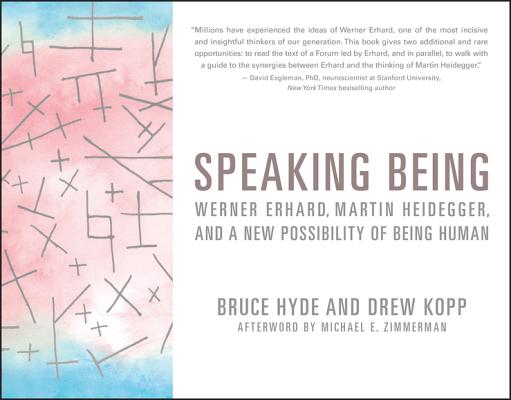買這商品的人也買了...
-
 Mastering Novell Directory Services
Mastering Novell Directory Services$1,620$1,539 -
 C++ Primer, 3/e 中文版
C++ Primer, 3/e 中文版$980$774 -
 LPI Linux 資格檢定 (LPI Linux Certification in a Nutshell)
LPI Linux 資格檢定 (LPI Linux Certification in a Nutshell)$880$695 -
 XSL FO
XSL FO$1,590$1,511 -
 Performance Testing Microsoft .NET Web Applications
Performance Testing Microsoft .NET Web Applications$1,710$1,625 -
 ASP.NET 程式設計徹底研究
ASP.NET 程式設計徹底研究$590$466 -
 Programming .NET Components
Programming .NET Components$1,590$1,511 -
 C# Primer Plus 中文版 (C# Primer Plus)
C# Primer Plus 中文版 (C# Primer Plus)$680$537 -
 鳥哥的 Linux 私房菜-伺服器架設篇
鳥哥的 Linux 私房菜-伺服器架設篇$750$638 -
 鳥哥的 Linux 私房菜─基礎學習篇增訂版
鳥哥的 Linux 私房菜─基礎學習篇增訂版$560$476 -
 Dreamweaver MX 2004 魔法書中文版
Dreamweaver MX 2004 魔法書中文版$490$387 -
 Network Security Assessment
Network Security Assessment$1,590$1,511 -
 人月神話:軟體專案管理之道 (20 週年紀念版)(The Mythical Man-Month: Essays on Software Engineering, Anniversary Edition, 2/e)
人月神話:軟體專案管理之道 (20 週年紀念版)(The Mythical Man-Month: Essays on Software Engineering, Anniversary Edition, 2/e)$480$379 -
 JSP 2.0 技術手冊
JSP 2.0 技術手冊$750$593 -
 Reporting Service 實戰演練
Reporting Service 實戰演練$690$587 -
 Windows 程式設計使用 MFC (Programming Windows with MFC, 2/e)
Windows 程式設計使用 MFC (Programming Windows with MFC, 2/e)$990$782 -
 WDM Driver 程式設計實務
WDM Driver 程式設計實務$650$514 -
 Red Hat Linux 工程師專業認證指南 (RHCE Red Hat Certified Engineer Linux Study Guide (Exam RH302), 4/e)
Red Hat Linux 工程師專業認證指南 (RHCE Red Hat Certified Engineer Linux Study Guide (Exam RH302), 4/e)$980$833 -
 與熊共舞:軟體專案管理的風險管理 (Waltzing With Bears: Managing Risk on Software Projects)
與熊共舞:軟體專案管理的風險管理 (Waltzing With Bears: Managing Risk on Software Projects)$380$300 -
 SELinux: NSA's Open Source Security Enhanced Linux (Paperback)
SELinux: NSA's Open Source Security Enhanced Linux (Paperback)$1,590$1,511 -
 Linux 指令詳解辭典
Linux 指令詳解辭典$650$514 -
 ASP.NET 徹底研究進階技巧─高階技巧與控制項實作
ASP.NET 徹底研究進階技巧─高階技巧與控制項實作$650$507 -
 Novell Certified Linux Professional Study Guide
Novell Certified Linux Professional Study Guide$2,390$2,271 -
 Linux iptables 技術實務─防火牆、頻寬管理、連線管制
Linux iptables 技術實務─防火牆、頻寬管理、連線管制$620$490 -
 $963Novell Open Enterprise Server Administrator's Handbook, NetWare Edition
$963Novell Open Enterprise Server Administrator's Handbook, NetWare Edition
相關主題
商品描述
Description:
The Novell CLE Study Guide, the official study guide to Novell's Certified Linux Engineer (CLE) exam, meets the needs of those seeking to pass the Novell Certified Linux Engineer exam. The Novell CLE Study Guide provides deeper coverage of Nterprise Services for Linux components than any other documentation and the knowledge needed to pass the practical exam with coverage of the Novell Nterprise Linux Services (NNLS) using hands-on labs and scenarios.
Table of Contents:
Introduction.
1. Introduction to the CLE Practical Exam.
Introduction to the CLE.
Novell Nterprise Linux Services.
Why CLE?
Who Is the CLE For?
CLE Objectives.
Using This Study Guide.
Introduction to the CLE Test Environment.
Why Practical Exams Are Used.
How the CLE Practicum Works.
CLE Practicum Tips and Strategies.
Read the Scenario.
Plan Your Strategy.
Implement Your Plan.
Test the Resolution.
Summary.
2. Introduction to SUSE Linux.
An Overview of Linux.
A Historical Review of Linux.
About GNU.
Linux Distributions.
The Function of Linux in a Computer System.
Introduction to the Linux User Interface.
An Introduction to the Linux File System.
Introduction to Linux Users.
Lab Exercise 2.1: Installing a New SUSE Linux Server.
Working with the Linux Command Line.
Linux Shells.
Using Linux Commands from the Command Line.
Commonly Used Linux Commands.
Lab Exercise 2.2: Using the Linux Command Line.
Working with the Linux File System.
Default Linux File System Structure.
Command-Line File System Utilities.
Using the mount Command.
Managing Archive Files.
Editing Text Files.
Lab Exercise 2.3: Managing Linux Files and Directories.
Answers to Exercises.
Lab Exercise 2.2.
Lab Exercise 2.3.
Summary.
3. Linux Administration and Configuration.
Managing Linux Users and Groups.
Linux File System Security.
Managing File Ownership and Permissions.
File Ownership.
File Permissions.
Lab Exercise 3.1: Managing Linux Security.
Managing the Linux Networking Configuration.
Linux Network Interfaces.
Managing Linux Network Interfaces with ifconfig.
Configuring Linux Network Interfaces in YaST.
Managing Linux Applications and Services.
Installing Linux Packages.
Managing Linux Services.
Managing Linux Processes.
Lab Exercise 3.2: Installing Linux Products and Managing Processes.
Implementing and Configuring NTP.
Why Time Must Be Synchronized.
Lab Exercise 3.3: Implementing NTP.
Summary.
4. Introduction to Novell Nterprise Linux Services (NNLS).
Introduction to NNLS.
What Is NNLS?
NNLS Components.
Identity Management.
File Management.
Print Management.
Messaging Services.
Collaboration Services.
Version Management Services.
Web-based Administration.
Novell and Open Source.
Summary.
5. NNLS Installation and Administration.
Installing NNLS.
Getting Ready to Install NNLS.
Lab Exercise 5.1: Installing and Configuring SLP.
Installing NNLS.
Lab Exercise 5.2: Preparing to Install NNLS.
Lab Exercise 5.3: Installing NNLS.
Updating NNLS with Red Carpet.
Components That Comprise Red Carpet.
Configuring Red Carpet.
Lab Exercise 5.4: Updating NNLS with rcd.
Managing eDirectory.
What Is a Directory Anyway?
How eDirectory Works.
Lab Exercise 5.5: Managing eDirectory.
eDirectory and LDAP.
Equating eDirectory and LDAP Terms.
eDirectory LDAP Integration.
LDAP Binds to eDirectory.
LDAP Data Interchange Format (LDIF).
Lab Exercise 5.6: Importing an LDIF File.
Administering eDirectory on Linux.
Command-line Utilities.
Using iManager.
Using iMonitor.
Summary.
6. Managing User Accounts with eGuide and Linux User Management.
Working with eGuide.
How eGuide Works.
Managing eGuide.
Lab Exercise 6.1: Working with eGuide.
Working with Linux User Management.
How LUM Works with eDirectory.
How LUM Redirection Works.
Setting Up LUM.
Lab Exercise 6.2: Implementing LUM.
Summary.
7. Synchronizing User Identities with DirXML.
An Introduction to DirXML.
How DirXML Works.
DirXML Components.
DirXML Filters and Rules.
Transformation Stylesheets.
Changes Made to the System After DirXML Is Installed.
DirXML Starter Pack Drivers.
DirXML Objects Added to Your Tree.
Installing and Configuring the DirXML Delimited Text Driver.
Implementing the Delimited Text Driver.
Configuring the Delimited Text Driver.
Lab Exercise 7.1: Working with the DirXML Delimited Text Driver.
Lab Exercise 7.2: Testing the DirXML Delimited Text Driver.
Installing and Configuring the DirXML eDirectory Driver.
About the DirXML eDirectory Driver.
Configuring the eDirectory Driver.
Lab Exercise 7.3: Working with the DirXML eDirectory Driver.
Summary.
8. Implementing File Services with iFolder, Samba, and NetStorage.
An Introduction to iFolder.
How iFolder Works.
How iFolder Authentication Works.
Synchronizing Files with iFolder.
Installing and Configuring iFolder.
Installing iFolder.
Configuring and Managing iFolder.
Lab Exercise 8.1: Implementing iFolder.
An Introduction to Samba.
Samba Protocols.
Samba in NNLS.
Installing and Configuring Samba.
Installing Samba.
Configuring Samba.
Lab Exercise 8.2: Implementing Samba.
An Introduction to NetStorage.
The Function of NetStorage.
NetStorage Storage Locations.
Configuring NetStorage.
Installing NetStorage.
Configuring NetStorage.
Lab Exercise 8.3: Working with NetStorage.
Summary.
9. Implementing Print Services with iPrint.
An Introduction to iPrint.
iPrint Components and Functionality.
Installing and Configuring iPrint.
Installing the iPrint Service.
Installing the iPrint Client.
Configuring iPrint.
Configuring iPrint Printers on Windows Workstations.
Lab Exercise 9.1: Implementing iPrint.
Lab Exercise 9.2: Implementing Location-Based Printing.
Summary.
10. Implementing Email Services with NetMail.
An Introduction to NetMail.
NetMail Features and Benefits.
NetMail Components.
NetMail Directories in the File System.
Using WebAdmin.
NetMail Message Processing.
Designing, Installing, and Configuring NetMail.
Planning Your NetMail Deployment.
Installing NetMail.
Configuring NetMail.
Lab Exercise 10.1: Implementing NetMail.
Summary.
11. Tying It All Together with Virtual Office.
An Introduction to Virtual Office.
Installing Virtual Office.
Configuring Virtual Office Parameters.
Configuring Services Administration Settings.
Configuring the Virtual Office Environment.
Configuring Virtual Teams.
Lab Exercise 11.1: Configuring Virtual Office.
Summary.
12. CLE Practice Scenario.
CLE Exam Objectives.
Business Requirements Document for InfoTec, Inc.
About InfoTec, Inc..
Summary.
Index.
商品描述(中文翻譯)
描述:
《Novell CLE Study Guide》是Novell的認證Linux工程師(CLE)考試的官方學習指南,滿足那些希望通過Novell認證Linux工程師考試的需求。《Novell CLE Study Guide》提供了比其他文檔更深入的Nterprise Services for Linux組件的覆蓋,以及通過實作實驗室和情境所需的知識,以通過實務考試,並涵蓋Novell Nterprise Linux Services(NNLS)。
目錄:
引言。
1. CLE實務考試介紹。
介紹CLE。
Novell Nterprise Linux Services。
為什麼選擇CLE?
CLE的對象是誰?
CLE的目標。
如何使用本學習指南。
CLE測試環境介紹。
為什麼使用實務考試。
CLE實務的運作方式。
CLE實務提示和策略。
閱讀情境。
計劃你的策略。
實施你的計劃。
測試解決方案。
總結。
2. SUSE Linux介紹。
Linux概述。
Linux的歷史回顧。
關於GNU。
Linux發行版。
Linux在計算機系統中的功能。
Linux用戶界面介紹。
Linux檔案系統介紹。
Linux用戶介紹。
實驗練習2.1:安裝新的SUSE Linux伺服器。
使用Linux命令行。
Linux Shell。
從命令行使用Linux命令。
常用的Linux命令。
實驗練習2.2:使用Linux命令行。
使用Linux檔案系統。
默認的Linux檔案系統結構。
命令行檔案系統工具。
使用mount命令。
管理壓縮檔案。
編輯文本檔案。
實驗練習2.3:管理Linux檔案和目錄。
練習答案。
實驗練習2.2。
實驗練習2.3。
總結。
3. Linux管理與配置。
管理Linux用戶和群組。
Linux檔案系統安全。
管理檔案擁有權和權限。
檔案擁有權。
檔案權限。
實驗練習3.1:管理Linux安全。
管理Linux網絡配置。
Linux網絡介面。
使用ifconfig管理Linux網絡介面。
在YaST中配置Linux網絡介面。
管理Linux應用程序和服務。
安裝Linux套件。
管理Linux服務。
管理Linux進程。
實驗練習3.2:安裝Linux產品和管理進程。
實施和配置NTP。
為什麼時間必須同步。
實驗練習3.3:實施NTP。
總結。
4. Novell Nterprise Linux Services(NNLS)介紹。
NNLS介紹。
NNLS是什麼?
NNLS組件。
身份管理。
檔案管理。
列印管理。
訊息服務。
協作服務。
版本管理服務。
基於Web的管理。
Novell與開源。
總結。
5. NNLS安裝與管理。
安裝NNLS。
準備安裝NNLS。
實驗練習5.1:安裝和配置SLP。
安裝NNLS。
實驗練習5.2:準備安裝NNLS。
實驗練習5.3:安裝NNLS。
使用Red Carpet更新NNLS。
Red Carpet的組成部分。
配置Red Carpet。