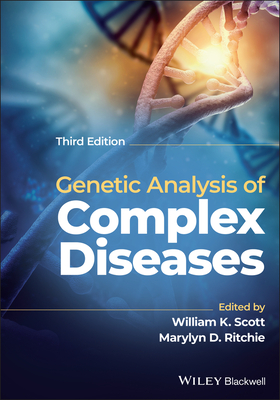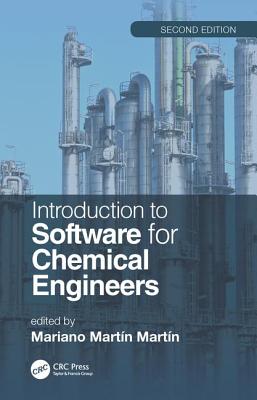買這商品的人也買了...
-
 $1,029Introduction to Data Compression, 2/e
$1,029Introduction to Data Compression, 2/e -
 MCSE: Windows 2000 Directory Services Design Study Guide
MCSE: Windows 2000 Directory Services Design Study Guide$1,930$1,834 -
 Data Mining: Concepts and Techniques
Data Mining: Concepts and Techniques$2,660$2,527 -
 $960Software Engineering: A Practitioner's Approach, 5/e
$960Software Engineering: A Practitioner's Approach, 5/e -
 C++ Primer, 3/e 中文版
C++ Primer, 3/e 中文版$980$774 -
 $970Introduction to Algorithms, 2/e
$970Introduction to Algorithms, 2/e -
 Digital Image Processing, 2/e(IE)(美國版ISBN:0201180758)
Digital Image Processing, 2/e(IE)(美國版ISBN:0201180758)$1,150$1,127 -
 Cryptography and Network Security Principles and Practices, 3/e
Cryptography and Network Security Principles and Practices, 3/e$1,030$1,009 -
 Managing the Testing Process, 2/e
Managing the Testing Process, 2/e$1,300$1,274 -
 C++ Builder 6 完全攻略
C++ Builder 6 完全攻略$690$587 -
 ASP.NET 程式設計徹底研究
ASP.NET 程式設計徹底研究$590$466 -
 Programming .NET Components
Programming .NET Components$1,590$1,511 -
 STRUTS 實作手冊(Struts in Action: Building Web Applications with the Leading Java Framework)
STRUTS 實作手冊(Struts in Action: Building Web Applications with the Leading Java Framework)$690$538 -
 重構─改善既有程式的設計
重構─改善既有程式的設計$720$569 -
 Java 程式設計藝術 (Java How to Program, 5/e)(精裝本)
Java 程式設計藝術 (Java How to Program, 5/e)(精裝本)$880$792 -
 Linux Server Hacks 駭客一百招 (Linux Server Hacks)
Linux Server Hacks 駭客一百招 (Linux Server Hacks)$400$316 -
 LDAP 系統管理 (LDAP System Administration)
LDAP 系統管理 (LDAP System Administration)$620$490 -
 鳥哥的 Linux 私房菜-伺服器架設篇
鳥哥的 Linux 私房菜-伺服器架設篇$750$638 -
 鳥哥的 Linux 私房菜─基礎學習篇增訂版
鳥哥的 Linux 私房菜─基礎學習篇增訂版$560$476 -
 Dreamweaver MX 2004 高段技法
Dreamweaver MX 2004 高段技法$480$379 -
 入門 SQL 增訂第二版
入門 SQL 增訂第二版$460$359 -
 Network Security Assessment
Network Security Assessment$1,590$1,511 -
 JSP 2.0 技術手冊
JSP 2.0 技術手冊$750$593 -
 網路 TCP/IP 教本(修訂版)
網路 TCP/IP 教本(修訂版)$390$351 -
 SQL Server 2005 資料庫程式開發達人手冊, 2/e
SQL Server 2005 資料庫程式開發達人手冊, 2/e$680$537
商品描述
Description:
Find out how to test your Web applications for world-class performance and scalability.
The shift from stand-alone desktop applications to
Web-enabled applications that accommodate hundreds of thousands of simultaneous
users makes performance testing critical. Find out how to make your Microsoft®
.NET-based applications perform as well as or better than traditional desktop
applications with this book—written by the Microsoft team that tests and tunes
hundreds of Web sites and Web-based applications. You’ll learn how to take
advantage of the best available tools to plan and execute performance tests,
configure profile tools, analyze performance data from Microsoft Internet
Information Services, Microsoft ASP.NET, managed code, the SQL tier, and more.
You’ll also learn how to use the testing methodology that Microsoft uses to
stress test its own sites—some of the most popular, high-performance Web sites
in the world. Topics covered include:
• The testing methodology used on
Microsoft.com, Xbox™.com, and other high-volume sites
• Planning the
performance test
• Stress testing with Microsoft Application Center Test
(ACT)
• Monitoring application performance with Performance Monitor
•
Testing Web site security
• Application Network Analysis
• Analyzing the
Web tier
• Analyzing managed code
• Analyzing the SQL tier
•
Transaction Cost Analysis (TCA)
INCLUDED ON CD-ROM:
• A fully
searchable electronic copy of the book
• Scripts that test the performance of
IBuySpy.com
Table of Contents:
| Acknowledgements | xiii |
| Introduction | xv |
| 1 Laying the Performance Analysis Groundwork | 1 |
| Why Is Performance Testing and Tuning Important? | 1 |
| Effects of Current and Emerging Architecture Technologies | 3 |
| What Is .NET? | 4 |
| The .NET Platform | 4 |
| Standard .NET Protocols | 6 |
| Web Service Description Language (WSDL) | 7 |
| Universal Description, Discovery, and Integration (UDDI) | 7 |
| What Is an XML Web Service? | 7 |
| Devices Drive Demand for Web Services | 8 |
| Web Services Will Increase Importance of Web Performance Testing | 9 |
| Performance Goals | 9 |
| Computer Interaction Behavioral Patterns | 10 |
| Performance Testing Your Application | 11 |
| Planning Performance Analysis | 12 |
| Creating Effective Stress Scripts | 13 |
| Executing Stress Tests | 13 |
| Analyzing Performance Results | 13 |
| Conclusion | 15 |
| 2 Preparing and Planning for the Performance Test | 17 |
| Identifying Performance Goals | 18 |
| Response Time Acceptability Goals and Targets | 18 |
| Throughput Goals and Concurrent User Targets | 19 |
| Performance Growth Analysis | 20 |
| User Activity Profile | 22 |
| Backend Activity Profile | 23 |
| Identifying a Web Application's User Activity | 23 |
| Identifying a Web Application's Backend Performance Bottlenecks | 24 |
| Key Performance Metrics Criteria | 24 |
| Mirroring the Production Environment | 26 |
| Putting It Together in a Performance Test Plan | 27 |
| Conclusion | 28 |
| 3 Stress Testing with Microsoft Application Center Test (ACT) | 29 |
| Getting Started | 29 |
| What is ACT? | 30 |
| Installing Microsoft ACT | 30 |
| Core Concepts of ACT | 32 |
| Dynamic Tests | 32 |
| Concurrent Users and ACT Simultaneous Browser Connections | 33 |
| Users and Groups | 34 |
| Cookies | 35 |
| Headers | 35 |
| Authentication and Encryption | 36 |
| Secure Sockets Layer (SSL) | 38 |
| Using SOAP with ACT | 38 |
| Parsing Viewstate within ACT | 39 |
| Protecting your Web Site from Inadvertent Stress Testing | 40 |
| Running ACT | 40 |
| Overview of the ACT User Interface | 41 |
| Creating a Test Script | 44 |
| Executing a Performance/Stress Test | 60 |
| Conclusion | 62 |
| 4 Monitoring Application Performance with System Monitor | 63 |
| Using System Monitor | 63 |
| Viewing Real-Time Performance Data | 65 |
| How Often Should You Collect Data? | 69 |
| Logging and Viewing Logged Data | 70 |
| Monitoring Remote Computers | 76 |
| Monitoring Objects, Counters, and Instances for Performance Bottlenecks | 77 |
| Processor Bottlenecks | 77 |
| Typical Processor-related Problems and Solutions | 79 |
| System Object | 80 |
| Disk Bottlenecks | 82 |
| How the ACE Team Discovered a Disk Bottleneck | 83 |
| Disk Architecture Matters to Performance | 85 |
| Memory | 86 |
| How the ACE Team Discovered a Memory Leak | 87 |
| Create and Configure Alerts | 89 |
| Conclusion | 94 |
| 5 Application Network Analysis | 95 |
| Conducting an Application Network Analysis | 95 |
| Network Latency | 96 |
| Network Round Trips | 98 |
| Reducing Network Round Trips | 98 |
| Data Transferred | 99 |
| Reducing the Quantity of Data Transferred | 100 |
| Processing Delay | 102 |
| Reducing Processing Delays | 103 |
| Response Times | 104 |
| User Scenarios | 105 |
| Using Microsoft Network Monitor | 106 |
| Capturing Network Traffic | 112 |
| Using Compuware's Application Expert | 115 |
| Interpreting Network Captures with Application Expert | 119 |
| Conclusion | 124 |
| 6 Analyzing and Performance Tuning the Web Tier | 125 |
| Getting Started | 125 |
| Understanding Configuration and Performance | 126 |
| ASP.NET File Extensions | 126 |
| Authentication in ASP.NET | 127 |
| Configuration Files | 128 |
| Understanding Your Web Application | 130 |
| Profiling a .NET Web Application | 130 |
| IIS Log Files | 131 |
| Tracing Problems to the Code Level | 137 |
| System Monitor Counters | 142 |
| Performance Tuning Tips | 145 |
| Application and Session State | 145 |
| Caching in ASP.NET | 146 |
| Disabling ViewState | 149 |
| ADO.NET Tips | 149 |
| Common Web Tier Bottlenecks | 155 |
| Scaling the Web Tier | 158 |
| Scale Out, Scale Up, or Performance Tune? | 158 |
| When to Scale your Web Tier? | 159 |
| How to Scale Out your Web Tier? | 160 |
| Conclusion | 161 |
| 7 Performance Analysis of Managed Code | 163 |
| CLR and Performance | 163 |
| Microsoft Intermediate Language | 164 |
| The Just-in-Time Compiler | 164 |
| The Pre-JIT Alternative | 165 |
| The Life and Times of a .NET Web Application | 166 |
| Load Time—AppDomains | 166 |
| Run Time—Interoperability | 166 |
| Run Time—Garbage Collection | 167 |
| Run Time—Exceptions | 171 |
| .NET Performance Counters | 172 |
| .NET CLR Memory Object | 173 |
| .NET CLR Loading | 175 |
| .NET CLR LocksAndThreads | 176 |
| .NET CLR Exceptions | 177 |
| .NET CLR Security | 178 |
| Profiling Managed Code | 179 |
| Using Compuware DevPartner Studio | 179 |
| Using AppMetrics to Monitor .NET Enterprise Services Components | 184 |
| Pre-Production Monitoring in AppMetrics | 185 |
| Production Monitoring | 187 |
| Conclusion | 190 |
| 8 Analyzing the SQL Tier | 191 |
| Getting Started | 192 |
| Identifying Bottlenecks | 192 |
| Tools We Use | 193 |
| Blocking Problems | 200 |
| Index Tuning | 207 |
| Analyzing the Execution Plan | 207 |
| Understanding Indexes | 214 |
| Choosing Right Indexes | 215 |
| Conclusion | 229 |
| 9 Estimating IIS Tier Capacity with Transaction Cost Analysis | 231 |
| Concurrent Users: A Loosely Defined Term | 232 |
| Concurrent Server Request Processing | 233 |
| TCA Concurrent Users | 233 |
| Benefits of Completing a TCA | 234 |
| TCA In Five Steps | 235 |
| Step 1—Create A User Profile | 237 |
| Step 2—Stress Test for User Operation Costs | 238 |
| Step 3—Calculate the Cost per User Operation | 241 |
| Step 4—Estimate Site Capacity | 245 |
| Step 5—Verify Site Capacity | 247 |
| Conclusion | 249 |
| 10 Performance Modeling: Tools for Predicting Performance | 251 |
| Predicting and Evaluating Performance Through TCA | 252 |
| Advanced Performance Modeling | 252 |
| Performance Modeling Technology | 253 |
| Modeling Scenarios | 253 |
| Performance Modeling Methods | 255 |
| Performance Modeling Tools | 258 |
| Indy: A Performance Technology Infrastructure | 258 |
| Indy Concepts | 258 |
| Indy Architecture | 259 |
| IndyView | 261 |
| TCA vs. Performance Modeling Conclusions | 271 |
| Building What-if Scenarios Using Indy | 272 |
| Conclusion | 273 |
| INDEX | 275 |
商品描述(中文翻譯)
描述:
了解如何測試您的 Web 應用程式以達到世界級的性能和可擴展性。
從獨立的桌面應用程式轉變為支持數十萬名同時用戶的 Web 應用程式,使得性能測試變得至關重要。通過這本書,您將了解如何使基於 Microsoft® .NET 的應用程式的性能達到或超過傳統桌面應用程式的水平,這本書是由測試和調整數百個網站和基於 Web 的應用程式的 Microsoft 團隊撰寫的。您將學會如何利用最佳可用工具來計劃和執行性能測試,配置性能分析工具,分析來自 Microsoft Internet Information Services、Microsoft ASP.NET、管理代碼、SQL 層等的性能數據。您還將學會如何使用 Microsoft 用於壓力測試其自身網站的方法論——這些網站是世界上最受歡迎的高性能網站之一。涵蓋的主題包括:
• 在 Microsoft.com、Xbox™.com 和其他高流量網站上使用的測試方法論
• 性能測試的計劃
• 使用 Microsoft Application Center Test (ACT) 進行壓力測試
• 使用性能監視器監控應用程式性能
• 測試網站安全性
• 應用程式網絡分析
• 分析 Web 層
• 分析管理代碼
• 分析 SQL 層
• 交易成本分析 (TCA)
隨附 CD-ROM:
• 一本可完全搜索的電子書副本
• 測試 IBuySpy.com 性能的腳本
目錄:
致謝
引言
1 建立性能分析的基礎
• 為什麼性能測試和調整很重要?
• 當前和新興架構技術的影響
• 什麼是 .NET?
• .NET 平台
• 標準 .NET 協議
• Web 服務描述語言 (WSDL)
• 通用描述、發現和整合 (UDDI)
• 什麼是 XML Web 服務?
• 設備推動 Web 服務的需求
• Web 服務將增加 Web 性能測試的重要性
• 性能目標
• 計算機互動行為模式
• 性能測試您的應用程式
• 計劃性能分析
• 創建有效的壓力腳本
• 執行壓力測試
• 分析性能結果
結論
2 準備和計劃性能測試
• 確定性能目標
• 響應時間可接受性目標和指標
• 吞吐量目標和同時用戶目標
• 性能增長分析
• 用戶活動概況
• 後端活動概況
• 確定 Web 應用程式的用戶活動
• 確定 Web 應用程式的後端性能瓶頸
• 關鍵性能指標標準
• 模擬生產環境
• 將其整合到性能測試計劃中
結論
3 使用 Microsoft Application Center Test (ACT) 進行壓力測試
• 開始
• 什麼是 ACT?
• 安裝 Microsoft ACT
• ACT 的核心概念
• 動態測試
• 同時用戶和 ACT 同時瀏覽器連接
• 用戶和組
• Cookies
• 標頭
• 認證和加密
• 安全套接字層 (SSL)