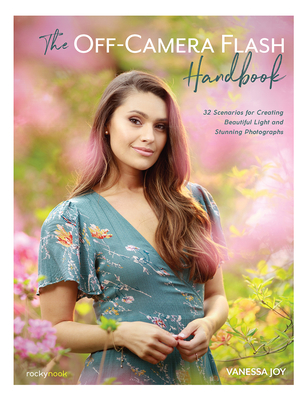Final Cut Pro 4 Complete Course (Paperback)
暫譯: Final Cut Pro 4 完整課程 (平裝本)
Ian David Aronson
- 出版商: Hungry Minds
- 出版日期: 2003-12-05
- 售價: $1,770
- 貴賓價: 9.5 折 $1,682
- 語言: 英文
- 頁數: 368
- 裝訂: Paperback
- ISBN: 0764525913
- ISBN-13: 9780764525919
已過版
買這商品的人也買了...
-
 $1,205Advanced Programming in the UNIX Environment (Hardcover)
$1,205Advanced Programming in the UNIX Environment (Hardcover) -
 $931Data Mining: Practical Machine Learning Tools and Techniques with Java Implement
$931Data Mining: Practical Machine Learning Tools and Techniques with Java Implement -
 $970Introduction to Algorithms, 2/e
$970Introduction to Algorithms, 2/e -
 Performance Testing Microsoft .NET Web Applications
Performance Testing Microsoft .NET Web Applications$1,710$1,625 -
 $1,068Data Mining: Concepts, Models, Methods, and Algorithms
$1,068Data Mining: Concepts, Models, Methods, and Algorithms -
 作業系統概念 (Operating System Concepts, 6/e Windows XP Update)
作業系統概念 (Operating System Concepts, 6/e Windows XP Update)$780$741 -
 ASP.NET 程式設計徹底研究
ASP.NET 程式設計徹底研究$590$466 -
 Programming .NET Components
Programming .NET Components$1,590$1,511 -
 TCP/IP 網路管理 (TCP/IP Network Administration, 3/e )
TCP/IP 網路管理 (TCP/IP Network Administration, 3/e )$920$727 -
 Crystal Reports 9 實戰演練
Crystal Reports 9 實戰演練$690$587 -
 鳥哥的 Linux 私房菜─基礎學習篇增訂版
鳥哥的 Linux 私房菜─基礎學習篇增訂版$560$476 -
 SCJP‧SCJD 專業認證指南 (Sun Certified Programmer & Developer for Java 2 #310-305 與310-027)
SCJP‧SCJD 專業認證指南 (Sun Certified Programmer & Developer for Java 2 #310-305 與310-027)$850$723 -
 Compilers: Principles, Techniques, and Tools (平裝) (美國版ISBN:0201100886)
Compilers: Principles, Techniques, and Tools (平裝) (美國版ISBN:0201100886)$980$399 -
 組合語言 (Assembly Language for Intel-Based Computers, 4/e)
組合語言 (Assembly Language for Intel-Based Computers, 4/e)$680$612 -
 Network Security Assessment
Network Security Assessment$1,590$1,511 -
 人月神話:軟體專案管理之道 (20 週年紀念版)(The Mythical Man-Month: Essays on Software Engineering, Anniversary Edition, 2/e)
人月神話:軟體專案管理之道 (20 週年紀念版)(The Mythical Man-Month: Essays on Software Engineering, Anniversary Edition, 2/e)$480$379 -
 JSP 2.0 技術手冊
JSP 2.0 技術手冊$750$593 -
 CCNA 認證教戰手冊 Exam 640-801 (CCNA Cisco Certified Network Associate Study Guide, 4/e)
CCNA 認證教戰手冊 Exam 640-801 (CCNA Cisco Certified Network Associate Study Guide, 4/e)$780$616 -
 Reporting Service 實戰演練
Reporting Service 實戰演練$690$587 -
 Windows 驅動程式設計指南 (Programming the Microsoft Windows Driver Model, 2/e)
Windows 驅動程式設計指南 (Programming the Microsoft Windows Driver Model, 2/e)$890$703 -
 Word 排版藝術
Word 排版藝術$620$490 -
 資料庫系統精要 (Database System Concepts, 4/e)
資料庫系統精要 (Database System Concepts, 4/e)$660$647 -
 RFID 技術與應用
RFID 技術與應用$480$379 -
 速習!Web Design Flash MX 2004
速習!Web Design Flash MX 2004$520$411 -
 RFID EPC 無線射頻辨識完全剖析
RFID EPC 無線射頻辨識完全剖析$480$374
商品描述
Description:
- Provides a complete, authoritative, curriculum-based course that teaches the full range of Final Cut Pro's groundbreaking tools and techniques quickly and easily
- Understandable, visual training for video professionals, students, and hobbyists, with full-color screen shots or photographs on each page
- Organized by progressive, timed tutorials, the book takes students through each stage of project development to create a professional-quality video
- CD-ROM contains all files and materials needed to complete the project, plus raw video clips, artwork, and more
Table of Contents:
Introduction.
Confidence Builder.
Building the Basic Project.
Creating Titles to Go with Your Audio.
Adding Fades and Transition Effects.
Rendering and Exporting: The Final Steps.
Part I Course Setup.
Final Cut Pro 4 Basics.
Check the System Software.
Update the System Software.
Project Overview.
General Work Tips and Computer Instructions.
Part II: Getting Started.
Session 1: Starting the Project.
Changing Settings and Editing Presets.
Opening a New Project.
The Importance of Organization and File Management.
Logging and Capturing Digital Video.
Importing Digital Video.
Organizing the Project Contents into Clips and Bins.
Session Review.
Session 2: Assembling a Project.
Planning Your Structure Before You Cut.
Working with the Bro wser, the Viewer, and Clips.
Using Markers and In and Out Points.
Working with the Timeline Window.
Placing Clips in the Timeline.
Adjusting Clips in the Timeline.
What Is a Sequence, and How Do You Build a Good One?
Session Review.
Part III: Basic Editing.
Session 3: Working with Clips.
Using File Management Strategies.
Making Subclips.
Adding a Named Marker.
Extending a Marker to a Specific Duration.
Turning a Marker into a Subclip.
Adding Video Tracks to the Timeline.
Adding Audio Tracks to the Timeline.
Session Review.
Session 4: Editing Clips.
How Editing Determines the Feel of Your Project.
Managing Destination Controls and Locking Tracks.
Using the Edit Buttons Instead of Dragging Clips.
Using an Insert Edit.
Using an Overwrite Edit.
Using a Replace Edit.
Using a Fit to Fill Edit.
Performing Three-Point Edits.
Refining Your Edits.
Session Review.
Session 5: Transitions, Filters, and Effects.
Straight Cuts or Snazzy Effects: Choosing a Visual Style and Sticking to It.
Adding Transition Effects to Video.
Adding Transition Effects to Audio.
Editing and Tweaking Transitions Until You’re Satisfied.
Creating and Exporting Stills from Video Clips.
Understanding Real Time, Rendering, and the Difference.
Session Review.
Part IV: Working with Audio.
Session 6: Preparing Audio Files.
Creating a Rich Sound Design.
Understanding Digital Audio.
Using Analog Audio in a Digital Environment.
Preparing Audio Files to Replace Problem Sound.
Separating Audio from Video.
Editing Audio: Dialog.
Editing Audio: Environmental Sound.
Adjusting Ambient Sound and Room Tone.
Session Review.
Session 7: Editing Audio Clips.
Adjusting the Volume of an Entire Clip.
Keyframes, Timelines, and the Ability to Precisely Control Your Project.
Setting Different Volume Levels Within a Clip.
Working with Audio Effects.
Using the Audio Mixer to Set the Levels of an Entire Clip at Once.
Using the Audio Mixer to Create Complex Volume Control Effects.
Knowing When to Add Sound and When to Let Your Film “Breathe”.
Fine-Tuning the Audio Tracks at the Subframe Level.
Using the Vocal DeEsser Audio Filter.
Why Film Must Sound Better than Real Life.
Session Review.
Part V: Creating and Animating Titles.
Session 8: Working with Titles.
Maintaining Your Visual Style.
Building the Main Title: Images.
Building the Main Title: Sound Effects.
Using LiveType: Creating Text.
Using LiveType: Adding Effects.
Using LiveType: Rendering and Adding the Title to Your Project.
Session Review.
Session 9: Creating Animated Credits.
Making Sure Your Work Is Title Safe.
Creating a Scrolling Title.
Adding Scrolling Credits to the Timeline.
Creating Crawling Text.
Adding Crawling Text to the Timeline.
The “Kid with a New Toy” Syndrome—Don’t Overdo It.
Session Review.
Part VI: Adding Transparency and Video Effects.
Session 10: Using Transparency, Compositing, and Video Effects.
Understanding Layers, Alpha Channels, Cropping, and Opacity.
Completing the End Credits.
Scaling a Clip to Create a Picture-in-Picture Sequence.
Adjusting the Picture-in-Picture Opacity.
Cropping the ECU Sequence to Create a Split Screen.
Combining Crop, Scale, and Flop Effects to Finish the ECU Sequence.
Session Review.
Session 11: Using Advanced Compositing Effects and Color Correction.
Compositing a Travel Matte.
Fine-tuning the Travel Matte and Adding a Cube Spin Transition.
Understanding Legal, Broadcast-Safe Levels and Color Correction.
Appreciating the Value of a Good Colorist.
Using the Range Check Overlay and Broadcast Safe Filter.
Session Review.
Part VII: Final Edits and Exporting.
Session 12: Putting It All Together.
Creating a Constant-Speed Time Effect.
Creating a Variable-Speed Time Effect.
Creating an Archive Version.
Combining Clips and Sequences into a Finished Project, Part I.
Combining Clips and Sequences into a Finished Project, Part II.
Adding Music and Saving a New Version.
A Film Is Never Finished; You Just Stop Working on It.
Session Review.
Other Projects.
Session 13: Deciding on Your Method of Delivery.
Distributing by Tape, Web, or DVD, and Why It Matters.
Optimizing Your Movie for the Web.
Encoding Your Movie for CD-ROM.
Creating an MPEG-2 for DVD Production.
Submitting a Batch.
Understanding Spatial versus Temporal Compression and Work Arounds for Web Streaming.
Session Review.
Session 14: Exporting Your Movie Project.
The Second Set of Eyes: Showing a Test Audience.
Knowing When to Finish Your Project Yourself and When to Use a Post Production Facility.
Recording from the Timeline.
Using the Print to Video Feature.
Exporting an EDL for an Online Edit.
Exporting OMF Audio Files for a Professional Mix.
Backing Up and Saving Your Files for the Future.
Editing Film in Final Cut Pro and Outputting to a Professional Format.
Session Review.
Appendix: What’s on the CD-ROM.
Index.
End-User License Agreement.
商品描述(中文翻譯)
**描述:**
- 提供一個完整、權威、基於課程的課程,快速且輕鬆地教授 Final Cut Pro 的全方位突破性工具和技術
- 針對視頻專業人士、學生和愛好者的可理解的視覺訓練,每頁都有全彩螢幕截圖或照片
- 本書按進階的定時教程組織,帶領學生通過每個項目開發階段,創建專業品質的視頻
- CD-ROM 包含完成項目所需的所有文件和材料,以及原始視頻片段、藝術作品等
**目錄:**
- 介紹
- 自信建立者
- 建立基本項目
- 創建與音頻相配的標題
- 添加淡入淡出和過渡效果
- 渲染和導出:最後步驟
- 第一部分 課程設置
- Final Cut Pro 4 基礎
- 檢查系統軟體
- 更新系統軟體
- 項目概述
- 一般工作提示和電腦指令
- 第二部分:開始
- 第 1 節:啟動項目
- 更改設置和編輯預設
- 開啟新項目
- 組織和文件管理的重要性
- 登錄和捕捉數位視頻
- 導入數位視頻
- 將項目內容組織成片段和資料夾
- 課程回顧
- 第 2 節:組裝項目
- 在剪輯前規劃結構
- 使用瀏覽器、檢視器和片段
- 使用標記和進出點
- 使用時間軸視窗
- 在時間軸中放置片段
- 調整時間軸中的片段
- 什麼是序列,如何建立一個好的序列?
- 課程回顧
- 第三部分:基本編輯
- 第 3 節:處理片段
- 使用文件管理策略
- 製作子片段
- 添加命名標記
- 將標記延長到特定持續時間
- 將標記轉換為子片段
- 在時間軸中添加視頻軌道
- 在時間軸中添加音頻軌道
- 課程回顧
- 第 4 節:編輯片段
- 編輯如何決定項目的感覺
- 管理目的地控制和鎖定軌道
- 使用編輯按鈕而不是拖動片段
- 使用插入編輯
- 使用覆蓋編輯
- 使用替換編輯
- 使用填充編輯
- 執行三點編輯
- 精煉你的編輯
- 課程回顧
- 第 5 節:過渡、濾鏡和效果
- 直切或華麗效果:選擇視覺風格並堅持下去
- 為視頻添加過渡效果
- 為音頻添加過渡效果
- 編輯和調整過渡直到滿意
- 從視頻片段創建和導出靜態圖像
- 理解實時、渲染及其區別
- 課程回顧
- 第四部分:處理音頻
- 第 6 節:準備音頻文件
- 創建豐富的聲音設計
- 理解數位音頻
- 在數位環境中使用類比音頻
- 準備音頻文件以替換問題聲音
- 將音頻與視頻分離
- 編輯音頻:對話
- 編輯音頻:環境聲音
- 調整環境聲音和房間音調
- 課程回顧
- 第 7 節:編輯音頻片段
- 調整整個片段的音量
- 關鍵幀、時間軸和精確控制項目的能力
- 在片段內設置不同的音量級別
- 使用音頻效果
- 使用音頻混音器一次設置整個片段的音量
- 使用音頻混音器創建複雜的音量控制效果
- 知道何時添加聲音以及何時讓你的影片“呼吸”
- 在子幀級別微調音頻軌道
- 使用人聲去雜音音頻濾鏡
- 為什麼電影的聲音必須比現實生活更好
- 課程回顧
- 第五部分:創建和動畫標題
- 第 8 節:處理標題
- 維持你的視覺風格
- 建立主標題:圖像
- 建立主標題:音效
- 使用 LiveType:創建文本
- 使用 LiveType:添加效果
- 使用 LiveType:渲染並將標題添加到你的項目
- 課程回顧
- 第 9 節:創建動畫片尾
- 確保你的作品是標題安全的
- 創建滾動標題
- 將滾動片尾添加到時間軸
- 創建爬行文本
- 將爬行文本添加到時間軸
- “新玩具的孩子”綜合症——不要過度使用
- 課程回顧
- 第六部分:添加透明度和視頻效果
- 第 10 節:使用透明度、合成和視頻效果
- 理解圖層、Alpha 通道、裁剪和不透明度
- 完成片尾
- 調整片段以創建畫中畫序列
- 調整畫中畫的不透明度
- 裁剪 ECU 序列以創建分屏
- 結合裁剪、縮放和翻轉效果以完成 ECU 序列
- 課程回顧
- 第 11 節:使用高級合成效果和顏色校正
- 合成旅行遮罩
- 微調旅行遮罩並添加立方體旋轉過渡
- 理解法律、廣播安全級別和顏色校正
- 欣賞優秀調色師的價值
- 使用範圍檢查覆蓋和廣播安全濾鏡
- 課程回顧
- 第七部分:最終編輯和導出
- 第 12 節:將所有內容整合在一起
- 創建恆定速度時間效果
- 創建變速時間效果
- 創建存檔版本
- 將片段和序列合併成完成的項目,第一部分
- 將片段和序列合併成完成的項目,第二部分
- 添加音樂並保存新版本
- 一部電影永遠不會完成;你只是停止工作
- 課程回顧
- 其他項目
- 第 13 節:決定你的交付方式
- 通過磁帶、網路或 DVD 發行,以及為什麼這很重要
- 為網路優化你的電影
- 將你的電影編碼為 CD-ROM
- 創建 MPEG-2 用於 DVD 製作
- 提交批次
- 理解空間壓縮與時間壓縮及其網路串流的解決方法
- 課程回顧
- 第 14 節:導出你的電影項目
- 第二雙眼睛:展示給測試觀眾
- 知道何時自己完成項目,何時使用後期製作設施
- 從時間軸錄製
- 使用打印到視頻功能
- 導出 EDL 以進行線上編輯
- 導出 OMF 音頻文件以進行專業混音
- 備份和保存你的文件以備未來使用
- 在 Final Cut Pro 中編輯影片並輸出到專業格式
- 課程回顧
- 附錄:CD-ROM 上的內容
- 索引
- 最終用戶許可協議