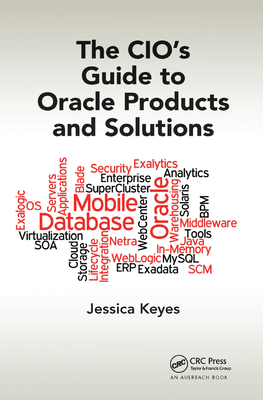買這商品的人也買了...
-
 超大補防毒防駭防洩密一次搞定
超大補防毒防駭防洩密一次搞定$169$144 -
 Visual C#.NET 程式設計經典
Visual C#.NET 程式設計經典$650$514 -
 數位音樂 Cakewalk
數位音樂 Cakewalk$450$383 -
 C++ Builder 6 完全攻略
C++ Builder 6 完全攻略$690$587 -
 Java 的真相-避開學習 Java 的陷阱與迷思
Java 的真相-避開學習 Java 的陷阱與迷思$450$351 -
 ASP.NET 程式設計徹底研究
ASP.NET 程式設計徹底研究$590$466 -
 Office XP 快易通
Office XP 快易通$199$179 -
 Java 與樣式實作
Java 與樣式實作$520$411 -
 Java 與樣式理論
Java 與樣式理論$680$537 -
 鳥哥的 Linux 私房菜-伺服器架設篇
鳥哥的 Linux 私房菜-伺服器架設篇$750$638 -
 電腦網路 (Computer Networks, 4/e)
電腦網路 (Computer Networks, 4/e)$800$760 -
 $1,050Mathematics for 3D Game Programming & Computer Graphics, 2/e
$1,050Mathematics for 3D Game Programming & Computer Graphics, 2/e -
 SCWCD 認證專家應考指南
SCWCD 認證專家應考指南$780$663 -
 Web 配色事典﹝活用網頁安全色﹞
Web 配色事典﹝活用網頁安全色﹞$390$304 -
 JSP 2.0 技術手冊
JSP 2.0 技術手冊$750$593 -
 安裝程式開發寶典:看圖學 Installshield X 22 招 79 式
安裝程式開發寶典:看圖學 Installshield X 22 招 79 式$280$238 -
 Flash MX 2004 跟 Macromedia 專家學 ActionScript (Macromedia Flash MX 2004 ActionScript : Training from the Source)
Flash MX 2004 跟 Macromedia 專家學 ActionScript (Macromedia Flash MX 2004 ActionScript : Training from the Source)$780$616 -
 Microsoft Windows Internals: Microsoft Windows Server 2003, Windows XP, and Windows 2000, 4/e
Microsoft Windows Internals: Microsoft Windows Server 2003, Windows XP, and Windows 2000, 4/e$2,390$2,271 -
 Windows CE.NET 程式設計 (Programming Microsoft Windows CE .Net, 3/e)
Windows CE.NET 程式設計 (Programming Microsoft Windows CE .Net, 3/e)$890$703 -
 ASP.NET 徹底研究進階技巧─高階技巧與控制項實作
ASP.NET 徹底研究進階技巧─高階技巧與控制項實作$650$507 -
 Sniffer Pro 網路最佳化與故障排除手冊
Sniffer Pro 網路最佳化與故障排除手冊$580$452 -
 .NET Compact Framework 徹底研究-智慧行動裝置應用程式開發 (The Definitive Guide to The .NET Compact Framework)
.NET Compact Framework 徹底研究-智慧行動裝置應用程式開發 (The Definitive Guide to The .NET Compact Framework)$790$616 -
 實戰 Java─9 個別具特色的實作經驗 (The Art of Java)
實戰 Java─9 個別具特色的實作經驗 (The Art of Java)$680$578 -
 物件導向 OO 技術基礎講座
物件導向 OO 技術基礎講座$300$234 -
 Java 2 徹底研究 (Java: The Complete Reference, J2SE, 5/e)
Java 2 徹底研究 (Java: The Complete Reference, J2SE, 5/e)$990$842
相關主題
商品描述
For readers who are new to Excel 11 and want to get up and running quickly, Sams Teach Yourself Microsoft Excel 2003 in 24 Hours will do the trick. This book includes shortcuts and ways to accomplish the most common tasks in Excel. Readers are able to work at their own pace through the easily digestible, one-hour lessons. After completing the lessons, the reader will have a solid foundation of the basics and know the most efficient way to utilize the new version of Excel.
Table of Contents
Introduction.
Conventions Used in This Book.
I. EXCEL BASICS.
II. DRESS UP YOUR WORK.
III. INTERACTIVE DATA MAKES YOUR WORKSHEET COME ALIVE.
IV. ADVANCED EXCEL TECHNIQUES.
V. CREATING AND USING DATABASES IN EXCEL.
VI. AT THE OFFICE AND ON THE INTERNET/INTRANET.
商品描述(中文翻譯)
對於新接觸 Excel 11 的讀者,想要快速上手,Sams Teach Yourself Microsoft Excel 2003 in 24 Hours 將會是個不錯的選擇。本書包含了快捷鍵和完成 Excel 中最常見任務的方法。讀者可以透過易於消化的一小時課程,按照自己的步調進行學習。完成這些課程後,讀者將擁有堅實的基礎,並了解如何最有效地利用 Excel 的新版本。
目錄
導言。
本書使用的約定。
I. EXCEL 基礎。
第二小時。輸入數據。
第三小時。組織您的文件。
第四小時。管理您的文件和工作簿。
第五小時。讓 Excel 做數學運算。
第七小時。列印您的工作簿。
II. 美化您的工作。
第八小時。改變文本的外觀。
第九小時。改變數值的外觀。
第十小時。添加邊框、顏色和填充。
III. 互動數據讓您的工作表生動起來。
第十一小時。處理圖形物件。
第十二小時。添加圖表。
第十三小時。其他類型的圖表。
IV. 進階 Excel 技術。
第十九小時。將 Excel 與其他 Office 應用程式整合。
第二十小時。使用巨集和智慧標籤自動化任務。
V. 在 Excel 中創建和使用資料庫。
第二十二小時。處理您的資料庫。
VI. 在辦公室和互聯網/內部網路上。
第二十三小時。與同事分享您的工作。
第二十四小時。工作表與網路。