Macromedia Flash MX for Windows and Macintosh (Paperback)
暫譯: Macromedia Flash MX for Windows 和 Macintosh (平裝本)
Katherine Ulrich
- 出版商: Addison Wesley
- 出版日期: 2002-05-30
- 售價: $1,190
- 貴賓價: 9.5 折 $1,131
- 語言: 英文
- 頁數: 640
- 裝訂: Paperback
- ISBN: 0201794810
- ISBN-13: 9780201794816
已過版
買這商品的人也買了...
-
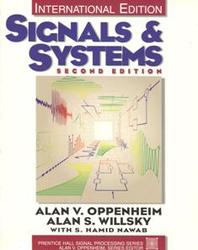 Signals & Systems, 2/e (IE-Paperback)
Signals & Systems, 2/e (IE-Paperback)$1,250$1,225 -
 $1,029Fundamentals of Data Structures in C
$1,029Fundamentals of Data Structures in C -
 $1,078Developing Windows NT Device Drivers: A Programmer's Handbook
$1,078Developing Windows NT Device Drivers: A Programmer's Handbook -
 The C Programming Language, 2/e (IE-Paprback)
The C Programming Language, 2/e (IE-Paprback)$640$608 -
 Data Mining: Concepts and Techniques
Data Mining: Concepts and Techniques$2,660$2,527 -
 Java Network Programming, 2/e
Java Network Programming, 2/e$1,590$1,511 -
 Introduction to Automata Theory, Languages, and Computation, 2/e(精裝本)
Introduction to Automata Theory, Languages, and Computation, 2/e(精裝本)$1,300$1,274 -
 Java 2 教學手冊 (Beginning Java 2 JDK 1.3 Edition)
Java 2 教學手冊 (Beginning Java 2 JDK 1.3 Edition)$860$679 -
 $1,029Operating System Concepts, 6/e
$1,029Operating System Concepts, 6/e -
 Computer Networks and Internets with Internet Applications, 3/e
Computer Networks and Internets with Internet Applications, 3/e$960$912 -
 Professional ADO.NET
Professional ADO.NET$1,930$1,834 -
 $1,274Computer Architecture: A Quantitative Approach, 3/e(精裝本)
$1,274Computer Architecture: A Quantitative Approach, 3/e(精裝本) -
 Programming the Microsoft Windows Driver Model, 2/e (Paperback)
Programming the Microsoft Windows Driver Model, 2/e (Paperback)$2,390$2,271 -
 PHP & MySQL 完全架站攻略第二版
PHP & MySQL 完全架站攻略第二版$620$527 -
 學 UML 的第1本書
學 UML 的第1本書$280$218 -
 High-Speed Signal Propagation : Advanced Black Magic (美國原版)
High-Speed Signal Propagation : Advanced Black Magic (美國原版)$4,680$4,446 -
 Java 完美經典優質學習篇
Java 完美經典優質學習篇$750$638 -
 Dreamweaver MX for JSP 夢幻咖啡香
Dreamweaver MX for JSP 夢幻咖啡香$620$527 -
 JDBC 資料庫程式設計
JDBC 資料庫程式設計$580$493 -
 Windows Server 2003 網路與 IIS 架站指南
Windows Server 2003 網路與 IIS 架站指南$680$537 -
 Linux 防火牆:iptables
Linux 防火牆:iptables$450$356 -
 手機、PDA 程式設計入門─Java 手機、Pocket PC、Palm OS、Symbian OS 程式設計
手機、PDA 程式設計入門─Java 手機、Pocket PC、Palm OS、Symbian OS 程式設計$720$569 -
 ASP.NET 開發手札 (ASP.NET Developer's Cookbook)
ASP.NET 開發手札 (ASP.NET Developer's Cookbook)$520$442 -
 Macromedia Flash MX 2004 Beyond the Basics Hands-On Training
Macromedia Flash MX 2004 Beyond the Basics Hands-On Training$1,880$1,786 -
 $399Macromedia Flash MX 2004 Game Development (Paperback)
$399Macromedia Flash MX 2004 Game Development (Paperback)
相關主題
商品描述
In this volume, veteran journalist and author Katherine Ulrich covers it all--from the basics of vector animation to sophisticated interaction and transition effects--in the clear, concise prose readers have come to expect from this popular series. Beginners will want to devour the volume from cover to cover, while more experienced Flash users will be able to easily find just what they need, including complete coverage of all of the program's new features: a revamped interface, enhanced integration with Macromedia ColdFusion, dual authoring modes for designers and developers, and more. Loaded with tips and visual aids to reinforce the text, Macromedia Flash MX for Windows and Macintosh: Visual QuickStart Guide will be your constant companion as you use Flash MX to take your Web pages to the next level.
Table of Contents
Introduction.
1. The Flash Authoring
Tool.
2. Creating Simple Graphics.
3. Modifying Simple Graphics.
4.
Complex Graphics on a Single Layer.
5. Graphics on Multiple Layers.
6.
Saving and Reusing Graphic Elements.
7. Using Non-Flash Graphics.
8.
Frame-by-Frame Animations.
9. Animation with Motion Tweening.
10.
Animation with Shape Tweening.
11. More-Complex Animation Tasks.
12.
Interactivity with Simple Frame Actions.
13. Interactivity with Objects.
14. Adding Sound and Video.
15. Introducing Complex Interactivity.
16. Delivering Movies to Your Audience.
Appendix A. Keyboard Shortcuts.
Index.
商品描述(中文翻譯)
長期以來,Macromedia Flash 一直是創建高影響力互動網站的行業標準,而隨著 Flash MX 的發布,它變得更加出色——更快、更簡單、功能更強大。無論您是希望快速掌握這一最新版本的 Flash 專業人士,還是渴望首次體驗 MX 強大功能的新手,本書的任務導向視覺化方法正是您充分利用 Flash MX 所需的。
在本書中,資深記者和作者 Katherine Ulrich 涵蓋了所有內容——從向量動畫的基本知識到複雜的互動和過渡效果——以讀者所期待的清晰、簡潔的文筆。初學者將會想要從頭到尾閱讀這本書,而更有經驗的 Flash 使用者則能輕鬆找到所需的內容,包括對所有新功能的完整介紹:重新設計的介面、與 Macromedia ColdFusion 的增強整合、設計師和開發者的雙重創作模式等等。這本《Macromedia Flash MX for Windows and Macintosh: Visual QuickStart Guide》充滿了提示和視覺輔助工具,以加強文本內容,將成為您使用 Flash MX 將網頁提升到新水平的最佳夥伴。
目錄
引言。
1. Flash 創作工具。
2. 創建簡單圖形。
3. 修改簡單圖形。
4. 單層上的複雜圖形。
5. 多層上的圖形。
6. 儲存和重用圖形元素。
7. 使用非 Flash 圖形。
8. 幀逐幀動畫。
9. 使用運動補間動畫。
10. 使用形狀補間動畫。
11. 更複雜的動畫任務。
12. 使用簡單幀動作的互動性。
13. 使用物件的互動性。
14. 添加聲音和視頻。
15. 介紹複雜的互動性。
16. 向觀眾傳遞影片。
附錄 A. 鍵盤快捷鍵。
索引。




























