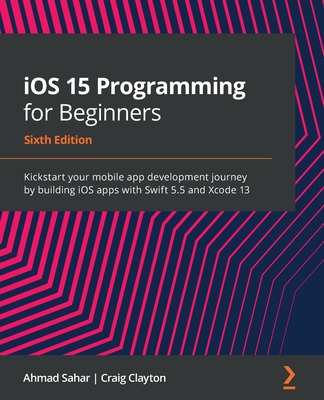Macromedia Studio MX 2004 Bible (Paperack)
暫譯: Macromedia Studio MX 2004 聖經 (平裝本)
Joyce J. Evans
- 出版商: Hungry Minds
- 出版日期: 2004-04-01
- 售價: $1,930
- 貴賓價: 9.5 折 $1,834
- 語言: 英文
- 頁數: 984
- 裝訂: Paperback
- ISBN: 0764544721
- ISBN-13: 9780764544729
已過版
買這商品的人也買了...
-
 Visual C++ 6 教學手冊 (Beginning Visual C++ 6)
Visual C++ 6 教學手冊 (Beginning Visual C++ 6)$580$458 -
 JSP 教學手冊 (Beginning JSP Web Development)
JSP 教學手冊 (Beginning JSP Web Development)$680$537 -
 Thinking in Java 中文版 (Thinking in Java, 2/e)
Thinking in Java 中文版 (Thinking in Java, 2/e)$920$727 -
 LPI Linux 資格檢定 (LPI Linux Certification in a Nutshell)
LPI Linux 資格檢定 (LPI Linux Certification in a Nutshell)$880$695 -
 專業 ADO.NET 程式設計 (Professional ADO.NET)
專業 ADO.NET 程式設計 (Professional ADO.NET)$720$569 -
 ASP.NET 1.0 教學手冊-使用 VB.NET (Beginning ASP.NET 1.0 with VB.NET)
ASP.NET 1.0 教學手冊-使用 VB.NET (Beginning ASP.NET 1.0 with VB.NET)$680$537 -
 ASP.NET 程式設計徹底研究
ASP.NET 程式設計徹底研究$590$466 -
 Windows 程式設計 (Programming Windows, 5/e)
Windows 程式設計 (Programming Windows, 5/e)$990$782 -
 Dreamweaver MX 2004 魔法書中文版
Dreamweaver MX 2004 魔法書中文版$490$417 -
 人月神話:軟體專案管理之道 (20 週年紀念版)(The Mythical Man-Month: Essays on Software Engineering, Anniversary Edition, 2/e)
人月神話:軟體專案管理之道 (20 週年紀念版)(The Mythical Man-Month: Essays on Software Engineering, Anniversary Edition, 2/e)$480$379 -
 JSP 2.0 技術手冊
JSP 2.0 技術手冊$750$593 -
 Postfix 技術手冊 (Postfix: The Definitive Guide)
Postfix 技術手冊 (Postfix: The Definitive Guide)$720$569 -
 建構嵌入式 Linux 系統
建構嵌入式 Linux 系統$780$616 -
 FreeBSD 5.x 架設管理與應用
FreeBSD 5.x 架設管理與應用$490$382 -
 JSP 與 Servlet 500 個應用範例技巧大全集
JSP 與 Servlet 500 個應用範例技巧大全集$590$460 -
 最新 JavaScript 完整語法參考辭典 第三版
最新 JavaScript 完整語法參考辭典 第三版$490$382 -
 軟體工程 (Software Engineering, 6/e)
軟體工程 (Software Engineering, 6/e)$750$593 -
 Head First Design Patterns (Paperback)
Head First Design Patterns (Paperback)$2,550$2,423 -
 ASP.NET 徹底研究進階技巧─高階技巧與控制項實作
ASP.NET 徹底研究進階技巧─高階技巧與控制項實作$650$507 -
 Visual Basic.NET 中文專業版徹底研究(增訂新版)
Visual Basic.NET 中文專業版徹底研究(增訂新版)$690$538 -
 Sniffer Pro 網路最佳化與故障排除手冊
Sniffer Pro 網路最佳化與故障排除手冊$580$452 -
 SCWCD 認證專家應考指南, 2/e
SCWCD 認證專家應考指南, 2/e$790$672 -
 Linux iptables 技術實務─防火牆、頻寬管理、連線管制
Linux iptables 技術實務─防火牆、頻寬管理、連線管制$620$527 -
 Web CSS 網頁樣式設計學 (Cascading Style Sheets Standard Design Guide)
Web CSS 網頁樣式設計學 (Cascading Style Sheets Standard Design Guide)$580$452 -
 JBoss 入門與應用-EJB 與 Web Services 開發手冊
JBoss 入門與應用-EJB 與 Web Services 開發手冊$580$452
相關主題
商品描述
- Building data-enabled sites with Dreamweaver 2004
- Creating Flash MX 2004 animations
- Working with ActionScript
- Creating web graphics and animations with Fireworks MX 2004
- Building interactive ColdFusion Applications
- Integrating Flash and ColdFusion
- Drawing vector art with Freehand MX
The Companion CD-Rom incl udes trial versions of the software as well as extensions, sample databases, images and applications.
Table of Contents:
Preface.
Acknowledgments.
Part I: Introduction to Macromedia Studio MX 2004.
Chapter 1: What Is Macromedia Studio MX 2004?
Chapter 2: What’s New in Macromedia Studio MX 2004.
Chapter 3: Designing the Habitat Alert Web Site.
Part II: Finessing Macromedia FreeHand MX.
Chapter 4: Introducing Macromedia FreeHand MX.
Chapter 5: FreeHand MX Art in a Nutshell.
Chapter 6: Drawing with FreeHand MX.
Chapter 7: Using FreeHand MX Symbols and Styles.
Chapter 8: Understanding FreeHand MX Typography.
Chapter 9: FreeHand MX and Web Graphics.
Chapter 10: Basic FreeHand MX Animation.
Chapter 11: FreeHand MX Animation Techniques.
Chapter 12: Outputting FreeHand MX Documents.
Part III: Mastering the Power of Macromedia Fireworks MX 2004.
Chapter 13: Getting Around in Fireworks.
Chapter 14: Applying Color.
Chapter 15: Drawing Like a Pro.
Chapter 16: Designing Spectacular Text Effects.
Chapter 17: Working with Bitmap Images.
Chapter 18: Designing Navigational Elements.
Chapter 19: Automating Your Workflow.
Chapter 20: Designing Animations.
Chapter 21: Slicing and Optimizing.
Part IV: Unleashing the Power of Macromedia Flash MX 2004.
Chapter 22: Navigating through Flash MX 2004.
Chapter 23: Designing Visual Content.
Chapter 24: Symbols and Libraries.
Chapter 25: Animating a Movie.
Chapter 26: Working with Sound.
Chapter 27: Flash Components and Behaviors.
Chapter 28: Publishing Your Flash Movies.
Chapter 29: Using ColdFusion MX with Flash Remoting.
Part V: Developing in Macromedia Dreamweaver MX 2004.
Chapter 30: Understanding the Dreamweaver Environment.
Chapter 31: Starting a Web Site with Dreamweaver.
Chapter 32: Building a Simple Page.
Chapter 33: Using Tables for Complex Layouts.
Chapter 34: Building Basic Navigation Links.
Chapter 35: Using Cascading Style Sheets.
Chapter 36: Working with Libraries and Templates.
Chapter 37: Tapping into the Power of Forms.
Chapter 38: Building a Framed Site.
Chapter 39: Building Navigation with Behaviors.
Chapter 40: Inserting Media Elements.
Chapter 41: Working with Behaviors, Custom Scripts, and Snippets.
Chapter 42: Extending Your Dreamweaver.
Chapter 43: Building a Dynamic Site with DHTML.
Chapter 44: Publishing Your Site.
Part VI: Using ColdFusion MX in Dreamweaver MX 2004.
Chapter 45: The Role of ColdFusion in Your Web Sites.
Chapter 46: Creating a ColdFusion Application in Dreamweaver.
Chapter 47: Working with Forms and ColdFusion MX.
Appendix A: What’s on the CD-ROM.
Appendix B: About Our Guest Experts.
Appendix C: Installing Macromedia Studio MX.
Index.
商品描述(中文翻譯)
充滿實作指導和來自 Macromedia 開發社群精英的專家教程,《Macromedia Studio MX 2004 Bible》是網頁開發人員構建尖端應用所需的一切,使用 Macromedia 的產品線。這本書涵蓋了所有 Studio MX 2004 應用程式 - Dreamweaver MX 2004、Fireworks MX 2004、Flash MX 2004、ColdFusion 6.1 和 FreeHand MX,Macromedia 網頁開發專家 Joyce Evans 指導讀者如何使用每個產品,更重要的是,如何將它們結合使用來構建下一代數據驅動的網頁應用程式。涵蓋的主題包括:
- 使用 Dreamweaver 2004 建立數據啟用的網站
- 創建 Flash MX 2004 動畫
- 使用 ActionScript
- 使用 Fireworks MX 2004 創建網頁圖形和動畫
- 建立互動式 ColdFusion 應用程式
- 整合 Flash 和 ColdFusion
- 使用 Freehand MX 繪製矢量藝術
隨書附贈的 CD-ROM 包含軟體的試用版本以及擴展、範例數據庫、圖像和應用程式。
**目錄:**
前言。
致謝。
**第一部分:Macromedia Studio MX 2004 簡介。**
第 1 章:什麼是 Macromedia Studio MX 2004?
第 2 章:Macromedia Studio MX 2004 的新功能。
第 3 章:設計 Habitat Alert 網站。
**第二部分:精通 Macromedia FreeHand MX。**
第 4 章:介紹 Macromedia FreeHand MX。
第 5 章:FreeHand MX 藝術概述。
第 6 章:使用 FreeHand MX 繪圖。
第 7 章:使用 FreeHand MX 符號和樣式。
第 8 章:理解 FreeHand MX 排版。
第 9 章:FreeHand MX 和網頁圖形。
第 10 章:基本的 FreeHand MX 動畫。
第 11 章:FreeHand MX 動畫技術。
第 12 章:輸出 FreeHand MX 文件。
**第三部分:掌握 Macromedia Fireworks MX 2004 的力量。**
第 13 章:在 Fireworks 中導航。
第 14 章:應用顏色。
第 15 章:像專業人士一樣繪圖。
第 16 章:設計驚人的文字效果。
第 17 章:處理位圖圖像。
第 18 章:設計導航元素。
第 19 章:自動化工作流程。
第 20 章:設計動畫。
第 21 章:切片和優化。
**第四部分:釋放 Macromedia Flash MX 2004 的力量。**
第 22 章:在 Flash MX 2004 中導航。
第 23 章:設計視覺內容。
第 24 章:符號和庫。
第 25 章:為電影動畫。
第 26 章:處理聲音。
第 27 章:Flash 元件和行為。
第 28 章:發佈您的 Flash 電影。
第 29 章:將 ColdFusion MX 與 Flash 遙控結合使用。
**第五部分:在 Macromedia Dreamweaver MX 2004 中開發。**
第 30 章:理解 Dreamweaver 環境。
第 31 章:使用 Dreamweaver 開始一個網站。
第 32 章:建立一個簡單的頁面。
第 33 章:使用表格進行複雜佈局。
第 34 章:建立基本導航連結。
第 35 章:使用層疊樣式表。
第 36 章:使用庫和模板。
第 37 章:利用表單的力量。
第 38 章:建立框架網站。
第 39 章:使用行為建立導航。
第 40 章:插入媒體元素。
第 41 章:使用行為、自訂腳本和片段。
第 42 章:擴展您的 Dreamweaver。
第 43 章:使用 DHTML 建立動態網站。
第 44 章:發佈您的網站。
**第六部分:在 Dreamweaver MX 2004 中使用 ColdFusion MX。**
第 45 章:ColdFusion 在您的網站中的角色。
第 46 章:在 Dreamweaver 中創建 ColdFusion 應用程式。
第 47 章:使用表單和 ColdFusion MX。
附錄 A:CD-ROM 上的內容。
附錄 B:關於我們的嘉賓專家。
附錄 C:安裝 Macromedia Studio MX。
索引。