The Human Interface: New Directions for Designing Interactive Systems (Paperback)
暫譯: 人機介面:互動系統設計的新方向 (平裝本)
Jef Raskin
- 出版商: Addison Wesley
- 出版日期: 2000-04-08
- 售價: $1,810
- 貴賓價: 9.5 折 $1,720
- 語言: 英文
- 頁數: 233
- 裝訂: Paperback
- ISBN: 0201379376
- ISBN-13: 9780201379372
-
相關分類:
人工智慧、使用者介面 UI、使用者經驗 UX
立即出貨 (庫存=1)
買這商品的人也買了...
-
 $912User and Task Analysis for Interface Design
$912User and Task Analysis for Interface Design -
 $613Mission-Critical Java Project Management
$613Mission-Critical Java Project Management -
 Webmaster in a Nutshell, 2/e
Webmaster in a Nutshell, 2/e$1,270$1,207 -
 Sams Teach Yourself MySQL IN 21 Days
Sams Teach Yourself MySQL IN 21 Days$1,710$1,625 -
 $663HTML & XHTML: The Definitive Guide, 4/e (Paperback)
$663HTML & XHTML: The Definitive Guide, 4/e (Paperback) -
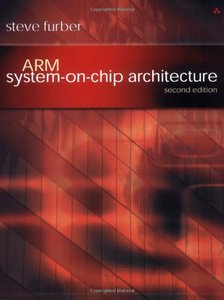 ARM System-on-Chip Architecture, 2/e ( 美國原版)
ARM System-on-Chip Architecture, 2/e ( 美國原版)$2,870$2,727 -
 $299Building B2B Applications with XML: A Resource Guide
$299Building B2B Applications with XML: A Resource Guide -
 C++ Primer, 3/e 中文版
C++ Primer, 3/e 中文版$980$774 -
 Embedded Systems Design: An Introduction to Processes, Tools and Techniques
Embedded Systems Design: An Introduction to Processes, Tools and Techniques$2,450$2,328 -
 $399Real-Time Interactive 3D Games: Creating 3D Games in Macromedia Director 8.5 (Paperback)
$399Real-Time Interactive 3D Games: Creating 3D Games in Macromedia Director 8.5 (Paperback) -
 Designing from Both Sides of the Screen: How Designers and Engineers Can Collabo
Designing from Both Sides of the Screen: How Designers and Engineers Can Collabo$1,880$1,786 -
 Sun Certified Programmer & Developer for Java 2 Study Guide, 2/e
Sun Certified Programmer & Developer for Java 2 Study Guide, 2/e$1,930$1,834 -
 C++ Builder 6 完全攻略
C++ Builder 6 完全攻略$690$587 -
 ASP.NET 程式設計徹底研究
ASP.NET 程式設計徹底研究$590$466 -
 $1,045Human Factors in Consumer Products
$1,045Human Factors in Consumer Products -
 Hci Models, Theories, & Frameworks: Toward a Multidisciplinary Science
Hci Models, Theories, & Frameworks: Toward a Multidisciplinary Science$2,870$2,727 -
 重構─改善既有程式的設計
重構─改善既有程式的設計$720$569 -
 鳥哥的 Linux 私房菜-伺服器架設篇
鳥哥的 Linux 私房菜-伺服器架設篇$750$638 -
 鳥哥的 Linux 私房菜─基礎學習篇增訂版
鳥哥的 Linux 私房菜─基礎學習篇增訂版$560$476 -
 人月神話:軟體專案管理之道 (20 週年紀念版)(The Mythical Man-Month: Essays on Software Engineering, Anniversary Edition, 2/e)
人月神話:軟體專案管理之道 (20 週年紀念版)(The Mythical Man-Month: Essays on Software Engineering, Anniversary Edition, 2/e)$480$379 -
 Exchange Server 2003 管理實務
Exchange Server 2003 管理實務$580$493 -
 ASP.NET 徹底研究進階技巧─高階技巧與控制項實作
ASP.NET 徹底研究進階技巧─高階技巧與控制項實作$650$507 -
 Fedora Core 5 Linux 安裝與系統管理
Fedora Core 5 Linux 安裝與系統管理$580$458 -
 Microsoft Robotics Developer Studio 實戰手冊
Microsoft Robotics Developer Studio 實戰手冊$450$383 -
 Silverlight 3.0 全面精通手冊─使用 VC#
Silverlight 3.0 全面精通手冊─使用 VC#$650$514
商品描述
Description
Students will appreciate this unique guide to interactive system design, reflecting the experience and vision of Jef Raskin, the creator of the Apple Macintosh project. Other books may show how to use today's widgets and interface ideas effectively. Raskin, however, demonstrates that many current interface paradigms are dead ends, and that to make computers significantly easier to use requires new approaches. He explains how to effect desperately needed changes, offering a wealth of innovative and specific interface ideas for software designers, developers, and product managers. ![]()
Human-Computer Interaction (HCI). ![]()
Table Of Contents
Preface.Acknowledgments.
Introduction: The Importance of Fundamentals.
1. Background.
Keep the Simple Simple.
Human-Centered Design and User-Centered Design.
Tools That Do Not Facilitate Design Innovation.
Interface Design in the Design Cycle.
Definition of a Humane Interface.
2. Cognetics and the Locus of Attention.
Cognitive Conscious and Cognitive Unconscious.
Locus of Attention.
Execution of Simultaneous Tasks.
Singularity of the Locus of Attention.
Origins of the Locus of Attention.
Exploitation of the Single Locus of Attention.
Resumption of Interrupted Work.
3. Meanings, Modes, Monotony, and Myths.
Modes.
Modes, User-Preference Settings, and Temporary Modes.
Modes and Quasimodes.
Noun-Verb versus Verb-Noun Constructions.
Visibility and Affordances.
Monotony.
Myth of the Beginner-Expert Dichotomy.
4. Quantification.
GOMS Keystroke-Level Model.
GOMS Calculations.
GOMS Calculation Examples.
Measurement of Interface Efficiency.
Other Solutions for Hal's Interface.
Fitts' Law and Hick's Law.
Hick's Law.
5. Unification.
Elementary Actions Cataloged.
Commands.
Display States of Objects.
File Names and Structures.
String Searches and Find Mechanisms.
Units of Interaction.
Cursor Design and a Strategy for Making Selections.
Cursor Position and LEAP.
Applications Abolished.
Commands and Transformers.
6. Navigation and Other Aspects of Humane Interfaces.
Better Navigation: ZoomWorld.
Icons.
Techniques and Help Facilities in Humane Interfaces.
Messages to the User.
Simplified Sign-Ons.
Time Delays and Keyboard Tricks.
Letter from a User.
7. Interface Issues Outside the User Interface.
Importance of Documentation in Program Creation.
Modes and Cables.
Ethics and Management of Interface Design.
8. Conclusion.
References.
Appendix A: The One-Button Mouse History.
Appendix B: SwyftCard Interface Theory of Operation.
References.
Index. 0201379376T04062001
商品描述(中文翻譯)
描述
學生將會欣賞這本獨特的互動系統設計指南,反映了Jef Raskin的經驗和願景,他是Apple Macintosh專案的創始人。其他書籍可能會展示如何有效地使用當今的元件和介面概念。然而,Raskin展示了許多當前的介面範式是死胡同,並且要使電腦顯著更易於使用需要新的方法。他解釋了如何實現迫切需要的變革,為軟體設計師、開發人員和產品經理提供了大量創新且具體的介面想法。
適合的課程
人機互動 (HCI)。
目錄
前言。
致謝。
導言:基礎的重要性。
1. 背景。
介面定義。
保持簡單的簡單。
以人為中心的設計與以使用者為中心的設計。
不促進設計創新的工具。
設計週期中的介面設計。
人性化介面的定義。
2. 認知學與注意力的焦點。
人體工學與認知學:我們能做什麼與不能做什麼。
認知意識與認知無意識。
注意力的焦點。
習慣的形成。
同時任務的執行。
注意力焦點的唯一性。
注意力焦點的起源。
利用單一注意力焦點。
中斷工作的恢復。
3. 意義、模式、單調與神話。
命名法與符號。
模式。
模式的定義。
模式、使用者偏好設定與臨時模式。
模式與準模式。
名詞-動詞與動詞-名詞結構。
可見性與可供性。
單調。
初學者-專家二分法的神話。
4. 量化。
介面的定量分析。
GOMS按鍵級模型。
介面時間。
GOMS計算。
GOMS計算範例。
介面效率的測量。
Hal的介面效率。
Hal的介面的其他解決方案。
Fitts定律與Hick定律。
Fitts定律。
Hick定律。
5. 統一。
統一性與基本動作。
基本動作的目錄。
高亮、指示與選擇。
命令。
物件的顯示狀態。
檔案名稱與結構。
字串搜尋與查找機制。
搜尋模式的分隔符。
互動單位。
游標設計與選擇策略。
游標位置與LEAP。
應用程式的廢除。
命令與轉換器。
6. 導航與人性化介面的其他方面。
直觀與自然的介面。
更好的導航:ZoomWorld。
圖示。
人性化介面的技術與幫助設施。
剪下與粘貼。
給使用者的訊息。
簡化的登錄。
時間延遲與鍵盤技巧。
來自使用者的信。
7. 使用者介面之外的介面問題。
更人性化的程式語言環境。
系統與開發環境。
程式創建中文件的重要性。
模式與電纜。
介面設計的倫理與管理。
8. 結論。
參考文獻。
附錄A:單按鈕滑鼠的歷史。
附錄B:SwyftCard介面操作理論。
參考文獻。
索引。 0201379376T04062001



















