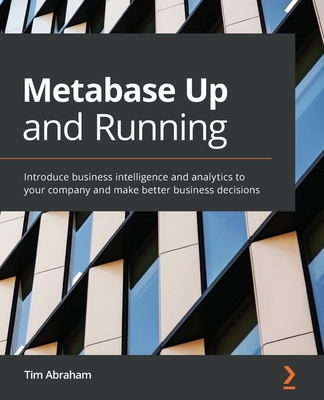Salesforce Reporting and Dashboards
暫譯: Salesforce 報告與儀表板
Johan Yu
- 出版商: Packt Publishing
- 出版日期: 2015-03-31
- 售價: $2,220
- 貴賓價: 9.5 折 $2,109
- 語言: 英文
- 頁數: 306
- 裝訂: Paperback
- ISBN: 178439467X
- ISBN-13: 9781784394677
海外代購書籍(需單獨結帳)
相關主題
商品描述
Master the art of building successful reports and dashboards with this comprehensive guide
About This Book
- Visualize and create advanced level reports and dashboards using Salesforce.com
- Take advantage of creating reports and dashboards in the Salesforce mobile app, updated with Spring '15 release
- A concise and informative guide to solve all your reporting woes
Who This Book Is For
This book is intended for all Salesforce users―administrators, managers, business analysts, or report writers who are new to creating reports or dashboards within Salesforce. Basic knowledge of the Salesforce platform is required.
What You Will Learn
- Understand and create multiple types of reports and dashboards from scratch
- Assign permissions related to reports and dashboards
- Get to grips with the Salesforce data architecture and its relation to reports
- Get to know what a report folder is and how to use it
- Understand and create custom report types from scratch
- Use various components related to basic and advanced report configuration
- Discover best practices to build and share reports and dashboards
- Interface your dashboard to your mobile device app on the go
In Detail
Salesforce.com is the leading CRM platform. It offers cloud functionality even at the enterprise level. One of its most powerful features is the ability to build reports and dashboards without code and get a result in minutes. This feature is useful for multinational companies as well as small-scale ones.
Salesforce Reporting and Dashboards provides practical information for system administrators to understand, control, and manage permissions related to the report folder, report, and dashboard management. This book starts with an overview of the entire Salesforce technology and then moves on to the more important topics of allocating permissions and choosing the correct reports to improve efficiency.
The book then explores reports―creation, editing, navigation, and deletion. You will also learn which report is essential to which type of users. The next topic introduced is the dashboard feature, its main uses, and functionality.
商品描述(中文翻譯)
掌握建立成功報告和儀表板的藝術,這本全面的指南將幫助您
本書介紹
- 使用 Salesforce.com 可視化並創建高級報告和儀表板
- 利用 Salesforce 行動應用程式創建報告和儀表板,並隨著 Spring '15 版本進行更新
- 一本簡明且資訊豐富的指南,解決您所有的報告困擾
本書適合誰閱讀
本書適合所有 Salesforce 使用者——管理員、經理、業務分析師或報告撰寫者,特別是那些對於在 Salesforce 中創建報告或儀表板不熟悉的人。需要具備基本的 Salesforce 平台知識。
您將學到什麼
- 從零開始理解並創建多種類型的報告和儀表板
- 分配與報告和儀表板相關的權限
- 掌握 Salesforce 數據架構及其與報告的關係
- 了解報告資料夾的概念及其使用方法
- 從零開始理解並創建自定義報告類型
- 使用與基本和高級報告配置相關的各種組件
- 發現建立和分享報告及儀表板的最佳實踐
- 將您的儀表板與行動裝置應用程式連接,隨時隨地使用
詳細內容
Salesforce.com 是領先的 CRM 平台。它即使在企業級別也提供雲端功能。其最強大的功能之一是能夠在幾分鐘內無需編碼即可建立報告和儀表板。這一功能對於跨國公司以及小型企業都非常有用。
Salesforce 報告和儀表板為系統管理員提供實用資訊,以理解、控制和管理與報告資料夾、報告和儀表板管理相關的權限。本書首先概述整個 Salesforce 技術,然後轉向更重要的主題,如分配權限和選擇正確的報告以提高效率。
本書接著探討報告的創建、編輯、導航和刪除。您還將學習哪些報告對於哪些類型的使用者是必需的。接下來介紹的主題是儀表板功能、其主要用途和功能。