tmux 2: Productive Mouse-Free Development
Brian P. Hogan
- 出版商: Pragmatic Bookshelf
- 出版日期: 2016-12-27
- 定價: $800
- 售價: 9.5 折 $760
- 語言: 英文
- 頁數: 104
- 裝訂: Paperback
- ISBN: 1680502212
- ISBN-13: 9781680502213
立即出貨 (庫存=1)
買這商品的人也買了...
-
 深入淺出物件導向分析與設計 (Head First Object-Oriented Analysis and Design)
深入淺出物件導向分析與設計 (Head First Object-Oriented Analysis and Design)$880$616 -
 完整學會 Git, GitHub, Git Server 的24堂課
完整學會 Git, GitHub, Git Server 的24堂課$360$284 -
 Vim 實用技巧, 2/e (Practical Vim : Edit Text at the Speed of Thought, 2/e)
Vim 實用技巧, 2/e (Practical Vim : Edit Text at the Speed of Thought, 2/e)$354$336 -
 Arduino 官方正版 Genuino 101
Arduino 官方正版 Genuino 101$1,700$1,700 -
 $1,935Designing Data-Intensive Applications: The Big Ideas Behind Reliable, Scalable, and Maintainable Systems (Paperback)
$1,935Designing Data-Intensive Applications: The Big Ideas Behind Reliable, Scalable, and Maintainable Systems (Paperback) -
 $1,520Software Design X-Rays: Fix Technical Debt with Behavioral Code Analysis
$1,520Software Design X-Rays: Fix Technical Debt with Behavioral Code Analysis -
 Raspberry Pi 3 Model B+ (UK製)
Raspberry Pi 3 Model B+ (UK製)$4,620$4,389 -
 JVM Performance Engineering: Inside OpenJDK and the HotSpot Java Virtual Machine (Paperback)
JVM Performance Engineering: Inside OpenJDK and the HotSpot Java Virtual Machine (Paperback)$1,980$1,881 -
 重構|改善既有程式的設計, 2/e (繁中平裝版)(Refactoring: Improving The Design of Existing Code, 2/e)
重構|改善既有程式的設計, 2/e (繁中平裝版)(Refactoring: Improving The Design of Existing Code, 2/e)$800$632 -
 $454從實踐中學習 Metasploit 5 滲透測試
$454從實踐中學習 Metasploit 5 滲透測試 -
 Working Effectively with Legacy Code : 管理、修改、重構遺留程式碼的藝術 (中文版)
Working Effectively with Legacy Code : 管理、修改、重構遺留程式碼的藝術 (中文版)$720$562 -
 晉昇軟體最高殿堂:Jenkins2 持續整合大師之路
晉昇軟體最高殿堂:Jenkins2 持續整合大師之路$600$510 -
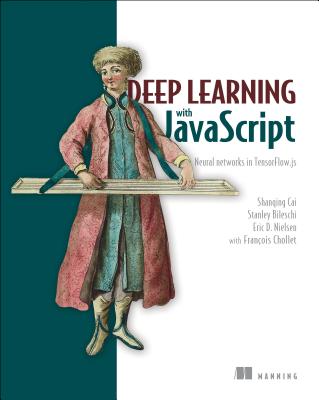 Deep Learning with JavaScript: Neural Networks in Tensorflow.Js
Deep Learning with JavaScript: Neural Networks in Tensorflow.Js$1,650$1,568 -
 JavaScript 技術手冊
JavaScript 技術手冊$560$442 -
 Kali Linux 滲透測試工具|花小錢做資安,你也是防駭高手, 3/e
Kali Linux 滲透測試工具|花小錢做資安,你也是防駭高手, 3/e$880$748 -
 Building a Future-Proof Cloud Infrastructure: A Unified Architecture for Network, Security and Storage Services (Paperback)
Building a Future-Proof Cloud Infrastructure: A Unified Architecture for Network, Security and Storage Services (Paperback)$2,010$1,910 -
 $301Vim 8 文本處理實戰 (Mastering Vim: Build a software development environment with Vim and Neovim)
$301Vim 8 文本處理實戰 (Mastering Vim: Build a software development environment with Vim and Neovim) -
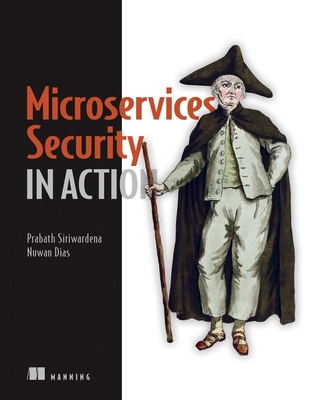 Microservices Security in Action
Microservices Security in Action$1,980$1,881 -
 $505Kali Linux 高級滲透測試, 3/e (Mastering Kali Linux for Advanced Penetration Testing: Secure your network with Kali Linux 2019.1 – the ultimate white hat hackers' toolkit, 3/e)
$505Kali Linux 高級滲透測試, 3/e (Mastering Kali Linux for Advanced Penetration Testing: Secure your network with Kali Linux 2019.1 – the ultimate white hat hackers' toolkit, 3/e) -
 $505labuladong 的算法小抄
$505labuladong 的算法小抄 -
 $713算法訓練營:海量圖解 + 競賽刷題 (進階篇)
$713算法訓練營:海量圖解 + 競賽刷題 (進階篇) -
 $2,070Multithreaded JavaScript: Concurrency Beyond the Event Loop
$2,070Multithreaded JavaScript: Concurrency Beyond the Event Loop -
 AI 必須!從做中學貝氏統計 – 從事機器學習、深度學習、資料科學、大數據分析一定要懂的統計利器 (Bayesian Statistics for Beginners: A Step-By-Step Approach)
AI 必須!從做中學貝氏統計 – 從事機器學習、深度學習、資料科學、大數據分析一定要懂的統計利器 (Bayesian Statistics for Beginners: A Step-By-Step Approach)$1,200$948 -
 OpenTelemetry 入門指南:建立全面可觀測性架構(iThome鐵人賽系列書)【軟精裝】
OpenTelemetry 入門指南:建立全面可觀測性架構(iThome鐵人賽系列書)【軟精裝】$750$585 -
 Learning Systems Thinking: Essential Nonlinear Skills and Practices for Software Professionals (Paperback)
Learning Systems Thinking: Essential Nonlinear Skills and Practices for Software Professionals (Paperback)$2,043$1,935
相關主題
商品描述
Your mouse is slowing you down. The time you spend context switching between your editor and your consoles eats away at your productivity. Take control of your environment with tmux, a terminal multiplexer that you can tailor to your workflow. With this updated second edition for tmux 2.2, you'll customize, script, and leverage tmux's unique abilities to craft a productive terminal environment that lets you keep your fingers on your keyboard's home row.
You have a database console, web server, test runner, and text editor running at the same time, but switching between them and trying to find what you need takes up valuable time and breaks your concentration. By using tmux 2.2, you can improve your productivity and regain your focus. This book will show you how.
This second edition includes many features requested by readers, including how to integrate plugins into your workflow, how to integrate tmux with Vim for seamless navigation - oh, and how to use tmux on Windows 10.
Use tmux to manage multiple terminal sessions in a single window using only your keyboard. Manage and run programs side by side in panes, and create the perfect development environment with custom scripts so that when you're ready to work, your programs are waiting for you. Manipulate text with tmux's copy and paste buffers, so you can move text around freely between applications. Discover how easy it is to use tmux to collaborate remotely with others, and explore more advanced usage as you manage multiple tmux sessions, add custom scripts into the tmux status line, and integrate tmux with your system.
Whether you're an application developer or a system administrator, you'll find many useful tricks and techniques to help you take control of your terminal.
商品描述(中文翻譯)
你的滑鼠正在拖慢你的速度。在編輯器和控制台之間切換的時間會損耗你的生產力。使用 tmux,一個可以根據你的工作流程進行定制的終端多路復用器,來掌控你的環境。這本更新的第二版 tmux 2.2 將幫助你定制、腳本化並利用 tmux 的獨特功能,打造一個讓你的手指保持在鍵盤主鍵上的高效終端環境。
你同時運行著數據庫控制台、網頁伺服器、測試運行器和文本編輯器,但在它們之間切換並尋找所需的內容會佔用寶貴的時間並分散你的注意力。通過使用 tmux 2.2,你可以提高生產力並恢復專注。本書將向你展示如何做到這一點。
這本第二版包含了許多讀者要求的功能,包括如何將插件整合到你的工作流程中,如何將 tmux 與 Vim 整合以實現無縫導航,還有如何在 Windows 10 上使用 tmux。
使用 tmux 只用鍵盤在單個窗口中管理多個終端會話。在窗格中並排管理和運行程序,並使用自定義腳本創建完美的開發環境,這樣當你準備工作時,你的程序就已經等待著你。使用 tmux 的複製和粘貼緩衝區來操作文本,這樣你可以在應用程序之間自由移動文本。發現使用 tmux 與他人遠程協作有多麼簡單,並在管理多個 tmux 會話、將自定義腳本添加到 tmux 狀態行以及將 tmux 整合到你的系統方面進一步探索更高級的用法。
無論你是應用程序開發人員還是系統管理員,你都會找到許多有用的技巧和技術,幫助你掌控你的終端。











