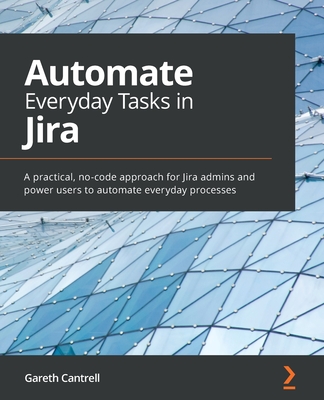CCNP BCMSN Portable Command Guide
暫譯: CCNP BCMSN 便攜式指令指南
Scott Empson
- 出版商: Cisco Press
- 出版日期: 2007-06-29
- 售價: $1,225
- 貴賓價: 9.5 折 $1,164
- 語言: 英文
- 頁數: 168
- 裝訂: Paperback
- ISBN: 1587201887
- ISBN-13: 9781587201882
-
相關分類:
Cisco
立即出貨 (庫存 < 3)
買這商品的人也買了...
-
 $1,176Microelectronic Circuit Design, 2/e (IE)(美國版ISBN:0072505036)
$1,176Microelectronic Circuit Design, 2/e (IE)(美國版ISBN:0072505036) -
 Perl 程式設計 (Programming Perl, 3/e)
Perl 程式設計 (Programming Perl, 3/e)$950$751 -
 深入淺出設計模式 (Head First Design Patterns)
深入淺出設計模式 (Head First Design Patterns)$880$695 -
 作業系統原理 (Silberschatz: Operating System Principles, 7/e)
作業系統原理 (Silberschatz: Operating System Principles, 7/e)$780$741 -
 CSS Layout 達人的階梯
CSS Layout 達人的階梯$520$411 -
 SQL 語法範例辭典
SQL 語法範例辭典$550$435 -
 Microsoft Office SharePoint Server 2007 新一代企業 Web 解決方案(第一集)
Microsoft Office SharePoint Server 2007 新一代企業 Web 解決方案(第一集)$690$587 -
 Linux 驅動程式, 3/e (Linux Device Drivers, 3/e)
Linux 驅動程式, 3/e (Linux Device Drivers, 3/e)$980$774 -
 Linux 作業系統之奧義
Linux 作業系統之奧義$480$408 -
 Linux 核心詳解, 3/e (Understanding the Linux Kernel, 3/e)
Linux 核心詳解, 3/e (Understanding the Linux Kernel, 3/e)$1,200$948 -
 資料庫系統理論與實務-使用SQL Server 2005
資料庫系統理論與實務-使用SQL Server 2005$680$578 -
 精通 Shell Scripting (Classic Shell Scripting)
精通 Shell Scripting (Classic Shell Scripting)$620$490 -
 深入淺出物件導向分析與設計 (Head First Object-Oriented Analysis and Design)
深入淺出物件導向分析與設計 (Head First Object-Oriented Analysis and Design)$880$695 -
 Windows Mobile 平台應用與開發
Windows Mobile 平台應用與開發$520$199 -
 挑戰 ASP.NET 2.0 for C# 互動網站百寶箱
挑戰 ASP.NET 2.0 for C# 互動網站百寶箱$580$458 -
 軟體測試實務講座─來自矽谷的技術經驗與心得分享
軟體測試實務講座─來自矽谷的技術經驗與心得分享$290$226 -
 現代嵌入式系統開發專案實務-菜鳥成長日誌與專案經理的私房菜
現代嵌入式系統開發專案實務-菜鳥成長日誌與專案經理的私房菜$600$480 -
 Embedded Linux 開發實務徹底研究 (Embedded Linux Primer: A Practical Real-World Approach)
Embedded Linux 開發實務徹底研究 (Embedded Linux Primer: A Practical Real-World Approach)$720$569 -
 軟體建構之道 (Code Complete, 2/e)
軟體建構之道 (Code Complete, 2/e)$1,200$1,020 -
 Windows Workflow Foundation 新一代工作流程開發實務
Windows Workflow Foundation 新一代工作流程開發實務$550$468 -
 董大偉 Silverlight 權威講座-ASP.NET 整合秘技 X 獨家案例剖析
董大偉 Silverlight 權威講座-ASP.NET 整合秘技 X 獨家案例剖析$540$427 -
 WiMAX 技術原理與應用 (Fundamentals of WiMAX)
WiMAX 技術原理與應用 (Fundamentals of WiMAX)$580$458 -
 XNA PC / Xbox 360 C# 遊戲程式設計
XNA PC / Xbox 360 C# 遊戲程式設計$450$356 -
 Microsoft .NET Framework 2.0:應用程式開發基礎 II (MCTS Self-Paced Training Kit (Exam 70-536): Microsoft .NET Framework 2.0 Application Development Foundation)
Microsoft .NET Framework 2.0:應用程式開發基礎 II (MCTS Self-Paced Training Kit (Exam 70-536): Microsoft .NET Framework 2.0 Application Development Foundation)$620$527 -
 程式設計師的自我修養-連結、載入、程式庫
程式設計師的自我修養-連結、載入、程式庫$580$458
商品描述
Description
All the BCMSN 642-812 commands in one compact, portable resource
Preparing for the CCNP® certification? Working as a network professional? Here are all the CCNP-level commands for the BCMSN exam you need in one condensed, portable resource. The CCNP BCMSN Portable Command Guide is filled with valuable, easy-to-access information and is portable enough for use whether you’re in the server room or the equipment closet.
This book will help you memorize commands and concepts as you work to pass the CCNP BCMSN exam (642-812). The guide summarizes all CCNP certification-level Cisco IOS® Software commands, keywords, command arguments, and associated prompts, providing you with tips and examples of how to apply the commands to real-world scenarios. Sample configurations throughout the book provide you with a better understanding of how these commands are used in simple network designs.
The topics in this portable command guide cover how to do the following:
- Implement VLANs
- Conduct the operation of Spanning Tree Protocol and EtherChannel in a hierarchical network
- Implement inter-VLAN routing
- Implement gateway redundancy technologies
- Describe and configure wireless client access
- Describe and configure security features in a switched network
- Configure support for voice
Scott Empson is currently the assistant program chair of the bachelor of applied information systems technology degree program at the Northern Alberta Institute of Technology in Edmonton, Alberta, Canada, teaching Cisco® routing, switching, and network design courses in certificate, diploma, and applied degree programs at the post-secondary level. He is also the program coordinator of the Cisco Networking Academy® Program at NAIT, a Regional Academy covering central and northern Alberta. He has earned three undergraduate degrees and currently holds several industry certifications, including CCNP, CCDA®, CCAI, and Network+.
- Access all CCNP BCMSN commands—use as a quick offline resource for research and solutions
- Logical “how-to” topic groupings provide one-stop research
- Great for review before taking the CCNP BCMSN certification exam
- Compact size makes it easy to carry with you, wherever you go
- “Create your own journal” section with blank, lined pages allows you to personalize the book for your needs
This book is part of the Cisco Press® Certification Self-Study Product Family, which offers readers a self-paced study routine for Cisco® certification exams. Titles in the Cisco Press Certification Self-Study Product Family are part of a recommended learning program from Cisco that includes simulation and hands-on training from authorized Cisco Learning Partners and self-study products from Cisco Press.
Category: Cisco Press—Cisco Certification
Covers: CCNP BCMSN Certification 642-812
Table of Contents
Introduction.....................xiii
Chapter 1 Network Design Requirements.....................1
Cisco Service-Oriented Network Architecture.....................1
Cisco Enterprise Composite Network Model.....................2
Chapter 2 VLANs.....................3
Creating Static VLANs.....................3
Using VLAN-Configuration Mode.....................3
Using VLAN Database Mode.....................4
Assigning Ports to VLANs.....................5
Using the range Command.....................5
Dynamic Trunking Protocol.....................5
Setting the Encapsulation Type.....................6
Verifying VLAN Information.....................7
Saving VLAN Configurations.....................7
Erasing VLAN Configurations.....................8
Verifying VLAN Trunking.....................9
VLAN Trunking Protocol.....................9
Using Global Configuration Mode.....................9
Using VLAN Database Mode.....................10
Verifying VTP.....................12
Configuration Example: VLANs.....................13
3560 Switch.....................13
2960 Switch.....................15
Chapter 3 STP and EtherChannel.....................17
Spanning Tree Protocol.....................18
Enabling Spanning Tree Protocol.....................18
Configuring the Root Switch.....................18
Configuring a Secondary Root Switch.....................19
Configuring Port Priority.....................19
Configuring the Path Cost.....................20
Configuring the Switch Priority of a VLAN.....................20
Configuring STP Timers.....................21
Verifying STP.....................21
Optional STP Configurations.....................22
PortFast.....................22
BPDU Guard.....................22
BPDU Filtering.....................23
UplinkFast.....................24
BackboneFast.....................24
Root Guard.....................24
Loop Guard.....................25
Unidirectional Link Detection.....................25
Changing the Spanning-Tree Mode.....................26
Extended System ID.....................27
Enabling Rapid Spanning Tree.....................27
Enabling Multiple Spanning Tree.....................28
Verifying MST.....................29
Troubleshooting Spanning Tree.....................29
Configuration Example: STP.....................30
Core Switch (3560).....................30
Distribution 1 Switch (3560).....................31
Distribution 2 Switch (3560).....................32
Access 1 Switch (2960).....................33
Access 2 Switch (2960).....................34
EtherChannel.....................34
Interface Modes in EtherChannel.....................35
Guidelines for Configuring EtherChannel.....................35
Configuring L2 EtherChannel.....................36
Configuring L3 EtherChannel.....................36
Verifying EtherChannel.....................37
Configuration Example: EtherChannel.....................38
DLSwitch (3560).....................39
ALSwitch1 (2960).....................40
ALSwitch2 (2960).....................41
Chapter 4 Inter-VLAN Routing.....................43
Configuring Cisco Express Forwarding.....................43
Verifying CEF.....................44
Troubleshooting CEF.....................44
Inter-VLAN Communication Using an External Router:
Router-on-a-Stick.....................45
Inter-VLAN Communication Tips.....................46
Inter-VLAN Communication on a Multilayer Switch Through a
Switch Virtual Interface.....................46
Removing L2 Switchport Capability of a Switch Port.....................46
Configuring Inter-VLAN Communication.....................47
Configuration Example: Inter-VLAN Communication.....................48
ISP Router.....................49
CORP Router.....................50
L2Switch2 (Catalyst 2960).....................52
L3Switch1 (Catalyst 3560).....................54
L2Switch1 (Catalyst 2960).....................56
Chapter 5 High Availability.....................59
Hot Standby Routing Protocol.....................59
Configuring HSRP.....................59
Verifying HSRP.....................60
HSRP Optimization Options.....................60
Preempt.....................60
HSRP Message Timers.....................61
Interface Tracking.....................62
Debugging HSRP.....................62
Virtual Router Redundancy Protocol.....................62
Configuring VRRP.....................63
Verifying VRRP.....................64
Debugging VRRP.....................64
Gateway Load Balancing Protocol.....................65
Configuring GLBP.....................65
Verifying GLBP.....................68
Debugging GLBP.....................68
Configuration Example: HSRP.....................69
Router 1.....................69
Router 2.....................70
Configuration Example: GLBP.....................71
Router 1.....................72
Router 2.....................73
Chapter 6 Wireless Client Access.....................75
Configuration Example: 4402 WLAN Controller Using the
Configuration Wizard.....................75
Configuration Example: 4402 WLAN Controller Using the
Web Interface.....................84
Configuration Example: Configuring a 3560 Switch to Support
WLANs and APs.....................94
Configuration Example: Configuring a Wireless Client.....................96
Chapter 7 Minimizing Service Loss and Data Theft.....................101
Configuring Static MAC Addresses.....................101
Switch Port Security.....................102
Verifying Switch Port Security.....................103
Sticky MAC Addresses.....................104
Mitigating VLAN Hopping: Best Practices.....................105
Configuring Private VLANs.....................105
Verifying PVLANs.....................106
Configuring Protected Ports.....................107
VLAN Access Maps.....................107
Verifying VLAN Access Maps.....................109
Configuration Example: VLAN Access Maps.....................109
DHCP Snooping.....................111
Verifying DHCP Snooping.....................113
Dynamic ARP Inspection.....................113
Verifying DAI.....................114
802.1x Port-Based Authentication.....................114
Cisco Discovery Protocol Security Issues.....................116
Configuring the Secure Shell Protocol.....................117
vty ACLs.....................117
Restricting Web Interface Sessions with ACLs.....................118
Disabling Unneeded Services.....................118
Securing End-Device Access Ports.....................119
Chapter 8 Voice Support in Campus Switches.....................121
Attaching a Cisco IP Phone.....................121
Verifying Configuration After Attaching a Cisco IP Phone.....................123
Configuring AutoQoS: 2960/3560.....................123
Verifying AutoQoS Information: 2960/3560.....................124
Configuring AutoQoS: 6500.....................124
Verifying AutoQoS Information: 6500.....................124
Appendix
Create Your Own Journal Here.....................125
商品描述(中文翻譯)
### 描述
所有 BCMSN 642-812 命令的精簡、便攜資源
準備 CCNP® 認證?作為網路專業人員工作?這裡有所有您在 BCMSN 考試中需要的 CCNP 級別命令,全部集中在一個精簡、便攜的資源中。《CCNP BCMSN 便攜命令指南》充滿了有價值且易於訪問的信息,無論您是在伺服器室還是設備櫃中使用,都足夠便攜。
本書將幫助您在準備通過 CCNP BCMSN 考試 (642-812) 的過程中記憶命令和概念。該指南總結了所有 CCNP 認證級別的 Cisco IOS® 軟體命令、關鍵字、命令參數和相關提示,並提供了如何將這些命令應用於實際場景的提示和範例。書中提供的範例配置幫助您更好地理解這些命令在簡單網路設計中的使用方式。
這本便攜命令指南涵蓋了以下主題:
- 實施 VLAN
- 在分層網路中進行生成樹協議和 EtherChannel 的操作
- 實施跨 VLAN 路由
- 實施閘道冗餘技術
- 描述和配置無線客戶端訪問
- 描述和配置交換網路中的安全功能
- 配置語音支持
Scott Empson 目前是加拿大艾伯塔省埃德蒙頓北艾伯塔科技學院應用資訊系統技術學士學位課程的助理程式主任,教授 Cisco® 路由、交換和網路設計課程,涵蓋證書、文憑和應用學位課程的高等教育層級。他也是 NAIT 的 Cisco Networking Academy® 計畫的課程協調員,該區域學院涵蓋中部和北部艾伯塔省。他擁有三個學士學位,並持有多項行業認證,包括 CCNP、CCDA®、CCAI 和 Network+。
- 訪問所有 CCNP BCMSN 命令—作為快速離線資源進行研究和解決方案
- 邏輯的「如何做」主題分組提供一站式研究
- 在參加 CCNP BCMSN 認證考試前進行復習的好幫手
- 緊湊的尺寸使其便於攜帶,無論您身在何處
- “創建自己的日誌”部分提供空白的有線頁面,讓您根據需要個性化本書
本書是 Cisco Press® 認證自學產品系列的一部分,為讀者提供 Cisco® 認證考試的自學進度。Cisco Press 認證自學產品系列中的書籍是 Cisco 推薦的學習計畫的一部分,該計畫包括來自授權 Cisco 學習夥伴的模擬和實作訓練,以及來自 Cisco Press 的自學產品。
類別:Cisco Press—Cisco 認證
涵蓋:CCNP BCMSN 認證 642-812
### 目錄
引言.....................xiii
**第 1 章** 網路設計需求.....................1
Cisco 服務導向網路架構.....................1
Cisco 企業綜合網路模型.....................2
**第 2 章** VLANs.....................3
創建靜態 VLANs.....................3
使用 VLAN 配置模式.....................3
使用 VLAN 數據庫模式.....................4
將端口分配給 VLANs.....................5
使用範圍命令.....................5
動態幹道協議.....................5
設置封裝類型.....................6
驗證 VLAN 信息.....................7
保存 VLAN 配置.....................7
刪除 VLAN 配置.....................8
驗證 VLAN 幹道.....................9
VLAN 幹道協議.....................9
使用全局配置模式.....................9
使用 VLAN 數據庫模式.....................10
驗證 VTP.....................12
配置範例:VLANs.....................13
3560 交換機.....................13
2960 交換機.....................15
**第 3 章** STP 和 EtherChannel.....................17
生成樹協議.....................18
啟用生成樹協議.....................18
配置根交換機.....................18
配置次要根交換機.....................19
配置端口優先級.....................19
配置路徑成本.....................20
配置 VLAN 的交換機優先級.....................20
配置 STP 計時器.....................21
驗證 STP.....................21
可選的 STP 配置.....................22
PortFast.....................22
BPDU Guard.....................22
BPDU Filtering.....................23
UplinkFast.....................24
BackboneFast.....................24
Root Guard.....................24
Loop Guard.....................25
單向鏈路檢測.....................25
更改生成樹模式.....................26
擴展系統 ID.....................27
啟用快速生成樹.....................27
啟用多重生成樹.....................28
驗證 MST.....................29
故障排除生成樹.....................29
配置範例:STP.....................30
核心交換機 (3560).....................30
分配 1 交換機 (3560).....................31
分配 2 交換機 (3560).....................32
接入 1 交換機 (2960).....................33
接入 2 交換機 (2960).....................34
EtherChannel.....................34
EtherChannel 中的介面模式.....................35
配置 EtherChannel 的指導方針.....................35
配置 L2 EtherChannel.....................36
配置 L3 EtherChannel.....................36
驗證 EtherChannel.....................37