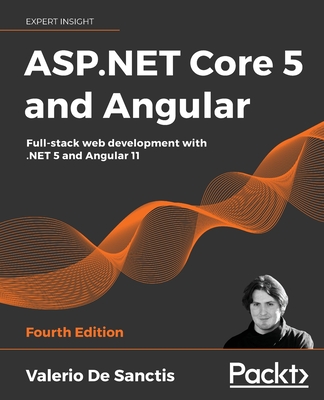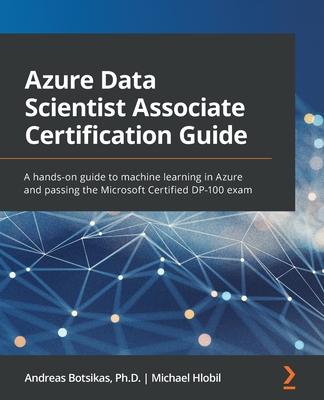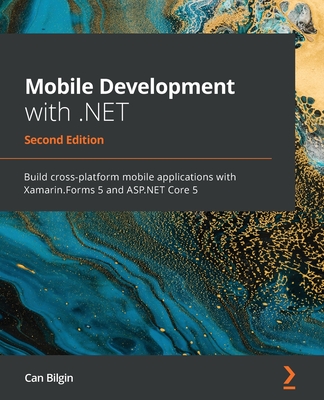Azure Machine Learning Studio for The Non-Data Scientist: Learn how to create experiments, operationalize them using Excel and Angular .Net Core ... programs to improve predictive results.
暫譯: 非數據科學家的 Azure Machine Learning Studio:學習如何創建實驗,使用 Excel 和 Angular .Net Core 將其運營化...以改善預測結果的程序。
Michael Washington
- 出版商: CreateSpace Independ
- 出版日期: 2017-07-12
- 售價: $940
- 貴賓價: 9.5 折 $893
- 語言: 英文
- 頁數: 158
- 裝訂: Paperback
- ISBN: 1548871125
- ISBN-13: 9781548871123
-
相關分類:
.NET、Angular、Excel、Microsoft Azure、Machine Learning
海外代購書籍(需單獨結帳)
買這商品的人也買了...
-
 WordPress+AWS 架設企業級雲端網站
WordPress+AWS 架設企業級雲端網站$360$281 -
 $250NLTK 基礎教程 — 用 NLTK 和 Python 庫構建機器學習應用 (NLTK Essentials)
$250NLTK 基礎教程 — 用 NLTK 和 Python 庫構建機器學習應用 (NLTK Essentials) -
 精通機器學習|使用 Python (Introduction to Machine Learning with Python: A Guide for Data Scientists)
精通機器學習|使用 Python (Introduction to Machine Learning with Python: A Guide for Data Scientists)$680$537 -
 $505情感分析 : 挖掘觀點、情感和情緒 (Sentiment Analysis: Mining Opinions, Sentiments, and Emotions)
$505情感分析 : 挖掘觀點、情感和情緒 (Sentiment Analysis: Mining Opinions, Sentiments, and Emotions) -
 自然語言處理:用人工智慧看懂中文
自然語言處理:用人工智慧看懂中文$690$587 -
 區塊鏈|未來經濟的藍圖 (Blockchain: Blueprint for a New Economy)
區塊鏈|未來經濟的藍圖 (Blockchain: Blueprint for a New Economy)$380$300 -
 $2,1605G Core Networks: Powering Digitalization (美國原版)
$2,1605G Core Networks: Powering Digitalization (美國原版) -
 數位轉型全攻略:虛實整合的 WHAT,WHY 與 HOW
數位轉型全攻略:虛實整合的 WHAT,WHY 與 HOW$380$323 -
 數位轉型力
數位轉型力$420$357 -
 大數據時代超吸睛視覺化工具與技術:Tableau 資料分析師進階高手養成實戰經典
大數據時代超吸睛視覺化工具與技術:Tableau 資料分析師進階高手養成實戰經典$600$468 -
 大數據時代超吸睛視覺化工具與技術:Excel + Tableau 成功晉升資料分析師, 2/e
大數據時代超吸睛視覺化工具與技術:Excel + Tableau 成功晉升資料分析師, 2/e$600$468 -
 最輕巧前端框架首選:Vue.js 完整專案開發實作
最輕巧前端框架首選:Vue.js 完整專案開發實作$780$515 -
 6G: The Next Horizon: From Connected People and Things to Connected Intelligence (Hardcover)
6G: The Next Horizon: From Connected People and Things to Connected Intelligence (Hardcover)$1,650$1,617 -
 達成 10倍效率的 Google 雲端工作術|數位轉型 x 遠距工作
達成 10倍效率的 Google 雲端工作術|數位轉型 x 遠距工作$380$323 -
 從 AI 到 生成式 AI:40個零程式的實作體驗,培養新世代人工智慧素養
從 AI 到 生成式 AI:40個零程式的實作體驗,培養新世代人工智慧素養$560$442 -
 Python + ChatGPT 零基礎 + 高效率學程式設計與運算思維, 4/e
Python + ChatGPT 零基礎 + 高效率學程式設計與運算思維, 4/e$790$593 -
 為什麼你不懂 AI?讓它成為你的超級助理
為什麼你不懂 AI?讓它成為你的超級助理$690$545 -
 AI 職場 – 智慧浪潮的工作新規則
AI 職場 – 智慧浪潮的工作新規則$680$510
商品描述
Azure Machine Learning Studio is a web browser-based application that allows you to create and deploy predictive models as web services that can be consumed by custom applications and other tools such as Microsoft Excel.
With this book, you will learn how to create predictive experiments, operationalize them using Excel and Angular .Net Core applications, and create retraining programs to improve predictive results.
Table of Contents
Chapter 1: The Author is Not a Data Scientist
- Why Do We Need Predictive Modeling?
- An Introduction to Get You Started
- Create an Azure Machine Learning Workspace
- Create An Experiment
- Select Columns
- Split Data
- Train The Model
- Score The Model
- Evaluate The Model
- Create A Predictive Web Service
- Consume The Model Using Excel
- The Application
- Creating The Application
- Create The .Net Core Application
- Add PrimeNG
- Add The Database
- Create Code To Call Azure Machine Learning Web Service
- Create The Angular Application
- Saving Data
- Viewing Data
- The Retraining Process
- Prepare The Training Data
- Set-up An Azure Storage Account
- Create The Batch Retraining Program
- Get Required Values
- Add A New Endpoint And Patch It
- Consume The New Endpoint
商品描述(中文翻譯)
建立預測模型不再僅限於資料科學家,當你使用像是 Microsoft Azure Machine Learning Studio 這樣的工具時。
Azure Machine Learning Studio 是一個基於網頁瀏覽器的應用程式,允許你創建和部署預測模型作為網路服務,這些服務可以被自訂應用程式和其他工具(如 Microsoft Excel)所使用。
在這本書中,你將學習如何創建預測實驗,使用 Excel 和 Angular .Net Core 應用程式將其運作化,並創建再訓練程序以改善預測結果。
**目錄**
第 1 章:作者不是資料科學家
- 為什麼我們需要預測建模?
- 開始的介紹
第 2 章:端到端的 Azure Machine Learning Studio 應用程式
- 創建 Azure Machine Learning 工作區
- 創建實驗
- 選擇欄位
- 拆分數據
- 訓練模型
- 評分模型
- 評估模型
- 創建預測網路服務
- 使用 Excel 消費模型
第 3 章:一個 Angular 2 .Net Core 應用程式消費 Azure Machine Learning 模型
- 應用程式
- 創建應用程式
- 創建 .Net Core 應用程式
- 添加 PrimeNG
- 添加資料庫
- 創建代碼以調用 Azure Machine Learning 網路服務
- 創建 Angular 應用程式
- 儲存數據
- 查看數據
第 4 章:再訓練 Azure Machine Learning 應用程式
- 再訓練過程
- 準備訓練數據
- 設置 Azure 儲存帳戶
- 創建批次再訓練程序
- 獲取所需值
- 添加新端點並修補它
- 消費新端點