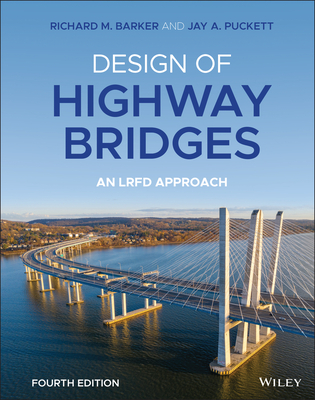Web Design Complete Course
暫譯: 網頁設計完整課程
Joyce J. Evans
- 出版商: Hungry Minds
- 出版日期: 2003-09-12
- 定價: $1,400
- 售價: 2.1 折 $299
- 語言: 英文
- 頁數: 400
- 裝訂: Paperback
- ISBN: 0764537520
- ISBN-13: 9780764537523
-
相關分類:
網頁設計
立即出貨(限量) (庫存=1)
買這商品的人也買了...
-
 C++ 標準程式庫 (The C++ Standard Library: A Tutorial and Reference)
C++ 標準程式庫 (The C++ Standard Library: A Tutorial and Reference)$860$679 -
 數位相機徹底活用
數位相機徹底活用$450$383 -
 鳥哥的 Linux 私房菜─基礎學習篇增訂版
鳥哥的 Linux 私房菜─基礎學習篇增訂版$560$476 -
 精通 Windows Server 2003 目錄服務與系統管理篇 (Mastering Windows Server 2003)
精通 Windows Server 2003 目錄服務與系統管理篇 (Mastering Windows Server 2003)$780$663 -
 Hacking: The Art of Exploitation
Hacking: The Art of Exploitation$1,590$1,511 -
 Agile Database Techniques : Effective Strategies for the Agile Software Developer
Agile Database Techniques : Effective Strategies for the Agile Software Developer$1,620$1,539 -
 最新 JavaScript 完整語法參考辭典 第三版
最新 JavaScript 完整語法參考辭典 第三版$490$382 -
 Excel VBA 徹底研究 - Excel 2003 Power Progamming with VBA
Excel VBA 徹底研究 - Excel 2003 Power Progamming with VBA$620$484 -
 $980Introduction to Object-Oriented Systems Analysis and Design With Uml and the Unified Process(精裝)
$980Introduction to Object-Oriented Systems Analysis and Design With Uml and the Unified Process(精裝) -
 Head First Servlets & JSP:SCWCD 專業認證指南 (Head First Servlets & JSP)
Head First Servlets & JSP:SCWCD 專業認證指南 (Head First Servlets & JSP)$880$748 -
 Head First EJB:SCBCD 專業認證指南 (Head First EJB)
Head First EJB:SCBCD 專業認證指南 (Head First EJB)$880$748 -
 計算機組織與設計 (Computer Organization and Design: The Hardware/Software Interface, 3/e)
計算機組織與設計 (Computer Organization and Design: The Hardware/Software Interface, 3/e)$680$646 -
 SQL Server 2005 資料採礦聖經
SQL Server 2005 資料採礦聖經$650$553 -
 鳥哥的 Linux 私房菜基礎學習篇, 2/e
鳥哥的 Linux 私房菜基礎學習篇, 2/e$780$663 -
 Ajax 網頁程式設計─Google 成功背後的技術
Ajax 網頁程式設計─Google 成功背後的技術$580$493 -
 世界是平的 (The World Is Flat)
世界是平的 (The World Is Flat)$390$308 -
 ASP.NET 2.0 深度剖析範例集
ASP.NET 2.0 深度剖析範例集$650$507 -
 Microsoft SQL Server 2005 管理實務
Microsoft SQL Server 2005 管理實務$680$578 -
 Ajax 與 .NET 2.0 深度整合應用 (Pro Ajax and the .NET 2.0 Platform)
Ajax 與 .NET 2.0 深度整合應用 (Pro Ajax and the .NET 2.0 Platform)$590$460 -
 電腦網際網路 (Computer Networking: A Top-Down Approach Featuring The Internet, 3/e)
電腦網際網路 (Computer Networking: A Top-Down Approach Featuring The Internet, 3/e)$600$540 -
 Ajax 實戰手冊 (Ajax in Action)
Ajax 實戰手冊 (Ajax in Action)$680$537 -
 營建新主張─Autodesk Revit 建築資訊模型(BIM)設計
營建新主張─Autodesk Revit 建築資訊模型(BIM)設計$560$442 -
 MIS 網管聖經
MIS 網管聖經$620$527 -
 Fedora Core 6 Linux 實務應用(附DVD)
Fedora Core 6 Linux 實務應用(附DVD)$650$553 -
 ADO.NET 2.0 實戰講座
ADO.NET 2.0 實戰講座$690$587
相關主題
商品描述
Description:
- Shows how to use four Web power tools- Fireworks, Dreamweaver, ColdFusion and Flash-together in one book
- Offers a full-color tutorial that walks the reader start to finish through the process of building a media-rich, e-commerce Web site
- After completing this book, readers will have a polished, fully functional e-commerce site adaptable to their own needs
- CD-ROM contains all the files and materials needed for the project
Table of Contents:
Introduction.
Confidence Builder.
Making the Banner Shape in Fireworks.
Placing an Image Inside a Custom Shape.
Exporting the Banner Images.
Setting Up the Home Page in Dreamweaver.
Adding the Banner Images to the First Table.
Adding the Navigation Bar.
Adding the Table for the Body Content.
Aligning the Small Images and Adding Flash Text.
Part I: Course Setup.
Chapter 1: Web Design Basics.
Chapter 2: Project Overview.
Part II: Building the Site Imagery Using Fireworks MX.
Session 1: Bringing Image Assets into Fireworks.
Getting Around in Fireworks.
Obtaining Images from a Scanner.
Obtaining Images from a Digital Camera.
Importing Images from Other Applications.
Session Review.
Session 2: Designing Image Compositions.
Preparing the Composition Background.
Blending the First Image into the Background.
Using Layer Blending Modes to Blend an Image.
Finishing the Composition.
Session Review.
Session 3: Building the Site’s Vector Images.
Saving and Loading a Custom Color Palette in Fireworks.
Making the Site’s Main Layout.
Drawing the Home Icon.
Building the Photo and Motion Icons.
Finishing the Fonts and Lightbox Icons.
Drawing the Sidebar Icons.
Adding the Icons to the Background Layout.
Adding the Logo Text.
Drawing the Custom Shape for the Details Page.
Session Review.
Session 4: Building the Site’s Bitmap Images.
Removing the Background from an Image.
Cropping a Selection.
Adding a Border to a Bitmap Image.
Placing Text on a Path.
Making a Command.
Performing a Batch Process.
Fading an Image into the Background.
Session Review.
Session 5: Fireworks Animation.
Part III: Finalizing the Images for Export.
Session 6: Preparing the Mockups.
Finishing the Home Page Layout.
Preparing the Details Page Mockup.
Session Review.
Session 7: Optimizing and Exporting Images for Use in Dreamweaver Layouts.
Slicing the Home Page Layout.
Optimizing the Sliced Images.
Exporting the Navigation Images.
Exporting the Submenus.
Exporting the Rest of the Home Page.
Exporting the Animated Logo.
Exporting the HTML and Images Directly.
Session Review.
Part IV: Laying Out the Site Using Dreamweaver MX.
Session 8: Setting Up the Site in Dreamweaver.
Setting Up and Viewing the Workspace.
Customizing Your Workspace.
Setting Accessibility Preferences.
Setting Browser Preferences.
Defining the Local Root Folder.
Managing Files and Folders with the Site Panel (Window).
Choosing a Design View.
Session Review.
Session 9: HTML Page Structure.
Building a Relative Table for the Legal Page.
Adding Images to the Legal Page.
Setting Table Cell Properties.
Adding Placeholder Text.
Building the Home Page.
Adding Navigational Icons to the Home Page.
Moving Between Columns.
Adding the Main Content.
Adding the Sidebar Content.
Adding Content Outside the Table.
Building Links.
Building a Hybrid Table for the Details Page.
Nesting Tables.
Adding Background Images and Table Corners.
Using a Placeholder Image.
Inserting Fireworks HTML and Images.
Session Review.
Session 10: Behaviors, Snippets, and Client-Side Scripting.
Swapping Images for Rollover Buttons.
Opening a Pop-Up Browser Window.
Closing a Pop-Up Window with JavaScript.
Building Snippets.
Using Custom JavaScript to Add a Dynamic Date.
Installing Extensions.
Session Review.
Session 11: Using Cascading Style Sheets.
Creating a Practice Style.
Redefining HTML Tags.
Creating Custom Classes.
Using Contextual Selectors.
Building Link Styles.
Building Contextual Link Styles.
Inserting a Snippet and Testing the Page.
Using a Block Display for Images.
Adding CSS to the Details Page.
Creating Backgrounds Using CSS.
Formatting the Text of the Details Page.
Session Review.
Session 12: Building the Site’s Snap Menus.
Building the Menu Layers.
Duplicating and Positioning the Menu Layers.
Scripting Snap Menus with PVII Behaviors.
Commenting Your DHTML Code.
Scripting the onClick State of the Snap Menu’s Buttons.
Session Review.
Session 13: Automating with Library Items and Templates.
Building a Library Item.
Saving the Design as a Template.
Adding a Table.
Building Pages from Your Template.
Adding an Optional Editable Region.
Session Review.
Part V: Building a Web Application in Dreamweaver.
Session 14: Building Dynamic Web Pages.
Defining a Local Web and Testing Server.
Defining a Remote Web and Testing Server.
Transferring Files to the Web Server.
Specifying the RDS Login for ColdFusion Server (Windows Only).
Adding a ColdFusion Datasource (Locally-Windows Only).
Adding a DSN on the Remote Web Server.
Session Review.
Session 15: Displaying Dynamic Data.
Building a Recordset.
Displaying Dynamic Text.
Inserting a Dynamic Image.
Adding a Dynamic Link to Open a Details Page.
Using URL Parameters to Pass AssetID to the Details Page.
Using the Repeat Region Server Behavior.
Passing the Keyword via a Form Post.
Using the Show Region Server Behavior.
Session Review.
Session 16: Adding a Shopping Cart.
Getting a PayPal Account.
Installing the WebAssist Extension.
Preparing the Orange Table for the Cart Buttons.
Adding the Cart Buttons.
Passing Dynamic Data to the Cart.
Session Review.
Session 17: Before You Publish.
Adding Meta Information.
Testing Your Site Locally.
Running a Site Report for Links.
Synchronizing the Local and Root Folders.
Session Review.
Appendix A: What’s on the CD-ROM.
Appendix B: Web Design Do’s and Don’ts.
Appendix C: Installing PWS, IIS, and ColdFusion MX Developer.
Appendix D: Resources.
Index.
商品描述(中文翻譯)
描述:
- 展示如何在一本書中使用四個網頁強力工具 - Fireworks、Dreamweaver、ColdFusion 和 Flash。
- 提供全彩教程,指導讀者從頭到尾建立一個媒體豐富的電子商務網站。
- 完成本書後,讀者將擁有一個經過打磨、功能完善的電子商務網站,能夠根據自己的需求進行調整。
- CD-ROM 包含項目所需的所有檔案和材料。
目錄:
- 引言。
- 信心建立者。
- 在 Fireworks 中製作橫幅形狀。
- 將圖像放置在自定義形狀內。
- 匯出橫幅圖像。
- 在 Dreamweaver 中設置首頁。
- 將橫幅圖像添加到第一個表格中。
- 添加導航欄。
- 為主體內容添加表格。
- 對齊小圖像並添加 Flash 文字。
- 第一部分:課程設置。
- 第 1 章:網頁設計基礎。
- 第 2 章:項目概述。
- 第二部分:使用 Fireworks MX 建立網站圖像。
- 第 1 節:將圖像資產導入 Fireworks。
- 在 Fireworks 中操作。
- 從掃描儀獲取圖像。
- 從數位相機獲取圖像。
- 從其他應用程序導入圖像。
- 課程回顧。
- 第 2 節:設計圖像組合。
- 準備組合背景。
- 將第一個圖像融合到背景中。
- 使用圖層混合模式融合圖像。
- 完成組合。
- 課程回顧。
- 第 3 節:建立網站的向量圖像。
- 在 Fireworks 中保存和加載自定義顏色調色板。
- 製作網站的主要佈局。
- 繪製主圖標。
- 建立照片和動作圖標。
- 完成字體和燈箱圖標。
- 繪製側邊欄圖標。
- 將圖標添加到背景佈局中。
- 添加標誌文字。
- 繪製詳細頁面的自定義形狀。
- 課程回顧。
- 第 4 節:建立網站的位圖圖像。
- 從圖像中移除背景。
- 裁剪選擇。
- 為位圖圖像添加邊框。
- 在路徑上放置文字。
- 製作命令。
- 執行批處理。
- 將圖像淡入背景。
- 課程回顧。
- 第 5 節:Fireworks 動畫。
- 第三部分:為匯出最終化圖像。
- 第 6 節:準備模型。
- 完成首頁佈局。
- 準備詳細頁面模型。
- 課程回顧。
- 第 7 節:優化和匯出圖像以用於 Dreamweaver 佈局。
- 切片首頁佈局。
- 優化切片圖像。
- 匯出導航圖像。
- 匯出子菜單。
- 匯出首頁的其餘部分。
- 匯出動畫標誌。
- 直接匯出 HTML 和圖像。
- 課程回顧。
- 第四部分:使用 Dreamweaver MX 佈局網站。
- 第 8 節:在 Dreamweaver 中設置網站。
- 設置和查看工作區。
- 自定義工作區。
- 設置可訪問性偏好。
- 設置瀏覽器偏好。
- 定義本地根文件夾。
- 使用網站面板(窗口)管理文件和文件夾。
- 選擇設計視圖。
- 課程回顧。
- 第 9 節:HTML 頁面結構。
- 為法律頁面建立相對表格。
- 向法律頁面添加圖像。
- 設置表格單元格屬性。
- 添加佔位符文本。
- 建立首頁。
- 向首頁添加導航圖標。
- 在列之間移動。
- 添加主要內容。
- 添加側邊欄內容。
- 在表格外添加內容。
- 建立鏈接。
- 為詳細頁面建立混合表格。
- 嵌套表格。
- 添加背景圖像和表格角落。
- 使用佔位符圖像。
- 插入 Fireworks HTML 和圖像。
- 課程回顧。
- 第 10 節:行為、片段和客戶端腳本。
- 為懸停按鈕交換圖像。
- 打開彈出式瀏覽器窗口。
- 使用 JavaScript 關閉彈出窗口。
- 建立片段。
- 使用自定義 JavaScript 添加動態日期。
- 安裝擴展。
- 課程回顧。
- 第 11 節:使用層疊樣式表。
- 創建練習樣式。
- 重新定義 HTML 標籤。
- 創建自定義類。
- 使用上下文選擇器。
- 建立鏈接樣式。
- 建立上下文鏈接樣式。
- 插入片段並測試頁面。
- 使用區塊顯示圖像。
- 向詳細頁面添加 CSS。
- 使用 CSS 創建背景。
- 格式化詳細頁面的文本。
- 課程回顧。
- 第 12 節:建立網站的快照菜單。
- 建立菜單層。
- 複製和定位菜單層。
- 使用 PVII 行為編寫快照菜單。
- 註解您的 DHTML 代碼。
- 編寫快照菜單按鈕的 onClick 狀態。
- 課程回顧。
- 第 13 節:使用庫項目和模板自動化。
- 建立庫項目。
- 將設計保存為模板。
- 添加表格。
- 從模板建立頁面。
- 添加可選的可編輯區域。
- 課程回顧。
- 第五部分:在 Dreamweaver 中建立網頁應用程序。
- 第 14 節:建立動態網頁。
- 定義本地網頁和測試伺服器。
- 定義遠程網頁和測試伺服器。
- 將檔案傳輸到網頁伺服器。
- 指定 ColdFusion 伺服器的 RDS 登入(僅限 Windows)。
- 添加 ColdFusion 數據源(本地 - 僅限 Windows)。
- 在遠程網頁伺服器上添加 DSN。
- 課程回顧。
- 第 15 節:顯示動態數據。
- 建立記錄集。
- 顯示動態文本。
- 插入動態圖像。
- 添加動態鏈接以打開詳細頁面。
- 使用 URL 參數將 AssetID 傳遞到詳細頁面。
- 使用重複區域伺服器行為。
- 通過表單發送關鍵字。
- 使用顯示區域伺服器行為。
- 課程回顧。
- 第 16 節:添加購物車。
- 獲取 PayPal 帳戶。
- 安裝 WebAssist 擴展。
- 準備橙色表格以放置購物車按鈕。
- 添加購物車按鈕。
- 將動態數據傳遞到購物車。
- 課程回顧。
- 第 17 節:在發佈之前。
- 添加元信息。
- 在本地測試您的網站。
- 為鏈接運行網站報告。
- 同步本地和根文件夾。
- 課程回顧。
- 附錄 A:CD-ROM 上的內容。
- 附錄 B:網頁設計的注意事項。
- 附錄 C:安裝 PWS、IIS 和 ColdFusion MX 開發者。
- 附錄 D:資源。
- 索引。