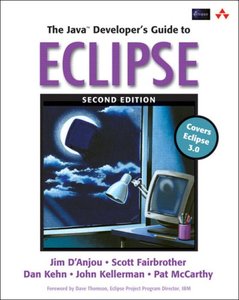買這商品的人也買了...
-
 計算機組織與設計--軟硬體界面第二版 (Computer Organization & Design, 2/e)
計算機組織與設計--軟硬體界面第二版 (Computer Organization & Design, 2/e)$680$537 -
 Network Programming with Perl
Network Programming with Perl$2,140$2,033 -
 C++ Primer, 3/e 中文版
C++ Primer, 3/e 中文版$980$774 -
 LPI Linux 資格檢定 (LPI Linux Certification in a Nutshell)
LPI Linux 資格檢定 (LPI Linux Certification in a Nutshell)$880$695 -
 C++ Builder 6 完全攻略
C++ Builder 6 完全攻略$690$587 -
 資料庫系統原理第三版 (Fundamentals of Database Systems, 3/e)
資料庫系統原理第三版 (Fundamentals of Database Systems, 3/e)$760$600 -
 ASP.NET 程式設計徹底研究
ASP.NET 程式設計徹底研究$590$466 -
 ASP.NET 1.0 教學手冊--使用C# (Beginning ASP.NET 1.0 with C#)
ASP.NET 1.0 教學手冊--使用C# (Beginning ASP.NET 1.0 with C#)$580$458 -
 鳥哥的 Linux 私房菜─基礎學習篇增訂版
鳥哥的 Linux 私房菜─基礎學習篇增訂版$560$476 -
 Dreamweaver MX 2004 魔法書中文版
Dreamweaver MX 2004 魔法書中文版$490$387 -
 人月神話:軟體專案管理之道 (20 週年紀念版)(The Mythical Man-Month: Essays on Software Engineering, Anniversary Edition, 2/e)
人月神話:軟體專案管理之道 (20 週年紀念版)(The Mythical Man-Month: Essays on Software Engineering, Anniversary Edition, 2/e)$480$379 -
 JSP 2.0 技術手冊
JSP 2.0 技術手冊$750$593 -
 建構嵌入式 Linux 系統
建構嵌入式 Linux 系統$780$616 -
 JSP 與 Servlet 500 個應用範例技巧大全集
JSP 與 Servlet 500 個應用範例技巧大全集$590$460 -
 Handbook of Digital Techniques for High-Speed Design: Design Examples, Signaling and Memory Technologies, Fiber Optics, Modeling and Simulation to Ensure Signal Integrity
Handbook of Digital Techniques for High-Speed Design: Design Examples, Signaling and Memory Technologies, Fiber Optics, Modeling and Simulation to Ensure Signal Integrity$4,530$4,304 -
 The Linux Networking Architecture: Design and Implementation of Network Protocols in the Linux Kernel (Paperback)
The Linux Networking Architecture: Design and Implementation of Network Protocols in the Linux Kernel (Paperback)$2,910$2,765 -
 最新 JavaScript 完整語法參考辭典 第三版
最新 JavaScript 完整語法參考辭典 第三版$490$382 -
 Windows 程式設計使用 MFC (Programming Windows with MFC, 2/e)
Windows 程式設計使用 MFC (Programming Windows with MFC, 2/e)$990$782 -
 RFID 技術與應用
RFID 技術與應用$480$379 -
 Linux 系統管理實務─自動化、備份救援、系統安全、叢集
Linux 系統管理實務─自動化、備份救援、系統安全、叢集$780$616 -
 Flash MX 2004 跟 Macromedia 專家學 ActionScript (Macromedia Flash MX 2004 ActionScript : Training from the Source)
Flash MX 2004 跟 Macromedia 專家學 ActionScript (Macromedia Flash MX 2004 ActionScript : Training from the Source)$780$616 -
 與熊共舞:軟體專案管理的風險管理 (Waltzing With Bears: Managing Risk on Software Projects)
與熊共舞:軟體專案管理的風險管理 (Waltzing With Bears: Managing Risk on Software Projects)$380$300 -
 ASP.NET 徹底研究進階技巧─高階技巧與控制項實作
ASP.NET 徹底研究進階技巧─高階技巧與控制項實作$650$507 -
 軟體測試理論與實作
軟體測試理論與實作$520$406 -
 Sniffer Pro 網路最佳化與故障排除手冊
Sniffer Pro 網路最佳化與故障排除手冊$580$452
相關主題
商品描述
Description:
Launch your Eclipse education with Eclipse Kick Start from Sams Publishing. A fast-paced introduction to Eclipse 3.0, this guide focuses on the practical uses of the open-source program, including plug-in creation and architecture. Learn to use the technology to build better websites, develop Struts applications and create Aspect-oriented programs. Information on the new features of Eclipse 3.0 and examples of building applications, testing, sharing code and more are also included. The Eclipse 3.0 environment is constantly changing, so use Eclipse Kick Start to catch up fast and get ahead of the game!
Table of Contents:
Introduction.
Who Should Read This Book.
How This Book Is Organized.
Downloading and Installing Eclipse.
Conventions Used in This Book.
Source Code for This Book.
I. THE ECLIPSE JAVA DEVELOPMENT ENVIRONMENT.
1. Using the Eclipse Workbench.
The Workbench.
Perspectives, Editors, Views, and Natures.
Perspectives.
Editors.
Views.
Natures.
The Java Development Tooling (JDT).
Java Perspective.
Java Browsing Perspective.
Java Type Hierarchy Perspective.
Debug Perspective.
JDT Preferences.
Customizing a Perspective.
In Brief.
2. Writing and Running a Java Application.
Implementing a Java Application.
Creating a Project.
Creating an Interface.
Creating a Class.
Creating a JUnit Test.
Using the Java Editor.
Customizing the Java Editor.
Creating a Scrapbook Page.
Searching for Files, Types, Fields, and Plug-Ins.
Running a Java Application.
The Launcher.
Creating Custom Launchers.
Launching an Applet.
In Brief.
3. Debugging.
Debugging in the Java Development Tooling Environment.
The Debug Perspective.
Debugging Standalone Java Code.
Remote Debugging.
In Brief.
4. Refactoring.
Overview.
Renaming Resources.
Changing the Signature of an Existing Method.
Extracting an Interface from a Class.
Moving Methods to the Superclass.
Extracting a Method from Existing Code.
In Brief.
5. Writing GUIs in Eclipse.
Installing the Visual Editor.
The Visual Editor.
Overview.
Palettes.
Using the Visual Editor.
Building a Database Viewer.
Visual Editor Preferences.
In Brief.
6. High-Grade Testing Using JUnit.
Overview.
The JUnit Framework.
TestCase.
TestSuite.
TestRunner: The JUnit GUI.
Creating a Test Case.
Create a Class.
Create a Test Case.
Running the Test.
Creating and Running a Test Suite.
Custom JUnit Launch Configurations.
Extensions to JUnit.
Using a Non-Plug-in-Based JUnit Extension.
In Brief.
7. Painless Code Sharing Using Team Support.
Eclipse Support for CVS.
CVS Perspective.
Creating a New Repository Entry.
A Brief Tour of the Various Views.
Accessing CVS.
Checking In.
Checking Out.
Branching.
Merging a Branch.
In Brief.
II. DEVELOPING APPLICATIONS USING PLUG-INS.
8. Finding, Installing, and Using Plug-ins.
The Eclipse Plug-In Site(s).
Installing a Plug-In in Two (Maybe Three) Steps.
Installing Your First Plug-In.
Installing a Plug-In to an External Location.
Installing a Plug-In Using the Eclipse Update Manager.
Displaying and Configuring Plug-Ins.
In Brief.
9. J2EE and the MyEclipse Plug-In.
J2EE and Eclipse.
Downloading and Installing MyEclipse.
Using MyEclipse to Implement Web Applications.
Creating Enterprise Application Projects.
Creating Web Module Projects.
Implementing and Deploying an EJB Using EJB Module Projects.
Debugging Servlets, JSPs, and EJBs.
Exporting the Finished Product.
In Brief.
10. Developing Web Services Using the IBM Web Services Software Developer Toolkit.
Web Services Software Development Kit.
Reviewing Web Services.
Installing the WSDK Plug-In.
Creating a Simple Java Bean Web Service.
Create a New Dynamic Web Project.
Create a JavaBean Class.
Create the Web Service.
IBM-Provided WSDK Examples.
In Brief.
11. Struts Development Using MyEclipse.
J2EE, Struts, and Eclipse.
Struts.
Finding and Installing MyEclipse and Tomcat.
Implementing a Web Application Using a Struts Module.
Implementing CourseSearchAction.
Adding Global Forwards.
Replacing Java-Based Forms with DynaActionForm.
Adding Global Exceptions.
Configuring a Struts Datasource.
In Brief.
12. UML Using Omondo.
UML and Eclipse.
Understanding the Types of UML Diagrams.
The Omondo UML Plug-In.
Using UML to Facilitate Your Design.
Creating a Use Case Diagram.
Using a Class Diagram.
Using a Sequence Diagram.
Reverse Engineering.
Viewing Relationships.
Configuring EclipseUML.
In Brief.
III. EXTENDING ECLIPSE.
13. The Eclipse Plug-In Architecture.
Everything Is a Plug-In.
The Plug-In Architecture.
The Plug-In Extension Points.
The Plug-In Developer Environment.
The Perspective and Its Views.
Resource Management.
Workbench UI.
Debug Support.
Help System.
Running a Plug-In from Within Eclipse.
The Runtime Workbench.
In Brief.
14. Writing a Trivial (and Not So Trivial) Plug-In.
The Hello World Console Plug-In.
Creating a Plug-In Project.
Running the Plug-In.
Debugging the Plug-In.
The Hello World View Plug-In.
A Plug-In with a View.
Deploying the Plug-In.
The Hello World Project Wizard.
The Hello World Project Type.
The HelloWorld Wizard.
The Hello World Preferences Panel.
Adding to the Preference Dialog.
In Brief.
15. Implementing a Help Plug-In.
Extension Points of the Eclipse Help Plug-In.
Five Ways to Implement a Help Plug-In.
One Table of Contents File.
Multiple Table of Contents File.
Nested Documentation Structures.
Context-Sensitive Help Using Infopops.
Active Help.
In Brief.
IV. APPENDICES.
Appendix A: Navigating Through Eclipse Help.
Introduction to the Eclipse Help System.
The Help Window.
Bookshelf Contents.
Search.
Links.
Bookmarks.
Working Sets.
Accessing the Eclipse Help Server Outside of Eclipse.
Appendix B: Setting Up and Running a Local CVS Server.
Getting a CVS Server for Windows.
Installing CVSNT.
Gotchas.
Configuring CVSNT.
Registering a Repository.
Appendix C: Running Ant Tasks from Within Eclipse.
Ant Editor.
Runtime Ant.
Ant Preferences.
The Ant View.
Appendix D: Useful Editors.
XML.
Available XML Editors.
XMLBuddy.
JavaServer Pages.
Available JavaServer Pages Editors.
The MyEclipse JSP Editor.
Properties Files.
Available Properties Editors.
Eclipse Property File GUI Editor.
In Brief.
Appendix E: Recommended Resources.
Eclipse Help Documentation.
Projects and Tutorials.
UML Tutorials.
Online Articles.
Books.
Plug-Ins Used in This Book.
Index.
商品描述(中文翻譯)
描述:
開始您的 Eclipse 教學,參考 Sams Publishing 的《Eclipse Kick Start》。這本指南是對 Eclipse 3.0 的快速介紹,重點在於開源程式的實際應用,包括插件創建和架構。學習如何使用這項技術來建立更好的網站、開發 Struts 應用程式以及創建面向方面的程式。還包括有關 Eclipse 3.0 新功能的信息,以及構建應用程式、測試、共享代碼等的範例。Eclipse 3.0 環境不斷變化,因此使用《Eclipse Kick Start》快速跟上並領先一步!
目錄:
引言。
誰應該閱讀這本書。
本書的組織方式。
下載和安裝 Eclipse。
本書中使用的約定。
本書的源代碼。
I. Eclipse Java 開發環境。
1. 使用 Eclipse 工作台。
工作台。
觀點、編輯器、視圖和性質。
觀點。
編輯器。
視圖。
性質。
Java 開發工具 (JDT)。
Java 觀點。
Java 瀏覽觀點。
Java 類型層次觀點。
調試觀點。
JDT 偏好設置。
自定義觀點。
簡要說明。
2. 編寫和運行 Java 應用程式。
實現 Java 應用程式。
創建項目。
創建介面。
創建類。
創建 JUnit 測試。
使用 Java 編輯器。
自定義 Java 編輯器。
創建剪貼簿頁面。
搜尋文件、類型、字段和插件。
運行 Java 應用程式。
啟動器。
創建自定義啟動器。
啟動小應用程式。
簡要說明。
3. 調試。
在 Java 開發工具環境中調試。
調試觀點。
調試獨立 Java 代碼。
遠程調試。
簡要說明。
4. 重構。
概述。
重新命名資源。
更改現有方法的簽名。
從類中提取介面。
將方法移動到超類。
從現有代碼中提取方法。
簡要說明。
5. 在 Eclipse 中編寫 GUI。
安裝視覺編輯器。
視覺編輯器。
概述。
調色板。
使用視覺編輯器。
構建數據庫查看器。
視覺編輯器偏好設置。
簡要說明。
6. 使用 JUnit 進行高級測試。
概述。
JUnit 框架。
測試案例。
測試套件。
測試運行器:JUnit GUI。
創建測試案例。
創建類。
創建測試案例。
運行測試。
創建和運行測試套件。