Carbon Programming
暫譯: 碳程式設計
Kevin Bricknell
- 出版商: SAMS
- 出版日期: 2001-10-18
- 定價: $1,650
- 售價: 6.0 折 $990
- 語言: 英文
- 頁數: 1608
- 裝訂: Paperback
- ISBN: 0672322676
- ISBN-13: 9780672322679
-
相關分類:
C 程式語言、MAC OS 蘋果電腦
立即出貨(限量) (庫存=4)
買這商品的人也買了...
-
 Computer Organization & Design: The Hardware/Software Interface, 2/e
Computer Organization & Design: The Hardware/Software Interface, 2/e$1,200$1,176 -
 $1,029Fundamentals of Data Structures in C
$1,029Fundamentals of Data Structures in C -
 Discrete-Time Signal Processing, 2/e (修訂版)
Discrete-Time Signal Processing, 2/e (修訂版)$1,060$1,007 -
 Data Mining: Concepts and Techniques
Data Mining: Concepts and Techniques$2,660$2,527 -
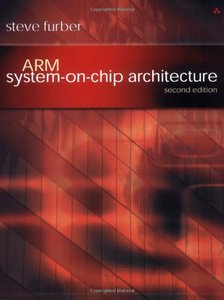 ARM System-on-Chip Architecture, 2/e ( 美國原版)
ARM System-on-Chip Architecture, 2/e ( 美國原版)$2,870$2,727 -
 Learning Carbon
Learning Carbon$1,430$1,359 -
 $1,045Java How to Program, 4/e
$1,045Java How to Program, 4/e -
 $970Introduction to Algorithms, 2/e
$970Introduction to Algorithms, 2/e -
 Digital Image Processing, 2/e(IE)(美國版ISBN:0201180758)
Digital Image Processing, 2/e(IE)(美國版ISBN:0201180758)$1,150$1,127 -
 $1,274Computer Architecture: A Quantitative Approach, 3/e(精裝本)
$1,274Computer Architecture: A Quantitative Approach, 3/e(精裝本) -
 $1,029Operating System Concepts, 6/e (Windows XP Update)
$1,029Operating System Concepts, 6/e (Windows XP Update) -
 演算法導論 (Introduction to Algorithms, 2/e)
演算法導論 (Introduction to Algorithms, 2/e)$860$679 -
 Cryptography and Network Security Principles and Practices, 3/e
Cryptography and Network Security Principles and Practices, 3/e$1,030$1,009 -
 Embedded Software Development with eCos
Embedded Software Development with eCos$1,650$1,568 -
 Cocoa Recipes for Mac OS X
Cocoa Recipes for Mac OS X$1,880$1,786 -
 作業系統概念 (Operating System Concepts, 6/e Windows XP Update)
作業系統概念 (Operating System Concepts, 6/e Windows XP Update)$780$741 -
 ASP.NET 程式設計徹底研究
ASP.NET 程式設計徹底研究$590$466 -
 深入 Linux 建構與管理, 4/e
深入 Linux 建構與管理, 4/e$720$612 -
 重構─改善既有程式的設計
重構─改善既有程式的設計$720$569 -
 鳥哥的 Linux 私房菜-伺服器架設篇
鳥哥的 Linux 私房菜-伺服器架設篇$750$638 -
 鳥哥的 Linux 私房菜─基礎學習篇增訂版
鳥哥的 Linux 私房菜─基礎學習篇增訂版$560$476 -
 Linux 驅動程式 (Linux Device Drivers, 2/e)
Linux 驅動程式 (Linux Device Drivers, 2/e)$880$695 -
 聖殿祭司的 ASP.NET 2.0 專家技術手冊─使用 C#
聖殿祭司的 ASP.NET 2.0 專家技術手冊─使用 C#$720$569 -
 重構-向範式前進 (Refactoring to Patterns)
重構-向範式前進 (Refactoring to Patterns)$750$593 -
 程式之美-微軟技術面試心得
程式之美-微軟技術面試心得$490$417
相關主題
商品描述
Carbon Programming is a comprehensive guide that is logically organized, compatible with the current system software, and includes ready-to-run demonstration programs within each chapter. The book covers Mac programming using the Carbon API. Topics include:
- Scrap;
- Event Manager;
- Appearance Manager;
- Controls;
- Lists.
This book is for Mac programmers who are familiar with the C language but who are new to the Carbon API. Professionals coming to the Macintosh and computer science students will benefit from the book as a learning tool relating specifically to the Macintosh computer and the Carbon API.
Table of Contents
1. System Software, PowerPC Run-Time Environment,
Managing Memory, and Resources.
2. The Classic Event Manager—Low-Level and Operating System Events.
3. Menus.
4. Introduction to Windows.
5. Carbon and Universal Procedure Pointers.
6. The Appearance Manager.
7. Introduction to Controls.
8. Dialogs and Alerts.
9. The Finder and the Application.
10. Apple Events.
11. QuickDraw Preliminaries.
12. Drawing with QuickDraw.
13. Offscreen Graphics Worlds, Pictures, Cursors, and Icons.
14. More on Controls.
15. Carbon Printing.
16. More on Windows.
17. The Carbon Event Manager.
18. Files and Navigation Services.
19. More on Resources and Core Foundation Preferences.
20. Carbon Scrap.
21. Text, Textedit, Dates, Times, and Numbers.
22. Lists and Custom List Definition Functions.
23. Drag and Drop.
24. Basic Sound and Speech.
25. Miscellany.
26. More on Text—Multilingual Text Engine.
Index.
商品描述(中文翻譯)
《Carbon Programming》是一本全面的指南,邏輯組織良好,與當前系統軟體相容,並在每一章中包含可立即運行的示範程式。該書涵蓋了使用 Carbon API 的 Mac 程式設計。主題包括:
- 剪貼簿 (Scrap)
- 事件管理器 (Event Manager)
- 外觀管理器 (Appearance Manager)
- 控制項 (Controls)
- 列表 (Lists)
本書適合熟悉 C 語言但對 Carbon API 新手的 Mac 程式設計師。專業人士轉向 Macintosh 以及計算機科學學生將從本書中獲益,作為與 Macintosh 電腦和 Carbon API 相關的學習工具。
**目錄**
1. 系統軟體、PowerPC 執行環境、記憶體和資源管理
- 系統軟體。PowerPC 執行環境。記憶體管理—Mac OS 8/9。記憶體管理—Mac OS X 考量。資源。主記憶體管理器資料類型和函數。主資源管理器常數、資料類型和函數。示範程式 SysMemRes 列表。示範程式 SysMemRes 註解。
2. 經典事件管理器—低階和作業系統事件
- 兩個事件管理器。經典事件模型概述。獲取事件資訊。清空作業系統事件佇列。處理事件。在警示和對話框中處理事件。'SIZE' 資源。主事件管理器常數、資料類型和函數。示範程式 LowEvents 列表。示範程式 LowEvents 註解。
3. 菜單
- 介紹—菜單類型。下拉菜單。層級菜單。彈出菜單。菜單物件、菜單 ID 和項目編號、命令 ID 和菜單列表。創建應用程式的菜單。提供幫助氣泡 (Mac OS 8/9)。更改菜單項目外觀。向菜單添加項目。將資料與菜單項目關聯。處理菜單選擇。隱藏和顯示菜單欄。從警示和對話框訪問菜單。主菜單管理器常數、資料類型和函數。示範程式 Menus1 列表。示範程式 Menus1 註解。示範程式 Menus2 列表。示範程式 Menus2 註解。
4. 窗口介紹
- 本章範圍。窗口基礎。窗口類型。窗口區域。控制項和控制項列表。窗口列表。圖形端口和窗口物件。窗口中的事件。創建應用程式的窗口。管理多個窗口和相關資料。處理事件。操作窗口。提供幫助氣泡 (Mac OS 8/9)。主窗口管理器常數、資料類型和函數。示範程式 Windows1 列表。示範程式 Windows1 註解。
5. Carbon 和通用程序指標
- 介紹。68LC040 模擬器和混合模式管理器。通用程序指標和 Carbon。與示範程式相關的創建/處置函數。
6. 外觀管理器
- 歷史。外觀管理器。主要常數、資料類型和函數。示範程式 Appearance 列表。示範程式 Appearance 註解。
7. 控制項介紹
- 介紹。標準控制項。控制項定義函數。基本控制項、主要組框 (文本標題變體) 和用戶面板。啟用、停用、隱藏、顯示、啟用和禁用控制項。基本控制項的視覺反饋。嵌入控制項。獲取和設置控制項資料。控制項物件。創建控制項。更新、移動和移除控制項。在控制項中處理滑鼠事件。確定和更改控制項設置,獲取控制項的類型。移動和調整滾動條大小。使用滾動條進行滾動操作。控制項的小版本。與基本控制項、主要組框和用戶面板相關的主控制項管理器常數、資料類型和函數。示範程式 Controls1 列表。示範程式 Controls1 註解。示範程式 Controls2 列表。示範程式 Controls2 註解。
8. 對話框和警示
- 介紹。警示類型、模式和級別。對話框類型和模式。警示和對話框的窗口類型。警示和對話框的內容。移除對話框。創建和移除警示。創建對話框。對話框中的項目。顯示警示和對話框。在警示和對話框中處理事件。關閉和處置對話框。創建、顯示和處理窗口模式 (表單) 警示和對話框。對話框的氣泡幫助—Mac OS 8/9。對話框的幫助標籤—Mac OS X。主對話框管理器常數、資料類型和函數。相關的窗口管理器函數 (僅限 Mac OS X)。示範程式 DialogAndAlerts 列表。示範程式 DialogsAndAlerts 註解。
9. Finder 和應用程式
- 介紹。應用程式所需的資源。應用程式簽名、檔案創建者和檔案類型。Finder 的圖示。檔案參考 ('FREF') 資源。包 ('BNDL') 資源。版本 ('vers') 資源。Finder 圖示幫助 ('hfdr') 資源—Mac OS 8/9。缺失的應用程式和缺失的應用程式資源—Mac OS 8/9。'plst' 資源和資訊屬性列表。Finder 啟動應用程式。Finder 和目錄檔案。偏好設定、臨時項目和垃圾桶—使用 FindFolder。文具墊。使用別名。Mac OS 9 套件和 Mac OS X 包。相關的常數、資料類型和函數。示範程式。
10. Apple 事件
- 介紹。Apple 事件屬性和參數。Apple 事件中的資料結構。處理 Apple 事件。所需的 Apple 事件—內容和所需操作。主要 Apple 事件管理器和外觀管理器常數、資料類型和函數,與所需的 Apple 事件和外觀管理器 Apple 事件相關。示範程式 AppleEvents。示範程式 AppleEvents 註解。
11. QuickDraw 基礎
- QuickDraw 和影像。RGB 顏色和像素。顏色和視頻設備。圖形端口。RGB 顏色轉換為像素值。圖形設備和 GDevice 結構。其他圖形管理器。處理多顯示器。相關的 QuickDraw 常數、資料類型和函數。示範程式 PreQuickDraw 列表。示範程式 PreQuickDraw 註解。
12. 使用 QuickDraw 繪圖
- 介紹。坐標平面、點、矩形和區域。圖形筆、前景和背景顏色、像素圖案和位圖模式,以及轉換模式。繪製線條和框形。繪製塗色和填充形狀。擦除和反轉形狀。繪製圖片。繪製文本。在圖形端口之間複製像素影像。在端口矩形中滾動像素。操作矩形和區域。高亮顯示。繪製其他圖形實體。保存和恢復圖形端口繪圖狀態。主要 QuickDraw 常數、資料類型和函數。相關的外觀管理器資料類型和函數。示範程式 QuickDraw 列表。示範程式 QuickDraw 註解。
13. 畫面外圖形世界、圖片、游標和圖示
- 畫面外圖形世界。圖片。游標。圖示。主要常數、資料類型和函數—畫面外圖形世界。主要常數、資料類型和函數—圖片。主要常數、資料類型和函數—游標。外觀管理器常數、資料類型和函數—游標。主要常數、資料類型和函數—圖示。示範程式 GworldPicCursIcn 列表。示範程式 GWorldPicCursIcn 註解。
14. 更多控制項
- 介紹。控制項描述。控制項的小版本。閒置處理。定義自己的鍵盤過濾函數。定義自己的編輯文本驗證函數。定義自己的用戶面板函數。主要常數、資料類型和函數。示範程式 Controls3 列表。示範程式 Controls3 註解。
15. Carbon 列印
- Carbon 列印管理器。印表機驅動程式。頁面和紙張矩形。頁面設置對話框和列印對話框。列印會話—PMPrintSession 物件。PMPageFormat 和 PMPrintSettings 物件。列印文件。螢幕上的文本和列印頁面。自定義頁面設置和列印對話框。將頁面設置和列印對話框顯示為窗口模式 (表單) 對話框。保存和檢索頁面格式物件。從 Finder 列印—Mac OS 8/9。主要 Carbon 列印管理器常數、資料類型和函數。示範程式 CarbonPrinting 列表。示範程式 CarbonPrinting 註解。
16. 更多窗口
- 介紹。浮動窗口。工具和工具列窗口。窗口代理圖示。窗口路徑彈出菜單。過渡窗口動畫和聲音。創建和存儲窗口。訪問窗口資訊。移動和定位窗口。將資料與窗口關聯。添加到更新區域和從更新區域移除。設置內容區域顏色和圖案。窗口滾動。窗口菜單。實時窗口調整大小。主要常數、資料類型和函數。示範程式 Windows2 列表。示範程式 Windows2 註解。
17. Carbon 事件管理器
- 概述。事件參考、類別和類型。標準事件處理器。應用程式的事件處理器。發送和明確傳播事件。事件計時器。獲取事件時間。Carbon 事件模型的其他方面。主要常數、資料類型和函數。相關的窗口管理器常數和函數。示範程式 CarbonEvents1 列表。示範程式 CarbonEvents1 註解。示範程式 CarbonEvents2 列表。示範程式 CarbonEvents2 註解。
18. 檔案和導航服務
- 介紹。檔案。導航服務。主要檔案管理器常數、資料類型和函數。相關的資源管理器函數。相關的 Finder 介面函數。主要導航服務常數、資料類型和函數。示範程式 Files 列表。示範程式 Files 註解。
19. 更多資源和核心基礎偏好設定
- 介紹。資源的搜尋路徑。釋放和分離資源。創建、打開和關閉資源分支。讀取和操作資源。寫入資源。部分資源。應用程式偏好設定。主要資源管理器常數、資料類型和函數。主要核心基礎偏好服務函數。示範程式 MoreResources 列表。示範程式 MoreResources 註解。
20. Carbon 剪貼簿
- Carbon 剪貼簿管理器和剪貼簿。私有剪貼簿。TextEdit、對話框和 S



























