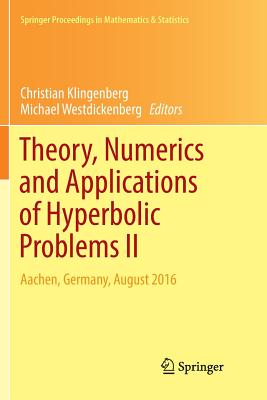Dns on Windows Server 2003
暫譯: Windows Server 2003 上的 DNS
Cricket Liu, Matt Larson, Robbie Allen
- 出版商: O'Reilly
- 出版日期: 2004-01-20
- 售價: $1,900
- 貴賓價: 9.5 折 $1,805
- 語言: 英文
- 頁數: 418
- 裝訂: Paperback
- ISBN: 0596005628
- ISBN-13: 9780596005627
-
相關分類:
Windows Server
已過版
買這商品的人也買了...
-
 C++ Primer, 3/e 中文版
C++ Primer, 3/e 中文版$980$774 -
 ASP.NET 實例導引 (ASP.NET by Example)
ASP.NET 實例導引 (ASP.NET by Example)$480$379 -
 LPI Linux 資格檢定 (LPI Linux Certification in a Nutshell)
LPI Linux 資格檢定 (LPI Linux Certification in a Nutshell)$880$695 -
 ASP.NET 程式設計徹底研究
ASP.NET 程式設計徹底研究$590$466 -
 STRUTS 實作手冊(Struts in Action: Building Web Applications with the Leading Java Framework)
STRUTS 實作手冊(Struts in Action: Building Web Applications with the Leading Java Framework)$690$538 -
 Microsoft Windows Server 2003 系統實務
Microsoft Windows Server 2003 系統實務$780$663 -
 C# Primer Plus 中文版 (C# Primer Plus)
C# Primer Plus 中文版 (C# Primer Plus)$680$537 -
 數位影像處理 (Digital Image Processing, 2/e)
數位影像處理 (Digital Image Processing, 2/e)$820$804 -
 鳥哥的 Linux 私房菜-伺服器架設篇
鳥哥的 Linux 私房菜-伺服器架設篇$750$638 -
 鳥哥的 Linux 私房菜─基礎學習篇增訂版
鳥哥的 Linux 私房菜─基礎學習篇增訂版$560$476 -
 突破 Microsoft Office PowerPoint 2003
突破 Microsoft Office PowerPoint 2003$290$247 -
 SCJP‧SCJD 專業認證指南 (Sun Certified Programmer & Developer for Java 2 #310-305 與310-027)
SCJP‧SCJD 專業認證指南 (Sun Certified Programmer & Developer for Java 2 #310-305 與310-027)$850$723 -
 輕鬆學網頁設計三合一 Dreamweaver MX 2004、PhotoImpact 8、Flash MX 2004
輕鬆學網頁設計三合一 Dreamweaver MX 2004、PhotoImpact 8、Flash MX 2004$490$387 -
 人月神話:軟體專案管理之道 (20 週年紀念版)(The Mythical Man-Month: Essays on Software Engineering, Anniversary Edition, 2/e)
人月神話:軟體專案管理之道 (20 週年紀念版)(The Mythical Man-Month: Essays on Software Engineering, Anniversary Edition, 2/e)$480$379 -
 JSP 2.0 技術手冊
JSP 2.0 技術手冊$750$593 -
 建構嵌入式 Linux 系統
建構嵌入式 Linux 系統$780$616 -
 CCNA 認證教戰手冊 Exam 640-801 (CCNA Cisco Certified Network Associate Study Guide, 4/e)
CCNA 認證教戰手冊 Exam 640-801 (CCNA Cisco Certified Network Associate Study Guide, 4/e)$780$663 -
 Handbook of Digital Techniques for High-Speed Design: Design Examples, Signaling and Memory Technologies, Fiber Optics, Modeling and Simulation to Ensure Signal Integrity
Handbook of Digital Techniques for High-Speed Design: Design Examples, Signaling and Memory Technologies, Fiber Optics, Modeling and Simulation to Ensure Signal Integrity$4,780$4,541 -
 最新 JavaScript 完整語法參考辭典 第三版
最新 JavaScript 完整語法參考辭典 第三版$490$382 -
 RFID 技術與應用
RFID 技術與應用$480$408 -
 ISA Server 2004 防火牆安裝與管理指南
ISA Server 2004 防火牆安裝與管理指南$640$506 -
 Linux 指令詳解辭典
Linux 指令詳解辭典$650$553 -
 ASP.NET 徹底研究進階技巧─高階技巧與控制項實作
ASP.NET 徹底研究進階技巧─高階技巧與控制項實作$650$507 -
 Java 2 全方位學習(J2SE 5.0 增修版)
Java 2 全方位學習(J2SE 5.0 增修版)$750$593 -
 聖殿祭司的 ASP.NET 2.0 專家技術手冊─使用 C#
聖殿祭司的 ASP.NET 2.0 專家技術手冊─使用 C#$720$569
相關主題
商品描述
Summary
While computers and other devices identify each other on networks or the Internet by using unique addresses made up of numbers, humans rely on the Domain Name System (DNS), the distributed database that allows us to identify machines by name. DNS does the work of translating domain names into numerical IP addresses, routing mail to its proper destination, and many other services, so that users require little or no knowledge of the system. If you're a network or system administrator, however, configuring, implementing, and maintaining DNS zones can be a formidable challenge. And now, with Windows Server 2003, an understanding of the workings of DNS is even more critical.
DNS on Windows Server 20003 is a special Windows-oriented edition of the classic DNS and BIND, newly updated to document the many changes to DNS, large and small, found in Windows Server 2003. Veteran O'Reilly authors, Cricket Liu, Matt Larson, and Robbie Allen explain the whole system in terms of the new Windows Server 2003, from starting and stopping a DNS service to establishing an organization's namespace in the global hierarchy.
Besides covering general issues like installing, setting up, and maintaining the server, DNS on Windows Server 2003 tackles the many issues specific to the new Windows environment, including the use of the dnscmd program to manage the Microsoft DNS Server from the command line and development using the WMI DNS provider to manage the name server programmatically. The book also documents new features of the Microsoft DNS Server in Windows Server 2003, including conditional forwarding and zone storage in Active Directory (AD) application partitions.
DNS on Windows Server 2003 provides grounding in:
- Security issues
- System tuning
- Caching
- Zone change notification
- Troubleshooting
- Planning for growth
If you're a Windows administrator, DNS on Windows Server 2003 is the operations manual you need for working with DNS every day. If you're a Windows user who simply wants to take the mystery out of the Internet, this book is a readable introduction to the Internet's architecture and inner workings.
Table of Contents
Preface
1. Background
A (Very) Brief History of the Internet
On the Internet and Internets
The Domain Name System in a Nutshell
The History of the Microsoft DNS Server
Must I Use DNS?
2. How Does DNS Work?
The Domain Namespace
The Internet Domain Namespace
Delegation
Name Servers and Zones
Resolvers
Resolution
Caching
3. Where Do I Start?
Which Name Server?
Choosing a Domain Name
4. Setting Up the Microsoft DNS Server
Our Zone
Installing the Microsoft DNS Server
The DNS Console
Setting Up DNS Data
Running a Primary Master Name Server
Running a Secondary Name Server
Adding More Zones
DNS Properties
What Next?
5. DNS and Electronic Mail
MX Records
Adding MX Records with the DNS Console
What's a Mail Exchanger, Again?
The MX Algorithm
DNS and Exchange
6. Configuring Hosts
The Resolver
Resolver Configuration
Advanced Resolver Features
Other Windows Resolvers
Sample Resolver Configurations
7. Maintaining the Microsoft DNS Server
What About Signals?
Logging
Updating Zone Data
Zone Datafile Controls
Aging and Scavenging
8. Integrating with Active Directory
Active Directory Domains
Storing Zones in Active Directory
DNS as a Service Location Broker
9. Growing Your Domain
How Many Name Servers?
Adding More Name Servers
Registering Name Servers
Changing TTLs
Planning for Disasters
Coping with Disaster
10. Parenting
When to Become a Parent
How Many Children?
What to Name Your Children
How to Become a Parent: Creating Subdomains
Subdomains of in-addr.arpa Domains
Good Parenting
Managing the Transition to Subdomains
The Life of a Parent
11. Advanced Features and Security
New Ways to Make Changes
WINS Linkage
Building Up a Large, Sitewide Cache with Forwarders
Load Sharing Between Mirrored Servers
The ABCs of IPv6 Addressing
Securing Your Name Server
12. nslookup and dig
Is nslookup a Good Tool?
Interactive Versus Noninteractive
Option Settings
Avoiding the Search List
Common Tasks
Less Common Tasks
Troubleshooting nslookup Problems
Best of the Net
Using dig
13. Managing DNS from the Command Line
Installing the DNS Server
Stopping and Starting the DNS Server Service
Managing the DNS Server Configuration
An Installation and Configuration Batch Script
Other Command-Line Utilities
14. Managing DNS Programmatically
WMI and the DNS Provider
WMI Scripting with VBScript and Perl
Server Classes
Zone Classes
Resource Record Classes
15. Troubleshooting DNS
Is DNS Really Your Problem?
Checking the Cache
Using DNSLint
Potential Problem List
Interoperability Problems
Problem Symptoms
16. Miscellaneous
Using CNAME Records
Wildcards
A Limitation of MX Records
DNS and Internet Firewalls
Dial-up Connections
A. DNS Message Format and Resource Records
B. Converting from BIND to the Microsoft DNS Server
C. Top-Level Domains
Index
商品描述(中文翻譯)
摘要
雖然電腦和其他設備在網路或互聯網上使用由數字組成的唯一地址來識別彼此,但人類依賴於域名系統(Domain Name System, DNS),這是一個分散式數據庫,讓我們能夠通過名稱來識別機器。DNS 的工作是將域名轉換為數字 IP 地址,將郵件路由到正確的目的地,以及提供許多其他服務,因此用戶幾乎不需要了解該系統。然而,如果您是網路或系統管理員,配置、實施和維護 DNS 區域可能是一項艱鉅的挑戰。現在,隨著 Windows Server 2003 的推出,了解 DNS 的運作變得更加重要。
Windows Server 2003 上的 DNS 是經典 DNS 和 BIND 的一個特別 Windows 專用版本,已更新以記錄 Windows Server 2003 中發現的許多大大小小的 DNS 變更。資深的 O'Reilly 作者 Cricket Liu、Matt Larson 和 Robbie Allen 以新的 Windows Server 2003 為背景,解釋整個系統,從啟動和停止 DNS 服務到在全球層級中建立組織的命名空間。
除了涵蓋安裝、設置和維護伺服器等一般問題外,Windows Server 2003 上的 DNS 還處理許多特定於新 Windows 環境的問題,包括使用 dnscmd 程式從命令行管理 Microsoft DNS 伺服器,以及使用 WMI DNS 提供者以程式化方式管理名稱伺服器。該書還記錄了 Windows Server 2003 中 Microsoft DNS 伺服器的新功能,包括條件轉發和在 Active Directory (AD) 應用程式分區中的區域存儲。
Windows Server 2003 上的 DNS 提供了以下基礎知識:
- 安全問題
- 系統調優
- 快取
- 區域變更通知
- 故障排除
- 成長規劃
如果您是 Windows 管理員,Windows Server 2003 上的 DNS 是您每天處理 DNS 所需的操作手冊。如果您是希望了解互聯網奧秘的 Windows 用戶,這本書是對互聯網架構和內部運作的可讀性介紹。
目錄
前言
1. 背景
- (非常) 簡短的互聯網歷史
- 關於互聯網和內部網
- 域名系統簡介
- Microsoft DNS 伺服器的歷史
- 我必須使用 DNS 嗎?
2. DNS 如何運作?
- 域命名空間
- 互聯網域命名空間
- 委派
- 名稱伺服器和區域
- 解析器
- 解析
- 快取
3. 我該從哪裡開始?
- 哪個名稱伺服器?
- 選擇域名
4. 設置 Microsoft DNS 伺服器
- 我們的區域
- 安裝 Microsoft DNS 伺服器
- DNS 控制台
- 設置 DNS 數據
- 運行主名稱伺服器
- 運行次要名稱伺服器
- 添加更多區域
- DNS 屬性
- 接下來該怎麼辦?
5. DNS 和電子郵件
- MX 記錄
- 使用 DNS 控制台添加 MX 記錄
- 郵件交換器是什麼?
- MX 算法
- DNS 和 Exchange
6. 配置主機
- 解析器
- 解析器配置
- 高級解析器功能
- 其他 Windows 解析器
- 示例解析器配置
7. 維護 Microsoft DNS 伺服器
- 信號怎麼辦?
- 日誌記錄
- 更新區域數據
- 區域數據文件控制
- 老化和清理
8. 與 Active Directory 整合
- Active Directory 域
- 在 Active Directory 中存儲區域
- DNS 作為服務位置代理
9. 擴展您的域
- 需要多少名稱伺服器?
- 添加更多名稱伺服器
- 註冊名稱伺服器
- 更改 TTL
- 災難計劃
- 應對災難
10. 父母角色
- 何時成為父母
- 需要多少子女?
- 如何命名您的子女
- 如何成為父母:創建子域
- in-addr.arpa 域的子域
- 良好的父母角色
- 管理過渡到子域
- 父母的生活
11. 高級功能和安全性
- 新的變更方式
- WINS 連結
- 使用轉發器建立大型全站快取
- 鏡像伺服器之間的負載共享
- IPv6 地址的基礎知識
- 保護您的名稱伺服器
12. nslookup 和 dig
- nslookup 是一個好工具嗎?
- 互動式與非互動式
- 選項設置
- 避免搜索列表
- 常見任務
- 不太常見的任務
- 故障排除 nslookup 問題
- 網路最佳資源
- 使用 dig
13. 從命令行管理 DNS
- 安裝 DNS 伺服器
- 停止和啟動 DNS 伺服器服務
- 管理 DNS 伺服器配置
- 安裝和配置批處理腳本
- 其他命令行工具
14. 程式化管理 DNS
- WMI 和 DNS 提供者
- 使用 VBScript 和 Perl 進行 WMI 腳本
- 伺服器類別
- 區域類別
- 資源記錄類別
15. 故障排除 DNS
- DNS 真的是您的問題嗎?
- 檢查快取
- 使用 DNSLint
- 潛在問題列表
- 互操作性問題
- 問題症狀
16. 其他
- 使用 CNAME 記錄
- 通配符
- MX 記錄的限制
- DNS 和互聯網防火牆
- 拨號連接
A. DNS 消息格式和資源記錄
B. 從 BIND 轉換到 Microsoft DNS 伺服器
C. 頂級域
索引