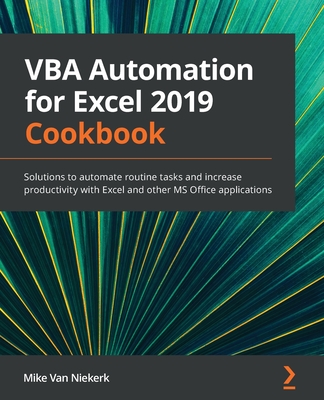買這商品的人也買了...
-
 計算機組織與設計--軟硬體界面第二版 (Computer Organization & Design, 2/e)
計算機組織與設計--軟硬體界面第二版 (Computer Organization & Design, 2/e)$680$537 -
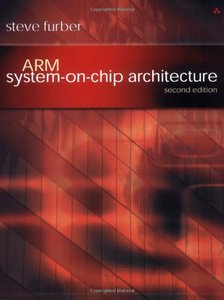 ARM System-on-Chip Architecture, 2/e ( 美國原版)
ARM System-on-Chip Architecture, 2/e ( 美國原版)$2,730$2,594 -
 C++ Primer, 3/e 中文版
C++ Primer, 3/e 中文版$980$774 -
 Introduction to Algorithms, 2/e (Hardcover)
Introduction to Algorithms, 2/e (Hardcover)$990$970 -
 Thinking in Java 中文版 (Thinking in Java, 2/e)
Thinking in Java 中文版 (Thinking in Java, 2/e)$920$727 -
 Computer Architecture: A Quantitative Approach, 3/e(精裝本)
Computer Architecture: A Quantitative Approach, 3/e(精裝本)$1,300$1,274 -
 C++ Builder 6 完全攻略
C++ Builder 6 完全攻略$690$587 -
 作業系統概念 (Operating System Concepts, 6/e Windows XP Update)
作業系統概念 (Operating System Concepts, 6/e Windows XP Update)$780$741 -
 ASP.NET 程式設計徹底研究
ASP.NET 程式設計徹底研究$590$466 -
 精通 Visual Basic.NET 中文版黑皮書 (Visual Basic.NET Black Book)
精通 Visual Basic.NET 中文版黑皮書 (Visual Basic.NET Black Book)$750$585 -
 STRUTS 實作手冊(Struts in Action: Building Web Applications with the Leading Java Framework)
STRUTS 實作手冊(Struts in Action: Building Web Applications with the Leading Java Framework)$690$538 -
 深入淺出 JBuilder 程式設計實作(JBuilder 9.0/8.0/7.0 適用) (Charlie Calvert's Learn Jbuilder)
深入淺出 JBuilder 程式設計實作(JBuilder 9.0/8.0/7.0 適用) (Charlie Calvert's Learn Jbuilder)$720$562 -
 重構─改善既有程式的設計
重構─改善既有程式的設計$720$569 -
 行動 Linux─KNOPPIX 改造手冊
行動 Linux─KNOPPIX 改造手冊$290$247 -
 鳥哥的 Linux 私房菜-伺服器架設篇
鳥哥的 Linux 私房菜-伺服器架設篇$750$638 -
 發誓學會 Dreamweaver MX 2004 & PHP 資料庫網站中文版
發誓學會 Dreamweaver MX 2004 & PHP 資料庫網站中文版$620$527 -
 鳥哥的 Linux 私房菜─基礎學習篇增訂版
鳥哥的 Linux 私房菜─基礎學習篇增訂版$560$476 -
 Dreamweaver MX 2004 魔法網頁 Easy Go! 中文版
Dreamweaver MX 2004 魔法網頁 Easy Go! 中文版$490$417 -
 人月神話:軟體專案管理之道 (20 週年紀念版)(The Mythical Man-Month: Essays on Software Engineering, Anniversary Edition, 2/e)
人月神話:軟體專案管理之道 (20 週年紀念版)(The Mythical Man-Month: Essays on Software Engineering, Anniversary Edition, 2/e)$480$379 -
 JSP 2.0 技術手冊
JSP 2.0 技術手冊$750$593 -
 JSP 與 Servlet 500 個應用範例技巧大全集
JSP 與 Servlet 500 個應用範例技巧大全集$590$460 -
 Windows 驅動程式設計指南 (Programming the Microsoft Windows Driver Model, 2/e)
Windows 驅動程式設計指南 (Programming the Microsoft Windows Driver Model, 2/e)$890$703 -
 Eclipse 整合開發工具 (Eclipse)
Eclipse 整合開發工具 (Eclipse)$540$427 -
 ASP.NET 徹底研究進階技巧─高階技巧與控制項實作
ASP.NET 徹底研究進階技巧─高階技巧與控制項實作$650$507 -
 ASP.NET 2.0 深度剖析範例集
ASP.NET 2.0 深度剖析範例集$650$507
相關主題
商品描述
- The Visual Basic Editor and the Excel VBA programming environment. Excel features a complete, state-of-the-art integrated development environment for writing, running, testing, and debugging VBA macros.
The VBA programming language, the same programming language used by the
other applications in Microsoft Office XP and 2000, as well as by the retail
editions of Visual Basic 6.0. The Excel object model, including new objects and
new members of existing objects in Excel 2002. Excel exposes nearly all of its
functionality through its object model, which is the means by which Excel can be
controlled programmatically using VBA. While the Excel object model, with 192
objects, is the second largest among the Office applications, you need to be
familiar with only a handful of objects to write effective macros. Writing
Excel Macros focuses on these essential objects, but includes a discussion
of many more objects as well.
Writing Excel Macros with VBA, 2nd
Edition is written in a terse, no-nonsense manner that is characteristic of
Steven Roman's straightforward, practical approach. Instead of a slow-paced
tutorial with a lot of handholding, Roman offers the essential information about
Excel VBA that you must master to write macros effectively. This tutorial is
reinforced by interesting and useful examples that solve common problems you're
sure to have encountered.
Writing Excel Macros with VBA, 2nd
Edition is the book you need to delve into the basics of Excel VBA
programming, enabling you to increase your power and productivity.
Table of Contents
Preface
1. Introduction
Part I. The VBA Environment
2. Preliminaries
3. The Visual Basic Editor, Part I
4. The Visual Basic Editor, Part II
Part II. The VBA Programming Language
5. Variables, Data Types, and Constants
6. Functions and Subroutines
7. Built-in Functions and Statements
8. Control Statements
Part III. Excel Applications and the Excel Object Model
9. Object Models
10. Excel Applications
11. Excel Events
12. Custom Menus and Toolbars
13. Built-In Dialog Boxes
14. Custom Dialog Boxes
15. The Excel Object Model
16. The Application Object
17. The Workbook Object
18. The Worksheet Object
19. The Range Object
20. Pivot Tables
21. The Chart Object
22. Smart Tags
Part IV. Appendixes
A. The Shape Object
B. Getting the Installed Printers
C. Command Bar Controls
D. Face IDs
E. Programming Excelfrom Another Application
F. High-Level and Low-Level Languages
G. New Objects in Excel XP
Index
商品描述(中文翻譯)
新更新的《Writing Excel Macros with VBA, 2nd Edition》針對 Excel 2002,為 Excel 的高級用戶以及對 Excel 物件模型不熟悉的程式設計師提供了撰寫 Visual Basic for Applications (VBA) 巨集和程式的堅實入門。特別是,本書重點介紹:
- Visual Basic 編輯器和 Excel VBA 程式設計環境。Excel 提供了一個完整的、最先進的整合開發環境,用於撰寫、執行、測試和除錯 VBA 巨集。
VBA 程式語言是 Microsoft Office XP 和 2000 中其他應用程式所使用的相同程式語言,以及 Visual Basic 6.0 的零售版本。Excel 物件模型,包括 Excel 2002 中的新物件和現有物件的新成員。Excel 通過其物件模型暴露幾乎所有功能,這是 Excel 可以使用 VBA 進行程式控制的方式。雖然 Excel 物件模型擁有 192 個物件,是 Office 應用程式中第二大,但您只需熟悉少數幾個物件即可撰寫有效的巨集。《Writing Excel Macros》專注於這些基本物件,但也包括對更多物件的討論。
《Writing Excel Macros with VBA, 2nd Edition》以簡潔、直截了當的方式撰寫,這是 Steven Roman 直接、實用的方法的特徵。與其說是慢節奏的教程,還不如說 Roman 提供了撰寫有效巨集所必須掌握的 Excel VBA 的基本資訊。這個教程通過有趣且實用的範例來加強,這些範例解決了您肯定會遇到的常見問題。
《Writing Excel Macros with VBA, 2nd Edition》是您深入了解 Excel VBA 程式設計基礎的書籍,使您能夠提高您的能力和生產力。
目錄
前言
1. 介紹
第一部分:VBA 環境
2. 預備知識
3. Visual Basic 編輯器,第一部分
4. Visual Basic 編輯器,第二部分
第二部分:VBA 程式語言
5. 變數、資料類型和常數
6. 函數和子程序
7. 內建函數和語句
8. 控制語句
第三部分:Excel 應用程式和 Excel 物件模型
9. 物件模型
10. Excel 應用程式
11. Excel 事件
12. 自訂選單和工具列
13. 內建對話框
14. 自訂對話框
15. Excel 物件模型
16. 應用程式物件
17. 工作簿物件
18. 工作表物件
19. 範圍物件
20. 樞紐分析表
21. 圖表物件
22. 智能標籤
第四部分:附錄
A. 形狀物件
B. 獲取已安裝的印表機
C. 命令列控制項
D. 面孔 ID
E. 從其他應用程式編程 Excel
F. 高階語言和低階語言
G. Excel XP 中的新物件
索引