3ds Max 8 Bible
Kelly L. Murdock
- 出版商: Hungry Minds
- 出版日期: 2006-04-10
- 售價: $1,910
- 貴賓價: 9.5 折 $1,815
- 語言: 英文
- 頁數: 1266
- 裝訂: Paperback
- ISBN: 0471786187
- ISBN-13: 9780471786184
-
相關分類:
3D建模 3D-modeling
無法訂購
買這商品的人也買了...
-
 私房教師 Outlook 2003 數位學習系統
私房教師 Outlook 2003 數位學習系統$299$254 -
 Outlook 2003 私房書
Outlook 2003 私房書$299$254 -
 C# 程式設計 (C# Primer A Practical Approach)
C# 程式設計 (C# Primer A Practical Approach)$480$456 -
 Windows XP 威力大補完
Windows XP 威力大補完$199$169 -
 深入淺出設計模式 (Head First Design Patterns)
深入淺出設計模式 (Head First Design Patterns)$880$695 -
 作業系統原理 (Silberschatz: Operating System Principles, 7/e)
作業系統原理 (Silberschatz: Operating System Principles, 7/e)$780$741 -
 Spring 技術手冊
Spring 技術手冊$580$458 -
 鳥哥的 Linux 私房菜基礎學習篇, 2/e
鳥哥的 Linux 私房菜基礎學習篇, 2/e$780$663 -
 ASP.NET 2.0 深度剖析範例集
ASP.NET 2.0 深度剖析範例集$650$507 -
 PHP + MySQL 快速入門
PHP + MySQL 快速入門$680$537 -
 Linux 驅動程式, 3/e (Linux Device Drivers, 3/e)
Linux 驅動程式, 3/e (Linux Device Drivers, 3/e)$980$774 -
 電腦網際網路 (Computer Networking: A Top-Down Approach Featuring The Internet, 3/e)
電腦網際網路 (Computer Networking: A Top-Down Approach Featuring The Internet, 3/e)$600$540 -
 Dreamweaver 搞不定的網頁設計效果:CSS 關鍵救援密碼
Dreamweaver 搞不定的網頁設計效果:CSS 關鍵救援密碼$520$442 -
 精通 MFC 視窗程式設計─Visual Studio 2005 版
精通 MFC 視窗程式設計─Visual Studio 2005 版$750$593 -
 操作介面設計模式 (Designing Interfaces)
操作介面設計模式 (Designing Interfaces)$880$695 -
 向世界最 TOP 的網站學 CSS 網頁設計
向世界最 TOP 的網站學 CSS 網頁設計$490$382 -
 Visual C# 2005 程式開發與介面設計秘訣
Visual C# 2005 程式開發與介面設計秘訣$750$593 -
 Ajax 實戰手冊 (Ajax in Action)
Ajax 實戰手冊 (Ajax in Action)$680$537 -
 Ajax 技術手冊 (Foundations of Ajax)
Ajax 技術手冊 (Foundations of Ajax)$450$356 -
 Ajax 快速上手 (Head Rush Ajax)
Ajax 快速上手 (Head Rush Ajax)$780$616 -
 聖殿祭司的 ASP.NET 2.0 專家技術手冊─使用 C#
聖殿祭司的 ASP.NET 2.0 專家技術手冊─使用 C#$720$569 -
 突破 Dreamweaver 8 中文版
突破 Dreamweaver 8 中文版$380$323 -
 Visual Basic 2005 程式設計與案例剖析
Visual Basic 2005 程式設計與案例剖析$650$553 -
 軟體工程與 Microsoft Visual Studio Team System (Software Engineering with Microsoft Visual Studio Team System)
軟體工程與 Microsoft Visual Studio Team System (Software Engineering with Microsoft Visual Studio Team System)$480$379 -
 Linux 核心詳解, 3/e (Understanding the Linux Kernel, 3/e)
Linux 核心詳解, 3/e (Understanding the Linux Kernel, 3/e)$1,200$948
商品描述
Description
If 3ds Max 8 can do it, you can do it too ...
Spark your creativity with the world's most popular animation software and the detailed instruction in this power-packed book from an industry expert. If you're new to 3ds Max, jump right in with a Quick Start program that will have you modeling and rendering a complete image your first day. Experienced users, discover exciting new Max 8 features such as a new module for hair and fur, a new cloth system, and much more. This comprehensive book covers every feature, and it's loaded with professional techniques and full color examples to inspire you.
Inside, you'll find complete coverage of 3ds Max 8
* Model a detailed creature right away with the Quick Start tutorial
* Add realistic and dynamic hair, fur, and cloth to your models
* Create complex characters with Max's new biped features
* Use the expanded Edit Poly options to work more efficiently with Edge Ring and Edge Loop selections
* Explore Max's new Asset Tracking system including the Autodesk(r) Vault client
* Make texture creation a snap with the new Pelt mapping method and the Render UVW Template feature
* Save, load, and retarget animation files using the supported XML Animation File (XAF) format
* Easily render a series of stills from several angles with the new Batch Render tool
Bonus DVD Included!
Features a wide selection of 3D models and textures just right for your own projects, plus the Max files and examples to more than 150 tutorials. The DVD also includes a full-color electronic version of the book!
Table of Contents
Preface
.Acknowledgments.
Part I: Learning the Max Interface.
Quick Start: Creating a Furry Creature.
Chapter 1: Exploring the Max Interface.
Chapter 2: Configuring the Viewports.
Chapter 3: Working with Files and XRefs.
Chapter 4: Working with the Asset Tracking System.
Chapter 5: Customizing the Max Interface and Setting Preferences.
Part II: Working with Objects.
Chapter 6: Creating and Editing Primitive Objects.
Chapter 7: Selecting Objects, Setting Object Properties, and Using Layers.
Chapter 8: Transforming Objects — Translate, Rotate, and Scale.
Chapter 9: Cloning Objects and Creating Object Arrays.
Chapter 10: Grouping and Linking Objects.
Chapter 11: Working with the Schematic View.
Chapter 12: Introducing Modifiers and Using the Modifier Stack.
Part III: Modeling.
Chapter 13: Modeling Basics and Working with Subobjects.
Chapter 14: Drawing and Editing 2D Splines and Shapes.
Chapter 15: Using Editable Poly Objects.
Chapter 16: Working with Mesh Modifiers.
Chapter 17: Surface Modeling with Patches and NURBS.
Chapter 18: Building Compound Objects.
Chapter 19: Creating Particles and Particle Flow.
Chapter 20: Adding Hair and Fur.
Chapter 21: Creating a Cloth System.
Part IV: Materials and Maps.
Chapter 22: Exploring the Material Editor.
Chapter 23: Creating Simple Materials.
Chapter 24: Creating Advanced Multi-Layer Materials.
Chapter 25: Adding Material Details with Maps.
Chapter 26: Unwrapping UVs and Pelt Mapping.
Chapter 27: Creating Baked Textures and Normal Maps.
Part V: Cameras and Lighting.
Chapter 28: Working with Cameras.
Chapter 29: Basic Lighting Techniques.
Chapter 30: Advanced Lighting, Light Tracing, and Radiosity.
Part VI: Animation.
Chapter 31: Animation and Keyframe Basics.
Chapter 32: Using Animation Modifiers.
Chapter 33: Animating with Constraints and Controllers.
Chapter 34: Working with the Track View.
Chapter 35: Using the Motion Mixer.
Part VII: Working with Characters.
Chapter 36: Creating and Animating Bipeds.
Chapter 37: Rigging Characters.
Chapter 38: Working with Inverse Kinematics.
Chapter 39: Skinning Characters.
Chapter 40: Retargeting Character Animations.
Chapter 41: Controlling Biped Crowds.
Part VIII: Animating with reactor.
Chapter 42: Using Space Warps.
Chapter 43: Animating with reactor.
Part IX: Rendering and mental ray.
Chapter 44: Rendering Basics.
Chapter 45: Using Atmospheric Effects.
Chapter 46: Using Render Elements and Effects.
Chapter 47: Raytracing and mental ray.
Chapter 48: Batch and Network Rendering.
Chapter 49: Using the Video Post Interface.
Part X: MAXScript and Plug-Ins.
Chapter 50: Automating with MAXScript.
Chapter 51: Expanding Max with Third-Party Plug-Ins.
Appendix A: What’s New with Max 8.
Appendix B: Installing and Configuring 3ds Max 8.
Appendix C: Max Keyboard Shortcuts.
Appendix D: What’s on the DVD.
Index.









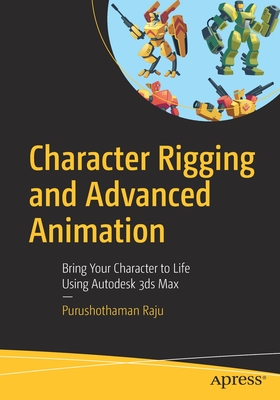
















![The Scrumban [R]Evolution: Getting the Most Out of Agile, Scrum, and Lean Kanban (Paperback)-cover](https://cf-assets2.tenlong.com.tw/products/images/000/085/653/medium/51cPhuXEfzL.jpg?1525645137)



