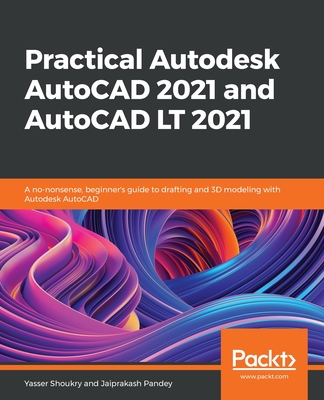AutoCAD & AutoCAD LT All-in-One Desk Reference For Dummies
暫譯: AutoCAD 與 AutoCAD LT 全方位參考手冊(傻瓜書系列)
David Byrnes, Lee Ambrosius
- 出版商: Hungry Minds
- 出版日期: 2006-07-01
- 售價: $2,000
- 貴賓價: 9.5 折 $1,900
- 語言: 英文
- 頁數: 786
- 裝訂: Paperback
- ISBN: 0471752606
- ISBN-13: 9780471752608
-
相關分類:
AutoCAD
已絕版
買這商品的人也買了...
-
 $1,098Digital Control System Analysis and Design, 3/e
$1,098Digital Control System Analysis and Design, 3/e -
 計算機組織與結構 (Computer Systems Organization and Architecture)
計算機組織與結構 (Computer Systems Organization and Architecture)$660$521 -
 密碼學與網路安全-原理與實務 (Cryptography and Network Security: Principles and Practices, 3/e)
密碼學與網路安全-原理與實務 (Cryptography and Network Security: Principles and Practices, 3/e)$680$537 -
 More Effective C++ 國際中文版(最新修訂本) (More Effective C++: 35 New Ways to Improve Your Programs and Designs)
More Effective C++ 國際中文版(最新修訂本) (More Effective C++: 35 New Ways to Improve Your Programs and Designs)$520$411 -
 軟體工程 (Software Engineering, 6/e)
軟體工程 (Software Engineering, 6/e)$750$593 -
 Photoshop 影像密碼─頹廢‧後現代
Photoshop 影像密碼─頹廢‧後現代$880$748 -
 Oracle Database 10g DBA 技術手冊 (Oracle Database 10g DBA Handbook)
Oracle Database 10g DBA 技術手冊 (Oracle Database 10g DBA Handbook)$990$842 -
 Access 進銷存管理系統開發實務經典
Access 進銷存管理系統開發實務經典$560$476 -
 深入淺出設計模式 (Head First Design Patterns)
深入淺出設計模式 (Head First Design Patterns)$880$695 -
 資料庫系統原理 (Fundamentals of Database Systems, 4/e)
資料庫系統原理 (Fundamentals of Database Systems, 4/e)$860$679 -
 數據與電腦通訊 (Data and Computer Communications, 7/e)
數據與電腦通訊 (Data and Computer Communications, 7/e)$750$735 -
 JSP 2.0 動態網頁技術, 3/e
JSP 2.0 動態網頁技術, 3/e$560$437 -
 Visual Basic 程式設計(Salvage: The Visual Basic Coach)
Visual Basic 程式設計(Salvage: The Visual Basic Coach)$580$568 -
 鳥哥的 Linux 私房菜基礎學習篇, 2/e
鳥哥的 Linux 私房菜基礎學習篇, 2/e$780$663 -
 ASP.NET 2.0 深度剖析範例集
ASP.NET 2.0 深度剖析範例集$650$507 -
 網路行銷第二版
網路行銷第二版$480$408 -
 Microsoft SQL Server 2005 管理實務
Microsoft SQL Server 2005 管理實務$680$537 -
 資料結構─使用 C 語言 (Data Structures and Algorithm Analysis in C, 2/e)
資料結構─使用 C 語言 (Data Structures and Algorithm Analysis in C, 2/e)$640$506 -
 Visual C# 2005 程式設計
Visual C# 2005 程式設計$600$570 -
 聖殿祭司的 ASP.NET 2.0 專家技術手冊─使用 C#
聖殿祭司的 ASP.NET 2.0 專家技術手冊─使用 C#$720$569 -
 CSS 版面樣式設計實務
CSS 版面樣式設計實務$390$308 -
 PHP 5 徹底研究
PHP 5 徹底研究$650$507 -
 Visual C++ 網路通訊程式實用案例精選
Visual C++ 網路通訊程式實用案例精選$580$458 -
 Ruby on Rails 建置與執行 (Ruby on Rails: Up and Running) (書況略舊,不介意在下單)
Ruby on Rails 建置與執行 (Ruby on Rails: Up and Running) (書況略舊,不介意在下單)$580$458 -
 M型社會
M型社會$300$255
商品描述
Description
AutoCAD is the leading software tool for creating technical and architectural drawings, but it definitely doesn't lead in the "easy to master" category. That's why there's AutoCAD and AutoCAD LT All-in-One Desk Reference For Dummies—the perfect way to break a complex topic into bite-size, easy-to-understand pieces.
Once you get the hang of using AutoCAD and its slightly less feature-rich cousin, AutoCAD LT, you discover that it offers wonderful advantages. AutoCAD allows you to
- Create precision to 14 significant digits
- Re-use portions of your drawings by copying and pasting
- Draw things full size and print your drawings in any scale
- Produce drawings that are easier to read when reduced
- Electronically share and distribute drawings
- Design in 2D or 3D
So obviously, the trick is to speed up that "getting the hang of it" process. That's where AutoCAD and AutoCAD LT All-in-One Desk Reference For Dummies comes in especially handy. Ten easy-to-follow minibooks cover every aspect of AutoCAD, including the latest features of AutoCAD 2007, so you can find just what you need to know quickly and easily. You'll get the scoop on
- AutoCAD basics, such as setting up drawings, finding your way around the interface, and using all the tools
- Drawing and modifying objects in 2D and annotating your drawings
- 3D modeling and viewing, working with solids and surfaces, and rendering
- Understanding how AutoCAD LT differs from AutoCAD and deciding which program you need
- Advanced drafting skills, including organizing drawings, working with blocks, and using AutoCAD utilities
- Setting up your drawings for plotting to paper and publishing
- Sharing your drawings online for collaboration
- Customizing and programming AutoCAD to make it work the way you want it to
In the familiar, friendly For Dummies fashion, AutoCAD and AutoCAD LT All-in-One Desk Reference For Dummies gives you plain-English explanations and step-by-step directions. Written by a pair of AutoDesk Authorized Authors, this handy guide will help make your relationship with AutoCAD a happy and productive one.
Table of Contents
Introduction.
Book I: AutoCAD Basics.
Chapter 1: Drawing on (and in) AutoCAD.
Chapter 2: Navigating the AutoCAD Interface.
Chapter 3: All about Files.
Chapter 4: Basic Tools.
Chapter 5: Setting Up Drawings.
Chapter 6: Precision Tools.
Book II: 2D Drafting.
Chapter 1: Drawing Objects.
Chapter 2: Modifying Objects.
Chapter 3: Managing Views.
Book III: Annotating Drawings.
Chapter 1: Text: When Pictures Just Won’t Do.
Chapter 2: Dimensioning.
Chapter 3: Hatching Your Drawings.
Book IV: LT Differences.
Chapter 1: The LT Difference.
Chapter 2: Extending AutoCAD LT.
Chapter 3: Mixed Environments.
Book V: 3D Modeling.
Chapter 1: Introducing the Third Dimension.
Chapter 2: Using the 3D Environment.
Chapter 3: Viewing in 3D.
Chapter 4: Moving from 2D to 3D.
Chapter 5: Working with Solids.
Chapter 6: Working with Surfaces.
Chapter 7: Rendering: Lights, Cameras, AutoCAD!
Book VI: Advanced Drafting.
Chapter 1: Playing with Blocks.
Chapter 2: Dynamic Blocks.
Chapter 3: External References.
Chapter 4: Organizing Your Drawings.
Chapter 5: AutoCAD Utilities.
Book VII: Publishing Drawings.
Chapter 1: Page Setup.
Chapter 2: Sheet Sets without Regret.
Chapter 3: Print, Plot, Publish.
Book VIII: Collaboration.
Chapter 1: CAD Management: The Necessary Evil.
Chapter 2: CAD Standards.
Chapter 3: Working with Drawing Files.
Chapter 4: Sharing Electronic Files.
Book IX: Customizing AutoCAD.
Chapter 1: The Basics of Customizing AutoCAD.
Chapter 2: Customizing the Interface.
Chapter 3: Customizing the Tools.
Chapter 4: Delving Deeper into Customization.
Book X: Programming AutoCAD.
Chapter 1: The AutoCAD Programming Interfaces.
Chapter 2: Using Custom Programs.
Chapter 3: Introducing AutoLISP.
Chapter 4: Visual Basic for AutoCAD.
Index.
商品描述(中文翻譯)
**描述**
AutoCAD 是創建技術和建築圖紙的領先軟體工具,但在「易於掌握」的類別中,它絕對不是佼佼者。這就是為什麼會有《AutoCAD 和 AutoCAD LT 全方位參考手冊 For Dummies》——這是將複雜主題分解為易於理解的小塊的完美方式。
一旦你掌握了使用 AutoCAD 及其功能稍少的版本 AutoCAD LT,你會發現它提供了許多優勢。AutoCAD 允許你:
- 創建精確到 14 位有效數字
- 通過複製和粘貼重用圖紙的部分
- 以實際大小繪製物件,並以任何比例列印圖紙
- 在縮小時生成更易於閱讀的圖紙
- 以電子方式共享和分發圖紙
- 進行 2D 或 3D 設計
顯然,關鍵在於加快「掌握它」的過程。這就是《AutoCAD 和 AutoCAD LT 全方位參考手冊 For Dummies》特別有用的地方。十本易於跟隨的小書涵蓋了 AutoCAD 的各個方面,包括 AutoCAD 2007 的最新功能,讓你能快速輕鬆地找到所需的資訊。你將獲得以下內容的詳細資訊:
- AutoCAD 基礎知識,例如設置圖紙、熟悉介面以及使用所有工具
- 在 2D 中繪製和修改物件,並為圖紙添加註解
- 3D 建模和查看,處理實體和表面,以及渲染
- 理解 AutoCAD LT 與 AutoCAD 的區別,並決定你需要哪個程式
- 高級繪圖技能,包括組織圖紙、使用區塊和使用 AutoCAD 工具
- 設置圖紙以便列印到紙張和發佈
- 在線共享圖紙以便協作
- 自定義和編程 AutoCAD,使其按你的需求運作
以熟悉、友好的《For Dummies》風格,《AutoCAD 和 AutoCAD LT 全方位參考手冊 For Dummies》為你提供了通俗易懂的解釋和逐步指導。這本由一對 AutoDesk 認證作者撰寫的實用指南將幫助你與 AutoCAD 建立愉快且富有成效的關係。
**目錄**
引言。
第一冊:AutoCAD 基礎。
第 1 章:在 AutoCAD 上(及內部)繪圖。
第 2 章:導航 AutoCAD 介面。
第 3 章:所有有關檔案的內容。
第 4 章:基本工具。
第 5 章:設置圖紙。
第 6 章:精確工具。
第二冊:2D 繪圖。
第 1 章:繪製物件。
第 2 章:修改物件。
第 3 章:管理視圖。
第三冊:為圖紙添加註解。
第 1 章:文字:當圖片無法表達時。
第 2 章:標註。
第 3 章:為圖紙填充圖案。
第四冊:LT 差異。
第 1 章:LT 的差異。
第 2 章:擴展 AutoCAD LT。
第 3 章:混合環境。
第五冊:3D 建模。
第 1 章:介紹第三維度。
第 2 章:使用 3D 環境。
第 3 章:3D 查看。
第 4 章:從 2D 轉向 3D。
第 5 章:處理實體。
第 6 章:處理表面。
第 7 章:渲染:燈光、相機、AutoCAD!
第六冊:高級繪圖。
第 1 章:玩弄區塊。
第 2 章:動態區塊。
第 3 章:外部參考。
第 4 章:組織你的圖紙。
第 5 章:AutoCAD 工具。
第七冊:發佈圖紙。
第 1 章:頁面設置。
第 2 章:無悔的圖紙集。
第 3 章:列印、繪圖、發佈。
第八冊:協作。
第 1 章:CAD 管理:必要的惡。
第 2 章:CAD 標準。
第 3 章:處理繪圖檔案。
第 4 章:共享電子檔案。
第九冊:自定義 AutoCAD。
第 1 章:自定義 AutoCAD 的基礎。
第 2 章:自定義介面。
第 3 章:自定義工具。
第 4 章:深入自定義。
第十冊:編程 AutoCAD。
第 1 章:AutoCAD 編程介面。
第 2 章:使用自定義程式。
第 3 章:介紹 AutoLISP。
第 4 章:AutoCAD 的 Visual Basic。
索引。