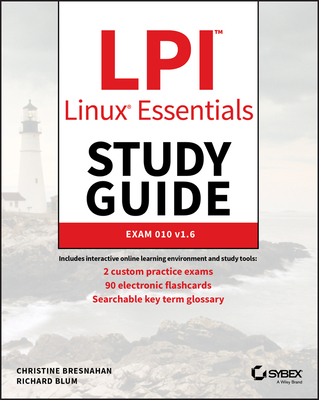Windows Vista: The L Line, the Express Line to Learning
暫譯: Windows Vista:L 線,學習的快速通道
Michael Meskers
- 出版商: Wiley
- 出版日期: 2007-03-12
- 售價: $1,300
- 貴賓價: 9.5 折 $1,235
- 語言: 英文
- 頁數: 517
- 裝訂: Paperback
- ISBN: 0470046937
- ISBN-13: 9780470046937
海外代購書籍(需單獨結帳)
相關主題
商品描述
Description
Get on the fast track to mastering Vista
Want to join the move to Microsoft's new Windows Vista? Whether it's for home or business, you can make the transition painlessly with this easy-to-follow guide. Gain solid skills as you progress from station to station in a series of clear-cut tutorials on new Vista tools. Learn how to customize your desktop, go wireless, set security, and more. The last stop? Become a Vista power user and see where you can go. Start the journey today on The L Line.
* Select the right Vista edition or upgrade for your needs
* Browse the new interface
* Master indexing, searching, and security in Vista
* Create CDs, DVDs, and file libraries
All aboard for valuable online extras
Visit the L Line Web site at www.wiley/com/go/thelline for valuable online supplementary materials:
* Test bank with challenging review questions
* PowerPoint(r) slides with chapter outlines
* Practice exam answers
Along The L Line
* Complete tutorial coverage
* Ample illustrations and examples
* Real-world applications and hints for avoiding pitfalls
* Practice exams that help you evaluate your progress
Table of Contents
Preface.Chapter 1: Installing Windows Vista.
Chapter 2: Using the Windows Vista Desktop.
Chapter 3: Welcome to Internet Explorer 7.
Chapter 4: Security, Privacy, and Parental Controls in Windows Vista.
Chapter 5: Working More Efficiently with Applications, Files, and Folders.
Chapter 6: Working with Vista’s Free Tools.
Chapter 7: Connecting to the Outside World.
Chapter 8: Adding (And Removing) Additional Programs and Devices with Vista.
Chapter 9: Working with Digital Media.
Chapter 10: Maximizing Your Windows Power and Performance.
Chapter 11: Keeping Up, Backing Up, Disaster and Recovery.
Chapter 12: Getting Help and Support.
Appendix A: The Practice Exam Answers.
Index.
商品描述(中文翻譯)
**描述**
快速掌握 Vista 的捷徑
想要加入微軟的新 Windows Vista 嗎?無論是為了家庭還是商業,您都可以透過這本易於遵循的指南輕鬆過渡。隨著一系列清晰的教程,您將從一個站點進步到另一個站點,獲得扎實的技能,學習如何自訂桌面、無線連接、設置安全性等。最後一站?成為 Vista 的高級用戶,看看您可以達到什麼地方。今天就開始在 The L Line 上的旅程吧。
* 選擇適合您需求的 Vista 版本或升級
* 瀏覽新介面
* 精通 Vista 的索引、搜尋和安全性
* 創建 CD、DVD 和檔案庫
所有人都來參加有價值的線上附加內容
訪問 L Line 網站 www.wiley.com/go/thelline 獲取有價值的線上補充材料:
* 測試題庫,包含挑戰性的複習問題
* PowerPoint(r) 幻燈片,附有章節大綱
* 練習考試答案
沿著 L Line
* 完整的教程覆蓋
* 豐富的插圖和範例
* 實際應用和避免陷阱的提示
* 幫助您評估進度的練習考試
**目錄**
前言。
第 1 章:安裝 Windows Vista。
第 2 章:使用 Windows Vista 桌面。
第 3 章:歡迎使用 Internet Explorer 7。
第 4 章:Windows Vista 的安全性、隱私和家長控制。
第 5 章:更有效地使用應用程式、檔案和資料夾。
第 6 章:使用 Vista 的免費工具。
第 7 章:連接到外部世界。
第 8 章:使用 Vista 添加(和移除)額外的程式和設備。
第 9 章:處理數位媒體。
第 10 章:最大化您的 Windows 功能和性能。
第 11 章:保持更新、備份、災難和恢復。
第 12 章:獲取幫助和支援。
附錄 A:練習考試答案。
索引。