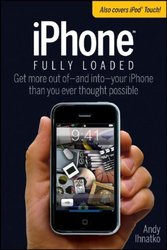Windows Vista Secrets (Paperback)
暫譯: Windows Vista 秘訣 (平裝本)
Brian Livingston, Paul Thurrott
- 出版商: Wiley
- 出版日期: 2007-01-10
- 售價: $1,620
- 貴賓價: 9.5 折 $1,539
- 語言: 英文
- 頁數: 672
- 裝訂: Paperback
- ISBN: 0764577042
- ISBN-13: 9780764577048
已過版
買這商品的人也買了...
-
 LDAP 系統管理 (LDAP System Administration)
LDAP 系統管理 (LDAP System Administration)$620$490 -
 建構嵌入式 Linux 系統
建構嵌入式 Linux 系統$780$616 -
 Adobe Photoshop CS 影像經典 (Photoshop CS Artistry)
Adobe Photoshop CS 影像經典 (Photoshop CS Artistry)$860$731 -
 Notes Domino 6.x 火速上手
Notes Domino 6.x 火速上手$400$316 -
 Namo FlashCreator 動畫設計實務
Namo FlashCreator 動畫設計實務$490$387 -
 Microsoft Exchange Server 2003 SP1 管理實務
Microsoft Exchange Server 2003 SP1 管理實務$580$458 -
 Java 認證 SCJP 5.0 猛虎出閘
Java 認證 SCJP 5.0 猛虎出閘$650$514 -
 CSS、HTML、XHTML 精緻範例辭典
CSS、HTML、XHTML 精緻範例辭典$450$356 -
 Microsoft Office SharePoint Server 2007 新一代企業 Web 解決方案(第一集)
Microsoft Office SharePoint Server 2007 新一代企業 Web 解決方案(第一集)$690$587 -
 Solidworks 2007 實戰演練-進階應用
Solidworks 2007 實戰演練-進階應用$480$408 -
 SQL Server 2005 T-SQL 資料庫設計
SQL Server 2005 T-SQL 資料庫設計$980$833 -
 給設計師的專業配色典─The Color for Desinger
給設計師的專業配色典─The Color for Desinger$450$351 -
 Microsoft Windows Server 2003 R2 系統實務
Microsoft Windows Server 2003 R2 系統實務$780$616 -
 $1,372Data Mining: Concepts and Techniques, 2/e (IE-Hardcover)
$1,372Data Mining: Concepts and Techniques, 2/e (IE-Hardcover) -
 Linux 核心詳解, 3/e (Understanding the Linux Kernel, 3/e)
Linux 核心詳解, 3/e (Understanding the Linux Kernel, 3/e)$1,200$948 -
 The Principles of Beautiful Web Design
The Principles of Beautiful Web Design$1,590$1,511 -
 鳥哥的 Linux 伺服器架設篇, 2/e
鳥哥的 Linux 伺服器架設篇, 2/e$780$663 -
 部落格行銷達人
部落格行銷達人$420$332 -
 ASP.NET AJAX 經典範例 100─使用 VB
ASP.NET AJAX 經典範例 100─使用 VB$750$593 -
 ASP.NET AJAX 應用剖析立即上手
ASP.NET AJAX 應用剖析立即上手$580$452 -
 Java 2 程式設計從零開始
Java 2 程式設計從零開始$520$442 -
 軟體測試實務講座─來自矽谷的技術經驗與心得分享
軟體測試實務講座─來自矽谷的技術經驗與心得分享$290$226 -
 ASP.NET AJAX 經典範例 100─使用 VC#
ASP.NET AJAX 經典範例 100─使用 VC#$750$593 -
 JavaScript 大全 (JavaScript: The Definitive Guide, 5/e)
JavaScript 大全 (JavaScript: The Definitive Guide, 5/e)$1,200$948 -
 Visual Basic 2005 資料庫程式設計暨進銷存會計系統實作
Visual Basic 2005 資料庫程式設計暨進銷存會計系統實作$680$537
商品描述
Description
- Featuring tips, tricks, and details not found anywhere else, this book reveals features of the new OS and is packed with little-known information that readers can put to use instantly
- Two of the most recognized Windows authorities-Brian Livingston and Paul Thurrott-tap their extensive network of Windows beta testers and conduct their own experiments on finding hidden features in the new OS
- Page after page contains screen shots, tables, and illustrations and unveils unique information not available anywhere else
- Bypasses the obvious and instead examines uncommon tips on fixing Windows desktop problems and how to prevent them entirely
Table of Contents
Read This First.Part I: Surviving Setup.
Chapter 1: Selecting the Right Vista Version.
Chapter 2: Installing and Upgrading to Windows Vista.
Chapter 3: Vista Compatibility.
Part II: Understanding the Windows Vista User Experience.
Chapter 4: What’s New in the Windows Vista User Interface.
Chapter 5: Where’s My Stuff? Finding and Organizing Files.
Chapter 6: Using Windows Sidebar.
Chapter 7: Fonts.
Part III: Security.
Chapter 8: Windows Vista Security Features.
Chapter 9: New User Account Features.
Part IV: Digital Media and Entertainment.
Chapter 10: Windows Media Player 11.
Chapter 11: Enjoying Digital Photos.
Chapter 12: Making Movies and DVD Movies.
Chapter 13: Digital Media in the Living Room: Windows Media Center.
Chapter 14: Having Fun: Games and Vista.
Part V: Mobility.
Chapter 15: Computing to Go: Windows Vista Mobility Features.
Chapter 16: New Tablet PC Features.
Part VI: Internet and Networking.
Chapter 17: Browsing the Web with Internet Explorer 7.
Chapter 18: Windows Mail and Contacts.
Chapter 19: Using and Understanding Windows Live Services.
Part VII: Home Office/Power User.
Chapter 20: Managing Your Schedule with Windows Calendar.
Chapter 21: Keeping Your Data Safe.
Chapter 22: Microsoft PowerShell.
Appendix: Vista Symbols.
Index.
商品描述(中文翻譯)
**描述**
- 本書提供了其他地方找不到的提示、技巧和細節,揭示了新作業系統的特性,並充滿了讀者可以立即使用的鮮為人知的信息。
- 兩位最受認可的 Windows 專家——Brian Livingston 和 Paul Thurrott,利用他們廣泛的 Windows 測試者網絡,並進行自己的實驗以發現新作業系統中的隱藏功能。
- 每一頁都包含螢幕截圖、表格和插圖,揭示了其他地方無法獲得的獨特信息。
- 繞過明顯的問題,專注於不常見的修復 Windows 桌面問題的技巧,以及如何徹底防止這些問題。
**目錄**
- 先讀這個。
- 第一部分:安裝生存指南。
- 第 1 章:選擇正確的 Vista 版本。
- 第 2 章:安裝和升級到 Windows Vista。
- 第 3 章:Vista 相容性。
- 第二部分:理解 Windows Vista 使用者體驗。
- 第 4 章:Windows Vista 使用者介面的新特性。
- 第 5 章:我的東西在哪裡?尋找和整理檔案。
- 第 6 章:使用 Windows 側邊欄。
- 第 7 章:字型。
- 第三部分:安全性。
- 第 8 章:Windows Vista 安全功能。
- 第 9 章:新用戶帳戶功能。
- 第四部分:數位媒體與娛樂。
- 第 10 章:Windows Media Player 11。
- 第 11 章:享受數位照片。
- 第 12 章:製作電影和 DVD 影片。
- 第 13 章:客廳中的數位媒體:Windows Media Center。
- 第 14 章:娛樂:遊戲與 Vista。
- 第五部分:移動性。
- 第 15 章:隨身計算:Windows Vista 移動功能。
- 第 16 章:新平板電腦功能。
- 第六部分:網際網路與網路連接。
- 第 17 章:使用 Internet Explorer 7 瀏覽網頁。
- 第 18 章:Windows 郵件與聯絡人。
- 第 19 章:使用和理解 Windows Live 服務。
- 第七部分:家庭辦公室/高效能用戶。
- 第 20 章:使用 Windows 日曆管理您的日程。
- 第 21 章:保護您的數據安全。
- 第 22 章:Microsoft PowerShell。
- 附錄:Vista 符號。
- 索引。