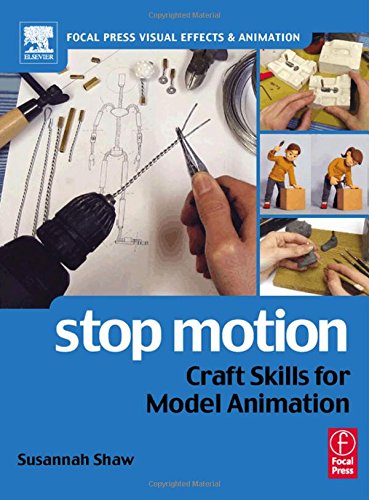3D for the Web: Interactive 3D animation using 3ds max, Flash and Director (Paperback)
暫譯: 網頁3D:使用3ds max、Flash和Director的互動3D動畫 (平裝本)
Carol MacGillivray, Anthony Head
- 出版商: Focal Press
- 出版日期: 2004-12-14
- 定價: $1,500
- 售價: 5.0 折 $750
- 語言: 英文
- 頁數: 328
- 裝訂: Paperback
- ISBN: 0240519108
- ISBN-13: 9780240519104
-
相關分類:
3D建模 3D-modeling
立即出貨(限量) (庫存=1)
買這商品的人也買了...
-
 C++ Primer, 3/e 中文版
C++ Primer, 3/e 中文版$980$774 -
 C# Primer Plus 中文版 (C# Primer Plus)
C# Primer Plus 中文版 (C# Primer Plus)$680$537 -
 鳥哥的 Linux 私房菜-伺服器架設篇
鳥哥的 Linux 私房菜-伺服器架設篇$750$638 -
 鳥哥的 Linux 私房菜─基礎學習篇增訂版
鳥哥的 Linux 私房菜─基礎學習篇增訂版$560$476 -
 建構嵌入式 Linux 系統
建構嵌入式 Linux 系統$780$616 -
 現代專案管理教材
現代專案管理教材$580$452 -
 網路服務技術導論
網路服務技術導論$420$378 -
 與熊共舞:軟體專案管理的風險管理 (Waltzing With Bears: Managing Risk on Software Projects)
與熊共舞:軟體專案管理的風險管理 (Waltzing With Bears: Managing Risk on Software Projects)$380$300 -
 Linux 指令詳解辭典
Linux 指令詳解辭典$650$514 -
 ASP.NET 徹底研究進階技巧─高階技巧與控制項實作
ASP.NET 徹底研究進階技巧─高階技巧與控制項實作$650$507 -
 打好基礎─學會程式設計的原理與技術
打好基礎─學會程式設計的原理與技術$420$328 -
 $714Beginning 3D Game Programming
$714Beginning 3D Game Programming -
 Matlab 7 程式設計
Matlab 7 程式設計$680$537 -
 Head First EJB:SCBCD 專業認證指南 (Head First EJB)
Head First EJB:SCBCD 專業認證指南 (Head First EJB)$880$748 -
 Spring 技術手冊
Spring 技術手冊$580$458 -
 鳥哥的 Linux 私房菜基礎學習篇, 2/e
鳥哥的 Linux 私房菜基礎學習篇, 2/e$780$663 -
 駭客攻防技術擂臺
駭客攻防技術擂臺$520$411 -
 Ajax 網頁程式設計─Google 成功背後的技術
Ajax 網頁程式設計─Google 成功背後的技術$580$458 -
 Ajax 與 Google Map API 入門實作
Ajax 與 Google Map API 入門實作$450$351 -
 最新 JavaScript 與 Ajax 範例活用辭典
最新 JavaScript 與 Ajax 範例活用辭典$390$304 -
 世界是平的 (The World Is Flat)
世界是平的 (The World Is Flat)$390$308 -
 ASP.NET 2.0 深度剖析範例集
ASP.NET 2.0 深度剖析範例集$650$507 -
 Fedora Core 5 Linux 實務應用 DVD 版
Fedora Core 5 Linux 實務應用 DVD 版$650$514 -
 Linux 驅動程式, 3/e (Linux Device Drivers, 3/e)
Linux 驅動程式, 3/e (Linux Device Drivers, 3/e)$980$774 -
 MySQL 5 徹底研究, 3/e (The Definitive Guide to MySQL 5, 3/e)
MySQL 5 徹底研究, 3/e (The Definitive Guide to MySQL 5, 3/e)$690$538
商品描述
Description:
Make sure you benefit from the explosion of new and exciting applications designed to let you create 3D animation for the web. See how you can use the power of 3ds max, Flash and Director to make your 3D fame or project a reality for the internet as well as learning generic skills allowing you to use many applications.
Ideal if you are a web designer with little or no 3D experience and need an overview of how 3D could transform your work and how best to put it online, or if you are a 3D animator wanting to produce work for the web and need a guide to which applications to use.
Insteadof being bogged down in code, this user-friendly, highly illustrated book teaches from a practical, technique-orientated stance, with only a minimal amount of code typing needed. Use pre-written code modules to create interactive are, animated characters and commercial websites. Then you can learn the techniques needed to make your own 3D games.
Each chapter contains tutorials which you can do yourself, using the files on the free CD included with the book. Interviews with successful professionals show you what you can aspire to by sharing their tips and tricks as well as details on the pros and cons of each software package.
For extra tips, information and help visit www.3dfortheweb.info
Table of Contents:
Introduction
Chapter 1 – 3D for Beginners. Basic Buttons
Why we all love buttons
Introducing modeling in 3D
How to make a simple 3D button
Preparing your button for the web
Get your button on the Web
Making a turtle in 3D
How to animate a turtle
Making a turtle into an animated button
Interview with Mach-Parat
Chapter 2 – Representation and Interface Design
Website issues
Creating a product based 3D website
Exercise: A realistic approach to 3D
Exercise: The fun approach to 3D
Creating the ‘wow’ factor – sexy graphics
Making the a website in Flash
Creating a multi-page website
Designing 3D websites
Finishing off a Flash website
Interview with Who’s We Studios
Chapter 3 – An introduction to Real time 3D
Working in 3D
3D engines
Maintaining a frame rate
Creating content for real time 3D
Exporting to Shockwave
Putting the knowledge into practice – Creating a sound toy
Exercise: Making the sound toy
Introduction to Macromedia Director
The important parts of the Director interface
Making our sound toy move
Interview with Eduardo Carrillo
Chapter 4 – Designing and Making Characters
Animation – The chores and the charms
Character design
Modeling in 3D
The eyes have it – How to make expressive eyes
Creating a quirky character for Flash
Creating the Hitme character
Forward and Inverse Kinematics
Applying the Skin Modifier
Animating the Hitme character
Making the animation interactive
Interview with Neostream
Chapter 5 – Making Characters for Shockwave
Deciding how to model and animate
Animating and exporting using linked hierarchies
Making a single mesh character
UVW mapping
Material mapping the Keystone character
The Unwrap UVW Map modifier
Interview with Electric Puppet
Chapter 6 – Animating for 3D interactivity
A live-action movie
Biped
Using Physique to attach your mesh
Animating the Biped for a Game
The waiting game
Walk cycles
Exporting our Character
Importing into Director
Adding a Camera
Interview with Titoonic
Chapter 7 – Building Virtual Environments
A real and virtual world
Terrains
Terrain building in a 3D application
Terrain building in Director
Trees
Water
Sky, clouds and backgrounds
Creating a new world
Interview with Ezone
Chapter 8 – Creating a Shockwave 3D Game
A generic approach
Marketing and financing
Planning
Game design
Physical point of view
Avoiding objects (collision detection)
Making a game world
Assembling a game
The future for 3D on the Web
Free CD of tutorials and links.
商品描述(中文翻譯)
**描述:**
確保您能夠從新興且令人興奮的應用程式中獲益,這些應用程式旨在讓您為網路創建 3D 動畫。了解如何利用 3ds max、Flash 和 Director 的強大功能,將您的 3D 名聲或專案變為現實,並學習通用技能,使您能夠使用多種應用程式。
如果您是一位對 3D 幾乎沒有經驗的網頁設計師,並需要了解 3D 如何改變您的工作以及如何最佳地將其上線,或者如果您是一位希望為網路製作作品的 3D 動畫師,並需要指導使用哪些應用程式,這本書非常理想。
這本用戶友好且圖文並茂的書籍,從實用的技術導向立場進行教學,所需的程式碼輸入量極少。使用預先編寫的程式碼模組來創建互動藝術、動畫角色和商業網站。然後,您可以學習製作自己的 3D 遊戲所需的技術。
每一章都包含您可以自己完成的教程,使用隨書附贈的免費 CD 上的檔案。與成功專業人士的訪談展示了您可以追求的目標,分享他們的技巧和竅門,以及每個軟體包的優缺點。
如需額外提示、資訊和幫助,請訪問 www.3dfortheweb.info
**目錄:**
引言
第 1 章 – 3D 入門。基本按鈕
為什麼我們都喜歡按鈕
介紹 3D 建模
如何製作一個簡單的 3D 按鈕
為網路準備您的按鈕
將您的按鈕放上網路
在 3D 中製作一隻烏龜
如何為烏龜添加動畫
將烏龜製作成動畫按鈕
與 Mach-Parat 的訪談
第 2 章 – 表現與介面設計
網站問題
創建基於產品的 3D 網站
練習:對 3D 的現實主義方法
練習:對 3D 的趣味方法
創造「哇」的效果 – 性感的圖形
在 Flash 中製作網站
創建多頁網站
設計 3D 網站
完成 Flash 網站
與 Who’s We Studios 的訪談
第 3 章 – 實時 3D 的介紹
在 3D 中工作
3D 引擎
維持幀率
為實時 3D 創建內容
導出到 Shockwave
將知識付諸實踐 – 創建一個聲音玩具
練習:製作聲音玩具
介紹 Macromedia Director
Director 介面的重要部分
讓我們的聲音玩具動起來
與 Eduardo Carrillo 的訪談
第 4 章 – 設計與製作角色
動畫 – 繁瑣與魅力
角色設計
3D 建模
眼睛的魅力 – 如何製作表情豐富的眼睛
為 Flash 創建一個古怪的角色
創建 Hitme 角色
正向與反向運動學
應用 Skin Modifier
為 Hitme 角色添加動畫
使動畫互動
與 Neostream 的訪談
第 5 章 – 為 Shockwave 製作角色
決定如何建模和動畫
使用鏈接層次結構進行動畫和導出
製作單一網格角色
UVW 映射
為 Keystone 角色進行材質映射
Unwrap UVW Map 修改器
與 Electric Puppet 的訪談
第 6 章 – 為 3D 互動性添加動畫
一部實景電影
雙足角色
使用 Physique 附加您的網格
為遊戲添加雙足角色動畫
等待遊戲
行走循環
導出我們的角色
導入到 Director
添加相機
與 Titoonic 的訪談
第 7 章 – 建立虛擬環境
真實與虛擬世界
地形
在 3D 應用程式中建造地形
在 Director 中建造地形
樹木
水
天空、雲和背景
創建一個新世界
與 Ezone 的訪談
第 8 章 – 創建 Shockwave 3D 遊戲
一種通用方法
市場營銷與融資
規劃
遊戲設計
物理觀點
避免物體(碰撞檢測)
製作遊戲世界
組裝遊戲
3D 在網路上的未來
免費的教程和鏈接 CD。