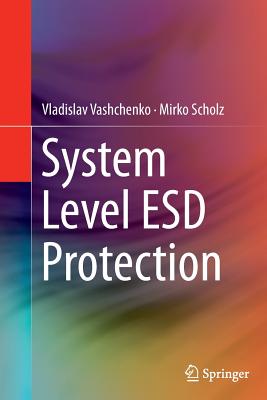相關主題
商品描述
These days everyone has a desktop computer, laptop, or at least a device such as a smartphone or tablet that they use to go online, send emails, and so on. And for the people who use a personal computer at home or at work then there is a very good chance that it is running Microsoft Windows. And if it’s a newer computer then there is a very good chance its running Windows 10 since new or has been upgraded to Windows 10 from Windows 7 or Windows 8.
Microsoft has said that Windows 10 will be the last version of their desktop operating system and that they will just continue to update it and add new features rather than come out with new versions. Time will tell if they will stick with this strategy or if they will feel the pressure to come out with something new just for the sake of generating some hype and of course more sales.
This goal of this book is to help you get the most out of your Windows 10 computer and make you a more proficient computer user. I will cover the basics (in detail) to better help you understand how to do things like configure and customize Windows, use the great built in features and software as well troubleshoot issues that you may run into while using your computer. A lot of this content will apply to previous versions of Windows so you will be able to apply your newfound knowledge to older computers as well.
The chapters in the book cover the following topics:
Chapter 1 – What is Windows?
Chapter 2 – Installing Windows
Chapter 3 – Configuring and Customizing Windows
Chapter 4 – Installing Devices
Chapter 5 – Windows Apps
Chapter 6 – File and Folder Management
Chapter 7 – User Accounts
Chapter 8 – Microsoft Edge Web Browser
Chapter 9 – Windows 10 Settings
Chapter 10 – Networking Chapter 11 – Basic Troubleshooting
About the Author
James Bernstein has been working with various companies in the IT field since 2000, managing technologies such as SAN and NAS storage, VMware, backups, Windows Servers, Active Directory, DNS, DHCP, Networking, Microsoft Office, Exchange, and more.
He has obtained certifications from Microsoft, VMware, CompTIA, ShoreTel, and SNIA, and continues to strive to learn new technologies to further his knowledge on a variety of subjects.
He is also the founder of the website OnlineComputerTips.com, which offers its readers valuable information on topics such as Windows, networking, hardware, software, and troubleshooting. Jim writes much of the content himself and adds new content on a regular basis. The site was started in 2005 and is still going strong today.
商品描述(中文翻譯)
這些天,每個人都有桌上型電腦、筆記型電腦,或至少有一個用來上網、發送電子郵件等的設備,例如智慧型手機或平板電腦。對於在家或工作中使用個人電腦的人來說,這台電腦很有可能運行 Microsoft Windows。如果是較新的電腦,那麼它很有可能是運行 Windows 10,因為新電腦通常預裝此版本,或是從 Windows 7 或 Windows 8 升級到 Windows 10。
微軟表示,Windows 10 將是他們桌面作業系統的最後一個版本,他們將持續更新並添加新功能,而不是推出新版本。時間會證明他們是否會堅持這一策略,或者是否會感受到推出新產品以製造話題和增加銷售的壓力。
本書的目標是幫助您充分利用 Windows 10 電腦,並使您成為更熟練的電腦使用者。我將詳細介紹基本知識,以幫助您更好地理解如何配置和自訂 Windows,使用內建的優秀功能和軟體,以及排除在使用電腦時可能遇到的問題。這些內容中的許多也適用於舊版本的 Windows,因此您可以將新學到的知識應用於舊電腦。
本書的章節涵蓋以下主題:
第 1 章 – 什麼是 Windows?
第 2 章 – 安裝 Windows
第 3 章 – 配置和自訂 Windows
第 4 章 – 安裝設備
第 5 章 – Windows 應用程式
第 6 章 – 檔案和資料夾管理
第 7 章 – 使用者帳戶
第 8 章 – Microsoft Edge 網頁瀏覽器
第 9 章 – Windows 10 設定
第 10 章 – 網路
第 11 章 – 基本故障排除
關於作者
James Bernstein 自 2000 年以來一直在 IT 領域與各種公司合作,管理技術如 SAN 和 NAS 儲存、VMware、備份、Windows 伺服器、Active Directory、DNS、DHCP、網路、Microsoft Office、Exchange 等等。
他已獲得微軟、VMware、CompTIA、ShoreTel 和 SNIA 的認證,並持續努力學習新技術,以擴展他在各種主題上的知識。
他也是網站 OnlineComputerTips.com 的創辦人,該網站為讀者提供有關 Windows、網路、硬體、軟體和故障排除等主題的寶貴資訊。Jim 自行撰寫大部分內容,並定期添加新內容。該網站於 2005 年啟動,至今仍然運行良好。