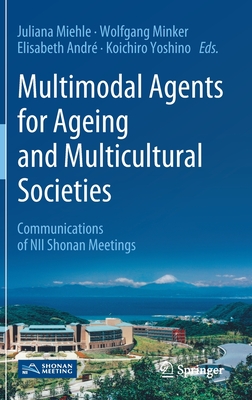Android Studio Iguana Essentials - Java Edition: Developing Android Apps Using Android Studio 2023.2.1 and Java
暫譯: Android Studio Iguana 基礎 - Java 版:使用 Android Studio 2023.2.1 和 Java 開發 Android 應用程式
Smyth, Neil
相關主題
商品描述
This book, fully updated for Android Studio Iguana (2023.2.1) and the new UI, teaches you how to develop Android-based applications using the Java programming language.
This book begins with the basics and outlines how to set up an Android development and testing environment, followed by an overview of areas such as tool windows, the code editor, and the Layout Editor tool. An introduction to the architecture of Android is followed by an in-depth look at the design of Android applications and user interfaces using the Android Studio environment.
Chapters also cover the Android Architecture Components, including view models, lifecycle management, Room database access, content providers, the Database Inspector, app navigation, live data, and data binding.
More advanced topics, such as intents, are also covered, as are touch screen handling, gesture recognition, and audio recording and playback. This book edition also covers printing, transitions, and foldable device support.
The concepts of material design are also covered in detail, including the use of floating action buttons, Snackbars, tabbed interfaces, card views, navigation drawers, and collapsing toolbars.
Other key features of Android Studio and Android are also covered in detail, including the Layout Editor, the ConstraintLayout and ConstraintSet classes, MotionLayout Editor, view binding, constraint chains, barriers, and direct reply notifications.
Chapters also cover advanced features of Android Studio, such as App Links, Gradle build configuration, in-app billing, and submitting apps to the Google Play Developer Console.
Assuming you already have some Java programming experience, are ready to download Android Studio and the Android SDK, have access to a Windows, Mac, or Linux system, and have ideas for some apps to develop, you are ready to get started.
This book begins with the basics and outlines how to set up an Android development and testing environment, followed by an overview of areas such as tool windows, the code editor, and the Layout Editor tool. An introduction to the architecture of Android is followed by an in-depth look at the design of Android applications and user interfaces using the Android Studio environment.
Chapters also cover the Android Architecture Components, including view models, lifecycle management, Room database access, content providers, the Database Inspector, app navigation, live data, and data binding.
More advanced topics, such as intents, are also covered, as are touch screen handling, gesture recognition, and audio recording and playback. This book edition also covers printing, transitions, and foldable device support.
The concepts of material design are also covered in detail, including the use of floating action buttons, Snackbars, tabbed interfaces, card views, navigation drawers, and collapsing toolbars.
Other key features of Android Studio and Android are also covered in detail, including the Layout Editor, the ConstraintLayout and ConstraintSet classes, MotionLayout Editor, view binding, constraint chains, barriers, and direct reply notifications.
Chapters also cover advanced features of Android Studio, such as App Links, Gradle build configuration, in-app billing, and submitting apps to the Google Play Developer Console.
Assuming you already have some Java programming experience, are ready to download Android Studio and the Android SDK, have access to a Windows, Mac, or Linux system, and have ideas for some apps to develop, you are ready to get started.
商品描述(中文翻譯)
本書已全面更新至 Android Studio Iguana (2023.2.1) 及全新的使用者介面,教您如何使用 Java 程式語言開發基於 Android 的應用程式。
本書從基礎開始,概述如何設置 Android 開發和測試環境,接著介紹工具視窗、程式碼編輯器和佈局編輯器工具等領域。隨後介紹 Android 的架構,深入探討如何使用 Android Studio 環境設計 Android 應用程式和使用者介面。
各章節還涵蓋 Android 架構組件,包括視圖模型、生命週期管理、Room 資料庫存取、內容提供者、資料庫檢查器、應用程式導航、即時資料和資料綁定。
本書還涵蓋更進階的主題,例如意圖(intents)、觸控螢幕處理、手勢識別以及音訊錄製和播放。本書版本還涵蓋列印、過渡效果和可摺疊裝置的支援。
本書詳細介紹了材料設計的概念,包括浮動操作按鈕、Snackbars、分頁介面、卡片視圖、導航抽屜和可摺疊工具列的使用。
其他 Android Studio 和 Android 的關鍵功能也有詳細介紹,包括佈局編輯器、ConstraintLayout 和 ConstraintSet 類別、MotionLayout 編輯器、視圖綁定、約束鏈、障礙物和直接回覆通知。
各章節還涵蓋 Android Studio 的進階功能,例如應用程式連結、Gradle 建置配置、應用內計費以及將應用程式提交至 Google Play 開發者控制台。
假設您已經具備一些 Java 程式設計經驗,準備下載 Android Studio 和 Android SDK,並且可以使用 Windows、Mac 或 Linux 系統,還有一些應用程式的開發想法,您就可以開始了。