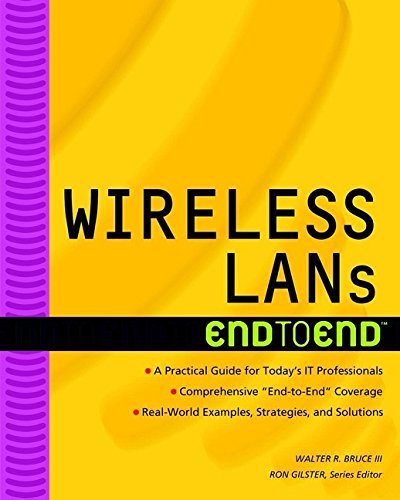The Book of Wi-Fi: Install, Configure, and Use 802.11b Wireless Networking
暫譯: Wi-Fi 實用手冊:安裝、配置與使用 802.11b 無線網路
John Ross Dr, John Ross
- 出版商: No Starch Press
- 售價: $1,270
- 貴賓價: 9.5 折 $1,207
- 語言: 英文
- 頁數: 288
- 裝訂: Paperback
- ISBN: 188641145X
- ISBN-13: 9781886411456
-
相關分類:
802.11、Wi-Fi
已過版
買這商品的人也買了...
-
 Java 2 語言實務
Java 2 語言實務$400$340 -
 Microwave and Rf Design of Wireless Systems (Hardcover)
Microwave and Rf Design of Wireless Systems (Hardcover)$12,880$12,236 -
 快快樂樂學電腦入門實例應用
快快樂樂學電腦入門實例應用$450$356 -
 Introduction to Computer Science
Introduction to Computer Science$680$530 -
 C# 程式設計快樂上手
C# 程式設計快樂上手$490$417 -
 $1,029Operating System Concepts, 6/e (Windows XP Update)
$1,029Operating System Concepts, 6/e (Windows XP Update) -
 JavaScript 範例活用辭典
JavaScript 範例活用辭典$450$351 -
 Understanding the Linux Kernel, 2/e (Paperback)
Understanding the Linux Kernel, 2/e (Paperback)$1,900$1,805 -
 Excel 2002 實力養成暨評量解題秘笈
Excel 2002 實力養成暨評量解題秘笈$120$95 -
 Java 完美經典優質學習篇
Java 完美經典優質學習篇$750$638 -
 Red Hat Linux 9 實務應用
Red Hat Linux 9 實務應用$650$553 -
 Linux 核心程式設計 (Linux Kernel Programming, 3/e)
Linux 核心程式設計 (Linux Kernel Programming, 3/e)$580$458 -
 802.11 無線網路技術通論 (802.11 Wireless Networks: The Definitive Guide)
802.11 無線網路技術通論 (802.11 Wireless Networks: The Definitive Guide)$760$600 -
 ASP.NET 程式設計徹底研究
ASP.NET 程式設計徹底研究$590$466 -
 精通 Visual Basic.NET 中文版黑皮書 (Visual Basic.NET Black Book)
精通 Visual Basic.NET 中文版黑皮書 (Visual Basic.NET Black Book)$750$585 -
 Building Embedded Linux Systems
Building Embedded Linux Systems$1,740$1,653 -
 Red Hat Linux 9 架站實務
Red Hat Linux 9 架站實務$620$527 -
 STRUTS 實作手冊(Struts in Action: Building Web Applications with the Leading Java Framework)
STRUTS 實作手冊(Struts in Action: Building Web Applications with the Leading Java Framework)$690$538 -
 Mediastudio Pro 7 視訊剪輯無影手
Mediastudio Pro 7 視訊剪輯無影手$490$387 -
 CCNA Self-Study: Interconnecting Cisco Network Devices (ICND) 640-811, 640-801, 2/e
CCNA Self-Study: Interconnecting Cisco Network Devices (ICND) 640-811, 640-801, 2/e$2,390$2,271 -
 Outlook 2003 私房書
Outlook 2003 私房書$299$254 -
 CCNA 認證教戰手冊 Exam 640-801 (CCNA Cisco Certified Network Associate Study Guide, 4/e)
CCNA 認證教戰手冊 Exam 640-801 (CCNA Cisco Certified Network Associate Study Guide, 4/e)$780$663 -
 舞動 Windows Server 2003 網站架設與規劃
舞動 Windows Server 2003 網站架設與規劃$450$383 -
 LabVIEW 基礎程式設計及應用, 2/e
LabVIEW 基礎程式設計及應用, 2/e$480$432 -
 Fedora Core 3 Linux 架站實務
Fedora Core 3 Linux 架站實務$650$553
相關主題
商品描述
A comprehensive and conversational guide to using wireless networking.
Wireless networking is a fun and versatile technology, but it can be difficult to use. This practical and plain English guide to wireless networking shows how to build and use wireless networks at home, at work, or around your neighborhood. It includes detailed information on setting up and configuring access points, network interface cards, cables and antennas, wireless software, as well as how to secure wireless access point with encryption, password protection, and virtual private networks (VPNs). Covers Windows, Macintosh, Linux, Unix, and PDAs. For users at all levels.
JOHN ROSS is the author of Internet Power Tools (Random House), Connecting with Windows (Sybex), and numerous other titles. He has worked as a consultant on wired and wireless networking for several manufacturers, including Motorola and AT&T.
Introduction
Why WiFi?
What's in this
book?
1. How WiFi Works
2. What You Need For
Wireless
3. Installing and Configuring Access Points
4. Installing and
Configuring Network Interfaces
5. Wi-Fi For Windows
6. Wi-Fi for
Macintosh
7. Wi-Fi for Linux
8. Wi-Fi For Unix
9. Wi-Fi for PDAs and
Other Handheld Devices
10. Extending the Network Beyond Your Own Walls
11.
Point-to-Point Links and Repeaters
12. Public and Community Networks
13.
Guerilla Networking
14. Wireless Network Security
15. Virtual Private
Networks
16. Tips and
Troubleshooting
Epigraph
Index
商品描述(中文翻譯)
一個全面且對話式的無線網路使用指南。
無線網路是一項有趣且多功能的技術,但使用起來可能會有些困難。本書提供了一本實用且通俗易懂的無線網路指南,展示如何在家中、工作場所或社區周圍建立和使用無線網路。內容包括設置和配置接入點、網路介面卡、電纜和天線、無線軟體的詳細資訊,以及如何使用加密、密碼保護和虛擬私人網路(VPN)來保護無線接入點的安全。涵蓋 Windows、Macintosh、Linux、Unix 和 PDA。適合各級使用者。
約翰·羅斯(JOHN ROSS)是《網際網路強力工具》(Internet Power Tools,隨機屋出版社)、《與 Windows 連接》(Connecting with Windows,Sybex)及多本其他書籍的作者。他曾擔任多家製造商的有線和無線網路顧問,包括摩托羅拉(Motorola)和美國電話電報公司(AT&T)。
**導言**
為什麼選擇 WiFi?
本書內容概覽
1. [WiFi 的運作原理](wifi_01.pdf)
2. 無線網路所需的設備
3. 安裝和配置接入點
4. 安裝和配置網路介面
5. Windows 的 Wi-Fi
6. Macintosh 的 Wi-Fi
7. Linux 的 Wi-Fi
8. Unix 的 Wi-Fi
9. PDA 和其他手持設備的 Wi-Fi
10. 擴展網路至您自己的牆外
11. 點對點連接和重複器
12. 公共和社區網路
13. 游擊網路
14. 無線網路安全
15. 虛擬私人網路
16. 提示和故障排除
引言
索引