Windows Server 2019 Cookbookm - Second Edition: Over 100 recipes to effectively configure networks, manage security, and administer workloads
暫譯: Windows Server 2019 食譜 - 第二版:超過 100 個食譜有效配置網路、管理安全性及管理工作負載
Henderson, Mark, Krause, Jordan
- 出版商: Packt Publishing
- 出版日期: 2020-07-21
- 售價: $2,220
- 貴賓價: 9.5 折 $2,109
- 語言: 英文
- 頁數: 650
- 裝訂: Quality Paper - also called trade paper
- ISBN: 1838987193
- ISBN-13: 9781838987190
-
相關分類:
Windows Server、資訊安全
海外代購書籍(需單獨結帳)
相關主題
商品描述
Efficiently manage and administer enterprise environments using Microsoft Windows Server 2019
Key Features
- Leverage Windows Server 2019 to improve enterprise workflow efficiency and increase productivity
- Deliver enterprise-grade cloud services that can be applied in your infrastructure
- Get up and running with PowerShell and the all-new Hyper-V improvements
Book Description
Do you want to get up and running with essential administrative tasks in Windows Server 2019?
This second edition of the Windows Server 2019 Cookbook is packed with practical recipes that will help you do just that.
The book starts by taking you through the basics that you need to know to get a Windows Server operating system working, before teaching you how to navigate through daily tasks using the upgraded graphical user interface (GUI). You'll then learn how to compose an optimal Group Policy and perform task automation with PowerShell scripting. As you advance, you'll get to grips with faster app innovation, improved Windows security measures, and hybrid cloud environments. After you've explored the functions available to provide remote network access to your users, you'll cover the new Hyper-V enhancements. Finally, this Windows Server book will guide you through practical recipes relating to Azure integration and important tips for how to manage a Windows Server environment seamlessly.
By the end of this book, you'll be well-versed with Windows Server 2019 essentials and have the skills you need to configure Windows services and implement best practices for securing a Windows Server environment.
What you will learn
- Get up and running with Windows Server 2019's new features
- Install, configure, and administer Windows Server 2019 effectively
- Configure the server to host any enterprise application
- Discover ways to manage a server without a GUI
- Safeguard your virtual machines in the event of server failure
- Explore new ways to integrate Windows Server with Microsoft Azure
- Deploy Windows containers using Docker
Who this book is for
This Windows Server 2019 book is for system administrators and IT professionals who have basic experience in Windows environments and are interested in acquiring the skills and knowledge needed to manage and maintain the core infrastructure required for a Windows Server 2019 environment.
商品描述(中文翻譯)
有效管理和管理企業環境,使用 Microsoft Windows Server 2019
主要特點
- 利用 Windows Server 2019 提高企業工作流程效率並增加生產力
- 提供可應用於您的基礎設施的企業級雲服務
- 快速上手 PowerShell 和全新的 Hyper-V 改進
書籍描述
您想要快速掌握 Windows Server 2019 中的基本管理任務嗎?
這本《Windows Server 2019 食譜》的第二版充滿了實用的食譜,將幫助您達成這一目標。
本書首先帶您了解使 Windows Server 操作系統運行所需的基本知識,然後教您如何使用升級的圖形用戶界面 (GUI) 瀏覽日常任務。接著,您將學習如何編寫最佳的群組政策並使用 PowerShell 腳本進行任務自動化。隨著進階,您將掌握更快的應用創新、改進的 Windows 安全措施以及混合雲環境。在探索可為用戶提供遠程網絡訪問的功能後,您將學習新的 Hyper-V 增強功能。最後,這本 Windows Server 書籍將指導您通過與 Azure 整合的實用食譜以及如何無縫管理 Windows Server 環境的重要提示。
在本書結束時,您將熟悉 Windows Server 2019 的基本知識,並具備配置 Windows 服務和實施 Windows Server 環境安全最佳實踐所需的技能。
您將學到什麼
- 快速上手 Windows Server 2019 的新功能
- 有效安裝、配置和管理 Windows Server 2019
- 配置伺服器以承載任何企業應用程序
- 發現無需 GUI 管理伺服器的方法
- 在伺服器故障的情況下保護您的虛擬機
- 探索將 Windows Server 與 Microsoft Azure 整合的新方法
- 使用 Docker 部署 Windows 容器
本書適合誰
這本 Windows Server 2019 書籍適合具有基本 Windows 環境經驗的系統管理員和 IT 專業人員,並對獲得管理和維護 Windows Server 2019 環境所需的核心基礎設施的技能和知識感興趣。
作者簡介
Mark Henderson is a Site Reliability Engineer. He has worked for companies like Take 2 Games and Stack Overflow. He has Bachelor of Information Systems and over 13 years of experience in Windows administration, focussed on internet-facing applications and scaling enterprise applications. He works daily with containers, Azure, Amazon Web Services, Active Directory, IIS, SQL Server, and .NET. He lives in a quiet, peaceful beach town in Australia with his family, but has been working with small, medium and large American companies since 2015
Jordan Krause is a six-time Microsoft MVP, currently awarded in the Cloud and Datacenter Management category. He has the unique opportunity of working daily with Microsoft networking and remote access technologies. Jordan specializes in Microsoft DirectAccess and Always On VPN. Committed to continuous learning, Jordan holds Microsoft certifications as an MCP, MCTS, MCSA, and MCITP Enterprise Administrator, and regularly writes articles reflecting his experiences with these technologies. Jordan lives in beautiful West Michigan (USA), but works daily with companies around the world.
作者簡介(中文翻譯)
**馬克·亨德森**是一位網站可靠性工程師。他曾在 Take 2 Games 和 Stack Overflow 等公司工作。他擁有資訊系統學士學位,並擁有超過 13 年的 Windows 管理經驗,專注於面向互聯網的應用程式和企業應用程式的擴展。他每天與容器、Azure、Amazon Web Services、Active Directory、IIS、SQL Server 和 .NET 一起工作。他與家人住在澳大利亞一個安靜、和平的海灘小鎮,但自 2015 年以來一直與美國的小型、中型和大型公司合作。
**喬丹·克勞斯**是六次獲得微軟 MVP 的專家,目前在雲端和資料中心管理類別中獲獎。他有機會每天與微軟的網路和遠端存取技術合作。喬丹專精於微軟的 DirectAccess 和 Always On VPN。喬丹致力於持續學習,擁有微軟的 MCP、MCTS、MCSA 和 MCITP 企業管理員認證,並定期撰寫反映他與這些技術經驗的文章。喬丹住在美麗的美國西密歇根州,但每天與全球各地的公司合作。
目錄大綱
- Learning the Interface
- Core Infrastructure Tasks
- Security and Networking
- Working with Certificates
- Internet Information Services
- Remote Access
- Remote Desktop Services
- Monitoring and Hybrid Backup
- System Insights
- Group Policy
- File Services and Data Control
- Windows Server Core
- Hyper-V and Azure
- Containers and Docker
- Desired State Configuration and Automation
- Hardening your infrastructure
目錄大綱(中文翻譯)
- Learning the Interface
- Core Infrastructure Tasks
- Security and Networking
- Working with Certificates
- Internet Information Services
- Remote Access
- Remote Desktop Services
- Monitoring and Hybrid Backup
- System Insights
- Group Policy
- File Services and Data Control
- Windows Server Core
- Hyper-V and Azure
- Containers and Docker
- Desired State Configuration and Automation
- Hardening your infrastructure
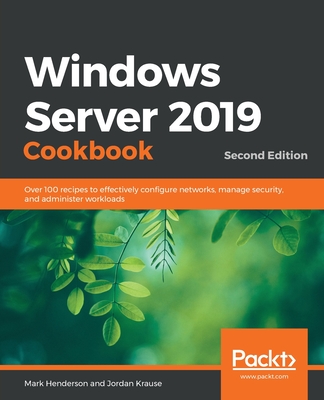

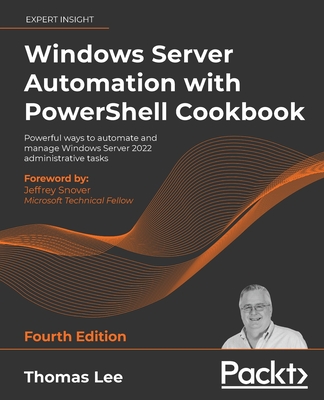


















.jpg)


