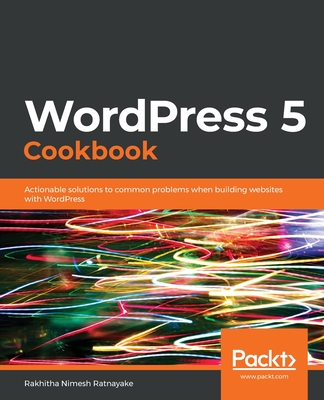WordPress 5 Cookbook
暫譯: WordPress 5 食譜
Ratnayake, Rakhitha Nimesh
- 出版商: Packt Publishing
- 出版日期: 2020-03-20
- 售價: $1,210
- 貴賓價: 9.5 折 $1,150
- 語言: 英文
- 頁數: 660
- 裝訂: Quality Paper - also called trade paper
- ISBN: 1838986502
- ISBN-13: 9781838986506
-
相關分類:
WordPress
立即出貨 (庫存=1)
買這商品的人也買了...
-
 深入淺出 Python (Head First Python)
深入淺出 Python (Head First Python)$780$616 -
 專案管理人應該知道的 97 件事-來自專家的集體智慧 (97 Things Every Project Manager Should Know: Collective Wisdom from the Experts)
專案管理人應該知道的 97 件事-來自專家的集體智慧 (97 Things Every Project Manager Should Know: Collective Wisdom from the Experts)$400$316 -
 贏回你的人生!一年額外創造 2,313 小時的時間投資法則
贏回你的人生!一年額外創造 2,313 小時的時間投資法則$280$238 -
 行為的藝術:52個非受迫性行為偏誤
行為的藝術:52個非受迫性行為偏誤$280$238 -
 Evernote 100 個做筆記的好方法:數位化重整你的工作與人生
Evernote 100 個做筆記的好方法:數位化重整你的工作與人生$280$238 -
 增強你的意志力:教你實現目標、抗拒誘惑的成功心理學 (Willpower: Rediscovering the Greatest Human Strength)
增強你的意志力:教你實現目標、抗拒誘惑的成功心理學 (Willpower: Rediscovering the Greatest Human Strength)$350$277 -
 OpenCV 3 學習手冊 (Learning OpenCV 3: Computer Vision in C++ with the OpenCV Library)
OpenCV 3 學習手冊 (Learning OpenCV 3: Computer Vision in C++ with the OpenCV Library)$1,200$948 -
 為你自己學 Git
為你自己學 Git$500$425 -
 $1,919Building Web Apps with WordPress: WordPress as an Application Framework, 2/e (Paperback)
$1,919Building Web Apps with WordPress: WordPress as an Application Framework, 2/e (Paperback) -
 $857強化學習, 2/e (Reinforcement Learning: An Introduction, 2/e)
$857強化學習, 2/e (Reinforcement Learning: An Introduction, 2/e) -
 動手做深度強化學習 (Deep Reinforcement Learning Hands-On)
動手做深度強化學習 (Deep Reinforcement Learning Hands-On)$690$345 -
 精通機器學習|使用 Scikit-Learn , Keras 與 TensorFlow, 2/e (Hands-on Machine Learning with Scikit-Learn, Keras, and TensorFlow, 2/e)
精通機器學習|使用 Scikit-Learn , Keras 與 TensorFlow, 2/e (Hands-on Machine Learning with Scikit-Learn, Keras, and TensorFlow, 2/e)$1,200$948 -
 生成深度學習|訓練機器繪畫、作曲、寫作與玩遊戲 (Generative Deep Learning)
生成深度學習|訓練機器繪畫、作曲、寫作與玩遊戲 (Generative Deep Learning)$580$458 -
 $1,710Professional Wordpress Plugin Development
$1,710Professional Wordpress Plugin Development -
 最完整跨平台網頁設計:HTML + CSS + JavaScript + jQuery + Bootstrap + Google Maps (全彩印刷)
最完整跨平台網頁設計:HTML + CSS + JavaScript + jQuery + Bootstrap + Google Maps (全彩印刷)$1,000$790 -
 WordPress + Azure 輕鬆架站:入門範例解說與實用外掛精選
WordPress + Azure 輕鬆架站:入門範例解說與實用外掛精選$780$616 -
 $1,815WordPress : The Missing Manual: The Book That Should Have Been in the Box, 3/e (Paperback)
$1,815WordPress : The Missing Manual: The Book That Should Have Been in the Box, 3/e (Paperback) -
 大話 AWS 雲端架構:雲端應用架構圖解輕鬆學
大話 AWS 雲端架構:雲端應用架構圖解輕鬆學$550$429 -
 強化式學習:打造最強 AlphaZero 通用演算法
強化式學習:打造最強 AlphaZero 通用演算法$780$616 -
 深度強化式學習 (Deep Reinforcement Learning in Action)
深度強化式學習 (Deep Reinforcement Learning in Action)$1,000$790 -
 資料科學家的實用統計學 : 運用 R 和 Python 學習 50+個必學統計概念, 2/e (Practical Statistics for Data Scientists: 50+ Essential Concepts Using R and Python, 2/e)
資料科學家的實用統計學 : 運用 R 和 Python 學習 50+個必學統計概念, 2/e (Practical Statistics for Data Scientists: 50+ Essential Concepts Using R and Python, 2/e)$680$537 -
 $305Python 中文自然語言處理基礎與實戰
$305Python 中文自然語言處理基礎與實戰 -
 銷售 AI 化!看資料科學家如何思考, 用 Python 打造能賺錢的機器學習模型
銷售 AI 化!看資料科學家如何思考, 用 Python 打造能賺錢的機器學習模型$620$490 -
 集成式學習:Python 實踐!整合全部技術,打造最強模型 (Hands-On Ensemble Learning with Python: Build highly optimized ensemble machine learning models using scikit-learn and Keras)
集成式學習:Python 實踐!整合全部技術,打造最強模型 (Hands-On Ensemble Learning with Python: Build highly optimized ensemble machine learning models using scikit-learn and Keras)$750$592 -
 大規模語言模型:從理論到實踐
大規模語言模型:從理論到實踐$556$523
相關主題
商品描述
WordPress has been the most popular content management system (CMS) for many years and is now powering over 30% of all websites globally. With the demand for WordPress development and skilled developers ever-increasing, now is the best time to learn WordPress inside out.
This book starts with simple recipes for configuring WordPress and managing basic platform features. You’ll then move on to explore how to install and customize WordPress plugins, widgets, and themes. The next few chapters cover recipes for content and user-management-related topics such as customizing the content display, working with content types, using the new Gutenberg editor, and customizing editorial workflow for building advanced blogs. As you advance, you’ll learn how to use WordPress as an application framework as well as a platform for building e-commerce sites. This WordPress book will also help you optimize your site to maximize visibility on search engines, add interactivity, and build a user community to make the site profitable. Finally, you’ll learn how to maintain a WordPress site smoothly while taking precautions against possible security threats.
By the end of the book, you’ll have the tools and skills required to build and maintain modern WordPress websites with the latest technologies and be able to find quick solutions to common WordPress problems.
商品描述(中文翻譯)
WordPress 多年來一直是最受歡迎的內容管理系統 (CMS),目前全球超過 30% 的網站都在使用它。隨著對 WordPress 開發和熟練開發者的需求不斷增加,現在是深入學習 WordPress 的最佳時機。
本書從簡單的食譜開始,介紹如何配置 WordPress 和管理基本平台功能。接下來,您將探索如何安裝和自定義 WordPress 插件、部件和主題。接下來的幾章將涵蓋與內容和用戶管理相關的主題,例如自定義內容顯示、處理內容類型、使用新的 Gutenberg 編輯器,以及自定義編輯工作流程以建立高級博客。隨著學習的深入,您將學會如何將 WordPress 作為應用框架以及建立電子商務網站的平台。本書還將幫助您優化網站,以最大化在搜索引擎上的可見性,增加互動性,並建立用戶社群以使網站獲利。最後,您將學會如何順利維護 WordPress 網站,同時採取預防措施以應對可能的安全威脅。
在本書結束時,您將擁有建立和維護現代 WordPress 網站所需的工具和技能,並能夠快速找到常見 WordPress 問題的解決方案。
作者簡介
Rakhitha Nimesh Ratnayake is a freelance web developer, writer, and open source enthusiast. He has over 9 years of experience in developing WordPress applications and plugins. He develops premium WordPress plugins for individual clients and the CodeCanyon marketplace. User Profiles Made Easy and WP Private Content Pro are the most popular plugins developed by him. Building Impressive Presentations with impress.js was his first book, which was published by Packt Publishing. He is also the author of the first three editions of WordPress Web Application Development. In his spare time, he likes to read books and spend time with his family
作者簡介(中文翻譯)
Rakhitha Nimesh Ratnayake 是一位自由職業的網頁開發者、作家和開源愛好者。他擁有超過 9 年的 WordPress 應用程式和插件開發經驗。他為個別客戶和 CodeCanyon 市場開發高級 WordPress 插件。他開發的最受歡迎的插件包括 User Profiles Made Easy 和 WP Private Content Pro。他的第一本書《Building Impressive Presentations with impress.js》由 Packt Publishing 出版。他也是《WordPress Web Application Development》前三版的作者。在空閒時間,他喜歡閱讀書籍並與家人共度時光。
目錄大綱
- Setting Up WordPress and Customizing Settings
- Customizing Theme Design and Layout
- Using Plugins and Widgets
- Publishing Site Content with the Gutenberg Editor
- Managing Users and Permissions
- Setting up a Blogging and Editorial Workflow
- WordPress as an Application Framework
- Improving Usability and Interactivity
- Building E-Commerce Sites with WooComerce
- Troubleshooting WordPress
- Handling Performance and Maintenance
- Improving Site Security
- Promoting and Monetizing the Site
目錄大綱(中文翻譯)
- Setting Up WordPress and Customizing Settings
- Customizing Theme Design and Layout
- Using Plugins and Widgets
- Publishing Site Content with the Gutenberg Editor
- Managing Users and Permissions
- Setting up a Blogging and Editorial Workflow
- WordPress as an Application Framework
- Improving Usability and Interactivity
- Building E-Commerce Sites with WooComerce
- Troubleshooting WordPress
- Handling Performance and Maintenance
- Improving Site Security
- Promoting and Monetizing the Site