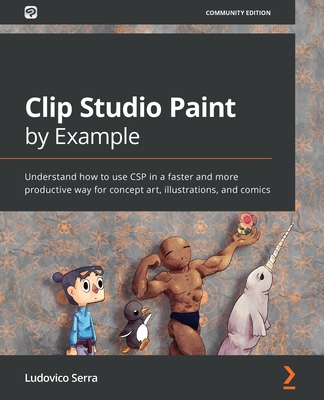Learn Clip Studio Paint - Fourth Edition: A beginner's guide to creating compelling art in manga, comics, and animation
暫譯: 學習 Clip Studio Paint - 第四版:漫畫、漫畫和動畫創作的初學者指南
Takita, Inko Ai
- 出版商: Packt Publishing
- 出版日期: 2024-07-31
- 售價: $2,030
- 貴賓價: 9.5 折 $1,929
- 語言: 英文
- 頁數: 440
- 裝訂: Quality Paper - also called trade paper
- ISBN: 1835886582
- ISBN-13: 9781835886588
海外代購書籍(需單獨結帳)
相關主題
商品描述
This beginner-friendly colored-guide to Clip Studio Paint, by award-winning artist Inko Ai Takita, equips you with all the essential tools to tell your own manga story and develop your digital drawing skills.
Key Features:
- A comprehensive guide by an award-winning artist for creating manga and comics digitally
- Explore essential drawing, inking, and coloring techniques to create captivating characters and stories that pop off the page
- Take your first steps into animation with Clip Studio Paint, and learn how to bring your artwork to life
Book Description:
Ever dreamed of creating your own manga art or comic books? Learn Clip Studio Paint, Fourth Edition is your roadmap to becoming a digital artist! This beginner-friendly guide takes you on a step-by-step journey of digital illustration. You'll get to grips with one of the essential features of digital illustration, layering, as you go through the process of penciling and inking your art. If you're interested in creating a webtoon graphic novel or web comic, you'll be happy to learn about comic-making essentials such as panels, sound effects, and speech bubbles
In this edition, you'll learn artistic techniques alongside Clip Studio Paint features, including a new focus on how to bring your artwork to life with proportions and perspective. You'll learn how to draw characters with various brushes and brush customizations, as well as exploring coloring methods and rulers to make your stories pop. The edition also dives into exciting new features like using 3D models to draw poses and the basics of creating animations
Packed with clear instructions and illustrated examples, this book is your one-stop shop for learning Clip Studio Paint. If you dream of creating your own manga art or comics, this guide equips you with skills to achieve your goals
What You Will Learn:
- Organize layers to make your artwork easy to edit
- Customize tools and brushes to draw compelling characters
- Implement inking and coloring techniques to your art
- Craft engaging comic panel layouts
- Employ layer masks and screentones for professional results
- Use 3D models to learn poses for your characters
- Explore animation basics to bring your artwork to life
- Leverage Clip Studio Paint's vast library of assets
- Export your creations for various platforms, including print and web
Who this book is for:
If you're just starting out as a digital artist or want to switch to Clip Studio Paint from a different graphics software package, then this book is for you. While this book is designed for those with no prior knowledge of digital art, intermediate-level users looking to explore the unique features of Clip Studio Paint will also find this book useful.
Table of Contents
- Image Gallery of Manga and Illustrations Created by Clip Studio Paint
- Installing Clip Studio Paint Pro and Interface Basics
- Penciling: Layer and Layer Property Palettes
- Introducing Clip Studio Paint Brushes
- Pages and Panels to Shape Manga
- Erasers, Selections, and the Sub View Palette
- Using Text and Balloon Tools
- Getting Started with Inking Tools
- Material Palette and Inking Special Effects
- Exploring Vector Layers
- Creating Your Own Sound Effects
- Making Layer Masks and Screentones
- All About Rulers
- Using 3D Figures and Objects
- Color Palette
- Using Clip Studio Paint to Color Your Manga
- Auto Actions and Your Workflow
- Exploring Clip Studio Assets and Animations
- Exporting, Printing, and Uploading Your Manga
商品描述(中文翻譯)
這本由獲獎藝術家 Inko Ai Takita 所撰寫的初學者友好彩色指南《Learn Clip Studio Paint, Fourth Edition》為您提供了所有必要的工具,以講述您自己的漫畫故事並發展您的數位繪圖技能。
主要特色:
- 獲獎藝術家撰寫的全面指南,幫助您數位創作漫畫和漫畫書
- 探索基本的繪圖、上墨和上色技術,創造引人入勝的角色和故事,讓它們在頁面上栩栩如生
- 使用 Clip Studio Paint 踏出動畫的第一步,學習如何讓您的藝術作品活起來
書籍描述:
您是否曾夢想創作自己的漫畫藝術或漫畫書?《Learn Clip Studio Paint, Fourth Edition》是您成為數位藝術家的路線圖!這本初學者友好的指南將帶您踏上數位插畫的逐步旅程。在您進行鉛筆草圖和上墨的過程中,您將掌握數位插畫的一個基本特徵:圖層。如果您有興趣創作網路漫畫或網路漫畫書,您將高興地學到漫畫創作的基本要素,如面板、音效和對話框。
在本版中,您將學習藝術技術以及 Clip Studio Paint 的功能,包括如何利用比例和透視讓您的藝術作品活起來的新重點。您將學會使用各種畫筆和畫筆自訂來繪製角色,並探索上色方法和尺規,使您的故事更加生動。本版還深入探討了使用 3D 模型繪製姿勢和創建動畫的基本知識等令人興奮的新功能。
這本書充滿了清晰的指示和插圖範例,是您學習 Clip Studio Paint 的一站式商店。如果您夢想創作自己的漫畫藝術或漫畫,這本指南將為您提供實現目標所需的技能。
您將學到的內容:
- 組織圖層,使您的藝術作品易於編輯
- 自訂工具和畫筆,繪製引人注目的角色
- 將上墨和上色技術應用於您的藝術作品
- 創作引人入勝的漫畫面板佈局
- 使用圖層遮罩和網點效果以獲得專業效果
- 使用 3D 模型學習角色的姿勢
- 探索動畫基礎,讓您的藝術作品活起來
- 利用 Clip Studio Paint 的龐大資源庫
- 將您的創作導出到各種平台,包括印刷和網路
本書適合誰:
如果您剛開始成為數位藝術家或想從其他圖形軟體轉換到 Clip Studio Paint,那麼這本書就是為您而寫的。雖然這本書是為沒有數位藝術基礎知識的人設計的,但中級使用者也會發現這本書對探索 Clip Studio Paint 的獨特功能非常有用。
目錄:
- Clip Studio Paint 創作的漫畫和插圖圖庫
- 安裝 Clip Studio Paint Pro 和介面基礎
- 鉛筆草圖:圖層和圖層屬性面板
- 介紹 Clip Studio Paint 畫筆
- 面板和頁面塑造漫畫
- 橡皮擦、選擇和子視圖面板
- 使用文字和氣泡工具
- 開始使用上墨工具
- 材料面板和上墨特效
- 探索向量圖層
- 創建自己的音效
- 製作圖層遮罩和網點效果
- 全面了解尺規
- 使用 3D 形狀和物件
- 顏色調色板
- 使用 Clip Studio Paint 為您的漫畫上色
- 自動動作和您的工作流程
- 探索 Clip Studio 資源和動畫
- 導出、列印和上傳您的漫畫