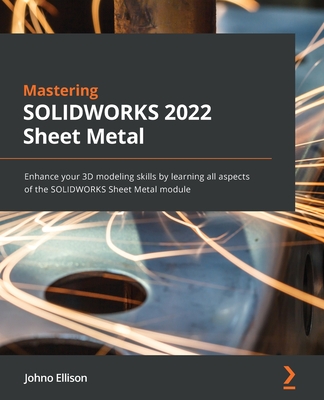Mastering SOLIDWORKS 2022 Sheet Metal: Enhance your 3D modeling skills by learning all aspects of the SOLIDWORKS Sheet Metal module
暫譯: 精通 SOLIDWORKS 2022 板金:透過學習 SOLIDWORKS 板金模組的各個方面提升您的 3D 建模技能
Johno Ellison
- 出版商: Packt Publishing
- 出版日期: 2022-02-28
- 售價: $1,670
- 貴賓價: 9.5 折 $1,587
- 語言: 英文
- 頁數: 300
- 裝訂: Quality Paper - also called trade paper
- ISBN: 1803245247
- ISBN-13: 9781803245249
-
相關分類:
Solidwork
海外代購書籍(需單獨結帳)
相關主題
商品描述
Key Features
- Understand what Sheet Metal is and how you can use it with SOLIDWORKS software
- Explore all of the Sheet Metal tools step by step, from simple edge flanges to complex forming tools
- Learn the real-world manufacturing factors that can affect your designs
Book Description
SOLIDWORKS© is the premier software choice for 3D engineering and product design applications across a wide range of industries, and the Sheet Metal module forms an important part of this powerful program.
This book will help you to understand exactly what Sheet Metal is, why it is used, and how you can make the most of this fundamental design feature. You'll start by understanding the basic tools, including Base Flanges and Sketched Bends, before moving on to more complex features such as Custom Forming Tools and Lofted Bends. The book covers all the necessary tools in a step-by-step manner and shares practical manufacturing tips and tricks that will allow you to apply the skills that you learn to real-world situations.
By the end of this SOLIDWORKS book, you'll have understood how to make the best use of SOLIDWORKS Sheet Metal tools and be able to create a whole range of 3D models and designs confidently.
What you will learn
- Discover what Sheet Metal can be used for and how you can benefit from this skillset
- Create Sheet Metal parts, both from scratch and by converting existing 3D parts
- Select different Sheet Metal tools to be used in different situations
- Produce advanced shapes using Lofted Bends
- Relate the Sheet Metal techniques in the book to real-world manufacturing and design, including material selection and manufacturing limitations
- Practice Sheet Metal techniques using real-world examples
Who this book is for
This book is for existing SOLIDWORKS software users looking to expand their skillset and specialize in Sheet Metal design, including engineers who want to upskill or modeling enthusiasts looking to improve their skills and knowledge. The book will be especially useful for junior engineers and designers who are already familiar with general Solid modeling and want to learn extra computer-aided design (CAD) skills to advance their careers and open up exciting new design opportunities. Basic knowledge of SOLIDWORKS and experience using a Windows PC are all you need to get started.
商品描述(中文翻譯)
#### 主要特點
- 了解什麼是板金(Sheet Metal),以及如何在 SOLIDWORKS 軟體中使用它
- 從簡單的邊緣法蘭(edge flanges)到複雜的成形工具(forming tools),逐步探索所有板金工具
- 學習影響設計的實際製造因素
#### 書籍描述
SOLIDWORKS© 是廣泛行業中 3D 工程和產品設計應用的首選軟體,而板金模組是這個強大程式的重要組成部分。
本書將幫助您準確理解什麼是板金,為什麼使用它,以及如何充分利用這一基本設計特徵。您將從了解基本工具開始,包括基礎法蘭(Base Flanges)和草圖彎曲(Sketched Bends),然後再進入更複雜的功能,如自訂成形工具(Custom Forming Tools)和放樣彎曲(Lofted Bends)。本書以逐步的方式涵蓋所有必要的工具,並分享實用的製造技巧,讓您能將所學技能應用於現實情境中。
在這本 SOLIDWORKS 書籍結束時,您將了解如何最佳利用 SOLIDWORKS 板金工具,並能自信地創建各種 3D 模型和設計。
#### 您將學到什麼
- 探索板金的用途以及如何從這項技能中受益
- 創建板金零件,無論是從頭開始還是轉換現有的 3D 零件
- 根據不同情況選擇不同的板金工具
- 使用放樣彎曲(Lofted Bends)製作複雜形狀
- 將書中板金技術與現實製造和設計相關聯,包括材料選擇和製造限制
- 使用現實範例練習板金技術
#### 本書適合誰
本書適合希望擴展技能並專注於板金設計的現有 SOLIDWORKS 軟體使用者,包括希望提升技能的工程師或希望提高技能和知識的建模愛好者。本書對於已熟悉一般實體建模的初級工程師和設計師特別有用,他們希望學習額外的電腦輔助設計(CAD)技能,以推進職業生涯並開啟令人興奮的新設計機會。您只需具備基本的 SOLIDWORKS 知識和使用 Windows PC 的經驗即可開始。
作者簡介
Johno Ellison is a UK design engineer who has worked with SolidWorks 3D CAD since 2006. He has a wide range of product design and engineering experience, covering areas including mechanisms, 3D printing, materials selection, and rapid prototyping. His online SolidWorks courses have been taken by hundreds of thousands of students and he has worked with over 300 clients from all around the world. He holds a firstclass honors degree in Sustainable Product Design from a top 25 UK university and has completed a range of SolidWorks-certified training courses in the UK. He also holds two Guinness World Records (Longest Distance covered, and Highest Altitude reached), for driving a London Taxi.
作者簡介(中文翻譯)
Johno Ellison 是一位來自英國的設計工程師,自 2006 年以來一直使用 SolidWorks 3D CAD。他擁有廣泛的產品設計和工程經驗,涵蓋機構、3D 列印、材料選擇和快速原型製作等領域。他的線上 SolidWorks 課程已經有數十萬名學生參加,並且他與來自世界各地的 300 多位客戶合作過。他擁有英國前 25 所大學的可持續產品設計一級榮譽學位,並在英國完成了一系列 SolidWorks 認證培訓課程。他還擁有兩項吉尼斯世界紀錄(最長行駛距離和最高海拔),是駕駛倫敦計程車所創下的。
目錄大綱
Table of Contents
- Sheet Metal Basics – Exploring Sheet Metal Properties and Material Selection
- Adding Bends Using Edge Flanges
- Getting Familiar with Basic Tools in Sheet Metal
- Creating Sheet Metal Drawings and Exporting Files
- Creating Complex Parts Using Swept Flanges and the Fold/Unfold Tools
- Utilizing Gussets, Cross Breaks, and Vents to Add Part Details
- Producing Advanced Shapes Using Lofted Bends
- Joining Multi-Sheet Parts Using Tab and Slot Features
- Finishing Off Models Using Corner Details
- Adding 3D Details to Models with Forming Tools
- Converting to Sheet Metal Using the Insert Bends Tool
- Building Sheet Metal Parts Using the Convert to Sheet Metal Tool
- Practical Example: The Sheet Metal Enclosure
目錄大綱(中文翻譯)
Table of Contents
- Sheet Metal Basics – Exploring Sheet Metal Properties and Material Selection
- Adding Bends Using Edge Flanges
- Getting Familiar with Basic Tools in Sheet Metal
- Creating Sheet Metal Drawings and Exporting Files
- Creating Complex Parts Using Swept Flanges and the Fold/Unfold Tools
- Utilizing Gussets, Cross Breaks, and Vents to Add Part Details
- Producing Advanced Shapes Using Lofted Bends
- Joining Multi-Sheet Parts Using Tab and Slot Features
- Finishing Off Models Using Corner Details
- Adding 3D Details to Models with Forming Tools
- Converting to Sheet Metal Using the Insert Bends Tool
- Building Sheet Metal Parts Using the Convert to Sheet Metal Tool
- Practical Example: The Sheet Metal Enclosure