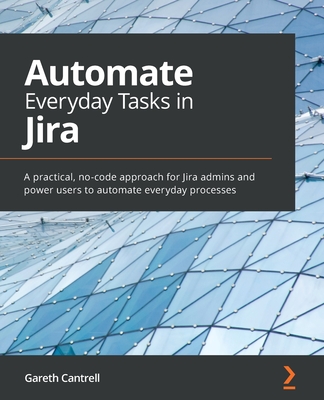Workflow Automation with Microsoft Power Automate : Use business process automation to achieve digital transformation with minimal code, 2/e (Paperback)
暫譯: 使用 Microsoft Power Automate 的工作流程自動化:以最少的程式碼實現數位轉型的商業流程自動化,第二版(平裝本)
Guilmette, Aaron
- 出版商: Packt Publishing
- 出版日期: 2022-08-19
- 售價: $1,800
- 貴賓價: 9.5 折 $1,710
- 語言: 英文
- 頁數: 420
- 裝訂: Quality Paper - also called trade paper
- ISBN: 1803237678
- ISBN-13: 9781803237671
-
相關分類:
Microsoft Azure、Power BI、企業資源規劃 Erp
立即出貨 (庫存 < 3)
買這商品的人也買了...
-
 演算法圖鑑:26種演算法 + 7種資料結構,人工智慧、數據分析、邏輯思考的原理和應用 step by step 全圖解
演算法圖鑑:26種演算法 + 7種資料結構,人工智慧、數據分析、邏輯思考的原理和應用 step by step 全圖解$450$356 -
 為你自己學 Git
為你自己學 Git$500$425 -
 OpenCV + VTK + Visual Studio 影像辨識處理, 2/e
OpenCV + VTK + Visual Studio 影像辨識處理, 2/e$650$507 -
 讓響應式(RWD)網頁設計變簡單:Bootstrap 開發速成, 2/e
讓響應式(RWD)網頁設計變簡單:Bootstrap 開發速成, 2/e$520$411 -
 MIS 一定要懂的 82個伺服器建置與管理知識
MIS 一定要懂的 82個伺服器建置與管理知識$420$332 -
 Python 技術者們 - 實踐! 帶你一步一腳印由初學到精通
Python 技術者們 - 實踐! 帶你一步一腳印由初學到精通$650$514 -
 Learn Microsoft PowerApps
Learn Microsoft PowerApps$2,390$2,271 -
 Workflow Automation with Microsoft Power Automate: Achieve digital transformation through business automation with minimal coding
Workflow Automation with Microsoft Power Automate: Achieve digital transformation through business automation with minimal coding$1,450$1,378 -
 Exam Ref AI-900 Microsoft Azure AI Fundamentals (Paperback)
Exam Ref AI-900 Microsoft Azure AI Fundamentals (Paperback)$1,710$1,625 -
 從 Power BI 到 Power Platform 低代碼應用開發實戰
從 Power BI 到 Power Platform 低代碼應用開發實戰$539$512 -
 比 VBA 更強的 RPA 來了!Power Automate Desktop 零程式打造辦公室流程自動化
比 VBA 更強的 RPA 來了!Power Automate Desktop 零程式打造辦公室流程自動化$560$442 -
 深入淺出 Power Query M 語言
深入淺出 Power Query M 語言$600$570 -
 $1,568Microsoft Power Apps Cookbook : Apply low-code recipes to solve everyday business challenges and become a Power Apps pro, 2/e (Paperback)
$1,568Microsoft Power Apps Cookbook : Apply low-code recipes to solve everyday business challenges and become a Power Apps pro, 2/e (Paperback) -
 Power Automate 輕鬆學
Power Automate 輕鬆學$450$356 -
 Excel × ChatGPT × Power Automate 自動化處理.效率提昇便利技
Excel × ChatGPT × Power Automate 自動化處理.效率提昇便利技$499$394 -
 $403迴歸分析及Stata軟件應用
$403迴歸分析及Stata軟件應用
商品描述
Make your organization more productive and simplify your workflow by using Microsoft Power Automate for business process automation
Key Features
- Learn the latest in Power Automate with updated user interface visuals and new technology included
- Apply practical knowledge like managing user inputs, documents, approvals, and database storage
- Create flows that integrate with services both inside and outside the Microsoft 365 ecosystem
Book Description
MS Power Automate is a workflow automation tool built into MS 365 to help businesses automate repetitive tasks or trigger business processes without user intervention. It is a low-code tool that is part of the Microsoft applications framework, the Power Platform.
If you are new to Power Automate, this book will give you a comprehensive introduction and a smooth transition from beginner to advanced topics to help you get up to speed with business process automation. Complete with hands-on tutorials and projects, this easy-to-follow guide will show you how to configure automation workflows for business processes between hundreds of applications, using examples within Microsoft and including third-party apps like Dropbox and Twitter. Once you understand how to use connectors, triggers, and actions to automate business processes, you'll learn how to manage user input, documents, and approvals, as well as interact with databases. This edition also introduces new Power Automate features such as using robotic process automation (RPA) to automate legacy applications, interacting with the Microsoft Graph API, and working with artificial intelligence models to do sentiment analysis.
By the end of this digital transformation book, you'll have mastered the basics of using Power Automate to replace repetitive tasks with automation technology.
What you will learn
- Learn the basic building blocks of Power Automate capabilities
- Explore connectors in Power Automate to automate email workflows
- Discover how to make a flow for copying files between cloud services
- Configure Power Automate Desktop flows for your business needs
- Build on examples to create complex database and approval flows
- Connect common business applications like Outlook, Forms, and Teams
- Learn the introductory concepts for robotic process automation
- Discover how to use AI sentiment analysis
Who this book is for
This book is excellent for information workers and Power users who are looking to automate repetitive tasks for their organizations or for projects they are undertaking. To make the most of this book you should have some basic exposure to the MS 365 platform.
商品描述(中文翻譯)
透過使用 Microsoft Power Automate 進行業務流程自動化,讓您的組織更具生產力並簡化工作流程
主要特點
- 學習最新的 Power Automate,包含更新的使用者介面視覺效果和新技術
- 應用實用知識,例如管理使用者輸入、文件、批准和資料庫儲存
- 創建與 Microsoft 365 生態系統內外服務整合的流程
書籍描述
MS Power Automate 是內建於 MS 365 的工作流程自動化工具,幫助企業自動化重複性任務或在無需使用者介入的情況下觸發業務流程。這是一個低程式碼工具,屬於 Microsoft 應用程式框架中的 Power Platform。
如果您是 Power Automate 的新手,本書將為您提供全面的介紹,並順利過渡從初學者到進階主題,幫助您快速掌握業務流程自動化。這本易於跟隨的指南配有實作教程和專案,將向您展示如何為數百個應用程式配置業務流程的自動化工作流程,使用 Microsoft 內部的範例以及包括 Dropbox 和 Twitter 等第三方應用程式。一旦您了解如何使用連接器、觸發器和動作來自動化業務流程,您將學會如何管理使用者輸入、文件和批准,以及與資料庫互動。本版本還介紹了新的 Power Automate 功能,例如使用機器人流程自動化(RPA)來自動化舊有應用程式、與 Microsoft Graph API 互動,以及使用人工智慧模型進行情感分析。
在這本數位轉型書籍結束時,您將掌握使用 Power Automate 以自動化技術取代重複性任務的基本知識。
您將學到什麼
- 學習 Power Automate 功能的基本構建塊
- 探索 Power Automate 中的連接器以自動化電子郵件工作流程
- 發現如何創建用於在雲端服務之間複製文件的流程
- 根據您的業務需求配置 Power Automate Desktop 流程
- 在範例的基礎上創建複雜的資料庫和批准流程
- 連接常見的業務應用程式,如 Outlook、Forms 和 Teams
- 學習機器人流程自動化的入門概念
- 發現如何使用 AI 情感分析
本書適合誰
本書非常適合尋求為其組織或正在進行的專案自動化重複性任務的信息工作者和高級使用者。為了充分利用本書,您應該對 MS 365 平台有一些基本的了解。
作者簡介
Aaron Guilmette, a Microsoft Teams technical specialist at Microsoft, provides guidance and assistance to customers adopting the Microsoft 365 platform. He primarily focuses on collaborative technologies, including Microsoft SharePoint Online, Microsoft Exchange, and Microsoft Teams. He also works with identity and scripting solutions.
He has been involved with technology since 1998 and has provided consulting services for customers in the commercial, educational, and government sectors internationally. Aaron has also worked on technical certification exams and instructional design for Microsoft and other organizations.
作者簡介(中文翻譯)
Aaron Guilmette 是微軟的 Microsoft Teams 技術專家,為採用 Microsoft 365 平台的客戶提供指導和協助。他主要專注於協作技術,包括 Microsoft SharePoint Online、Microsoft Exchange 和 Microsoft Teams。他也從事身份識別和腳本解決方案的工作。
自 1998 年以來,他一直參與技術領域,並為國際上的商業、教育和政府部門的客戶提供諮詢服務。Aaron 也曾參與微軟及其他組織的技術認證考試和教學設計工作。
目錄大綱
1. Introducing Microsoft Power Automate
2. Getting Started with Power Automate
3. Working with Email
4. Copying files
5. Creating Button Flows
6. Generating Push Notifications
7. Working with Shared Flows
8. Working with Conditions
9. Getting Started with Approvals
10. Working with Multiple Approvals
11. Posting Approvals to Teams
12. Using a Database
13. Working with Microsoft Forms
14. Accepting User Input
15. Automating Azure AD
16. Introducing Robotic Process Automation
17. Introducing AI Models
19. Exporting, Importing, and Distributing Flows
20. Monitoring and Troubleshooting Flows
目錄大綱(中文翻譯)
1. Introducing Microsoft Power Automate
2. Getting Started with Power Automate
3. Working with Email
4. Copying files
5. Creating Button Flows
6. Generating Push Notifications
7. Working with Shared Flows
8. Working with Conditions
9. Getting Started with Approvals
10. Working with Multiple Approvals
11. Posting Approvals to Teams
12. Using a Database
13. Working with Microsoft Forms
14. Accepting User Input
15. Automating Azure AD
16. Introducing Robotic Process Automation
17. Introducing AI Models
19. Exporting, Importing, and Distributing Flows
20. Monitoring and Troubleshooting Flows