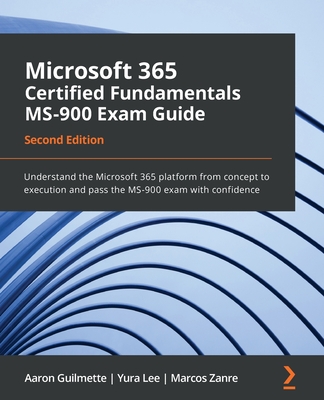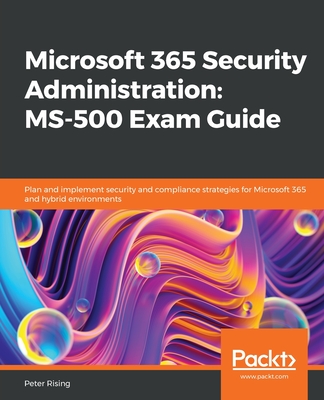MS-700 Managing Microsoft Teams Exam Guide - Second Edition: Configure and manage Microsoft Teams workloads and achieve Microsoft 365 certification wi
暫譯: MS-700 管理 Microsoft Teams 考試指南 - 第二版:配置和管理 Microsoft Teams 工作負載並獲得 Microsoft 365 認證
Rising, Peter, Chamberlain, Nate
- 出版商: Packt Publishing
- 出版日期: 2022-05-26
- 售價: $3,070
- 貴賓價: 9.5 折 $2,917
- 語言: 英文
- 頁數: 494
- 裝訂: Quality Paper - also called trade paper
- ISBN: 1803233389
- ISBN-13: 9781803233383
海外代購書籍(需單獨結帳)
相關主題
商品描述
A detailed guide to preparing for the MS-700 exam and earning associate-level Microsoft Teams administrator certification
Key Features
- Plan and design your Microsoft Teams deployment
- Prepare, implement, and manage policies for Microsoft Teams and for apps within Teams
- Work with self-assessment questions and a mock exam and take the MS-700 certification exam with confidence
Book Description
Exam MS-700: Managing Microsoft Teams tests your knowledge and competence in the deployment, management, and monitoring of Microsoft Teams features within the Microsoft 365 platform.
This book will teach you how to effectively plan and implement the required services using both the Teams admin centre within Microsoft 365 and Windows PowerShell. Throughout the chapters, you'll learn about all the policies relating to messaging, teams, meetings, and more; get to grips with the settings; and explore configuration options that a Teams administrator would encounter in their day-to-day responsibilities. You'll also discover best practices for rolling out and managing Teams services for users within your Microsoft 365 tenant as you explore each objective in detail.
By the end of this Microsoft Teams book, you'll have covered everything you need to pass the MS-700 certification exam and have a handy, on-the-job desktop reference guide.
What you will learn
- Plan and configure network settings and licensing for Microsoft Teams
- Plan and configure security, compliance, and governance for Microsoft Teams
- Manage users and configure guest and external access
- Configure and manage Microsoft Teams devices
- Create and manage teams, channels, and core experiences
- Manage Phone System and numbers for Microsoft Teams
- Troubleshoot audio, video, client, and environment issues
- Practice with a mock exam with answers and explanations
W
- Planning and configuring network settings for Microsoft Teams
- Identifying Licensing Requirements for Microsoft Teams
- Planning and Configuring Security and Compliance Settings for Microsoft Teams
- Planning and Implementing Governance and Life Cycle Management for Microsoft Teams
- Configuring and Managing External and Guest Users
- Configuring and Managing Microsoft Teams Devices
- Creating and managing teams
- Planning and Managing Channels
- Managing Chat and Collaboration Experiences
- Managing Apps for Microsoft Teams
- Managing Meeting Experiences
- Managing Phone Numbers
- Managing Phone System for Microsoft Teams
- Monitoring and Reporting on a Microsoft Teams Environment
- Troubleshooting Audio, Video, and Client Issues
- Mock Exam
- Mock Exam Answers
- Assessments
ho this book is for
This book is for IT professionals who want to earn the Microsoft 365 Certified: Teams Administrator Associate certification. Familiarity with the principles of administering core features and services within a Microsoft 365 tenant and a basic understanding of Microsoft Teams features are needed. Prior knowledge of other Microsoft 365 workloads such as Security & Compliance will also be beneficial. To maximize the odds of passing the MS-700 exam, use this exam guide's content and practice questions to prepare alongside practicing concepts first-hand when possible.
商品描述(中文翻譯)
本書是針對準備 MS-700 考試並獲得 Microsoft Teams 管理員助理級別認證的詳細指南
主要特色
- 計劃和設計您的 Microsoft Teams 部署
- 準備、實施和管理 Microsoft Teams 及其應用程式的政策
- 使用自我評估問題和模擬考試,並自信地參加 MS-700 認證考試
書籍描述
MS-700 考試:管理 Microsoft Teams 測試您在 Microsoft 365 平台內部署、管理和監控 Microsoft Teams 功能的知識和能力。
本書將教您如何有效地計劃和實施所需的服務,使用 Microsoft 365 內的 Teams 管理中心和 Windows PowerShell。在各章中,您將學習與消息、團隊、會議等相關的所有政策;掌握設置;並探索 Teams 管理員在日常工作中會遇到的配置選項。您還將發現最佳實踐,以便在您的 Microsoft 365 租戶中為用戶推出和管理 Teams 服務,並詳細探索每個目標。
在本書結束時,您將涵蓋通過 MS-700 認證考試所需的所有內容,並擁有一個方便的工作桌面參考指南。
您將學到什麼
- 計劃和配置 Microsoft Teams 的網路設置和授權
- 計劃和配置 Microsoft Teams 的安全性、合規性和治理
- 管理用戶並配置來賓和外部訪問
- 配置和管理 Microsoft Teams 設備
- 創建和管理團隊、頻道和核心體驗
- 管理 Microsoft Teams 的電話系統和號碼
- 排除音頻、視頻、客戶端和環境問題
- 練習模擬考試及其答案和解釋
內容大綱
- 為 Microsoft Teams 計劃和配置網路設置
- 識別 Microsoft Teams 的授權要求
- 為 Microsoft Teams 計劃和配置安全性和合規性設置
- 為 Microsoft Teams 計劃和實施治理及生命週期管理
- 配置和管理外部和來賓用戶
- 配置和管理 Microsoft Teams 設備
- 創建和管理團隊
- 計劃和管理頻道
- 管理聊天和協作體驗
- 管理 Microsoft Teams 的應用程式
- 管理會議體驗
- 管理電話號碼
- 管理 Microsoft Teams 的電話系統
- 監控和報告 Microsoft Teams 環境
- 排除音頻、視頻和客戶端問題
- 模擬考試
- 模擬考試答案
- 評估
本書適合誰
本書適合希望獲得 Microsoft 365 認證:Teams 管理員助理認證的 IT 專業人員。需要熟悉在 Microsoft 365 租戶內管理核心功能和服務的原則,以及對 Microsoft Teams 功能的基本理解。對其他 Microsoft 365 工作負載(如安全性和合規性)的先前知識也將是有益的。為了最大化通過 MS-700 考試的機會,請使用本考試指南的內容和練習問題進行準備,並在可能的情況下親自練習相關概念。
目錄大綱
1. Planning and configuring network settings for Microsoft Teams
2. Identifying Licensing Requirements for Microsoft Teams
3. Planning and Configuring Security and Compliance Settings for Microsoft Teams
4. Planning and Implementing Governance and Life Cycle Management for Microsoft Teams
5. Configuring and Managing External and Guest Users
6. Configuring and Managing Microsoft Teams Devices
7. Creating and managing teams
8. Planning and Managing Channels
9. Managing Chat and Collaboration Experiences
10. Managing Apps for Microsoft Teams
11. Managing Meeting Experiences
12. Managing Phone Numbers
13. Managing Phone System for Microsoft Teams
14. Monitoring and Reporting on a Microsoft Teams Environment
15. Troubleshooting Audio, Video, and Client Issues
16. Mock Exam
17. Mock Exam Answers
18. Assessments
目錄大綱(中文翻譯)
1. Planning and configuring network settings for Microsoft Teams
2. Identifying Licensing Requirements for Microsoft Teams
3. Planning and Configuring Security and Compliance Settings for Microsoft Teams
4. Planning and Implementing Governance and Life Cycle Management for Microsoft Teams
5. Configuring and Managing External and Guest Users
6. Configuring and Managing Microsoft Teams Devices
7. Creating and managing teams
8. Planning and Managing Channels
9. Managing Chat and Collaboration Experiences
10. Managing Apps for Microsoft Teams
11. Managing Meeting Experiences
12. Managing Phone Numbers
13. Managing Phone System for Microsoft Teams
14. Monitoring and Reporting on a Microsoft Teams Environment
15. Troubleshooting Audio, Video, and Client Issues
16. Mock Exam
17. Mock Exam Answers
18. Assessments