React and React Native : Build cross-platform JavaScript applications with native power for the web, desktop, and mobile, 4/e (Paperback)
暫譯: React 與 React Native:使用原生能力為網頁、桌面和行動裝置構建跨平台 JavaScript 應用程式,第 4 版(平裝本)
Boduch, Adam, Derks, Roy, Sakhniuk, Mikhail
- 出版商: Packt Publishing
- 出版日期: 2022-05-30
- 售價: $1,830
- 貴賓價: 9.5 折 $1,739
- 語言: 英文
- 頁數: 606
- 裝訂: Quality Paper - also called trade paper
- ISBN: 1803231289
- ISBN-13: 9781803231280
-
相關分類:
React
-
其他版本:
React and React Native : Build cross-platform JavaScript and TypeScript apps for the web, desktop, and mobile, 5/e (Paperback)
買這商品的人也買了...
-
 演算法, 4/e (Algorithms, 4/e)
演算法, 4/e (Algorithms, 4/e)$779$740 -
 $414Angular 從零到一
$414Angular 從零到一 -
 $654Angular 權威教程
$654Angular 權威教程 -
 $1,848Usage-Driven Database Design: From Logical Data Modeling through Physical Schema Definition
$1,848Usage-Driven Database Design: From Logical Data Modeling through Physical Schema Definition -
 Mastering Node.js : Build robust and scalable real-time server-side web applications efficiently, 2/e (Paperback)
Mastering Node.js : Build robust and scalable real-time server-side web applications efficiently, 2/e (Paperback)$1,980$1,881 -
 $327算法設計與分析基礎, 3/e (Introduction to the Design and Analysis of Algorithms, 3/e)
$327算法設計與分析基礎, 3/e (Introduction to the Design and Analysis of Algorithms, 3/e) -
 Next.js Quick Start Guide: Server-side rendering done right
Next.js Quick Start Guide: Server-side rendering done right$1,320$1,254 -
 $756強化學習, 2/e (Reinforcement Learning: An Introduction, 2/e)
$756強化學習, 2/e (Reinforcement Learning: An Introduction, 2/e) -
 動手做深度強化學習 (Deep Reinforcement Learning Hands-On)
動手做深度強化學習 (Deep Reinforcement Learning Hands-On)$690$538 -
 $507精通 Tableau 商業數據分析與可視化
$507精通 Tableau 商業數據分析與可視化 -
 Learn Grafana 7.0: A beginner's guide to getting well versed in analytics, interactive dashboards, and monitoring
Learn Grafana 7.0: A beginner's guide to getting well versed in analytics, interactive dashboards, and monitoring$2,440$2,318 -
 QEMU/KVM 源碼解析與應用
QEMU/KVM 源碼解析與應用$1,008$958 -
 大話 AWS 雲端架構:雲端應用架構圖解輕鬆學
大話 AWS 雲端架構:雲端應用架構圖解輕鬆學$550$429 -
 The Algorithm Design Manual, 3/e (Hardcover)
The Algorithm Design Manual, 3/e (Hardcover)$3,500$3,325 -
 $653分佈式製造系統智能協調控制理論與模型
$653分佈式製造系統智能協調控制理論與模型 -
 統計學習要素:機器學習中的數據挖掘、推斷與預測, 2/e (The Elements of Statistical Learning: Data Mining, Inference, and Prediction, 2/e)
統計學習要素:機器學習中的數據挖掘、推斷與預測, 2/e (The Elements of Statistical Learning: Data Mining, Inference, and Prediction, 2/e)$954$906 -
 Enterprise Application Development with C# 9 and .NET 5: Enhance your C# and .NET skills by mastering the process of developing professional-grade web
Enterprise Application Development with C# 9 and .NET 5: Enhance your C# and .NET skills by mastering the process of developing professional-grade web$1,600$1,520 -
 白話演算法!培養程式設計的邏輯思考 (Grokking Algorithms: An illustrated guide for programmers and other curious people)
白話演算法!培養程式設計的邏輯思考 (Grokking Algorithms: An illustrated guide for programmers and other curious people)$520$468 -
 Designing React Hooks the Right Way: Explore design techniques and solutions to debunk the myths about adopting states using React Hooks
Designing React Hooks the Right Way: Explore design techniques and solutions to debunk the myths about adopting states using React Hooks$1,580$1,501 -
 Micro State Management with React Hooks: Explore custom hooks libraries like Zustand, Jotai, and Valtio to manage global states (Paperback)
Micro State Management with React Hooks: Explore custom hooks libraries like Zustand, Jotai, and Valtio to manage global states (Paperback)$1,450$1,378 -
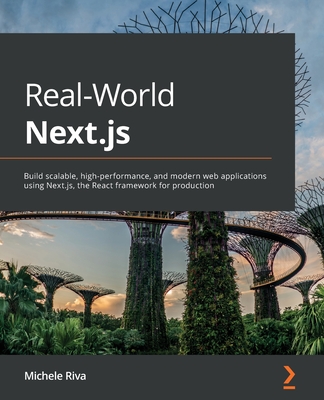 Real-World Next.js: Build scalable, high-performance, and modern web applications using Next.js, the React framework for production (Paperback)
Real-World Next.js: Build scalable, high-performance, and modern web applications using Next.js, the React framework for production (Paperback)$1,750$1,663 -
 React Projects - Second Edition: Build advanced cross-platform projects with React and React Native to become a professional developer
React Projects - Second Edition: Build advanced cross-platform projects with React and React Native to become a professional developer$1,460$1,387 -
 Mastering React Test-Driven Development - Second Edition: Build simple and maintainable web apps with React, Redux, and GraphQL
Mastering React Test-Driven Development - Second Edition: Build simple and maintainable web apps with React, Redux, and GraphQL$1,610$1,530 -
 哎呀!不小心刻了一套 React UI 元件庫 : 從無到有輕鬆上手(iThome鐵人賽系列書)
哎呀!不小心刻了一套 React UI 元件庫 : 從無到有輕鬆上手(iThome鐵人賽系列書)$650$507 -
 Full Stack Django and React: Get hands-on experience in full-stack web development with Python, React, and AWS (Paperback)
Full Stack Django and React: Get hands-on experience in full-stack web development with Python, React, and AWS (Paperback)$1,590$1,511
相關主題
商品描述
Key Features
- Discover React's latest features including automatic state update batching and prioritizing state updates
- Get to grips with React architecture to write cross-platform apps using libraries such as NativeBase
- Understand GraphQL and Apollo for building a scalable backend for your applications
Book Description
Over the years, React and React Native has proven itself among JavaScript developers as a popular choice for a complete and practical guide to the React ecosystem. This fourth edition comes with the latest features, enhancements, and fixes to align with React 18, while also being compatible with React Native. It includes new chapters covering critical features and concepts in modern cross-platform app development with React.
From the basics of React to popular components such as Hooks, GraphQL, and NativeBase, this definitive guide will help you become a professional React developer in a step-by-step manner.
You'll begin by learning about the essential building blocks of React components. As you advance through the chapters, you'll work with higher-level functionalities in application development and then put your knowledge to work by developing user interface components for the web and native platforms. In the concluding chapters, you'll learn how to bring your application together with robust data architecture.
By the end of this book, you'll be able to build React applications for the web and React Native applications for multiple mobile platforms.
What you will learn
- Explore React architecture, component properties, state, and context
- Work with React Hooks for handling functions and components
- Implement code splitting using lazy components and Suspense
- Build robust user interfaces for mobile and desktop apps using Material-UI
- Write shared components for Android and iOS apps using React Native
- Simplify layout design for React Native apps using NativeBase
- Write GraphQL schemas to power web and mobile apps
- Implement Apollo-driven components
Who this book is for
This book is for any JavaScript developer who wants to start learning how to use React and React Native for mobile and web application development. No prior knowledge of React is required, however working knowledge of JavaScript is necessary to be able to follow along the content covered.
商品描述(中文翻譯)
#### 主要特點
- 探索 React 的最新功能,包括自動狀態更新批次處理和優先處理狀態更新
- 理解 React 架構,以使用 NativeBase 等庫編寫跨平台應用程式
- 了解 GraphQL 和 Apollo,以構建可擴展的應用程式後端
#### 書籍描述
多年來,React 和 React Native 在 JavaScript 開發者中已證明自己是 React 生態系統的完整且實用指南的熱門選擇。本書的第四版包含最新的功能、增強和修復,以與 React 18 對齊,同時也與 React Native 兼容。它包括涵蓋現代跨平台應用程式開發中關鍵功能和概念的新章節。
從 React 的基礎知識到流行的組件,如 Hooks、GraphQL 和 NativeBase,這本權威指南將幫助您逐步成為專業的 React 開發者。
您將首先學習 React 組件的基本構建塊。隨著您逐步深入各章節,您將處理應用程式開發中的高級功能,然後通過為網頁和原生平台開發用戶界面組件來運用您的知識。在最後幾章中,您將學習如何通過強大的數據架構將您的應用程式整合在一起。
在本書結束時,您將能夠為網頁構建 React 應用程式,並為多個移動平台構建 React Native 應用程式。
#### 您將學到什麼
- 探索 React 架構、組件屬性、狀態和上下文
- 使用 React Hooks 處理函數和組件
- 使用懶加載組件和 Suspense 實現代碼分割
- 使用 Material-UI 為移動和桌面應用程式構建穩健的用戶界面
- 使用 React Native 為 Android 和 iOS 應用程式編寫共享組件
- 使用 NativeBase 簡化 React Native 應用程式的佈局設計
- 編寫 GraphQL 架構以支持網頁和移動應用程式
- 實現基於 Apollo 的組件
#### 本書適合誰
本書適合任何希望開始學習如何使用 React 和 React Native 進行移動和網頁應用程式開發的 JavaScript 開發者。無需具備 React 的先前知識,但需要具備 JavaScript 的工作知識,以便能夠跟上所涵蓋的內容。
作者簡介
Adam Boduch has been involved in large-scale JavaScript development for nearly 15 years. Before moving to the frontend, he worked on several large-scale cloud computing products using Python and Linux. No stranger to complexity, Adam has practical experience with real-world software systems and the scaling challenges they pose.
Roy Derks is a serial start-up CTO, international speaker, and author from the Netherlands. He has been working with React, React Native, and GraphQL since 2016. You might know him from the book “React Projects – Second Edition”, which was released by Packt earlier this year. Over the last few years, he has inspired tens of thousands of developers worldwide through his talks, books, workshops, and courses.
Mikhail Sakhniuk is Software Engineer with high proficiency in JavaScript, React and React Native. He has more than 5 years of experience in developing web and mobile applications. He has worked for startups, fintech companies, and product companies with more than 20 million users. Currently, Mikhail is working at Miro as a Frontend Engineer. In addition, he owns and maintains a few open-source projects. He also shares his experience and knowledge through books and articles.
作者簡介(中文翻譯)
亞當·博杜赫(Adam Boduch)在大型 JavaScript 開發方面已有近 15 年的經驗。在轉向前端之前,他曾使用 Python 和 Linux 參與多個大型雲端計算產品的開發。對於複雜性並不陌生的亞當,擁有實際的現實世界軟體系統經驗,以及面對擴展挑戰的能力。
羅伊·德克斯(Roy Derks)是一位來自荷蘭的連續創業公司首席技術官(CTO)、國際演講者和作者。他自 2016 年以來一直在使用 React、React Native 和 GraphQL。你可能認識他,因為他是《React Projects – Second Edition》一書的作者,該書於今年早些時候由 Packt 出版。在過去幾年中,他通過演講、書籍、工作坊和課程啟發了全球數萬名開發者。
米哈伊爾·薩赫紐克(Mikhail Sakhniuk)是一位精通 JavaScript、React 和 React Native 的軟體工程師。他在開發網頁和行動應用程式方面擁有超過 5 年的經驗。他曾在初創公司、金融科技公司和擁有超過 2000 萬用戶的產品公司工作。目前,米哈伊爾在 Miro 擔任前端工程師。此外,他擁有並維護幾個開源專案,並通過書籍和文章分享他的經驗和知識。
目錄大綱
- Why React?
- Rendering with JSX
- Component Properties, State, and Context
- Getting Started with Hooks
- Event Handling, the React Way
- Crafting Reusable Components
- The React Component Life Cycle
- Validating Component Properties
- Handling Navigation with Routes
- Code Splitting Using Lazy Components and Suspense
- Server-Side React Components
- User Interface Framework Components
- High-Performance State Updates
- Why React Native?
- React Native Under the Hood
- Kick-Starting React Native Projects
- Building Responsive Layouts with Flexbox
- Navigating Between Screens
- Rendering Item Lists
- Showing Progress
- Geolocation and Maps
- Collecting User Input
- Displaying Modal Screens
- Responding to User Gestures
- Using Animations
- Controlling Image Display
- Going Offline
- Selecting Native UI Components Using NativeBase
- Handling Application State
- Why GraphQL?
- Building a GraphQL React App
目錄大綱(中文翻譯)
- Why React?
- Rendering with JSX
- Component Properties, State, and Context
- Getting Started with Hooks
- Event Handling, the React Way
- Crafting Reusable Components
- The React Component Life Cycle
- Validating Component Properties
- Handling Navigation with Routes
- Code Splitting Using Lazy Components and Suspense
- Server-Side React Components
- User Interface Framework Components
- High-Performance State Updates
- Why React Native?
- React Native Under the Hood
- Kick-Starting React Native Projects
- Building Responsive Layouts with Flexbox
- Navigating Between Screens
- Rendering Item Lists
- Showing Progress
- Geolocation and Maps
- Collecting User Input
- Displaying Modal Screens
- Responding to User Gestures
- Using Animations
- Controlling Image Display
- Going Offline
- Selecting Native UI Components Using NativeBase
- Handling Application State
- Why GraphQL?
- Building a GraphQL React App










