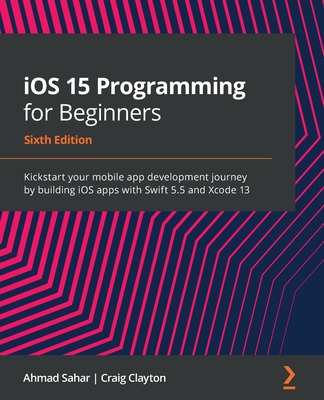iOS 15 Programming for Beginners - Sixth Edition: Kickstart your mobile app development journey by building iOS apps with Swift 5.5 and Xcode 13 (Paperback)
暫譯: iOS 15 初學者程式設計 - 第六版:透過 Swift 5.5 和 Xcode 13 開始您的行動應用程式開發之旅 (平裝本)
Sahar, Ahmad, Clayton, Craig
- 出版商: Packt Publishing
- 出版日期: 2021-12-24
- 定價: $1,650
- 售價: 6.0 折 $990
- 語言: 英文
- 頁數: 784
- 裝訂: Quality Paper - also called trade paper
- ISBN: 1801811245
- ISBN-13: 9781801811248
-
相關分類:
Apple Developer
-
其他版本:
iOS 16 Programming for Beginners - Seventh Edition: Kickstart your iOS app development journey with a hands-on guide to Swift 5.7 and Xcode 14 (Paperback)
買這商品的人也買了...
-
 $1,490The Grid 2: Blueprint for a New Computing Infrastructure, 2/e (Hardcover)
$1,490The Grid 2: Blueprint for a New Computing Infrastructure, 2/e (Hardcover) -
 $213HTML + CSS + DIV 網頁設計與佈局
$213HTML + CSS + DIV 網頁設計與佈局 -
 $296CSS + DIV 網頁佈局技術詳解
$296CSS + DIV 網頁佈局技術詳解 -
 測試驅動開發:使用 Python (Test-Driven Development with Python)
測試驅動開發:使用 Python (Test-Driven Development with Python)$880$695 -
 Pragmatic Guide to Sass 3: Tame the Modern Style Sheet
Pragmatic Guide to Sass 3: Tame the Modern Style Sheet$1,240$1,178 -
 $352iOS 程序員面試筆試寶典
$352iOS 程序員面試筆試寶典 -
 $454CSS網頁佈局與瀏覽器兼容
$454CSS網頁佈局與瀏覽器兼容 -
 Advanced iOS App Architecture (Second Edition): Real-World App Architecture in Swift
Advanced iOS App Architecture (Second Edition): Real-World App Architecture in Swift$1,990$1,891 -
 架構模式|使用 Python (Architecture Patterns with Python: Enabling Test-Driven Development, Domain-Driven Design, and Event-Driven Microservices)
架構模式|使用 Python (Architecture Patterns with Python: Enabling Test-Driven Development, Domain-Driven Design, and Event-Driven Microservices)$680$537 -
 計算機概論, 13/e (Brookshear: Computer Science: An Overview, 13/e)
計算機概論, 13/e (Brookshear: Computer Science: An Overview, 13/e)$760$745 -
 iOS App 程式開發實務攻略:快速精通 SwiftUI
iOS App 程式開發實務攻略:快速精通 SwiftUI$680$530 -
 iOS App 程式開發實務攻略:快速精通 iOS 14 程式設計
iOS App 程式開發實務攻略:快速精通 iOS 14 程式設計$890$445 -
 $454Flutter 企業級應用開發實戰 — 閑魚技術發展與創新
$454Flutter 企業級應用開發實戰 — 閑魚技術發展與創新 -
 Swift 5 從零到精通 iOS 開發訓練營
Swift 5 從零到精通 iOS 開發訓練營$714$678 -
 $602深入理解 RPC 框架原理與實現
$602深入理解 RPC 框架原理與實現 -
 $602深入理解 Django:框架內幕與實現原理
$602深入理解 Django:框架內幕與實現原理 -
 $2,185Programming Android with Kotlin: Achieving Structured Concurrency with Coroutines (Paperback)
$2,185Programming Android with Kotlin: Achieving Structured Concurrency with Coroutines (Paperback) -
 快速精通 iOS 15 程式設計:從零開始活用 Swift 與 SwiftUI 開發技巧
快速精通 iOS 15 程式設計:從零開始活用 Swift 與 SwiftUI 開發技巧$720$360 -
 $254iOS開發項目化入門教程
$254iOS開發項目化入門教程
相關主題
商品描述
Key Features
- Explore the latest features of Xcode 13 and the Swift 5.5 programming language in this updated sixth edition
- Start your iOS programming career and have fun building your own iOS apps
- Discover the new features of iOS 15 such as Mac Catalyst, SwiftUI, Swift Concurrency, and SharePlay
Book Description
With almost 2 million apps on the App Store, iOS mobile apps continue to be incredibly popular. Anyone can reach millions of customers around the world by publishing their apps on the App Store. iOS 15 Programming for Beginners is a comprehensive introduction for those who are new to iOS. It covers the entire process of learning the Swift language, writing your own app, and publishing it on the App Store.
Complete with hands-on tutorials, projects, and self-assessment questions, this easy-to-follow guide will help you get well-versed with the Swift language to build your apps and introduce exciting new technologies that you can incorporate into your apps. You'll learn how to publish iOS apps and work with Mac Catalyst, SharePlay, SwiftUI, Swift concurrency, and much more.
By the end of this iOS development book, you'll have the knowledge and skills to write and publish interesting apps, and more importantly, to use the online resources available to enhance your app development journey.
What you will learn
- Get to grips with the fundamentals of Xcode 13 and Swift 5.5, the building blocks of iOS development
- Understand how to prototype an app using storyboards
- Discover the Model-View-Controller design pattern and how to implement the desired functionality within an app
- Implement the latest iOS features such as Swift Concurrency and SharePlay
- Convert an existing iPad app into a Mac app with Mac Catalyst
- Design, deploy, and test your iOS applications with design patterns and best practices
Who this book is for
This book is for anyone who has programming experience but is new to Swift and iOS app development. Basics knowledge of programming, including loops, boolean, and so on, is necessary.
商品描述(中文翻譯)
**主要特點**
- 探索更新版第六版中 Xcode 13 和 Swift 5.5 程式語言的最新功能
- 開始你的 iOS 程式設計生涯,享受建立自己的 iOS 應用程式的樂趣
- 發現 iOS 15 的新功能,如 Mac Catalyst、SwiftUI、Swift 並發和 SharePlay
**書籍描述**
在 App Store 上有近 200 萬個應用程式,iOS 行動應用程式仍然非常受歡迎。任何人都可以透過在 App Store 上發佈應用程式來接觸全球數百萬客戶。《iOS 15 程式設計入門》是一本針對 iOS 新手的全面介紹。它涵蓋了學習 Swift 語言、編寫自己的應用程式以及在 App Store 上發佈的整個過程。
這本易於跟隨的指南配有實作教程、專案和自我評估問題,將幫助你熟悉 Swift 語言以建立應用程式,並介紹你可以融入應用程式中的令人興奮的新技術。你將學會如何發佈 iOS 應用程式,並使用 Mac Catalyst、SharePlay、SwiftUI、Swift 並發等功能,還有更多內容。
在這本 iOS 開發書籍結束時,你將擁有編寫和發佈有趣應用程式的知識和技能,更重要的是,能夠利用可用的線上資源來增強你的應用程式開發之旅。
**你將學到什麼**
- 熟悉 Xcode 13 和 Swift 5.5 的基本概念,這是 iOS 開發的基石
- 理解如何使用故事板來原型設計應用程式
- 發現模型-視圖-控制器(Model-View-Controller)設計模式,以及如何在應用程式中實現所需的功能
- 實現最新的 iOS 功能,如 Swift 並發和 SharePlay
- 使用 Mac Catalyst 將現有的 iPad 應用程式轉換為 Mac 應用程式
- 使用設計模式和最佳實踐設計、部署和測試你的 iOS 應用程式
**本書適合誰**
本書適合任何有程式設計經驗但對 Swift 和 iOS 應用程式開發不熟悉的人。需要具備基本的程式設計知識,包括迴圈、布林值等。
作者簡介
Ahmad Sahar is a trainer, presenter, and consultant at Tomafuwi Productions, specializing in conducting training courses for macOS and iOS, macOS Support Essentials certification courses, and iOS Development courses. He is a member of the DevCon iOS and MyCocoaHeads online communities in Malaysia, and has conducted presentations and talks for both groups. In his spare time, he likes building and programming LEGO Mindstorms robots. Craig Clayton is a self-taught senior iOS engineer at Fan Reach, specializing in building mobile experiences for NBA, NHL, CHL, and NFL teams. He also volunteered as the organizer of the Suncoast iOS meetup group in the Tampa/St. Petersburg area for 3 years, preparing presentations and hands on talks for this group and other groups in the community. He is launching a new site called Design To SwiftUI online, which specializes in teaching developers and designers how to build iOS apps from design to SwiftUI video courses.
作者簡介(中文翻譯)
Ahmad Sahar 是 Tomafuwi Productions 的培訓師、演講者和顧問,專注於進行 macOS 和 iOS 的培訓課程、macOS Support Essentials 認證課程以及 iOS 開發課程。他是馬來西亞 DevCon iOS 和 MyCocoaHeads 在線社群的成員,並為這兩個團體進行過演講和報告。在空閒時間,他喜歡建造和編程 LEGO Mindstorms 機器人。Craig Clayton 是 Fan Reach 的自學資深 iOS 工程師,專注於為 NBA、NHL、CHL 和 NFL 球隊構建移動體驗。他還自願擔任坦帕/聖彼得堡地區 Suncoast iOS 聚會小組的組織者,為該小組及社區中的其他小組準備演講和實作報告,持續了 3 年。他正在推出一個名為 Design To SwiftUI 的新網站,專門教授開發者和設計師如何從設計到 SwiftUI 視頻課程構建 iOS 應用程式。
目錄大綱
Table of Contents
- Getting Familiar with Xcode
- Simple Values and Types
- Conditionals and Optionals
- Range Operators and Loops
- Collection Types
- Functions and Closures
- Classes, Structures, and Enumerations
- Protocols, Extensions, and Error Handling
- Setting Up the User Interface
- Building Your User Interface
- Finishing Up Your User Interface
- Modifying and Configuring Cells
- Getting Started with MVC and Collection Views
- Getting Data into Collection Views
- Getting Started with Table Views
- Getting Started with MapKit
- Getting Started with JSON Files
- Displaying Data in a Static Table View
- Getting Started with Custom UIControls
- Getting Started with Cameras and Photo Libraries
- Understanding Core Data
- Getting Started with Mac Catalyst
- Getting Started with SwiftUI
- Getting Started with Swift Concurrency
- Getting Started with SharePlay
- Testing and Submitting Your App to the App Store
目錄大綱(中文翻譯)
Table of Contents
- Getting Familiar with Xcode
- Simple Values and Types
- Conditionals and Optionals
- Range Operators and Loops
- Collection Types
- Functions and Closures
- Classes, Structures, and Enumerations
- Protocols, Extensions, and Error Handling
- Setting Up the User Interface
- Building Your User Interface
- Finishing Up Your User Interface
- Modifying and Configuring Cells
- Getting Started with MVC and Collection Views
- Getting Data into Collection Views
- Getting Started with Table Views
- Getting Started with MapKit
- Getting Started with JSON Files
- Displaying Data in a Static Table View
- Getting Started with Custom UIControls
- Getting Started with Cameras and Photo Libraries
- Understanding Core Data
- Getting Started with Mac Catalyst
- Getting Started with SwiftUI
- Getting Started with Swift Concurrency
- Getting Started with SharePlay
- Testing and Submitting Your App to the App Store