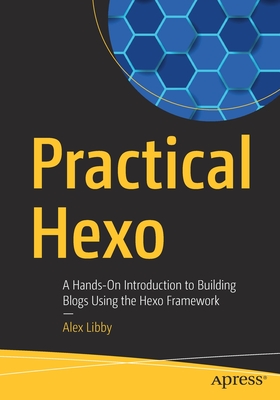The Official Guide to Mermaid.js: Create complex diagrams and beautiful flowcharts easily using text and code
暫譯: Mermaid.js 官方指南:輕鬆使用文本和程式碼創建複雜圖表和美觀流程圖
Knut Sveidqvist , Ashish Jain
- 出版商: Packt Publishing
- 出版日期: 2021-09-17
- 售價: $1,840
- 貴賓價: 9.5 折 $1,748
- 語言: 英文
- 頁數: 492
- 裝訂: Paperback
- ISBN: 1801078025
- ISBN-13: 9781801078023
海外代購書籍(需單獨結帳)
商品描述
Key Features
- Learn how to use and customize the different diagram types in Mermaid
- Discover examples of how to add Mermaid to a documentation system
- Use Mermaid with various tools available such as editors, wiki, and more
Book Description
Mermaid is a JavaScript-based charting and diagramming tool that lets you represent diagrams using text and code, which simplifies the maintenance of complex diagrams. This is a great option for developers as they're more familiar with code, rather than using special tools for generating diagrams. Besides, diagrams in code simplify maintenance and ensure that the code is supported by version control systems. In some cases, Mermaid makes refactoring support for name changes possible while also enabling team collaboration for review distribution and updates.
Developers working with any system will be able to put their knowledge to work with this practical guide to using Mermaid for documentation. The book is also a great reference for looking up the syntax for specific diagrams when authoring diagrams.
You'll start by learning the importance of accurate and visual documentation. Next, the book introduces Mermaid and establishes how to use it to create effective documentation. By using different tools, editors, or a custom documentation platform, you'll also understand how to use Mermaid syntax for various diagrams. Later chapters cover advanced configuration settings and theme options to manipulate your diagram as per your needs.
By the end of this book, you'll be well-versed with Mermaid diagrams and how they can be used in your workflows.
What you will learn
- Understand good and bad documentation, and the art of effective documentation
- Become well-versed with maintaining complex diagrams with ease
- Discover how to draw different types of Mermaid diagrams such as flowcharts, class diagrams, Gantt charts, and more
- Implement Mermaid diagrams in your workflows
- Understand how to set up themes for a Mermaid diagram or an entire site
- Get to grips with setting up a custom documentation system
Who this book is for
This book is for content generators such as technical writers, developers, architects, business analysts, and managers who want to learn effective documentation or how to effectively represent diagrams using simple text code snippets and extract them. Familiarity with documentation using Markdown will be helpful, but not necessary.
商品描述(中文翻譯)
#### 主要特點
- 學習如何使用和自訂 Mermaid 中的不同圖表類型
- 探索如何將 Mermaid 添加到文檔系統的範例
- 使用 Mermaid 與各種可用工具,如編輯器、維基等
#### 書籍描述
Mermaid 是一個基於 JavaScript 的圖表和圖示工具,讓您可以使用文本和代碼來表示圖示,這簡化了複雜圖示的維護。對於開發人員來說,這是一個很好的選擇,因為他們對代碼更為熟悉,而不是使用專門的工具來生成圖示。此外,代碼中的圖示簡化了維護,並確保代碼受到版本控制系統的支持。在某些情況下,Mermaid 使得重構支持名稱變更成為可能,同時也促進了團隊協作以進行審查分發和更新。
任何系統的開發人員都能夠利用這本實用指南將他們的知識應用於使用 Mermaid 進行文檔編寫。這本書也是查找特定圖示語法的絕佳參考,當您在創建圖示時可以使用。
您將首先學習準確和可視化文檔的重要性。接下來,書中介紹了 Mermaid 並建立了如何使用它來創建有效文檔的基礎。通過使用不同的工具、編輯器或自訂文檔平台,您還將了解如何使用 Mermaid 語法來繪製各種圖示。後面的章節涵蓋了高級配置設置和主題選項,以根據您的需求來操作圖示。
在本書結束時,您將熟悉 Mermaid 圖示及其在工作流程中的應用。
#### 您將學到的內容
- 理解良好和不良文檔,以及有效文檔的藝術
- 熟練掌握輕鬆維護複雜圖示的技巧
- 探索如何繪製不同類型的 Mermaid 圖示,如流程圖、類別圖、甘特圖等
- 在您的工作流程中實施 Mermaid 圖示
- 理解如何為 Mermaid 圖示或整個網站設置主題
- 熟悉設置自訂文檔系統的過程
#### 本書適合誰
本書適合內容生成者,如技術作家、開發人員、架構師、業務分析師和希望學習有效文檔或如何使用簡單的文本代碼片段有效表示圖示並提取它們的管理者。熟悉使用 Markdown 進行文檔編寫將會有所幫助,但不是必需的。
作者簡介
Knut Sveidqvist has been in the software industry for over 20 years in roles spanning all the way from architecture to development through product ownership and managing development teams. A common theme in all these roles is the need for good documentation. This inspired Knut to create Mermaid and start the Mermaid open source project. The main goal with the project was and still is to make it more fun and efficient to write technical documentation. Ever since Knut created Mermaid, he has continued to work with the project and has a wealth of knowledge about Mermaid that he now wants to share with the developer community.
Ashish Jain has more than 8 years of experience as a technical lead and developer with a bachelor's degree in information technology. He started as a Java backend developer then moved to full-stack development. Within these roles, he worked on project documentation and other documented deliverables, where the need to have a simpler way to draw and integrate diagrams in documents was felt. His search ended with Mermaid, which impressed him enough to see him associate himself with the Mermaid project. He is an open source contributor and a part of the Mermaid core team.
作者簡介(中文翻譯)
Knut Sveidqvist 在軟體產業已有超過 20 年的經驗,擔任過從架構設計到開發、產品負責人以及管理開發團隊等多種角色。這些角色中共同的主題是對良好文件的需求。這激發了 Knut 創建 Mermaid 並啟動 Mermaid 開源專案。該專案的主要目標是讓撰寫技術文件變得更有趣且更有效率。自從 Knut 創建 Mermaid 以來,他持續參與該專案,並擁有豐富的 Mermaid 知識,現在希望與開發者社群分享。
Ashish Jain 擁有超過 8 年的技術領導和開發經驗,並持有資訊科技的學士學位。他最初是 Java 後端開發人員,然後轉向全端開發。在這些角色中,他參與了專案文件和其他文檔交付物的工作,並感受到需要一種更簡單的方法來繪製和整合文檔中的圖表。他的搜尋最終以 Mermaid 為結束,這讓他印象深刻,並使他決定與 Mermaid 專案結合。他是一名開源貢獻者,也是 Mermaid 核心團隊的一員。
目錄大綱
Table of Contents
- The Art of Documentation with Mermaid
- How to Use Mermaid
- Mermaid Versions and Using the Live Editor
- Modifying Configurations with or without Directives
- Changing Themes and Making Mermaid Look Good
- Using Flowcharts
- Creating Sequence Diagrams
- Rendering Class Diagrams
- Illustrating Data with Pie Charts and Understanding Requirement Diagrams
- Demonstrating Connections Using Entity Relationship Diagrams
- Representing System Behavior with State Diagrams
- Visualizing Your Project Schedule with Gantt Chart Diagrams
- Presenting User Behavior with User Journey Diagrams
目錄大綱(中文翻譯)
Table of Contents
- The Art of Documentation with Mermaid
- How to Use Mermaid
- Mermaid Versions and Using the Live Editor
- Modifying Configurations with or without Directives
- Changing Themes and Making Mermaid Look Good
- Using Flowcharts
- Creating Sequence Diagrams
- Rendering Class Diagrams
- Illustrating Data with Pie Charts and Understanding Requirement Diagrams
- Demonstrating Connections Using Entity Relationship Diagrams
- Representing System Behavior with State Diagrams
- Visualizing Your Project Schedule with Gantt Chart Diagrams
- Presenting User Behavior with User Journey Diagrams