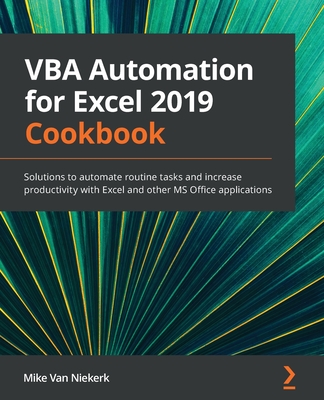Efficiency Best Practices for Microsoft 365: Discover ways to improve your efficiency and save time using M365 applications
暫譯: Microsoft 365 效率最佳實踐:探索提升效率與節省時間的 M365 應用程式使用方法
Paranjape, Nitin
- 出版商: Packt Publishing
- 出版日期: 2021-12-22
- 售價: $1,600
- 貴賓價: 9.5 折 $1,520
- 語言: 英文
- 頁數: 350
- 裝訂: Quality Paper - also called trade paper
- ISBN: 1801072264
- ISBN-13: 9781801072267
海外代購書籍(需單獨結帳)
商品描述
Key Features
- Learn how to save time while using M365 apps from Microsoft productivity expert Dr. Nitin Paranjape
- Discover smarter ways to work with over 20 M365 apps to enhance your efficiency
- Use Microsoft 365 tools to automate repetitive tasks without coding
Book Description
Efficiency Best Practices for Microsoft 365 covers the entire range of over 25 desktop and mobile applications on the Microsoft 365 platform. This book will provide simple, immediately usable, and authoritative guidance to help you save at least 20 minutes every day, advance in your career, and achieve business growth.
You'll start by covering components and tasks such as creating and storing files and then move on to data management and data analysis. As you progress through the chapters, you'll learn how to manage, monitor, and execute your tasks efficiently, focusing on creating a master task list, linking notes to meetings, and more. The book also guides you through handling projects involving many people and external contractors/agencies; you'll explore effective email communication, meeting management, and open collaboration across the organization. You'll also learn how to automate different repetitive tasks quickly and easily, even if you're not a programmer, transforming the way you import, clean, and analyze data.
By the end of this Microsoft 365 book, you'll have gained the skills you need to improve efficiency with the help of expert tips and techniques for using M365 apps.
What you will learn
- Understand how different MS 365 tools, such as Office desktop, Teams, Power BI, Lists, and OneDrive, can increase work efficiency
- Identify time-consuming processes and understand how to work through them more efficiently
- Create professional documents quickly with minimal effort
- Work across multiple teams, meetings, and projects without email overload
- Automate mundane, repetitive, and time-consuming manual work
- Manage work, delegation, execution, and project management
Who this book is for
If you use Microsoft 365, including MS Office 365, on a regular basis and want to learn about the features that can help improve your efficiency, this book is for you. You do not require any specialized knowledge to get started.
商品描述(中文翻譯)
**主要特點**
- 學習如何在使用 M365 應用程式時節省時間,來自微軟生產力專家 Dr. Nitin Paranjape 的指導
- 探索超過 20 種 M365 應用程式的更智能工作方式,以提升您的效率
- 使用 Microsoft 365 工具自動化重複性任務,無需編碼
**書籍描述**
《Microsoft 365 效率最佳實踐》涵蓋了 Microsoft 365 平台上超過 25 種桌面和移動應用程式的全範圍。本書將提供簡單、立即可用且權威的指導,幫助您每天至少節省 20 分鐘,推進您的職業生涯,並實現業務增長。
您將從創建和存儲文件等組件和任務開始,然後轉向數據管理和數據分析。隨著您逐步深入各章節,您將學會如何高效管理、監控和執行任務,重點在於創建主任務清單、將筆記與會議連結等。本書還指導您處理涉及多個人員和外部承包商/機構的項目;您將探索有效的電子郵件溝通、會議管理以及跨組織的開放協作。您還將學會如何快速輕鬆地自動化不同的重複性任務,即使您不是程序員,也能改變您導入、清理和分析數據的方式。
到本書結束時,您將掌握提高效率所需的技能,並獲得使用 M365 應用程式的專家提示和技巧。
**您將學到什麼**
- 了解不同的 MS 365 工具,如 Office 桌面、Teams、Power BI、Lists 和 OneDrive,如何提高工作效率
- 確定耗時的流程,並了解如何更高效地處理它們
- 以最小的努力快速創建專業文檔
- 在多個團隊、會議和項目之間工作,而不會造成電子郵件過載
- 自動化乏味、重複和耗時的手動工作
- 管理工作、委派、執行和項目管理
**本書適合誰**
如果您定期使用 Microsoft 365,包括 MS Office 365,並希望了解可以幫助提高效率的功能,本書適合您。您不需要任何專業知識即可開始。
作者簡介
Dr. Nitin Paranjape (Doc) completed his post-graduation in medicine – obstetrics and gynecology (he did complete it!) – in Mumbai, India. Technology was his hobby. Initially, he developed many medical applications, first on the Sinclair Spectrum and then on PCs. Soon he expanded to corporate IT. His organization (Mediline) was one of the earliest partners of Microsoft in India. For 15 years, he was considered to be the pioneer of the entire Microsoft platform, cutting across programming tools, databases, infrastructure, and Office. However, he noticed that most of the technologies were largely underutilized – due to which people were still inefficient. Therefore, he changed his focus to the most commonly used (and most underused) tool in the world – Microsoft Office. Now, he is known as the Productivity Guru and Dr. Productivity. He has coached over 400,000 professionals across 3,000+ customers in 18 countries. He even coaches Microsoft’s own staff and partners about the effective utilization of the Microsoft 365 platform. Having authored 700+ articles in print and 1,000+ blogs, he is a prolific writer, a sought-after orator, and an accomplished speaker. He uses a simple, down-to-earth, humorous storytelling style enhanced with live demos to educate and empower his audience. Customers call his sessions a “magic show!”. He is also a PROSCI-certified change management consultant. Doc’s passion is to improve the efficiency of every user of the Office platform. This book is the distillation of his knowledge and experience gained over 30 years of work.
作者簡介(中文翻譯)
Dr. Nitin Paranjape(Doc)在印度孟買完成了他的醫學研究生學位——婦產科(他確實完成了!)。科技是他的興趣。最初,他在Sinclair Spectrum和PC上開發了許多醫療應用程式。隨後,他擴展到企業IT領域。他的組織(Mediline)是微軟在印度最早的合作夥伴之一。在15年內,他被認為是整個微軟平台的先驅,涵蓋了程式設計工具、資料庫、基礎設施和Office。然而,他注意到大多數技術的使用率相對較低,這使得人們仍然效率不高。因此,他將重點轉向世界上最常用(也是最未被充分利用)的工具——Microsoft Office。現在,他被稱為生產力大師和生產力博士。他已經在18個國家培訓了超過400,000名專業人士,服務於3,000多個客戶。他甚至還指導微軟自己的員工和合作夥伴如何有效利用Microsoft 365平台。他撰寫了700多篇印刷文章和1,000多篇部落格,是一位多產的作家、受人追捧的演說家和出色的演講者。他使用簡單、平易近人且幽默的敘事風格,並結合現場演示來教育和賦能他的觀眾。客戶稱他的課程為“魔術秀!”他也是一位PROSCI認證的變更管理顧問。Doc的熱情在於提高每位Office平台使用者的效率。本書是他在30年工作中所獲得的知識和經驗的精華。
目錄大綱
Table of Contents
- Fortunately, You're Inefficient!
- Components of Work
- Creating Content for Effective Communication
- Intelligent Data Analysis
- Managing Files Efficiently
- Time and Task Management
- Efficient Teamwork and Meetings
- Automating Work without Programming
- Putting It All Together
- Maximizing Efficiency across the Organization
目錄大綱(中文翻譯)
Table of Contents
- Fortunately, You're Inefficient!
- Components of Work
- Creating Content for Effective Communication
- Intelligent Data Analysis
- Managing Files Efficiently
- Time and Task Management
- Efficient Teamwork and Meetings
- Automating Work without Programming
- Putting It All Together
- Maximizing Efficiency across the Organization