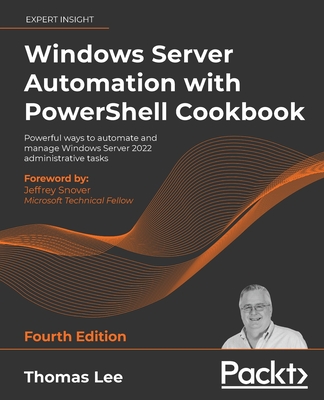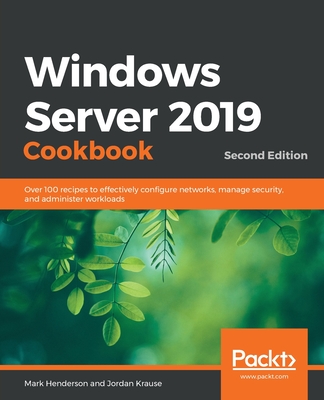Windows Server Automation with PowerShell Cookbook - Fourth Edition: Powerful ways to automate and manage Windows administrative tasks
暫譯: Windows Server 自動化與 PowerShell 食譜 - 第四版:強大的方法自動化與管理 Windows 管理任務
Lee, Thomas
- 出版商: Packt Publishing
- 出版日期: 2021-07-30
- 定價: $1,880
- 售價: 6.0 折 $1,128
- 語言: 英文
- 頁數: 674
- 裝訂: Quality Paper - also called trade paper
- ISBN: 1800568452
- ISBN-13: 9781800568457
-
相關分類:
Powershell、Windows Server
-
其他版本:
Windows Server Automation with PowerShell Cookbook - Fifth Edition: Powerful ways to automate, manage and administrate Windows Server 2022 using Power
買這商品的人也買了...
-
 SharePoint Server 2016 IT Pro 部署指南
SharePoint Server 2016 IT Pro 部署指南$474$450 -
 Powershell: The Ultimate Beginners Guide To Learn And Understand Powershell Programming Effectively (Volume 1)
Powershell: The Ultimate Beginners Guide To Learn And Understand Powershell Programming Effectively (Volume 1)$1,030$979 -
 精通 OpenCV 3 (Mastering OpenCV 3, 2/e)
精通 OpenCV 3 (Mastering OpenCV 3, 2/e)$500$390 -
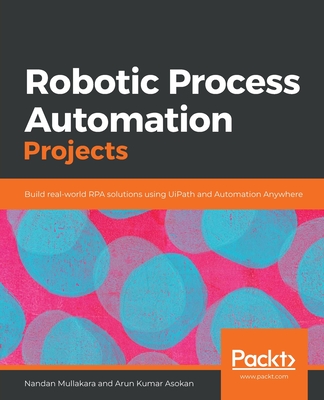 Robotic Process Automation Projects: Build real-world RPA solutions using UiPath and Automation Anywhere (Paperback)
Robotic Process Automation Projects: Build real-world RPA solutions using UiPath and Automation Anywhere (Paperback)$1,930$1,834 -
 $254RPA 機器人流程自動化快速入門 基於 Blue Prism (Robotic Process Automation with Blue Prism Quick Start Guide: Create software robots and automate business processes)
$254RPA 機器人流程自動化快速入門 基於 Blue Prism (Robotic Process Automation with Blue Prism Quick Start Guide: Create software robots and automate business processes) -
 PowerShell 流程自動化攻略 (Powershell for Sysadmins: A Hands-On Guide to Automating Your Workflow)
PowerShell 流程自動化攻略 (Powershell for Sysadmins: A Hands-On Guide to Automating Your Workflow)$500$395 -
 Robotic Process Automation with Automation Anywhere: Techniques to fuel business productivity and intelligent automation using RPA
Robotic Process Automation with Automation Anywhere: Techniques to fuel business productivity and intelligent automation using RPA$2,060$1,957 -
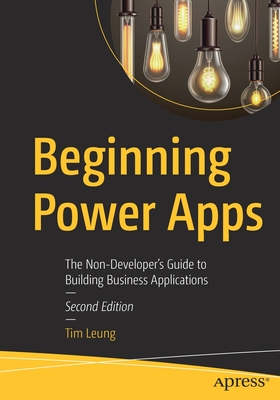 Beginning Power Apps: The Non-Developer's Guide to Building Business Applications (Paperback)
Beginning Power Apps: The Non-Developer's Guide to Building Business Applications (Paperback)$1,780$1,691 -
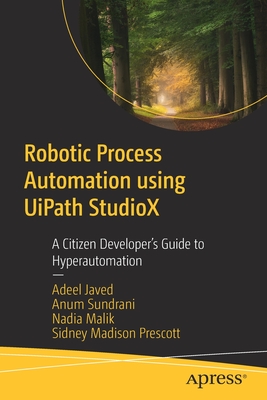 Robotic Process Automation Using Uipath Studiox: A Citizen Developer's Guide to Hyperautomation (Paperback)
Robotic Process Automation Using Uipath Studiox: A Citizen Developer's Guide to Hyperautomation (Paperback)$1,980$1,881 -
 $505實戰低代碼
$505實戰低代碼 -
 Empowering Organizations with Power Virtual Agents: A practical guide to building intelligent chatbots with Microsoft Power Platform (Paperback)
Empowering Organizations with Power Virtual Agents: A practical guide to building intelligent chatbots with Microsoft Power Platform (Paperback)$1,660$1,577 -
 Exam Ref AI-900 Microsoft Azure AI Fundamentals (Paperback)
Exam Ref AI-900 Microsoft Azure AI Fundamentals (Paperback)$1,690$1,606 -
 從 Power BI 到 Power Platform 低代碼應用開發實戰
從 Power BI 到 Power Platform 低代碼應用開發實戰$539$512 -
 Windows Server 2022 Active Directory 建置實務
Windows Server 2022 Active Directory 建置實務$620$490 -
 Visual Studio Code 實用指南:官方文件沒有詳述的 Extension 觀念、命令組合技與鍵位客製化技巧(iT邦幫忙鐵人賽系列書)
Visual Studio Code 實用指南:官方文件沒有詳述的 Extension 觀念、命令組合技與鍵位客製化技巧(iT邦幫忙鐵人賽系列書)$600$468 -
 用實務案例學會 Linux 網管程式設計 - 最新版 - 附 MOSME 行動學習一點通:診斷‧加值
用實務案例學會 Linux 網管程式設計 - 最新版 - 附 MOSME 行動學習一點通:診斷‧加值$550$495 -
 Democratizing Artificial Intelligence with UiPath: Expand automation in your organization to achieve operational efficiency and high performance (Paperback)
Democratizing Artificial Intelligence with UiPath: Expand automation in your organization to achieve operational efficiency and high performance (Paperback)$2,010$1,910 -
 Microsoft 365 + Power Platform 企業數字化轉型全攻略
Microsoft 365 + Power Platform 企業數字化轉型全攻略$654$621 -
 Python 操作 Excel - 最強入門邁向辦公室自動化之路 - 王者歸來
Python 操作 Excel - 最強入門邁向辦公室自動化之路 - 王者歸來$680$537 -
 PB 硬碟時代必備技法 -- 精解檔案系統技術及應用
PB 硬碟時代必備技法 -- 精解檔案系統技術及應用$780$616 -
 Notion 高效管理 250招:筆記×資料庫×團隊協作,數位生活與工作最佳幫手
Notion 高效管理 250招:筆記×資料庫×團隊協作,數位生活與工作最佳幫手$380$300 -
 ChatGPT 開發手冊 Turbo × Vision 進化版 — 用 OpenAI Chat/Assistants API‧Function calling 設計 GPTs action‧LINE/Discord bot‧股市分析/自動助理
ChatGPT 開發手冊 Turbo × Vision 進化版 — 用 OpenAI Chat/Assistants API‧Function calling 設計 GPTs action‧LINE/Discord bot‧股市分析/自動助理$820$648 -
 Intelligent Automation with Blue Prism: Design intelligent automation solutions using best practices with RPA and machine learning
Intelligent Automation with Blue Prism: Design intelligent automation solutions using best practices with RPA and machine learning$1,690$1,606 -
 跟 NVIDIA 學深度學習!從基本神經網路到 ......、GPT、BERT...,紮穩機器視覺與大型語言模型 (LLM) 的建模基礎
跟 NVIDIA 學深度學習!從基本神經網路到 ......、GPT、BERT...,紮穩機器視覺與大型語言模型 (LLM) 的建模基礎$880$695 -
 Learning Microsoft Power Apps: Building Business Applications with Low-Code Technology
Learning Microsoft Power Apps: Building Business Applications with Low-Code Technology$2,043$1,935
商品描述
Over 100 PowerShell recipes for working more effectively with Windows Server 2022/2019
Key Features:
- Develop a holistic understanding of Windows Server 2022/2019 with PowerShell 7.1
- Learn best practices for PowerShell scripting to automate common tasks and manage AD, enterprise security, WMI, Azure, and .NET 5
- Discover new ways to optimize your PowerShell code by working through easy-to-follow recipes
Book Description:
With a foreword from PowerShell creator Jeffrey Snover, this heavily updated edition is designed to help you learn how to use PowerShell 7.1 effectively and manage the core roles, features, and services of Windows Server 2022/2019 in an enterprise setting. Brand new to this edition are recipes exploring the .NET Framework, enterprise server security, and managing Windows Server with Windows Management Instrumentation (WMI).
This latest edition equips you with over 100 recipes you'll need in day-to-day work, covering a wide range of fundamental and more advanced use cases. We look at how to install and configure PowerShell 7.1, along with useful new features and optimizations, and how the PowerShell compatibility solution bridges the gap to older versions of PowerShell. Topics include using PowerShell to manage networking and DHCP in Windows Server, objects in Active Directory, Hyper-V, and Azure. Debugging is crucial, so the book shows you how to use some powerful tools to diagnose and resolve issues with Windows Server.
What You Will Learn:
- Perform key admin tasks on Windows Server 2022/2019
- Keep your organization secure with JEA, group policies, logs, and Windows Defender
- Use the .NET Framework for administrative scripting
- Manage data and storage on Windows, including disks, volumes, and filesystems
- Create and configure Hyper-V VMs, implementing storage replication and checkpoints
- Set up virtual machines, websites, and shared files on Azure
- Report system performance using built-in cmdlets and WMI to obtain single measurements
- Apply the right tools and modules to troubleshoot and debug Windows Server
Who this book is for:
This book is for systems administrators, software architects, developers, or engineers working with Windows Server 2022/2019 seeking to automate tasks more effectively with PowerShell 7.1. Basic knowledge of PowerShell is expected.
商品描述(中文翻譯)
超過 100 個 PowerShell 食譜,幫助您更有效地使用 Windows Server 2022/2019
主要特點:
- 全面了解 Windows Server 2022/2019 與 PowerShell 7.1 的整體運作
- 學習 PowerShell 腳本的最佳實踐,以自動化常見任務並管理 AD、企業安全性、WMI、Azure 和 .NET 5
- 透過易於遵循的食譜,發現優化 PowerShell 代碼的新方法
書籍描述:
本書由 PowerShell 創始人 Jeffrey Snover 撰寫前言,這一版經過大量更新,旨在幫助您有效使用 PowerShell 7.1,並在企業環境中管理 Windows Server 2022/2019 的核心角色、功能和服務。本版全新加入的食譜探討 .NET Framework、企業伺服器安全性,以及如何使用 Windows 管理工具 (WMI) 管理 Windows Server。
這一最新版本提供了超過 100 個您在日常工作中需要的食譜,涵蓋了廣泛的基本和更高級的使用案例。我們將探討如何安裝和配置 PowerShell 7.1,並介紹有用的新功能和優化,以及 PowerShell 相容性解決方案如何彌補與舊版本 PowerShell 之間的差距。主題包括使用 PowerShell 管理 Windows Server 中的網路和 DHCP、Active Directory 中的物件、Hyper-V 和 Azure。除錯至關重要,因此本書將向您展示如何使用一些強大的工具來診斷和解決 Windows Server 的問題。
您將學到的內容:
- 在 Windows Server 2022/2019 上執行關鍵管理任務
- 使用 JEA、群組政策、日誌和 Windows Defender 保護您的組織安全
- 使用 .NET Framework 進行管理腳本編寫
- 管理 Windows 上的數據和存儲,包括磁碟、卷和檔案系統
- 創建和配置 Hyper-V 虛擬機,實施存儲複製和檢查點
- 在 Azure 上設置虛擬機、網站和共享檔案
- 使用內建 cmdlet 和 WMI 報告系統性能,以獲取單一測量
- 應用正確的工具和模組來排除和除錯 Windows Server
本書適合誰:
本書適合系統管理員、軟體架構師、開發人員或工程師,特別是那些使用 Windows Server 2022/2019 並希望更有效地使用 PowerShell 7.1 自動化任務的人。預期讀者具備基本的 PowerShell 知識。