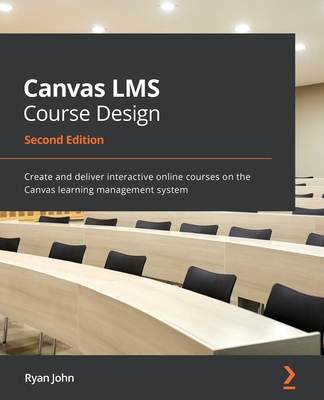Teaching with Google Classroom - Second Edition: Save time and stay organized while delivering online and in-person classes
暫譯: 使用 Google Classroom 教學 - 第二版:節省時間並保持組織,提供線上與面對面課程
Zhang, Michael
- 出版商: Packt Publishing
- 出版日期: 2021-06-14
- 售價: $1,260
- 貴賓價: 9.5 折 $1,197
- 語言: 英文
- 頁數: 370
- 裝訂: Quality Paper - also called trade paper
- ISBN: 1800565925
- ISBN-13: 9781800565920
-
相關分類:
GAN 生成對抗網絡
海外代購書籍(需單獨結帳)
商品描述
Key Features
- Discover best practices for developing a creative educational experience using the features of Google Classroom
- Get to grips with the modern features of Google Classroom that can help you meet the demands of online teaching
- Create online courses and deliver classes in an interactive manner
Book Description
Google Classroom is designed to help you manage and deliver online and in-person courses in an interactive manner. Using Google Classroom saves time organizing and communicating information to students and parents. This updated second edition of Teaching with Google Classroom covers the modern features of Google Classroom that meet the current needs of online teaching.
The book is written from the high-school perspective but is applicable to teachers and educators of all age groups. If you're new to Google Classroom or an experienced user who wants to explore more advanced methods with Google Classroom, this book is for you.
With hands-on tutorials, projects, and self-assessment questions, you'll learn how to create classes, add students to those classes, send announcements, and assign classwork. The book also demonstrates how to start an online discussion with your students. Later, you'll discover how you can involve parents by inviting them to receive guardian emails and sharing Google Calendar with a URL. This will help them to view assignment deadlines and other important information. The book goes step by step through all the features available and examples of how best to use them to manage your classroom.
By the end of this book, you'll be able to do more with Google Classroom, managing your online or in-person school classes effectively.
What you will learn
- Create a classroom and add customized information for each individual class
- Send announcements and questions to students
- Create, distribute, collect, and grade assignments through Google Classroom
- Link student accounts to guardian emails for daily or weekly updates
- Use Google Forms to create quizzes that automatically grade and return results to students
- Reuse posts, archive classrooms, and perform other administrative tasks in Google Classroom
- Host online sessions with students and set up Google Classroom's mobile app
Who this book is for
This Google Classroom book is written by an educator, for educators. It's for anyone who wants to teach effectively with Google Classroom. There are rich examples, clear instructions, and enlightening explanations to help you put this platform to work.
商品描述(中文翻譯)
**主要特點**
- 探索使用 Google Classroom 功能開發創意教育體驗的最佳實踐
- 熟悉 Google Classroom 的現代功能,幫助您滿足線上教學的需求
- 創建線上課程並以互動方式進行授課
**書籍描述**
Google Classroom 的設計旨在幫助您以互動的方式管理和提供線上及面對面的課程。使用 Google Classroom 可以節省組織和與學生及家長溝通信息的時間。本書的更新第二版《使用 Google Classroom 教學》涵蓋了滿足當前線上教學需求的 Google Classroom 現代功能。
本書從高中教師的角度撰寫,但適用於所有年齡層的教師和教育工作者。如果您是 Google Classroom 的新手,或是希望探索更高級方法的經驗使用者,本書將非常適合您。
透過實作教程、專案和自我評估問題,您將學會如何創建課程、將學生添加到課程中、發送公告和分配課堂作業。本書還展示了如何與學生開始線上討論。之後,您將發現如何通過邀請家長接收監護人電子郵件和分享 Google 日曆的 URL 來讓家長參與,這將幫助他們查看作業截止日期和其他重要信息。本書逐步介紹所有可用功能及其最佳使用範例,以便有效管理您的課堂。
在本書結束時,您將能夠更有效地使用 Google Classroom,管理您的線上或面對面的學校課程。
**您將學到的內容**
- 創建課堂並為每個班級添加自定義信息
- 向學生發送公告和問題
- 通過 Google Classroom 創建、分發、收集和評分作業
- 將學生帳戶連結到監護人電子郵件以獲取每日或每週更新
- 使用 Google Forms 創建自動評分的測驗並將結果返回給學生
- 重用帖子、歸檔課堂並執行 Google Classroom 中的其他管理任務
- 與學生舉辦線上會議並設置 Google Classroom 的行動應用程式
**本書適合誰**
這本 Google Classroom 書籍是由一位教育工作者為教育工作者撰寫的。它適合任何希望有效使用 Google Classroom 進行教學的人。書中提供了豐富的範例、清晰的指示和啟發性的解釋,幫助您充分利用這個平台。
作者簡介
Michael Zhang is a Google for Education Certified Trainer. He has an education and science degree from the University of Alberta and works within the Edmonton Public Schools division in Canada. He applies Google's Workspace for Education daily within his classroom. Michael has spoken at several teaching conventions and facilitates technology training in Google Apps, Microsoft Office, Adobe Creative Cloud, Windows and Apple products, and other software. His experience helps him to communicate about technology in a comprehensible manner to his audience. He believes that technology should save time and improve productivity and hopes that this book does just that for its readers.
作者簡介(中文翻譯)
Michael Zhang 是一位 Google for Education 認證培訓師。他擁有阿爾伯塔大學的教育與科學學位,並在加拿大的埃德蒙頓公立學校系統工作。他在課堂上每天應用 Google 的 Workspace for Education。Michael 曾在多個教學大會上發言,並提供 Google Apps、Microsoft Office、Adobe Creative Cloud、Windows 和 Apple 產品及其他軟體的技術培訓。他的經驗使他能夠以易於理解的方式與觀眾溝通技術。他相信技術應該節省時間並提高生產力,並希望這本書能為讀者實現這一目標。
目錄大綱
Table of Contents
1.Getting to Know Google Classroom
2.Inviting Students to Their Virtual Classroom
3.Sending Your First Announcement
4.Starting an Online Discussion with Questions
5.Handing Out and Taking In Assignments
6.Grading Written Assignments in a Flash
7.Creating Multiple Choice and Fill-in-the-blank Quizzes using Google Forms
8.Keeping Parents in the Loop
9.Customizing to Your Subject
10.Hosting Classes Online Using Google Meet
11.Strategies for a Successful Online Class
目錄大綱(中文翻譯)
Table of Contents
1.Getting to Know Google Classroom
2.Inviting Students to Their Virtual Classroom
3.Sending Your First Announcement
4.Starting an Online Discussion with Questions
5.Handing Out and Taking In Assignments
6.Grading Written Assignments in a Flash
7.Creating Multiple Choice and Fill-in-the-blank Quizzes using Google Forms
8.Keeping Parents in the Loop
9.Customizing to Your Subject
10.Hosting Classes Online Using Google Meet
11.Strategies for a Successful Online Class