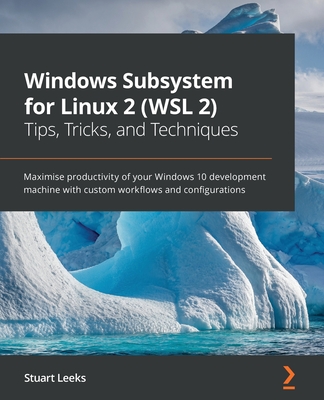Windows Subsystem for Linux 2 (WSL 2) Tips, Tricks, and Techniques: Maximise productivity of your Windows 10 development machine with custom workflows
暫譯: Windows 子系統 Linux 2 (WSL 2) 提示、技巧與技術:透過自訂工作流程提升 Windows 10 開發機的生產力
Leeks, Stuart
- 出版商: Packt Publishing
- 出版日期: 2020-10-23
- 售價: $1,670
- 貴賓價: 9.5 折 $1,587
- 語言: 英文
- 頁數: 246
- 裝訂: Quality Paper - also called trade paper
- ISBN: 1800562446
- ISBN-13: 9781800562448
-
相關分類:
Linux
海外代購書籍(需單獨結帳)
買這商品的人也買了...
-
 Linkers and Loaders (Paperback)
Linkers and Loaders (Paperback)$2,460$2,337 -
 $2,831The Design of the UNIX Operating System (Paperback)
$2,831The Design of the UNIX Operating System (Paperback) -
 UNIX Systems for Modern Architectures: Symmetric Multiprocessing and Caching for Kernel Programmers
UNIX Systems for Modern Architectures: Symmetric Multiprocessing and Caching for Kernel Programmers$2,560$2,432 -
 人月神話:軟體專案管理之道 (20 週年紀念版)(The Mythical Man-Month: Essays on Software Engineering, Anniversary Edition, 2/e)
人月神話:軟體專案管理之道 (20 週年紀念版)(The Mythical Man-Month: Essays on Software Engineering, Anniversary Edition, 2/e)$480$379 -
 Linux Device Driver Programming 驅動程式設計
Linux Device Driver Programming 驅動程式設計$690$587 -
 程式設計師的自我修養-連結、載入、程式庫
程式設計師的自我修養-連結、載入、程式庫$580$458 -
 The Linux Command Line: A Complete Introduction (Paperback)
The Linux Command Line: A Complete Introduction (Paperback)$1,590$1,511 -
 Debug Hacks 除錯駭客 -- 極致除錯的技巧與工具
Debug Hacks 除錯駭客 -- 極致除錯的技巧與工具$580$458 -
 Binary Hacks -- 駭客秘傳技巧一百招
Binary Hacks -- 駭客秘傳技巧一百招$580$458 -
 無瑕的程式碼-敏捷軟體開發技巧守則 + 番外篇-專業程式設計師的生存之道 (雙書合購)
無瑕的程式碼-敏捷軟體開發技巧守則 + 番外篇-專業程式設計師的生存之道 (雙書合購)$940$700 -
 Linux 系統程式設計, 2/e (內容涵蓋 Linux Kernel 3.0) (Linux System Programming: Talking Directly to the Kernel and C Library)
Linux 系統程式設計, 2/e (內容涵蓋 Linux Kernel 3.0) (Linux System Programming: Talking Directly to the Kernel and C Library)$780$616 -
 Linux Kernel Hacks 改善效能、提昇開發效率及節能的技巧與工具
Linux Kernel Hacks 改善效能、提昇開發效率及節能的技巧與工具$680$537 -
 Linux 指令大全 (The Linux Command Line: A Complete Introduction)
Linux 指令大全 (The Linux Command Line: A Complete Introduction)$590$466 -
 並行之美學-撰寫平行應用程式的新手指南 (The Art of Concurrency: A Thread Monkey's Guide to Writing Parallel Applications)
並行之美學-撰寫平行應用程式的新手指南 (The Art of Concurrency: A Thread Monkey's Guide to Writing Parallel Applications)$580$458 -
 Peopleware:腦力密集產業的人才管理之道 (增訂版) (Peopleware: Productive Projects and Teams, 3/e)
Peopleware:腦力密集產業的人才管理之道 (增訂版) (Peopleware: Productive Projects and Teams, 3/e)$420$357 -
ARM 系統開發者指南 (ARM System Developer's Guide: Designing and Optimizing System Software)
$800$720 -
 Cloud Computing : Theory and Practice, 2/e
Cloud Computing : Theory and Practice, 2/e$2,930$2,784 -
 從 Paxos 到 Zookeeper:分散式一致性原理與實例 (舊名: 撐起14億人電商的技術機密:用Paxos及ZooKeeper打造分散叢集)
從 Paxos 到 Zookeeper:分散式一致性原理與實例 (舊名: 撐起14億人電商的技術機密:用Paxos及ZooKeeper打造分散叢集)$580$493 -
 Programming Persistent Memory: A Comprehensive Guide for Developers (Paperback)
Programming Persistent Memory: A Comprehensive Guide for Developers (Paperback)$1,750,800$1,663,260 -
 Learn Windows Subsystem for Linux: A Practical Guide for Developers and It Professionals
Learn Windows Subsystem for Linux: A Practical Guide for Developers and It Professionals$2,370$2,252 -
 QEMU/KVM 源碼解析與應用
QEMU/KVM 源碼解析與應用$1,008$958 -
 軟體架構原理|工程方法 (Fundamentals of Software Architecture: A Comprehensive Guide to Patterns, Characteristics, and Best Practices)
軟體架構原理|工程方法 (Fundamentals of Software Architecture: A Comprehensive Guide to Patterns, Characteristics, and Best Practices)$680$537 -
 Pro Windows Subsystem for Linux (Wsl): Powerful Tools and Practices for Cross-Platform Development and Collaboration
Pro Windows Subsystem for Linux (Wsl): Powerful Tools and Practices for Cross-Platform Development and Collaboration$2,610$2,480 -
 資料密集型應用系統設計 (Designing Data-Intensive Applications: The Big Ideas Behind Reliable, Scalable, and Maintainable Systems)
資料密集型應用系統設計 (Designing Data-Intensive Applications: The Big Ideas Behind Reliable, Scalable, and Maintainable Systems)$980$774 -
 Parallel and High Performance Computing (Paperback)
Parallel and High Performance Computing (Paperback)$2,450$2,328
商品描述
A practical handbook that will help you bridge the gap between Windows and Linux to develop apps that leverage the best features across both ecosystems with seamless interoperability
Key features
- Configure and control WSL to suit your needs and preferences
- Discover tips for working seamlessly between Windows and WSL Linux distros
- Learn how to work effectively with containers in WSL, as well as how to containerize your development environments with Visual Studio Code to isolate your dependencies
Book Description
Windows Subsystem for Linux (WSL) allows you to run native Linux tools alongside traditional Windows applications. Whether you're developing applications across multiple operating systems or looking to add more tools to your Windows environment, WSL offers endless possibilities.
You'll start by understanding what WSL is and learn how to install and configure WSL along with different Linux distros. Next, you'll learn techniques that allow you to work across both Windows and Linux environments. You'll discover how to install and customize the new Windows Terminal. We'll also show you how to work with code in WSL using Visual Studio Code (VS Code). In addition to this, you'll explore how to work with containers with Docker and Kubernetes, and how to containerize a development environment using VS Code.
While Microsoft has announced support for GPU and GUI applications in an upcoming release of WSL, at the time of writing these features are either not available or only in early preview releases. This book focuses on the stable, released features of WSL and giving you a solid understanding of the amazing techniques that you can use with WSL today.
By the end of this book, you'll be able to configure WSL and Windows Terminal to suit your preferences, and productively use Visual Studio Code for developing applications with WSL.
What you will learn
- Install and configure Windows Subsystem for Linux and Linux distros
- Access web applications running in Linux from Windows
- Invoke Windows applications, file systems, and environment variables from bash in WSL
- Customize the appearance and behavior of the Windows Terminal to suit your preferences and workflows
- Explore various tips for enhancing the Visual Studio Code experience with WSL
- Install and work with Docker and Kubernetes within Windows Subsystem for Linux
- Discover various productivity tips for working with Command-line tools in WSL
Who this book is for
This book is for developers who want to use Linux tools on Windows, including Windows-native programmers looking to ease into a Linux environment based on project requirements or Linux developers who've recently switched to Windows. This book is also for web developers working on open source projects with Linux-first tools such as Ruby or Python, or developers looking to switch between containers and development machines for testing apps. Prior programming or development experience and a basic understanding of running tasks in bash, PowerShell, or the Windows Command Prompt will be required.
商品描述(中文翻譯)
一本實用手冊,幫助您彌合 Windows 和 Linux 之間的差距,開發能夠無縫互操作的應用程式,充分利用兩個生態系統的最佳特性
主要特點
- 根據您的需求和偏好配置和控制 WSL
- 發現無縫在 Windows 和 WSL Linux 發行版之間工作的技巧
- 學習如何在 WSL 中有效地使用容器,以及如何使用 Visual Studio Code 將您的開發環境容器化,以隔離您的依賴項
書籍描述
Windows Subsystem for Linux (WSL) 允許您在傳統的 Windows 應用程式旁邊運行原生的 Linux 工具。無論您是在多個操作系統之間開發應用程式,還是希望在 Windows 環境中添加更多工具,WSL 都提供了無限的可能性。
您將首先了解 WSL 是什麼,並學習如何安裝和配置 WSL 以及不同的 Linux 發行版。接下來,您將學習允許您在 Windows 和 Linux 環境之間工作的技術。您將發現如何安裝和自定義新的 Windows Terminal。我們還將向您展示如何使用 Visual Studio Code (VS Code) 在 WSL 中處理代碼。此外,您將探索如何使用 Docker 和 Kubernetes 進行容器操作,以及如何使用 VS Code 將開發環境容器化。
雖然微軟已宣布在即將發布的 WSL 版本中支持 GPU 和 GUI 應用程式,但在撰寫本文時,這些功能要麼不可用,要麼僅在早期預覽版本中可用。本書專注於 WSL 的穩定已發布功能,並讓您對今天可以使用的驚人技術有一個扎實的理解。
在本書結束時,您將能夠根據您的偏好配置 WSL 和 Windows Terminal,並有效地使用 Visual Studio Code 開發 WSL 應用程式。
您將學到什麼
- 安裝和配置 Windows Subsystem for Linux 和 Linux 發行版
- 從 Windows 訪問在 Linux 中運行的 Web 應用程式
- 從 WSL 中的 bash 調用 Windows 應用程式、文件系統和環境變數
- 自定義 Windows Terminal 的外觀和行為,以適應您的偏好和工作流程
- 探索各種增強 Visual Studio Code 與 WSL 之間體驗的技巧
- 在 Windows Subsystem for Linux 中安裝和使用 Docker 和 Kubernetes
- 發現使用 WSL 中命令行工具的各種生產力技巧
本書適合誰
本書適合希望在 Windows 上使用 Linux 工具的開發人員,包括希望根據項目需求輕鬆過渡到 Linux 環境的 Windows 原生程序員,或最近轉向 Windows 的 Linux 開發人員。本書也適合在開源項目中使用以 Linux 為首的工具(如 Ruby 或 Python)工作的 Web 開發人員,或希望在容器和開發機器之間切換以測試應用程式的開發人員。需要具備先前的編程或開發經驗,以及對在 bash、PowerShell 或 Windows 命令提示符中運行任務的基本理解。