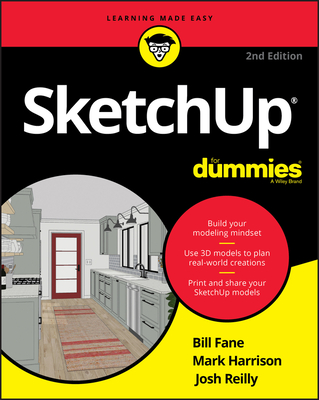Getting Started with SketchUp Pro: Embark on your 3D modeling adventure with expert tips, tricks, and best practices
暫譯: SketchUp Pro 入門:專家提示、技巧與最佳實踐的 3D 建模冒險
Sellers, David S.
- 出版商: Packt Publishing
- 出版日期: 2023-04-28
- 售價: $3,560
- 貴賓價: 9.5 折 $3,382
- 語言: 英文
- 頁數: 658
- 裝訂: Quality Paper - also called trade paper
- ISBN: 1789800188
- ISBN-13: 9781789800180
-
相關分類:
SketchUp
海外代購書籍(需單獨結帳)
商品描述
Level up your 3D design skills with SketchUp Pro by employing real-world examples and design guidelines
Purchase of the print or Kindle book includes a free PDF eBook
Key Features
- Put your architectural design knowledge to work by exploring practical examples
- Gain a deeper understanding of SketchUp's GUI, modeling tools, and editing features
- Execute full design creations with detailed steps without getting overwhelmed by SketchUp's advanced functionalities
Book Description
Owing to its ability to create models quickly and with high level of dimensional accuracy, SketchUp Pro has become a popular choice for many industries, including architecture, interior design, landscape architecture, and video game design. If you are seeking to adopt Trimble's exceptional design software, Getting Started with SketchUp Pro serves as an ideal primer to prepare and equip you for its use.
This book will help you lay the foundation of a project from scratch, set up appropriate units, and follow a guided path to structure your 3D models. You'll explore the workflows used for creating designs from sketches, making CAD drawings (DWG), and even updating your existing 3D models. Finally, you'll work with extensions and 3D Warehouse to find new workflows and models to add to your skill set.
By the end of this SketchUp book, you'll be able to confidently create and share models of your design through CAD drawings and 3D views, and even take them online through the 3D Warehouse
What you will learn
- Build massing 3D models and preliminary designs
- Identify optimal methods to boost productivity and efficiency with SketchUp Pro
- Explore SketchUp tools and understand their diverse functionality
- Get a complete walkthrough of editing tools, materials, and components in SketchUp
- Create and edit components and explore component options
- Get acquainted with SketchUp extensions, 3D Warehouse, and additional tools and resources
Who this book is for
This book is for architects, landscape architects, interior designers, woodworkers, and 3D modelers with beginner-level knowledge of the architectural design of living spaces. Basic computer skills are all you need to get started.
商品描述(中文翻譯)
提升您的 3D 設計技能,使用 SketchUp Pro,透過實際範例和設計指導來學習。
購買印刷版或 Kindle 版書籍可獲得免費 PDF 電子書。
主要特色
- 利用實用範例將您的建築設計知識付諸實踐
- 更深入了解 SketchUp 的圖形使用者介面、建模工具和編輯功能
- 按照詳細步驟執行完整的設計創作,而不會被 SketchUp 的高級功能所困擾
書籍描述
由於能夠快速創建模型並具備高精度的尺寸準確性,SketchUp Pro 已成為許多行業的熱門選擇,包括建築、室內設計、景觀建築和視頻遊戲設計。如果您希望採用 Trimble 的卓越設計軟體,《Getting Started with SketchUp Pro》是為您準備和裝備使用該軟體的理想入門書。
本書將幫助您從零開始建立項目的基礎,設置適當的單位,並遵循指導路徑來結構化您的 3D 模型。您將探索從草圖創建設計、製作 CAD 圖紙 (DWG),甚至更新現有 3D 模型的工作流程。最後,您將使用擴展和 3D Warehouse 來尋找新的工作流程和模型,擴展您的技能組合。
在本書結束時,您將能夠自信地通過 CAD 圖紙和 3D 視圖創建和分享您的設計模型,甚至通過 3D Warehouse 將其上傳到線上。
您將學到的內容
- 建立質量 3D 模型和初步設計
- 確定提升 SketchUp Pro 生產力和效率的最佳方法
- 探索 SketchUp 工具並了解其多樣功能
- 獲得編輯工具、材料和組件的完整操作指南
- 創建和編輯組件,探索組件選項
- 熟悉 SketchUp 擴展、3D Warehouse 及其他工具和資源
本書適合誰
本書適合建築師、景觀建築師、室內設計師、木工和具有初級建築設計知識的 3D 建模師。您只需具備基本的電腦技能即可開始。
目錄大綱
1. Beginning with SketchUp Pro
2. Principal Tools, Axes, and Inferences
3. Modeling with Groups and Components
4. Drawing Tools – We Begin Modeling!
5. Editing Tools – Making Big Changes!
6. Camera Options
7. View Options
8. Materials
9. Entity Info, Outliner, and Tags Dynamically Organize Your Models
10. Model Info and Preferences
11. Working with Components
12. Import, Export, 3D Warehouse, and Extensions
目錄大綱(中文翻譯)
1. Beginning with SketchUp Pro
2. Principal Tools, Axes, and Inferences
3. Modeling with Groups and Components
4. Drawing Tools – We Begin Modeling!
5. Editing Tools – Making Big Changes!
6. Camera Options
7. View Options
8. Materials
9. Entity Info, Outliner, and Tags Dynamically Organize Your Models
10. Model Info and Preferences
11. Working with Components
12. Import, Export, 3D Warehouse, and Extensions