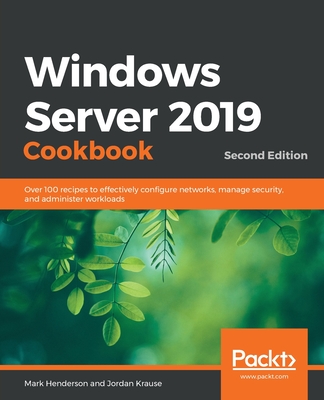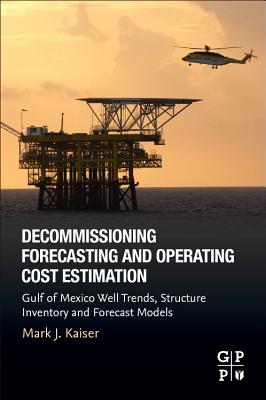Windows Server 2016 Administration Cookbook: Core infrastructure, IIS, Remote Desktop Services, Monitoring, and Group Policy
暫譯: Windows Server 2016 管理食譜:核心基礎設施、IIS、遠端桌面服務、監控與群組政策
Jordan Krause
- 出版商: Packt Publishing
- 出版日期: 2018-04-20
- 售價: $1,470
- 貴賓價: 9.5 折 $1,397
- 語言: 英文
- 頁數: 248
- 裝訂: Paperback
- ISBN: 1789135931
- ISBN-13: 9781789135930
-
相關分類:
Windows Server
海外代購書籍(需單獨結帳)
商品描述
This book contains more than 65 recipes that will equip you with what you need to know to work with Windows 2016 Server. This book will help you learn how to administrate your Windows Server for optimal performance.
Key Features
- A focussed guide to help you with the core functionalities of Windows Server 2016
- Explore tasks that will help you build a datacenter from scratch using Windows Server 2016
- Step-by-step instructions for common Windows Server administration duties
Book Description
Windows Server 2016 is an operating system designed to run on servers. It supports enterprise-level data storage, communications, management, and applications. This book contains specially selected, detailed help on core, essential administrative tasks of Windows Server 2016.
This book starts by helping you to navigate the interface of Windows Server 2016, and quickly shifts gears to implementing roles that are necessarily in any Microsoft-centric datacenter.
This book will also help you leverage the web services platform built into Windows Server 2016, available to anyone who runs this latest and greatest Server operating system. Further, you will also learn to compose optimal Group Policies and monitor system performance and IP address management.
This book will be a handy quick-reference guide for any Windows Server administrator, providing easy to read, step-by-step instructions for many common administrative tasks that will be part of any Server Administrator's job description as they administer their Windows Server 2016 powered servers.
The material in the book has been selected from the content of Packt's Windows Server 2016 Cookbook by Jordan Krause to provide a specific focus on key Windows Server administration tasks.
What you will learn
- Become skilled in the navigation of Windows Server 2016, and explore the technologies and options that it provides
- Build the infrastructure required for a successful Windows Server network
- Move away from those open-source web server platforms and start migrating your websites to Server 2016's Internet Information Services today
- Provide a centralized point for users to access applications and data by confguring Remote Desktop Services
- Compose optimal Group Policies
Who This Book Is For
This book is for system administrators or IT professionals who want the skills to manage and maintain the core infrastructure of a Windows Server 2016 environment. Prior experience in Windows Server 2012 R2 environments will be helpful.
Table of Contents
- Learning the Interface
- Core Infrastructure Tasks
- Internet Information Services
- Remote Desktop Services
- Monitoring and Backup
- Group Policy
商品描述(中文翻譯)
這本書包含超過65個食譜,將幫助您掌握使用Windows 2016 Server所需的知識。這本書將幫助您學習如何管理您的Windows Server,以達到最佳性能。
主要特點
- 專注於Windows Server 2016的核心功能的指南
- 探索幫助您從零開始建立數據中心的任務,使用Windows Server 2016
- 常見Windows Server管理任務的逐步指導
書籍描述
Windows Server 2016是一個設計用於伺服器的操作系統。它支持企業級數據存儲、通信、管理和應用程序。本書包含特別挑選的、詳細的幫助,針對Windows Server 2016的核心、基本管理任務。
本書首先幫助您導航Windows Server 2016的介面,然後迅速轉向實施在任何以Microsoft為中心的數據中心中必需的角色。
本書還將幫助您利用內建於Windows Server 2016的網絡服務平台,這對於任何運行這個最新、最強大的伺服器操作系統的人來說都是可用的。此外,您還將學習如何編寫最佳的群組政策,並監控系統性能和IP地址管理。
這本書將成為任何Windows Server管理員的便捷快速參考指南,提供易於閱讀的逐步指導,涵蓋許多常見的管理任務,這些任務將成為任何伺服器管理員在管理其Windows Server 2016伺服器時的工作描述的一部分。
本書的材料選自Packt的《Windows Server 2016 Cookbook》,作者為Jordan Krause,專注於關鍵的Windows Server管理任務。
您將學到的內容
- 熟練導航Windows Server 2016,探索其提供的技術和選項
- 建立成功的Windows Server網絡所需的基礎設施
- 擺脫那些開源網絡伺服器平台,今天就開始將您的網站遷移到Server 2016的Internet Information Services
- 通過配置遠程桌面服務,為用戶提供訪問應用程序和數據的集中點
- 編寫最佳的群組政策
本書適合對象
本書適合希望掌握管理和維護Windows Server 2016環境核心基礎設施技能的系統管理員或IT專業人員。擁有Windows Server 2012 R2環境的先前經驗將會有所幫助。
目錄
1. 學習介面
2. 核心基礎設施任務
3. Internet Information Services
4. 遠程桌面服務
5. 監控和備份
6. 群組政策