Mastering Xamarin UI Development - Second Edition: Build maintainable, cross platform mobile app UI with the power of Xamarin
暫譯: 精通 Xamarin UI 開發 - 第二版:利用 Xamarin 的力量構建可維護的跨平台行動應用程式 UI
Steven F. Daniel
- 出版商: Packt Publishing
- 出版日期: 2018-08-31
- 售價: $1,700
- 貴賓價: 9.5 折 $1,615
- 語言: 英文
- 頁數: 612
- 裝訂: Paperback
- ISBN: 1788995511
- ISBN-13: 9781788995511
-
相關分類:
Cross-Platform、使用者介面 UI
立即出貨 (庫存=1)
買這商品的人也買了...
-
 嵌入式系統設計實務-電路與驅動程式
嵌入式系統設計實務-電路與驅動程式$250$225 -
 Using SQLite (Paperback)
Using SQLite (Paperback)$2,100$1,995 -
 ASP.NET 本質論
ASP.NET 本質論$520$364 -
 $700Professional Scrum Development with Microsoft Visual Studio 2012 (Paperback)
$700Professional Scrum Development with Microsoft Visual Studio 2012 (Paperback) -
 無瑕的程式碼-敏捷軟體開發技巧守則 + 番外篇-專業程式設計師的生存之道 (雙書合購)
無瑕的程式碼-敏捷軟體開發技巧守則 + 番外篇-專業程式設計師的生存之道 (雙書合購)$940$700 -
 Visual C# 與 Xamarin 跨平台行動 App 開發實戰 ─ iOS/Android/Windows 一次搞定
Visual C# 與 Xamarin 跨平台行動 App 開發實戰 ─ iOS/Android/Windows 一次搞定$500$425 -
 無瑕的程式碼-敏捷完整篇-物件導向原則、設計模式與 C# 實踐 (Agile principles, patterns, and practices in C#)
無瑕的程式碼-敏捷完整篇-物件導向原則、設計模式與 C# 實踐 (Agile principles, patterns, and practices in C#)$790$616 -
 $958深度學習
$958深度學習 -
 演算法之美:隱藏在資料結構背後的原理 (C++版)
演算法之美:隱藏在資料結構背後的原理 (C++版)$650$507 -
 無瑕的程式碼-整潔的軟體設計與架構篇 (Clean Architecture: A Craftsman's Guide to Software Structure and Design)
無瑕的程式碼-整潔的軟體設計與架構篇 (Clean Architecture: A Craftsman's Guide to Software Structure and Design)$580$452 -
 $454JSON 實戰
$454JSON 實戰 -
 CODE COMPLETE:軟體開發實務指南, 2/e (中文版) (Code Complete: A Practical Handbook of Software Construction, 2/e)
CODE COMPLETE:軟體開發實務指南, 2/e (中文版) (Code Complete: A Practical Handbook of Software Construction, 2/e)$1,280$998 -
 Learn Microsoft Visual Studio App Center: With Xamarin Forms
Learn Microsoft Visual Studio App Center: With Xamarin Forms$1,980$1,881 -
 $305大數據技術
$305大數據技術 -
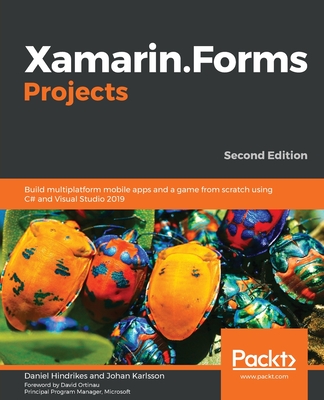 Xamarin.Forms Projects: Build multiplatform mobile apps and a game from scratch using C# and Visual Studio 2019
Xamarin.Forms Projects: Build multiplatform mobile apps and a game from scratch using C# and Visual Studio 2019$1,670$1,587 -
 手機攝影必學 BOOK:用OX帶你學會拍人物、食物、風景等情境照片
手機攝影必學 BOOK:用OX帶你學會拍人物、食物、風景等情境照片$398$299 -
 創意競擇:從賈伯斯黃金年代的軟體設計機密流程,窺見蘋果的創意方法、本質與卓越關鍵
創意競擇:從賈伯斯黃金年代的軟體設計機密流程,窺見蘋果的創意方法、本質與卓越關鍵$460$391 -
 Web 開發者一定要懂的駭客攻防術 (Web Security for Developers: Real Threats, Practical Defense)
Web 開發者一定要懂的駭客攻防術 (Web Security for Developers: Real Threats, Practical Defense)$420$332 -
 資料科學的統計實務 : 探索資料本質、扎實解讀數據,才是機器學習成功建模的第一步
資料科學的統計實務 : 探索資料本質、扎實解讀數據,才是機器學習成功建模的第一步$599$473 -
 Martin Fowler 的企業級軟體架構模式:軟體重構教父傳授 51個模式,活用設計思考與架構決策 (Patterns of Enterprise Application Architecture)
Martin Fowler 的企業級軟體架構模式:軟體重構教父傳授 51個模式,活用設計思考與架構決策 (Patterns of Enterprise Application Architecture)$800$624 -
 我懂了!專案管理 (暢銷紀念版)
我懂了!專案管理 (暢銷紀念版)$400$316 -
 電腦視覺機器學習實務|建立端到端的影像機器學習 (Practical Machine Learning for Computer Vision: End-To-End Machine Learning for Images)
電腦視覺機器學習實務|建立端到端的影像機器學習 (Practical Machine Learning for Computer Vision: End-To-End Machine Learning for Images)$780$616 -
 Learning Blazor: Build Single-Page Apps with Webassembly and C# (Paperback)
Learning Blazor: Build Single-Page Apps with Webassembly and C# (Paperback)$2,185$2,070 -
 無瑕的程式碼 軟體工匠篇:程式設計師必須做到的紀律、標準與倫理 (Clean Craftsmanship: Disciplines, Standards, and Ethics)
無瑕的程式碼 軟體工匠篇:程式設計師必須做到的紀律、標準與倫理 (Clean Craftsmanship: Disciplines, Standards, and Ethics)$720$562 -
 從源頭就優化 - 動手開發自己的編譯器實戰
從源頭就優化 - 動手開發自己的編譯器實戰$880$695
商品描述
Learn how to build stunning, maintainable, cross-platform mobile application user interfaces using C# 7 with the power of both the Xamarin and Xamarin.Forms frameworks.
Key Features
You'll learn how to add location-based features by to your apps by creating a LocationService class and using the Xam.Plugin.Geolocator cross-platform library, that will be used to obtain the current device location. Next, you'll learn how to work with and implement animations and visual effects within your UI using the PlatformEffects API, using C# code.
At the end of this book, you'll learn how to integrate Microsoft Azure App Services and use the Twitter APIs within your app. You will work with the Razor Templating Engine to build a book library HTML5 solution that will use a SQLite.net library to store, update, retrieve, and delete information within a local SQLite database. Finally, you will learn how to write unit tests using the NUnit and UITest frameworks.
What you will learn
Table of Contents
Key Features
- Build effective native and cross-platform user interfaces using the Xamarin frameworks for iOS and Android, as well as Xamarin.Forms
- Maximize the testability, flexibility, and overall quality of your Xamarin mobile apps
- Step-by-Steps guide that is packed with real-world scenarios and solutions, to build professional grade mobile apps and games for the iOS and Android platforms, using C# 7
You'll learn how to add location-based features by to your apps by creating a LocationService class and using the Xam.Plugin.Geolocator cross-platform library, that will be used to obtain the current device location. Next, you'll learn how to work with and implement animations and visual effects within your UI using the PlatformEffects API, using C# code.
At the end of this book, you'll learn how to integrate Microsoft Azure App Services and use the Twitter APIs within your app. You will work with the Razor Templating Engine to build a book library HTML5 solution that will use a SQLite.net library to store, update, retrieve, and delete information within a local SQLite database. Finally, you will learn how to write unit tests using the NUnit and UITest frameworks.
What you will learn
- Downloading and Installing the Visual Studio for Mac IDE
- Overview and Understanding of the Xamarin Mobile Platform
- Understand the MVVM architectural pattern and how to implement this with your apps
- Build a NavigationService class to enable navigation between your ViewModels
- Implement Data-Binding to control elements within your XAML pages and ViewModels
- Create and Implement Xamarin.Forms Animations within your applications
- Work with the Microsoft Azure App Services Platform and the Twitter API
Table of Contents
- Setting up Visual Studio for Mac
- Building a Photo Library app using Xamarin.Android and C#
- Building a Picture Sliding Game using Xamarin.iOS and C#
- Creating the TrackMyWalks Native App
- MVVM and Data Binding
- Navigating within the MVVM Model - The Xamarin.Forms Way
- Adding Location-Based Features within Your App
- Customizing the User Interface
- Working with Animations in Xamarin.Forms
- Working with the Razor Templating Engine
- Incorporating API Data Access using Microsoft Azure App Services
- Making our App Social - Using the Twitter API
- Unit Testing your Xamarin.Forms App using the NUnit and UITest Frameworks
商品描述(中文翻譯)
學習如何使用 C# 7 和 Xamarin 及 Xamarin.Forms 框架的強大功能,構建令人驚豔、可維護的跨平台移動應用程序用戶界面。
主要特點
- 使用 Xamarin 框架為 iOS 和 Android 以及 Xamarin.Forms 構建有效的原生和跨平台用戶界面
- 最大化您的 Xamarin 移動應用的可測試性、靈活性和整體質量
- 提供逐步指南,包含真實世界的場景和解決方案,使用 C# 7 為 iOS 和 Android 平台構建專業級的移動應用和遊戲
您將學習如何通過創建 LocationService 類並使用 Xam.Plugin.Geolocator 跨平台庫來為您的應用添加基於位置的功能,該庫將用於獲取當前設備位置。接下來,您將學習如何在 UI 中使用 PlatformEffects API 實現動畫和視覺效果,使用 C# 代碼。
在本書的最後,您將學習如何集成 Microsoft Azure App Services 並在您的應用中使用 Twitter API。您將使用 Razor 模板引擎構建一個書籍庫 HTML5 解決方案,該解決方案將使用 SQLite.net 庫來存儲、更新、檢索和刪除本地 SQLite 數據庫中的信息。最後,您將學習如何使用 NUnit 和 UITest 框架編寫單元測試。
您將學習的內容
- 下載和安裝 Visual Studio for Mac IDE
- Xamarin 移動平台的概述和理解
- 理解 MVVM 架構模式及如何在您的應用中實現它
- 構建 NavigationService 類以啟用 ViewModels 之間的導航
- 實現數據綁定以控制 XAML 頁面和 ViewModels 中的元素
- 在您的應用中創建和實現 Xamarin.Forms 動畫
- 使用 Microsoft Azure App Services 平台和 Twitter API
目錄
- 設置 Visual Studio for Mac
- 使用 Xamarin.Android 和 C# 構建照片庫應用
- 使用 Xamarin.iOS 和 C# 構建圖片滑動遊戲
- 創建 TrackMyWalks 原生應用
- MVVM 和數據綁定
- 在 MVVM 模型中導航 - Xamarin.Forms 的方式
- 在您的應用中添加基於位置的功能
- 自定義用戶界面
- 在 Xamarin.Forms 中處理動畫
- 使用 Razor 模板引擎
- 使用 Microsoft Azure App Services 整合 API 數據訪問
- 使我們的應用社交 - 使用 Twitter API
- 使用 NUnit 和 UITest 框架對您的 Xamarin.Forms 應用進行單元測試





























