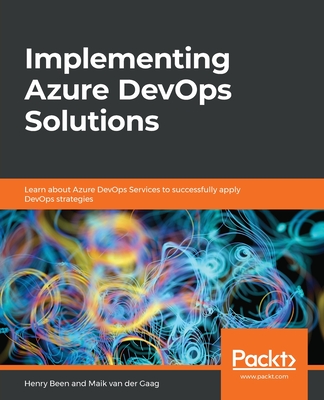DevOps for Salesforce: Build, test, and streamline data pipelines to simplify development in Salesforce
暫譯: Salesforce 的 DevOps:構建、測試和簡化數據管道以簡化 Salesforce 開發
Priyanka Dive, Nagraj Gornalli
- 出版商: Packt Publishing
- 出版日期: 2018-09-29
- 售價: $1,670
- 貴賓價: 9.5 折 $1,587
- 語言: 英文
- 頁數: 220
- 裝訂: Paperback
- ISBN: 1788833341
- ISBN-13: 9781788833349
-
相關分類:
DevOps
海外代購書籍(需單獨結帳)
商品描述
Implement DevOps for Salesforce and explore its features
Key Features
- Learn DevOps principles and techniques for enterprise operations in Salesforce
- Implement Continuous Integration and Continuous Delivery using tools such as Jenkins and Ant script
- Use the Force.com Migration Tool and Git to achieve versioning in Salesforce
Book Description
Salesforce is one of the top CRM tools used these days, and with its immense functionalities and features, it eases the functioning of an enterprise in various areas of sales, marketing, and finance, among others. Deploying Salesforce applications is a tricky event, and it can get quite taxing for admins and consultants. This book addresses all the problems that you might encounter while trying to deploy your applications and shows you how to resort to DevOps to take these challenges head on.
Beginning with an overview of the development and delivery process of a Salesforce app, DevOps for Salesforce covers various types of sandboxing and helps you understand when to choose which type. You will then see how different it is to deploy with Salesforce as compared to deploying with another app. You will learn how to leverage a migration tool and automate deployment using the latest and most popular tools in the ecosystem. This book explores topics such as version control and DevOps techniques such as Continuous Integration, Continuous Delivery, and testing. Finally, the book will conclude by showing you how to track bugs in your application changes using monitoring tools and how to quantify your productivity and ROI.
By the end of the book, you will have acquired skills to create, test, and effectively deploy your applications by leveraging the features of DevOps.
What you will learn
- Implement DevOps for Salesforce and understand the benefits it offers
- Abstract the features of Force.com MigrationTool to migrate and retrieve metadata
- Develop your own CI/CD Pipeline for Salesforce project
- Use Qualitia to perform scriptless automation for Continuous Testing
- Track application changes using Bugzilla
- Apply Salesforce best practices to implement DevOps
Who this book is for
If you are a Salesforce developer, consultant, or manager who wants to learn DevOps tools and set up pipelines for small as well as large Salesforce projects, this book is for you.
Table of Contents
- Salesforce Development and Delivery process
- Applying DevOps to Salesforce Application
- Deployment in Salesforce
- Introduction to Force.com Migration Tool
- Version Control
- Continuous Integration
- Continuous Testing
- Tracking application changes
商品描述(中文翻譯)
**實現 Salesforce 的 DevOps 並探索其功能**
#### 主要特點
- 學習 Salesforce 企業運營的 DevOps 原則和技術
- 使用 Jenkins 和 Ant 腳本等工具實現持續集成和持續交付
- 使用 Force.com Migration Tool 和 Git 在 Salesforce 中實現版本控制
#### 書籍描述
Salesforce 是當今最受歡迎的 CRM 工具之一,憑藉其強大的功能和特性,簡化了企業在銷售、行銷和財務等多個領域的運作。部署 Salesforce 應用程式是一項棘手的任務,對於管理員和顧問來說可能會相當繁重。本書針對您在部署應用程式時可能遇到的所有問題,並展示如何利用 DevOps 來迎接這些挑戰。
本書從 Salesforce 應用程式的開發和交付過程概述開始,涵蓋各種沙盒類型,幫助您了解何時選擇哪種類型。接著,您將看到在 Salesforce 中部署與在其他應用程式中部署的不同之處。您將學習如何利用遷移工具並使用生態系統中最新和最受歡迎的工具自動化部署。本書探討了版本控制和 DevOps 技術,如持續集成、持續交付和測試。最後,本書將結束於展示如何使用監控工具追蹤應用程式變更中的錯誤,以及如何量化您的生產力和投資回報率。
在本書結束時,您將掌握利用 DevOps 功能創建、測試和有效部署應用程式的技能。
#### 您將學到的內容
- 實現 Salesforce 的 DevOps 並了解其帶來的好處
- 抽象 Force.com Migration Tool 的功能以遷移和檢索元數據
- 為 Salesforce 專案開發自己的 CI/CD 管道
- 使用 Qualitia 進行無腳本自動化以實現持續測試
- 使用 Bugzilla 追蹤應用程式變更
- 應用 Salesforce 最佳實踐來實現 DevOps
#### 本書適合誰
如果您是希望學習 DevOps 工具並為小型和大型 Salesforce 專案設置管道的 Salesforce 開發人員、顧問或經理,本書適合您。
#### 目錄
1. Salesforce 開發和交付過程
2. 將 DevOps 應用於 Salesforce 應用程式
3. Salesforce 中的部署
4. Force.com Migration Tool 介紹
5. 版本控制
6. 持續集成
7. 持續測試
8. 追蹤應用程式變更