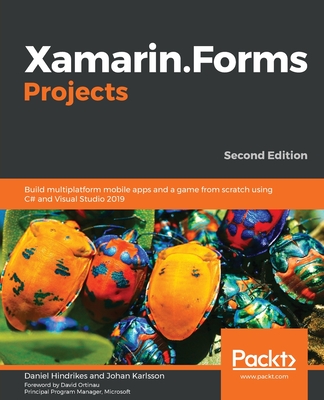Mastering Xamarin UI Development
暫譯: 精通 Xamarin UI 開發
Steven F. Daniel
- 出版商: Packt Publishing
- 出版日期: 2017-01-20
- 定價: $1,600
- 售價: 6.0 折 $960
- 語言: 英文
- 頁數: 420
- 裝訂: Paperback
- ISBN: 1786462001
- ISBN-13: 9781786462008
-
相關分類:
Cross-Platform、使用者介面 UI
-
其他版本:
Mastering Xamarin UI Development - Second Edition: Build maintainable, cross platform mobile app UI with the power of Xamarin
買這商品的人也買了...
-
 Cobol 結構化與物件導向化程式設計
Cobol 結構化與物件導向化程式設計$600$588 -
 大話設計模式
大話設計模式$620$527 -
 重構─改善既有程式的設計, 2/e (Refactoring: Improving The Design of Existing Code)
重構─改善既有程式的設計, 2/e (Refactoring: Improving The Design of Existing Code)$800$632 -
 大話資料結構
大話資料結構$590$502 -
 MongoDB 技術手冊 (MongoDB: The Definitive Guide)
MongoDB 技術手冊 (MongoDB: The Definitive Guide)$450$356 -
 無瑕的程式碼-敏捷軟體開發技巧守則 (Clean Code: A Handbook of Agile Software Craftsmanship)
無瑕的程式碼-敏捷軟體開發技巧守則 (Clean Code: A Handbook of Agile Software Craftsmanship)$580$452 -
無瑕的程式碼 番外篇-專業程式設計師的生存之道 (The Clean Coder: A Code of Conduct for Professional Programmers)
$360$281 -
 Xamarin iOS 移動開發實戰
Xamarin iOS 移動開發實戰$599$569 -
 精通 Python|運用簡單的套件進行現代運算 (Introducing Python: Modern Computing in Simple Packages)
精通 Python|運用簡單的套件進行現代運算 (Introducing Python: Modern Computing in Simple Packages)$780$616 -
 7天學會大數據資料處理—NoSQL:MongoDB入門與活用
7天學會大數據資料處理—NoSQL:MongoDB入門與活用$320$250 -
 使用者故事對照 (User Story Mapping: Discover the Whole Story, Build the Right Product)
使用者故事對照 (User Story Mapping: Discover the Whole Story, Build the Right Product)$580$458 -
 演算法星球:七天導覽行程,一次弄懂演算法 (Planet der Algorithmen)
演算法星球:七天導覽行程,一次弄懂演算法 (Planet der Algorithmen)$360$306 -
 Xamarin 4 By Example
Xamarin 4 By Example$1,830$1,739 -
Windows Server 2016 系統管理與伺服器建置實戰
$650$507 -
 Python 初學特訓班 (附250分鐘影音教學/範例程式)
Python 初學特訓班 (附250分鐘影音教學/範例程式)$480$379 -
 今天不學機器學習,明天就被機器取代:從 Python 入手+演算法
今天不學機器學習,明天就被機器取代:從 Python 入手+演算法$590$502 -
深度學習快速入門 — 使用 TensorFlow (Getting started with TensorFlow)
$360$238 -
 Xamarin 4.x Cross-Platform Application Development, 3/e (Paperback)
Xamarin 4.x Cross-Platform Application Development, 3/e (Paperback)$2,000$1,900 -
 房思琪的初戀樂園
房思琪的初戀樂園$320$288 -
 $403TensorFlow 實戰
$403TensorFlow 實戰 -
 $403Tensorflow:實戰Google深度學習框架
$403Tensorflow:實戰Google深度學習框架 -
 揭開設計模式的秘辛 ── 設計模式 第1 3/4版 『Pattern hatching : design patterns applied』
揭開設計模式的秘辛 ── 設計模式 第1 3/4版 『Pattern hatching : design patterns applied』$390$304 -
 R語言:深入淺出財經計量
R語言:深入淺出財經計量$580$452 -
 Xamarin Continuous Integration and Delivery: Team Services, Test Cloud, and HockeyApp
Xamarin Continuous Integration and Delivery: Team Services, Test Cloud, and HockeyApp$1,650$1,568 -
 Using MVVM Light with your Xamarin Apps
Using MVVM Light with your Xamarin Apps$1,730$1,644
商品描述
Build stunning, maintainable, cross-platform mobile application user interfaces with the power of Xamarin
About This Book
- Create, configure, and customize stunning platform-specific features as well as cross-platform UIs with the power of Xamarin Forms.
- Maximize the testability, flexibility, and overall quality of your Xamarin apps.
- Get the most out of Xamarin.Forms and create your own reusable templates with C# scripting in Xamarin.
Who This Book Is For
If you are a mobile developer with basic knowledge of Xamarin and C# coding, then this book is for you.
What You Will Learn
- Develop stunning native cross-platform apps using the Xamarin.Forms framework
- Work with the different UI layouts to create customized layouts using the C# programming language and tweak it for a given platform
- Customize the user interface using DataTemplates and CustomRenderers and the Platform Effects API to change the appearance of control elements
- Build hybrid apps using the Razor Template Engine and create Razor Models that communicate with a SQLite database
- Use location based features within your app to display the user’s current location
- Work with the Xamarin.Forms Map control to display Pin placeholders based on the stored latitude and longitude coordinates
- Understand and use the MVVM pattern architecture to navigate between each of your ViewModels and implement Data Binding to display and update information
- Work with the Microsoft Azure Platform to incorporate API Data Access using Microsoft Azure App Services and the RESTful API
- Incorporate third-party features within your app using the Facebook SDK and the Open Graph API
- Perform unit testing and profile your Xamarin.Forms applications
- Deploy your apps to the Google Play Store and Apple App Store
In Detail
Xamarin is the most powerful cross-platform mobile development framework. If you are interested in creating stunning user interfaces for the iOS and Android mobile platforms using the power of Xamarin and Xamarin.Forms, then this is your ticket.
This book will provide you the practical skills required to develop real-world Xamarin applications. You will learn how to implement UI structures and layouts, create customized elements, and write C# scripts to customize layouts. You will create UI layouts from scratch so that you can tweak and customize a given UI layout to suit your needs by using Data Templates.
Moving on, you will use third-party libraries – such as the Razor template engine that allows you to create your own HTML5 templates within the Xamarin environment – to build a book library Hybrid solution that uses the SQLite.Net library to store, update, retrieve, and delete information within a SQLite local database. You’ll also implement key data-binding techniques that will make your user interfaces dynamic, and create personalized animations and visual effects within your user interfaces using Custom Renderers and the PlatformEffects API to customize and change the appearance of control elements.
At the end of this book, you will test your application UI for robust and consistent behavior and then explore techniques to deploy to different platforms.
Style and approach
This easy to follow guide will walk you through building a real world Xamarin.Forms mobile app from start to finish. Each chapter builds upon the app using a step-by-step methodology that applies new advanced functionalities, design patterns, and best practices.
商品描述(中文翻譯)
**使用 Xamarin 的強大功能構建驚豔、可維護的跨平台移動應用程序用戶界面**
## 本書介紹
- 使用 Xamarin Forms 的強大功能創建、配置和自定義驚豔的特定平台功能以及跨平台用戶界面。
- 最大化您的 Xamarin 應用程序的可測試性、靈活性和整體質量。
- 充分利用 Xamarin.Forms,並使用 C# 腳本在 Xamarin 中創建您自己的可重用模板。
## 本書適合誰
如果您是一位對 Xamarin 和 C# 編碼有基本了解的移動開發人員,那麼這本書適合您。
## 您將學到什麼
- 使用 Xamarin.Forms 框架開發驚豔的原生跨平台應用程序。
- 使用 C# 程式語言處理不同的 UI 佈局,創建自定義佈局並針對特定平台進行調整。
- 使用 DataTemplates 和 CustomRenderers 以及 Platform Effects API 自定義用戶界面,以改變控制元素的外觀。
- 使用 Razor 模板引擎構建混合應用程序,並創建與 SQLite 數據庫通信的 Razor 模型。
- 在您的應用程序中使用基於位置的功能顯示用戶的當前位置。
- 使用 Xamarin.Forms 地圖控件根據存儲的緯度和經度坐標顯示釘子佔位符。
- 理解並使用 MVVM 模式架構在每個 ViewModel 之間導航,並實現數據綁定以顯示和更新信息。
- 使用 Microsoft Azure 平台整合 API 數據訪問,利用 Microsoft Azure App Services 和 RESTful API。
- 使用 Facebook SDK 和 Open Graph API 在您的應用程序中整合第三方功能。
- 執行單元測試並分析您的 Xamarin.Forms 應用程序。
- 將您的應用程序部署到 Google Play 商店和 Apple App Store。
## 詳細內容
Xamarin 是最強大的跨平台移動開發框架。如果您有興趣使用 Xamarin 和 Xamarin.Forms 的強大功能為 iOS 和 Android 移動平台創建驚豔的用戶界面,那麼這本書就是您的入場券。
本書將提供您開發實際 Xamarin 應用程序所需的實用技能。您將學習如何實現 UI 結構和佈局,創建自定義元素,並編寫 C# 腳本來自定義佈局。您將從零開始創建 UI 佈局,以便通過使用 Data Templates 調整和自定義特定的 UI 佈局以滿足您的需求。
接下來,您將使用第三方庫,例如 Razor 模板引擎,該引擎允許您在 Xamarin 環境中創建自己的 HTML5 模板,來構建一個使用 SQLite.Net 庫的書籍庫混合解決方案,以在 SQLite 本地數據庫中存儲、更新、檢索和刪除信息。您還將實現關鍵的數據綁定技術,使您的用戶界面動態化,並使用 Custom Renderers 和 PlatformEffects API 在您的用戶界面中創建個性化的動畫和視覺效果,以自定義和改變控制元素的外觀。
在本書結尾,您將測試您的應用程序 UI 以確保其穩健和一致的行為,然後探索將其部署到不同平台的技術。
## 風格與方法
這本易於遵循的指南將引導您從頭到尾構建一個實際的 Xamarin.Forms 移動應用程序。每一章都基於應用程序,使用逐步的方法應用新的高級功能、設計模式和最佳實踐。