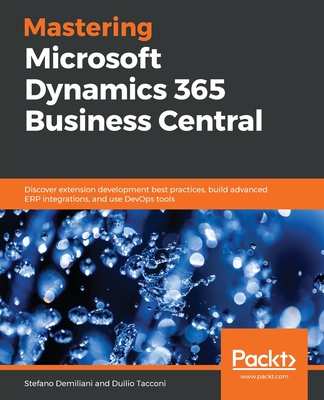Extending Microsoft Dynamics NAV 2016 Cookbook
暫譯: 擴展 Microsoft Dynamics NAV 2016 食譜
Alexander Drogin
- 出版商: Packt Publishing
- 出版日期: 2017-01-20
- 售價: $2,430
- 貴賓價: 9.5 折 $2,309
- 語言: 英文
- 頁數: 458
- 裝訂: Paperback
- ISBN: 1786460602
- ISBN-13: 9781786460608
海外代購書籍(需單獨結帳)
相關主題
商品描述
Key Features
- Extend Dynamics in a cost-effective manner by using tools that are ready at your disposal
- Solve common business problems with the valuable features and flexibility of Dynamics NAV
- Follow practical and easy-to-grasp examples, illustrations, and coding to make the most out of Dynamics NAV in your organisation
Book Description
Microsoft Dynamics NAV is an enterprise resource planning (ERP) software suite for organizations. The system offers specialized functionality for manufacturing, distribution, government, retail, and other industries. Its integrated development environment enables customizations with minimal disruption to business processes.
The book starts explaining the new features of Dynamics NAV along with how to create and modify a simple module. Moving on, you will learn the importance of thinking beyond the boundaries of C/AL development and the possibilities opened by with it. Next, you will get to know how COM can be used to extend the functionalities of Dynamics NAV.
You’ll find out how to extend the Dynamics NAV 2016 version using .NET interoperability and will see the steps required to subscribe to .NET events in order to extend Dynamics NAV. Finally, you’ll see the cmdlets available to manage extension packages.
By the end of the book, you will have the knowledge needed to become more efficient in selecting the extending methods, developing and deploying them to the Dynamics NAV, and practicing the best practices.
What you will learn
- Develop a module in Dynamics NAV using C/AL
- Build relationships with COM technologies
- Develop and integrate COM with Dynamics NAV 2016
- Call the framework members from C/AL
- Develop an event in the .NET framework and see how to subscribe to it using C/AL
- Automate the deployment into Dynamics NAV
- Develop Windows Client Control add-Ins
- Deploy your resource automatically from Visual Studio
- Install and Configure Windows Client Control add-Ins
- Integrate Dynamics NAV with Sharepoint
About the Author
Alexander Drogin started working with Navision Attain version 3.01 in 2002 as a software developer at a consulting company. After 7 years of development, he shifted his focus to end-user support. In 2012, he joined the Microsoft Russia development team as a software engineer in testing, and worked on NAV test automation. Currently, he leads the sustained engineering team in the Supply Chain Management area at Microsoft.
Table of Contents
- Writing Basic C/AL Code
- Advanced C/AL Development
- Reporting and Data Analysis
- .NET Interoperability in C/AL
- Extending C/AL with COM Components
- SharePoint Integration
- Control Add-ins
- Web Services
- Events and Extension Packages
- PowerShell
商品描述(中文翻譯)
#### 主要特點
- 以具成本效益的方式擴展 Dynamics,利用隨手可得的工具
- 利用 Dynamics NAV 的寶貴功能和靈活性解決常見的商業問題
- 跟隨實用且易於理解的範例、插圖和程式碼,充分發揮 Dynamics NAV 在您組織中的效用
#### 書籍描述
Microsoft Dynamics NAV 是一套針對組織的企業資源規劃(ERP)軟體套件。該系統為製造、分銷、政府、零售及其他行業提供專業功能。其整合開發環境使得自訂化過程對業務流程的干擾降至最低。
本書首先解釋 Dynamics NAV 的新功能,以及如何創建和修改一個簡單的模組。接下來,您將學習超越 C/AL 開發邊界思考的重要性及其所開啟的可能性。然後,您將了解如何使用 COM 擴展 Dynamics NAV 的功能。
您將發現如何使用 .NET 互操作性擴展 Dynamics NAV 2016 版本,並看到訂閱 .NET 事件以擴展 Dynamics NAV 所需的步驟。最後,您將看到可用於管理擴展包的 cmdlets。
在書籍結束時,您將具備選擇擴展方法、開發和部署到 Dynamics NAV 的知識,並實踐最佳實務。
#### 您將學到的內容
- 使用 C/AL 在 Dynamics NAV 中開發模組
- 與 COM 技術建立關係
- 開發並整合 COM 與 Dynamics NAV 2016
- 從 C/AL 調用框架成員
- 在 .NET 框架中開發事件,並了解如何使用 C/AL 訂閱該事件
- 自動化部署到 Dynamics NAV
- 開發 Windows 客戶端控制項附加元件
- 從 Visual Studio 自動部署資源
- 安裝和配置 Windows 客戶端控制項附加元件
- 將 Dynamics NAV 與 SharePoint 整合
#### 關於作者
**Alexander Drogin** 於 2002 年開始使用 Navision Attain 版本 3.01,擔任一家諮詢公司的軟體開發人員。經過 7 年的開發後,他將重心轉向終端用戶支持。2012 年,他加入微軟俄羅斯開發團隊,擔任測試軟體工程師,並從事 NAV 測試自動化。目前,他在微軟供應鏈管理領域領導持續工程團隊。
#### 目錄
1. 撰寫基本 C/AL 代碼
2. 進階 C/AL 開發
3. 報告與數據分析
4. C/AL 中的 .NET 互操作性
5. 使用 COM 元件擴展 C/AL
6. SharePoint 整合
7. 控制項附加元件
8. 網路服務
9. 事件與擴展包
10. PowerShell