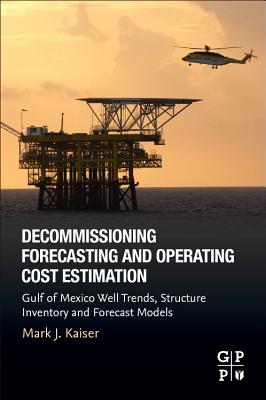3D Printing Designs: Design an SD Card Holder
暫譯: 3D列印設計:設計一個SD卡收納盒
Joe Larson
- 出版商: Packt Publishing
- 出版日期: 2016-04-29
- 售價: $1,090
- 貴賓價: 9.5 折 $1,036
- 語言: 英文
- 頁數: 100
- 裝訂: Paperback
- ISBN: 1785885731
- ISBN-13: 9781785885730
海外代購書籍(需單獨結帳)
商品描述
Key Features
- This book shows you how to design from a reference to physical objects that can be easily represented by simple basic objects in Blender (cube, cylinder, sphere, and so on) by measuring them
- This is the only book on the market that shows you how to take your first steps to create 3D printed objects that are able to interact with existing objects
- Learn how to utilize Blender's functionality to make your designs more precise and accurate
Book Description
Want to model a 3D printed prototype of an object that needs to be replaced or broken? This book will teach you how to accurately measure objects in the real world with a few basic measuring techniques and how to create an object for 3D printing around the objects measured.
In this book, you'll learn to identify basic shapes from a given object, use Vernier and Digital calipers and grid paper tracing techniques to derive measurements for the objects. With the help of measurements, you'll see to model these objects using Blender, organize the parts into layers, and later combine them to create the desired object, which in this book is a 3D printable SD card holder ring that fits your finger.
What you will learn
- Gain techniques to accurately measure the objects with rules, manual calipers, and digital calipers
- Break down complex geometries into multiple simple shapes and model them in layers using Blender
- Scale and re-scale a model to fit based on volume or size constraints
- See how to multishell geometries and auto-intersections using the Boolean Modifier
About the Author
Joe Larson is one part artist, one part mathematician, one part teacher, and one part technologist. It all started in his youth on a Commodore 64 doing BASIC programming and low resolution digital art. As technology progressed, so did Joe's dabbling, eventually taking him to 3D modeling while in high school and college, and he momentarily pursued a degree in Computer Animation. He abandoned the track for the much more sensible goal of becoming a math teacher, which he accomplished when he taught 7th grade math in Colorado. He now works as an application programmer.
When Joe first heard about 3D printing, it took root in his mind and he went back to dust off his 3D modeling skills. In 2012, he won a Makerbot Replicator 3D printer in the Tinkercad/Makerbot Chess challenge with a chess set that assembles into a robot. Since then, his designs on Thingiverse have been featured on Thingiverse, Gizmodo, Shapeways, Makezine, and other places. He currently maintains the blog http://joesmakerbot.blogspot.in/, documenting his adventures.
Table of Contents
- 3D Printing Basics
- Beginning Blender
- Measuring Basics
- An SD Card Holder Ring
商品描述(中文翻譯)
**主要特點**
- 本書教你如何從實體物件的參考設計,這些物件可以用 Blender 中的簡單基本物件(如立方體、圓柱體、球體等)輕鬆表示,並進行測量。
- 這是市場上唯一一本教你如何邁出第一步,創建能與現有物件互動的 3D 列印物件的書籍。
- 學習如何利用 Blender 的功能,使你的設計更精確和準確。
**書籍描述**
想要建模一個需要替換或已損壞的物件的 3D 列印原型嗎?本書將教你如何使用幾種基本測量技術準確測量現實世界中的物件,以及如何圍繞測量的物件創建 3D 列印物件。
在本書中,你將學會從給定物件中識別基本形狀,使用游標卡尺和數位卡尺以及網格紙描繪技術來推導物件的測量值。藉助這些測量值,你將學會使用 Blender 建模這些物件,將部件組織成層,並最終將它們結合起來創建所需的物件,本書中的例子是一個適合你手指的 3D 可列印 SD 卡座環。
**你將學到的內容**
- 獲得使用尺子、手動卡尺和數位卡尺準確測量物件的技術。
- 將複雜的幾何形狀分解為多個簡單形狀,並使用 Blender 以層的方式建模。
- 根據體積或尺寸限制縮放和重新縮放模型。
- 了解如何使用布林修飾器進行多殼幾何形狀和自動交集。
**關於作者**
**Joe Larson** 是一位藝術家、數學家、教師和技術專家。他的故事始於年輕時在 Commodore 64 上進行 BASIC 編程和低解析度數位藝術。隨著科技的進步,Joe 的興趣也隨之發展,最終在高中和大學時期接觸到 3D 建模,並短暫追求計算機動畫學位。他放棄了這條路,選擇了成為數學教師的更理智目標,並在科羅拉多州教授七年級數學。他現在是一名應用程式程序員。
當 Joe 首次聽說 3D 列印時,這個概念在他心中扎根,他回去重新磨練他的 3D 建模技能。在 2012 年,他在 Tinkercad/Makerbot 國際象棋挑戰賽中贏得了一台 Makerbot Replicator 3D 列印機,並創作了一套可以組裝成機器人的棋具。自那時以來,他在 Thingiverse 上的設計被 Gizmodo、Shapeways、Makezine 等多個平台報導。他目前維護著博客 http://joesmakerbot.blogspot.in/,記錄他的冒險。
**目錄**
1. 3D 列印基礎
2. Blender 入門
3. 測量基礎
4. 一個 SD 卡座環