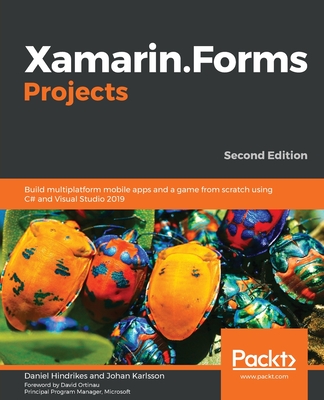Xamarin CrossPlatform Development Cookbook
暫譯: Xamarin 跨平台開發食譜
George Taskos
- 出版商: Packt Publishing
- 出版日期: 2016-03-28
- 售價: $1,680
- 貴賓價: 9.5 折 $1,596
- 語言: 英文
- 頁數: 416
- 裝訂: Paperback
- ISBN: 1785880535
- ISBN-13: 9781785880537
-
相關分類:
Cross-Platform
海外代購書籍(需單獨結帳)
買這商品的人也買了...
-
 ASP.NET 本質論
ASP.NET 本質論$520$442 -
 Mastering Xamarin.Forms(Paperback)
Mastering Xamarin.Forms(Paperback)$1,320$1,254 -
 Mastering Cross-Platform Development with Xamarin(Paperback)
Mastering Cross-Platform Development with Xamarin(Paperback)$1,800$1,710 -
 $594響應式架構:消息模式 Actor 實現與 Scala、Akka 應用集成
$594響應式架構:消息模式 Actor 實現與 Scala、Akka 應用集成 -
 $414邁向 Angular 2:基於 TypeScript 的高性能 SPA 框架
$414邁向 Angular 2:基於 TypeScript 的高性能 SPA 框架 -
 Entity Framework 實務精要
Entity Framework 實務精要$650$553 -
 $330超越需求敏捷思維模式下的分析 (Beyond Requirements: Analysis with an Agile Mindset)
$330超越需求敏捷思維模式下的分析 (Beyond Requirements: Analysis with an Agile Mindset) -
 $352Akka 實戰:快速構建高可用分佈式應用
$352Akka 實戰:快速構建高可用分佈式應用 -
 分散式系統設計 (Designing Distributed Systems: Patterns and Paradigms for Scalable, Reliable Services)
分散式系統設計 (Designing Distributed Systems: Patterns and Paradigms for Scalable, Reliable Services)$480$379 -
 Working Effectively with Legacy Code : 管理、修改、重構遺留程式碼的藝術 (中文版)
Working Effectively with Legacy Code : 管理、修改、重構遺留程式碼的藝術 (中文版)$720$562 -
 $505.NET Core 底層入門
$505.NET Core 底層入門 -
 $469軟技能2 : 軟件開發者職業生涯指南
$469軟技能2 : 軟件開發者職業生涯指南 -
 $1,422ASP.NET Core 6 框架揭秘 (上下冊)
$1,422ASP.NET Core 6 框架揭秘 (上下冊) -
 Pragmatic TDD:以 DDD 寫出鬆散耦合、文件化和高品質的程式碼 (Pragmatic Test-Driven Development in C# and .NET: Write loosely coupled, documented, and high-quality code with DDD using familiar tools and libraries)
Pragmatic TDD:以 DDD 寫出鬆散耦合、文件化和高品質的程式碼 (Pragmatic Test-Driven Development in C# and .NET: Write loosely coupled, documented, and high-quality code with DDD using familiar tools and libraries)$720$562
商品描述
A recipe-based practical guide to get you up and running with Xamarin cross-platform development
About This Book
- Gain the skills and expertise to create, test, and deploy native mobile applications in the three major mobile app stores that share up to 95% of the same code
- Learn development techniques that will allow you to use and create custom layouts for each platform, cross-platform UI
- Gain the knowledge needed to become more efficient in testing, deploying, and monitoring your applications, helping you through all stages of the software development life cycle
Who This Book Is For
This book is for mobile developers. You must have some basic experience of C# programming, but no previous experience with Xamarin is required. If you are just starting with C# and want to use Xamarin todevelop cross-platform apps effectively and efficiently, then this book is the right choice for you.
What You Will Learn
- Create and customize your cross-platform UI
- Understand and explore cross-platform patterns and practices
- Use the out-of-the-box services to support third-party libraries
- Find out how to get feedback while your application is used by your users
- Bind collections to ListView and customize its appearance with custom cells
- Create shared data access using a local SQLite database and a REST service
- Test and monitor your applications
In Detail
You can create native mobile applications using the Xamarin Forms platform for the three major platforms iOS, Android, and Windows Phone. The advantage of this is sharing as much code as you can, such as the UI, business logic, data models, SQLite data access, HTTP data access, and file storage across the three major platforms.
This book provide recipes on how to create an architecture that will be maintainable, extendable, use Xamarin Forms plugins to boost productivity, customize your views per platforms, and use platform-specific implementations at runtime.
We start with a simple creation of a Xamarin Forms solution with the three major platforms. We will then jump to XAML recipes and you will learn how to create a tabbed application page, and customize the style and behavior of views for each platform. Moving on, you will acquire more advanced knowledge and techniques while implementing views and pages for each platform and also calling native UI screens such as the native camera page.
Further on, we demonstrate the power of architecting a cross-platform solution and how to share code between platforms, create abstractions, and inject platform-specific implementations. Next, you will utilize and access hardware features that vary from platform to platform with cross-platform techniques. We'll then show you the power of databinding offered by Xamarin Forms and how you can create bindable models and use them in XAML. You will learn how to handle user interactions with the device and take actions in particular events.
With all the work done and your application ready, you will master the steps of getting the app ready and publishing it in the app store.
Style and approach
This book will serve as a quick reference with a unique recipe-based approach that will engage you like never before as you create real-world cross-platform apps on your own.
商品描述(中文翻譯)
基於食譜的實用指南,幫助您快速上手 Xamarin 跨平台開發
本書介紹
- 獲得技能和專業知識,以創建、測試和部署原生移動應用程序,並在三大移動應用商店中共享高達 95% 的相同代碼
- 學習開發技術,使您能夠為每個平台使用和創建自定義佈局,實現跨平台 UI
- 獲得在測試、部署和監控應用程序方面所需的知識,幫助您完成軟體開發生命週期的所有階段
本書適合誰
本書適合移動開發人員。您必須具備一些 C# 編程的基本經驗,但不需要有 Xamarin 的先前經驗。如果您剛開始學習 C# 並希望有效且高效地使用 Xamarin 開發跨平台應用程序,那麼本書是您的最佳選擇。
您將學到什麼
- 創建和自定義您的跨平台 UI
- 理解和探索跨平台模式和實踐
- 使用現成的服務來支持第三方庫
- 了解如何在用戶使用您的應用程序時獲取反饋
- 將集合綁定到 ListView,並使用自定義單元格自定義其外觀
- 使用本地 SQLite 數據庫和 REST 服務創建共享數據訪問
- 測試和監控您的應用程序
詳細內容
您可以使用 Xamarin Forms 平台為三大主要平台 iOS、Android 和 Windows Phone 創建原生移動應用程序。這樣的優勢在於可以共享盡可能多的代碼,例如 UI、業務邏輯、數據模型、SQLite 數據訪問、HTTP 數據訪問和文件存儲。
本書提供了如何創建可維護、可擴展的架構的食譜,使用 Xamarin Forms 插件來提高生產力,根據平台自定義視圖,並在運行時使用特定於平台的實現。
我們將從簡單創建一個包含三大主要平台的 Xamarin Forms 解決方案開始。然後,我們將跳到 XAML 食譜,您將學習如何創建一個帶標籤的應用程序頁面,並自定義每個平台的視圖樣式和行為。接下來,您將在為每個平台實現視圖和頁面時獲得更高級的知識和技術,並調用原生 UI 屏幕,例如原生相機頁面。
進一步地,我們展示了架構跨平台解決方案的力量,以及如何在平台之間共享代碼、創建抽象和注入特定於平台的實現。接下來,您將利用和訪問隨平台而異的硬體功能,使用跨平台技術。我們將展示 Xamarin Forms 提供的數據綁定的力量,以及如何創建可綁定模型並在 XAML 中使用它們。您將學習如何處理用戶與設備的交互,並在特定事件中採取行動。
在所有工作完成並且您的應用程序準備就緒後,您將掌握準備應用程序並在應用商店中發布的步驟。
風格與方法
本書將作為快速參考,採用獨特的基於食譜的方法,讓您在創建真實世界的跨平台應用程序時,體驗前所未有的參與感。