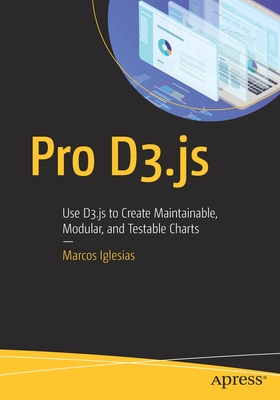Data Visualization with D3 and AngularJS (Paperback)
暫譯: 使用 D3 和 AngularJS 的資料視覺化 (平裝本)
Christoph Korner
- 出版商: Packt Publishing
- 出版日期: 2015-04-30
- 售價: $2,000
- 貴賓價: 9.5 折 $1,900
- 語言: 英文
- 頁數: 278
- 裝訂: Paperback
- ISBN: 1784398489
- ISBN-13: 9781784398484
-
相關分類:
Angular、Data-visualization
海外代購書籍(需單獨結帳)
買這商品的人也買了...
-
 大話設計模式
大話設計模式$620$490 -
 Arduino 升級入門(進階)套件 (附範例程式下載連結)
Arduino 升級入門(進階)套件 (附範例程式下載連結)$1,400$1,330 -
 ASP.NET MVC 5 網站開發美學
ASP.NET MVC 5 網站開發美學$780$616 -
 網頁應用程式設計─使用 Node 和 Express (Web Development with Node and Express)
網頁應用程式設計─使用 Node 和 Express (Web Development with Node and Express)$580$458 -
 Google 御用網頁語言 Node.js:一流程式設計師養成精華, 3/e
Google 御用網頁語言 Node.js:一流程式設計師養成精華, 3/e$490$417 -
 Android 程式設計入門、應用到精通--增訂第三版 (適用 5.X~1.X, Android Wear 穿戴式裝置)
Android 程式設計入門、應用到精通--增訂第三版 (適用 5.X~1.X, Android Wear 穿戴式裝置)$560$442 -
 迷你磁簧開關模組
迷你磁簧開關模組$60$57 -
 SQL Server 2014 專業開發與設計
SQL Server 2014 專業開發與設計$680$530 -
 Node.js 的九堂實作課
Node.js 的九堂實作課$550$435 -
 Linux 硬體架構與指令之解析
Linux 硬體架構與指令之解析$490$387 -
 精通 Python|運用簡單的套件進行現代運算 (Introducing Python: Modern Computing in Simple Packages)
精通 Python|運用簡單的套件進行現代運算 (Introducing Python: Modern Computing in Simple Packages)$780$616 -
 完整學會 Git, GitHub, Git Server 的24堂課
完整學會 Git, GitHub, Git Server 的24堂課$360$284 -
 Kingston microSD 16GB 80MB/s 附OTG讀卡機
Kingston microSD 16GB 80MB/s 附OTG讀卡機$320$320 -
 Python 程式設計實務-從初學到活用 Python 開發技巧的16堂課
Python 程式設計實務-從初學到活用 Python 開發技巧的16堂課$560$437 -
 Docker 錦囊妙計 (Docker Cookbook)
Docker 錦囊妙計 (Docker Cookbook)$680$537 -
 $301軟件設計重構
$301軟件設計重構 -
 網站擷取|使用 Python (Web Scraping with Python: Collecting Data from the Modern Web)
網站擷取|使用 Python (Web Scraping with Python: Collecting Data from the Modern Web)$580$458 -
 The Linux Programming Interface 國際中文版 (上冊)
The Linux Programming Interface 國際中文版 (上冊)$800$632 -
 iOS 10 程式設計實戰 - Swift 3 + Apple Watch 快速上手的開發技巧200+
iOS 10 程式設計實戰 - Swift 3 + Apple Watch 快速上手的開發技巧200+$540$427 -
 Python 程式設計「超入門」
Python 程式設計「超入門」$420$357 -
 會計人的 Excel 小教室
會計人的 Excel 小教室$249$197 -
 JavaScript 學習手冊, 3/e (Learning JavaScript: Add Sparkle and Life to Your Web Pages, 3/e)
JavaScript 學習手冊, 3/e (Learning JavaScript: Add Sparkle and Life to Your Web Pages, 3/e)$580$458 -
 圖解密碼學與比特幣原理
圖解密碼學與比特幣原理$580$458 -
Python 新手使用 Django 架站的 16堂課 - 活用 Django Web Framework 快速建構動態網站
$690$538 -
 Effective Debugging 中文版 | 軟體與系統除錯的 66 個具體作法 (Effective Debugging: 66 Specific Ways to Debug Software and Systems) (書況略舊,不介意在下單)
Effective Debugging 中文版 | 軟體與系統除錯的 66 個具體作法 (Effective Debugging: 66 Specific Ways to Debug Software and Systems) (書況略舊,不介意在下單)$450$383
相關主題
商品描述
Build dynamic and interactive visualizations from real-world data with D3 on AngularJS
About This Book
- Explore the powerful vector graphics capabilities of modern browsers to build customized cross-platform visualizations using D3.js's data-driven techniques
- Learn how to modularize a visualization into reusable and testable components using the powerful concepts of modern web application design with AngularJS
- This is a step-by-step learning guide closely focused on developing responsive data visualization apps and AngularJS best practices with D3.js
Who This Book Is For
If you are a web developer with experience in AngularJS and want to implement interactive visualizations using D3.js, this book is for you. Knowledge of SVG or D3.js will give you an edge to get the most out of this book.
What You Will Learn
- Design, implement, and integrate an interactive dashboard to visualize server logs in real time using D3 graphics
- Learn cross-platform vector graphics to implement a dashboard visualization
- Perform data-driven transformations on selected HTML and SVG nodes
- Map, group, and filter datasets and create scales and axes
- Modularize data visualization information into reusable components to seamlessly integrate them into an AngularJS application
- Load, parse, and preprocess external data and autoupdate the visualization
- Design various chart types such as scatter, line, bar, or area and extend built-in shapes
- Create custom animations and transitions for the visualization
- Implement interactions and controls for the visualization preserving two-way binding between D3 and AngularJS components
In Detail
Using D3.js, the powerful JavaScript toolkit for creating cross-platform vector graphics, you can now combine performance with maximum compatibility to build a web-based visualization and present data in an interactive and convenient way. We'll reach top-notch reusability and testability by combining D3 graphics with our favorite web application framework, AngularJS.
This book teaches the basics of vector graphics, D3, and AngularJS integration, and then dives into controlling, manipulating, and filtering data. You will learn about the testability of components and how to implement custom interactions, filters, and controllers; discover how to parse and map data in D3.js; and get a grasp on drawing D3.js built-in shapes and curves. After reading the last few chapters, you'll be able to bring life to your visualizations with more features of D3.js such as interactions, animations, and transitions. You will finish your journey by implementing a parser for different server application logs and display them on a Google Analytics style interactive dashboard.
商品描述(中文翻譯)
**使用 D3 在 AngularJS 上構建動態和互動式可視化的真實數據**
## 本書介紹
- 探索現代瀏覽器強大的向量圖形功能,使用 D3.js 的數據驅動技術構建自定義的跨平台可視化。
- 學習如何使用 AngularJS 的現代網頁應用設計強大概念,將可視化模組化為可重用和可測試的組件。
- 這是一本逐步學習指南,專注於開發響應式數據可視化應用和 D3.js 的 AngularJS 最佳實踐。
## 本書適合誰
如果您是一位具有 AngularJS 經驗的網頁開發者,並希望使用 D3.js 實現互動式可視化,那麼這本書適合您。對 SVG 或 D3.js 的了解將使您在閱讀本書時更具優勢。
## 您將學到什麼
- 設計、實現和整合一個互動式儀表板,以使用 D3 圖形實時可視化伺服器日誌。
- 學習跨平台向量圖形以實現儀表板可視化。
- 對選定的 HTML 和 SVG 節點執行數據驅動的轉換。
- 對數據集進行映射、分組和過濾,並創建比例尺和坐標軸。
- 將數據可視化信息模組化為可重用的組件,無縫整合到 AngularJS 應用中。
- 加載、解析和預處理外部數據,並自動更新可視化。
- 設計各種圖表類型,如散點圖、折線圖、條形圖或面積圖,並擴展內建形狀。
- 為可視化創建自定義動畫和過渡效果。
- 實現可視化的互動和控制,保持 D3 和 AngularJS 組件之間的雙向綁定。
## 詳細內容
使用 D3.js,這個強大的 JavaScript 工具包,用於創建跨平台的向量圖形,您現在可以將性能與最大兼容性相結合,構建基於網頁的可視化,並以互動和方便的方式呈現數據。我們將通過將 D3 圖形與我們最喜愛的網頁應用框架 AngularJS 結合,實現頂級的可重用性和可測試性。
本書教授向量圖形、D3 和 AngularJS 整合的基礎知識,然後深入控制、操作和過濾數據。您將學習組件的可測試性以及如何實現自定義互動、過濾器和控制器;了解如何在 D3.js 中解析和映射數據;並掌握繪製 D3.js 內建形狀和曲線的技巧。在閱讀最後幾章後,您將能夠為您的可視化增添更多 D3.js 的功能,如互動、動畫和過渡效果。您將通過實現不同伺服器應用日誌的解析器,並在類似 Google Analytics 的互動式儀表板上顯示它們,結束您的學習之旅。