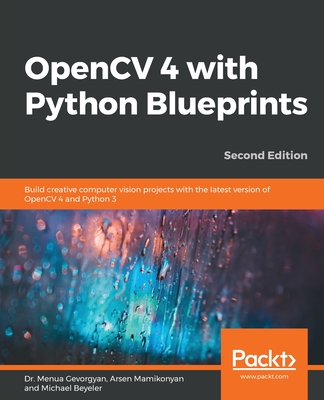OpenCV Computer Vision with Python
暫譯: 使用 Python 的 OpenCV 電腦視覺
Joseph Howse
- 出版商: Packt Publishing
- 出版日期: 2013-04-26
- 售價: $1,370
- 貴賓價: 9.5 折 $1,302
- 語言: 英文
- 頁數: 122
- 裝訂: Paperback
- ISBN: 1782163921
- ISBN-13: 9781782163923
-
相關分類:
影像辨識 Image-recognition、Python、程式語言、Computer Vision
海外代購書籍(需單獨結帳)
買這商品的人也買了...
-
 C++ Primer, 4/e (中文版)
C++ Primer, 4/e (中文版)$990$891 -
 GPU 高效能運算之 CUDA
GPU 高效能運算之 CUDA$420$332 -
 圖解數位影像處理程式範例教本─使用 C 語言
圖解數位影像處理程式範例教本─使用 C 語言$620$558 -
 統計學與 Excel 資料分析之實習應用, 6/e
統計學與 Excel 資料分析之實習應用, 6/e$620$484 -
 $1,665CUDA Programming: A Developer's Guide to Parallel Computing with GPUs (Paperback)
$1,665CUDA Programming: A Developer's Guide to Parallel Computing with GPUs (Paperback) -
 $1,188Programming Massively Parallel Processors: A Hands-on Approach, 2/e (Paperback)
$1,188Programming Massively Parallel Processors: A Hands-on Approach, 2/e (Paperback) -
 Android App 程式設計教本之無痛起步
Android App 程式設計教本之無痛起步$480$379 -
 Arduino 基礎入門套件 (附範例程式下載連結)
Arduino 基礎入門套件 (附範例程式下載連結)$950$903 -
 易讀程式之美學-提升程式碼可讀性的簡單法則 (The Art of Readable Code)
易讀程式之美學-提升程式碼可讀性的簡單法則 (The Art of Readable Code)$480$408 -
 程式設計邏輯訓練:使用 Scratch
程式設計邏輯訓練:使用 Scratch$300$237 -
 C++ 全方位學習(適用 Dev C++ 與 Visual C++), 2/e
C++ 全方位學習(適用 Dev C++ 與 Visual C++), 2/e$580$458 -
 Raspberry Pi Camera Module
Raspberry Pi Camera Module$950$903 -
 Visual C++ 2012 教學手冊 (Ivor Horton's Beginning Visual C++ 2012)
Visual C++ 2012 教學手冊 (Ivor Horton's Beginning Visual C++ 2012)$780$616 -
 $229OpenCV 2 電腦視覺編程手冊 (OpenCV 2 Computer Vision Application Programming Cookbook)
$229OpenCV 2 電腦視覺編程手冊 (OpenCV 2 Computer Vision Application Programming Cookbook) -
 超圖解 Arduino 互動設計入門, 2/e
超圖解 Arduino 互動設計入門, 2/e$680$537 -
 24 小時不打烊的雲端服務:專家教你用 Windows Server 2012 R2 Hyper-V3 虛擬化環境實戰 (初級篇)
24 小時不打烊的雲端服務:專家教你用 Windows Server 2012 R2 Hyper-V3 虛擬化環境實戰 (初級篇)$780$608 -
 XSS 網站安全技術與實務 : 防護解密剖析大進擊
XSS 網站安全技術與實務 : 防護解密剖析大進擊$480$374 -
 手機應用程式設計超簡單-App Inventor 2 專題特訓班 (附新元件影音教學/專案範例/環境建置與NFC專題應用說明)
手機應用程式設計超簡單-App Inventor 2 專題特訓班 (附新元件影音教學/專案範例/環境建置與NFC專題應用說明)$480$379 -
 ASP.NET MVC 5 網站開發美學
ASP.NET MVC 5 網站開發美學$780$616 -
 利用R語言打通大數據的經脈
利用R語言打通大數據的經脈$490$417 -
 精實開發與看板方法
精實開發與看板方法$550$468 -
 AngularJS 建置與執行 (AngularJS: Up and Running: Enhanced Productivity with Structured Web Apps)
AngularJS 建置與執行 (AngularJS: Up and Running: Enhanced Productivity with Structured Web Apps)$520$411 -
 Android 初學特訓班, 5/e (超人氣暢銷改版,適用全新Android 5,附關鍵影音教學)
Android 初學特訓班, 5/e (超人氣暢銷改版,適用全新Android 5,附關鍵影音教學)$480$379 -
 新觀念 Android 程式設計範例教本 ─ 使用 Android Studio
新觀念 Android 程式設計範例教本 ─ 使用 Android Studio$620$490 -
 24 小時不打烊的雲端服務:專家教你用 Windows Server 2012 R2 Hyper-V3 叢集雲端架構實戰 (高級篇)
24 小時不打烊的雲端服務:專家教你用 Windows Server 2012 R2 Hyper-V3 叢集雲端架構實戰 (高級篇)$580$290
相關主題
商品描述
Learn to capture videos, manipulate images, and track objects with Python using the OpenCV Library
Overview
- Set up OpenCV, its Python bindings, and optional Kinect drivers on Windows, Mac or Ubuntu
- Create an application that tracks and manipulates faces
- Identify face regions using normal color images and depth images
In Detail
Computer Vision can reach consumers in various contexts via webcams, camera phones and gaming sensors like Kinect. OpenCV's Python bindings can help developers meet these consumer demands for applications that capture images, change their appearance and extract information from them, in a high-level language and in a standardized data format that is interoperable with scientific libraries such as NumPy and SciPy.
"OpenCV Computer Vision with Python" is a practical, hands-on guide that covers the fundamental tasks of computer vision—capturing, filtering and analyzing images—with step-by-step instructions for writing both an application and reusable library classes.
"OpenCV Computer Vision with Python" shows you how to use the Python bindings for OpenCV. By following clear and concise examples you will develop a computer vision application that tracks faces in live video and applies special effects to them. If you have always wanted to learn which version of these bindings to use, how to integrate with cross-platform Kinect drivers and and how to efficiently process image data with NumPy and SciPy then this book is for you.
What you will learn from this book
- Install OpenCV and related software such as Python, NumPy, SciPy, OpenNI, and SensorKinect—all on Windows, Mac or Ubuntu
- Capture, display, and save photos and real-time videos
- Handle window events and input events using OpenCV's HighGui module or Pygame
- Understand OpenCV's image format and how to perform efficient operations on OpenCV images with NumPy and SciPy
- Apply "curves" and other color transformations to simulate the look of old photos, movies or video games
- Apply an effect only to edges in an image
- Copy and resize segments of an image
- Apply an effect only to certain depths in an image by using data from a depth sensor such as Kinect
- Track faces, eyes, noses and mouths by using prebuilt datasets
- Track arbitrary objects by creating original datasets
Approach
A practical, project-based tutorial for Python developers and hobbyists who want to get started with computer vision with OpenCV and Python.
Who this book is written for
OpenCV Computer Vision with Python is written for Python developers who are new to computer vision and want a practical guide to teach them the essentials. Some understanding of image data (for example, pixels and color channels) would be beneficial. At a minimum you will need access to at least one webcam. Certain exercises require additional hardware like a second webcam, a Microsoft Kinect or an OpenNI-compliant depth sensor such as the Asus Xtion PRO.
商品描述(中文翻譯)
學習使用 Python 和 OpenCV 函式庫捕捉影片、處理影像和追蹤物體
概述
- 在 Windows、Mac 或 Ubuntu 上設置 OpenCV、其 Python 綁定和可選的 Kinect 驅動程式
- 創建一個追蹤和處理臉部的應用程式
- 使用普通彩色影像和深度影像識別臉部區域
詳細內容
計算機視覺可以通過網路攝影機、手機攝影機和像 Kinect 這樣的遊戲感應器在各種情境中接觸消費者。OpenCV 的 Python 綁定可以幫助開發人員滿足這些消費者對於捕捉影像、改變其外觀和從中提取資訊的應用需求,使用高階語言和與科學函式庫如 NumPy 和 SciPy 互通的標準化數據格式。
《使用 Python 的 OpenCV 計算機視覺》是一本實用的手把手指南,涵蓋了計算機視覺的基本任務——捕捉、過濾和分析影像——並提供逐步的指導來編寫應用程式和可重用的函式庫類別。
《使用 Python 的 OpenCV 計算機視覺》向您展示如何使用 OpenCV 的 Python 綁定。通過遵循清晰簡潔的範例,您將開發一個在實時視頻中追蹤臉部並對其應用特效的計算機視覺應用程式。如果您一直想學習使用哪個版本的這些綁定、如何與跨平台的 Kinect 驅動程式整合,以及如何有效地使用 NumPy 和 SciPy 處理影像數據,那麼這本書就是為您而寫的。
您將從這本書中學到的內容
- 安裝 OpenCV 和相關軟體,如 Python、NumPy、SciPy、OpenNI 和 SensorKinect——全部在 Windows、Mac 或 Ubuntu 上
- 捕捉、顯示和保存照片及實時視頻
- 使用 OpenCV 的 HighGui 模組或 Pygame 處理視窗事件和輸入事件
- 理解 OpenCV 的影像格式以及如何使用 NumPy 和 SciPy 對 OpenCV 影像執行高效操作
- 應用「曲線」和其他顏色轉換來模擬舊照片、電影或視頻遊戲的外觀
- 僅對影像中的邊緣應用特效
- 複製和調整影像的區段大小
- 僅對影像中的特定深度應用特效,使用來自深度感應器(如 Kinect)的數據
- 使用預建數據集追蹤臉部、眼睛、鼻子和嘴巴
- 通過創建原始數據集追蹤任意物體
方法
這是一個針對希望開始使用 OpenCV 和 Python 進行計算機視覺的 Python 開發者和愛好者的實用專案導向教程。
本書的讀者對象
《使用 Python 的 OpenCV 計算機視覺》是為新接觸計算機視覺的 Python 開發者撰寫的,旨在提供一個實用的指南來教導他們基本知識。對影像數據(例如,像素和顏色通道)有一定的理解將是有益的。至少您需要能夠訪問至少一個網路攝影機。某些練習需要額外的硬體,如第二個網路攝影機、Microsoft Kinect 或符合 OpenNI 的深度感應器(如 Asus Xtion PRO)。