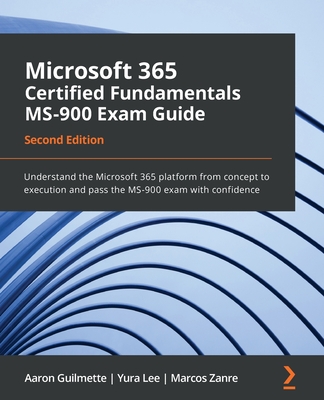Collect, Combine, and Transform Data Using Power Query in Excel and Power BI (Business Skills)
暫譯: 在 Excel 和 Power BI 中使用 Power Query 收集、合併和轉換數據(商業技能)
Gil Raviv
- 出版商: MicroSoft
- 出版日期: 2018-11-04
- 定價: $1,500
- 售價: 9.0 折 $1,350
- 語言: 英文
- 頁數: 432
- 裝訂: Paperback
- ISBN: 1509307958
- ISBN-13: 9781509307951
-
相關分類:
Power BI
-
相關翻譯:
Power BI 終極實戰寶典|使用 Power Query 與 PowerBI 進行資料分析 (Collect, combine, and transform data using Power Query in Excel and Power BI) (繁中版)
立即出貨 (庫存 < 4)
商品描述
Using Power Query, you can import, reshape, and cleanse any data from a simple interface, so you can mine that data for all of its hidden insights. Power Query is embedded in Excel, Power BI, and other Microsoft products, and leading Power Query expert Gil Raviv will help you make the most of it. Discover how to eliminate time-consuming manual data preparation, solve common problems, avoid pitfalls, and more. Then, walk through several complete analytics challenges, and integrate all your skills in a realistic chapter-length final project. By the time you’re finished, you’ll be ready to wrangle any data–and transform it into actionable knowledge.
Prepare and analyze your data the easy way, with Power Query
· Quickly prepare data for analysis with Power Query in Excel (also known as Get & Transform) and in Power BI
· Solve common data preparation problems with a few mouse clicks and simple formula edits
· Combine data from multiple sources, multiple queries, and mismatched tables
· Master basic and advanced techniques for unpivoting tables
· Customize transformations and build flexible data mashups with the M formula language
· Address collaboration challenges with Power Query
· Gain crucial insights into text feeds
· Streamline complex social network analytics so you can do it yourself
For all information workers, analysts, and any Excel user who wants to solve their own business intelligence problems.
商品描述(中文翻譯)
使用 Power Query,您可以從簡單的介面導入、重塑和清理任何數據,從而挖掘數據中所有隱藏的見解。Power Query 嵌入在 Excel、Power BI 和其他 Microsoft 產品中,領先的 Power Query 專家 Gil Raviv 將幫助您充分利用它。了解如何消除耗時的手動數據準備,解決常見問題,避免陷阱等等。然後,通過幾個完整的分析挑戰,整合您所有的技能,完成一個現實的章節長度的最終專案。當您完成時,您將準備好處理任何數據,並將其轉化為可行的知識。
輕鬆準備和分析您的數據,使用 Power Query
・快速使用 Excel 中的 Power Query(也稱為 Get & Transform)和 Power BI 準備數據以進行分析
・通過幾次滑鼠點擊和簡單的公式編輯解決常見的數據準備問題
・結合來自多個來源、多個查詢和不匹配表格的數據
・掌握基本和高級的反透視表技術
・自定義轉換並使用 M 公式語言構建靈活的數據混合
・解決 Power Query 中的協作挑戰
・獲得對文本數據流的關鍵見解
・簡化複雜的社交網絡分析,以便您能夠自行處理
對於所有信息工作者、分析師以及任何希望解決自己商業智能問題的 Excel 使用者。