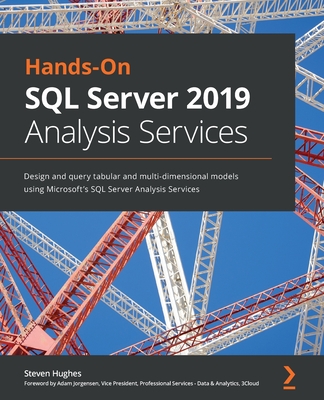Tabular Modeling in Microsoft SQL Server Analysis Services (2nd Edition) (Developer Reference)
暫譯: Microsoft SQL Server 分析服務中的表格模型(第二版)(開發者參考)
Marco Russo
買這商品的人也買了...
-
 Using SQLite (Paperback)
Using SQLite (Paperback)$2,120$2,014 -
 $700Professional Scrum Development with Microsoft Visual Studio 2012 (Paperback)
$700Professional Scrum Development with Microsoft Visual Studio 2012 (Paperback) -
 Expert Performance Indexing in SQL Server
Expert Performance Indexing in SQL Server$1,930$1,834 -
 Expert T-SQL Window Functions in SQL Server
Expert T-SQL Window Functions in SQL Server$1,300$1,235 -
 Microsoft SQL Server 2016 資訊安全實戰
Microsoft SQL Server 2016 資訊安全實戰$620$527 -
 Microsoft SQL Server 2016 管理實戰
Microsoft SQL Server 2016 管理實戰$699$594 -
 $958深度學習
$958深度學習 -
 Microsoft SQL Server SSIS 整合服務
Microsoft SQL Server SSIS 整合服務$850$723 -
 Expert SQL Server In-Memory OLTP
Expert SQL Server In-Memory OLTP$2,050$1,948 -
 演算法之美:隱藏在資料結構背後的原理 (C++版)
演算法之美:隱藏在資料結構背後的原理 (C++版)$650$507 -
 Expert SQL Server Transactions and Locking: Concurrency Internals for SQL Server Practitioners
Expert SQL Server Transactions and Locking: Concurrency Internals for SQL Server Practitioners$2,370$2,252 -
 機器學習的數學基礎 : AI、深度學習打底必讀
機器學習的數學基礎 : AI、深度學習打底必讀$580$458 -
 資料視覺化|製作充滿說服力的資訊圖表 (Fundamentals of Data Visualization)
資料視覺化|製作充滿說服力的資訊圖表 (Fundamentals of Data Visualization)$780$616 -
 手機攝影必學 BOOK:用OX帶你學會拍人物、食物、風景等情境照片
手機攝影必學 BOOK:用OX帶你學會拍人物、食物、風景等情境照片$398$299 -
 創意競擇:從賈伯斯黃金年代的軟體設計機密流程,窺見蘋果的創意方法、本質與卓越關鍵
創意競擇:從賈伯斯黃金年代的軟體設計機密流程,窺見蘋果的創意方法、本質與卓越關鍵$460$391 -
 Web 開發者一定要懂的駭客攻防術 (Web Security for Developers: Real Threats, Practical Defense)
Web 開發者一定要懂的駭客攻防術 (Web Security for Developers: Real Threats, Practical Defense)$420$332 -
 打造機器學習應用|從構想邁向產品 (Building Machine Learning Powered Applications)
打造機器學習應用|從構想邁向產品 (Building Machine Learning Powered Applications)$580$458 -
 資料科學的統計實務 : 探索資料本質、扎實解讀數據,才是機器學習成功建模的第一步
資料科學的統計實務 : 探索資料本質、扎實解讀數據,才是機器學習成功建模的第一步$599$473 -
 Martin Fowler 的企業級軟體架構模式:軟體重構教父傳授 51個模式,活用設計思考與架構決策 (Patterns of Enterprise Application Architecture)
Martin Fowler 的企業級軟體架構模式:軟體重構教父傳授 51個模式,活用設計思考與架構決策 (Patterns of Enterprise Application Architecture)$800$680 -
 我懂了!專案管理 (暢銷紀念版)
我懂了!專案管理 (暢銷紀念版)$400$316 -
 電腦視覺機器學習實務|建立端到端的影像機器學習 (Practical Machine Learning for Computer Vision: End-To-End Machine Learning for Images)
電腦視覺機器學習實務|建立端到端的影像機器學習 (Practical Machine Learning for Computer Vision: End-To-End Machine Learning for Images)$780$616 -
 玩真的!Git ✕ GitHub 實戰手冊 - coding 實境、協同開發、雲端同步, 用最具臨場感的開發實例紮實學會! (Git for Programmers)
玩真的!Git ✕ GitHub 實戰手冊 - coding 實境、協同開發、雲端同步, 用最具臨場感的開發實例紮實學會! (Git for Programmers)$580$458 -
 $2,024Learning Blazor: Build Single-Page Apps with Webassembly and C# (Paperback)
$2,024Learning Blazor: Build Single-Page Apps with Webassembly and C# (Paperback) -
 無瑕的程式碼 軟體工匠篇:程式設計師必須做到的紀律、標準與倫理 (Clean Craftsmanship: Disciplines, Standards, and Ethics)
無瑕的程式碼 軟體工匠篇:程式設計師必須做到的紀律、標準與倫理 (Clean Craftsmanship: Disciplines, Standards, and Ethics)$720$562 -
 從源頭就優化 - 動手開發自己的編譯器實戰
從源頭就優化 - 動手開發自己的編譯器實戰$880$695
商品描述
Build agile and responsive business intelligence solutions
Create a semantic model and analyze data using the tabular model in SQL Server 2016 Analysis Services to create corporate-level business intelligence (BI) solutions. Led by two BI experts, you will learn how to build, deploy, and query a tabular model by following detailed examples and best practices. This hands-on book shows you how to use the tabular model’s in-memory database to perform rapid analytics—whether you are new to Analysis Services or already familiar with its multidimensional model.
Discover how to:
• Determine when a tabular or multidimensional model is right for your project
• Build a tabular model using SQL Server Data Tools in Microsoft Visual Studio 2015
• Integrate data from multiple sources into a single, coherent view of company information
• Choose a data-modeling technique that meets your organization’s performance and usability requirements
• Implement security by establishing administrative and data user roles
• Define and implement partitioning strategies to reduce processing time
• Use Tabular Model Scripting Language (TMSL) to execute and automate administrative tasks
• Optimize your data model to reduce the memory footprint for VertiPaq
• Choose between in-memory (VertiPaq) and pass-through (DirectQuery) engines for tabular models
• Select the proper hardware and virtualization configurations
• Deploy and manipulate tabular models from C# and PowerShell using AMO and TOM libraries
Get code samples, including complete apps, at: https://aka.ms/tabular/downloads
About This Book
• For BI professionals who are new to SQL Server 2016 Analysis Services or already familiar with previous versions of the product, and who want the best reference for creating and maintaining tabular models.
• Assumes basic familiarity with database design and business analytics concepts.
商品描述(中文翻譯)
建立敏捷且具回應性的商業智慧解決方案
使用 SQL Server 2016 Analysis Services 中的表格模型創建語意模型並分析數據,以建立企業級的商業智慧 (BI) 解決方案。在兩位 BI 專家的指導下,您將學習如何通過詳細的範例和最佳實踐來構建、部署和查詢表格模型。本書提供實作指導,展示如何使用表格模型的內存數據庫進行快速分析—無論您是 Analysis Services 的新手,還是已經熟悉其多維模型的使用者。
了解如何:
• 確定何時使用表格模型或多維模型適合您的專案
• 使用 Microsoft Visual Studio 2015 中的 SQL Server Data Tools 建立表格模型
• 將來自多個來源的數據整合成公司資訊的單一一致視圖
• 選擇符合您組織性能和可用性要求的數據建模技術
• 通過建立管理和數據使用者角色來實施安全性
• 定義和實施分區策略以減少處理時間
• 使用表格模型腳本語言 (TMSL) 執行和自動化管理任務
• 優化您的數據模型以減少 VertiPaq 的內存佔用
• 在表格模型中選擇內存 (VertiPaq) 和直通 (DirectQuery) 引擎
• 選擇適當的硬體和虛擬化配置
• 使用 AMO 和 TOM 函式庫從 C# 和 PowerShell 部署和操作表格模型
獲取代碼範例,包括完整應用程式,請訪問: https://aka.ms/tabular/downloads
關於本書
• 本書適合對 SQL Server 2016 Analysis Services 新手或已熟悉舊版本產品的 BI 專業人士,並希望獲得創建和維護表格模型的最佳參考。
• 假設讀者對數據庫設計和商業分析概念有基本的了解。