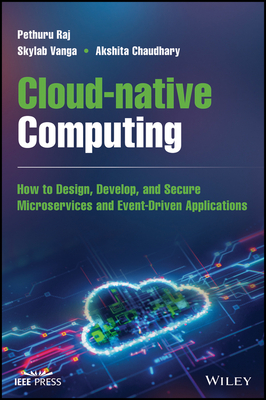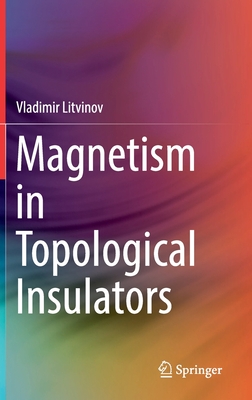Autodesk Inventor 2015 Tutorial
暫譯: Autodesk Inventor 2015 教學指南
Online Instructor
- 出版商: CreateSpace Independ
- 出版日期: 2014-07-14
- 售價: $1,080
- 貴賓價: 9.5 折 $1,026
- 語言: 英文
- 頁數: 158
- 裝訂: Paperback
- ISBN: 1500517461
- ISBN-13: 9781500517465
-
相關分類:
AutoCAD、Inventor
海外代購書籍(需單獨結帳)
商品描述
This tutorial book helps you to get started with Autodesk's popular 3D modeling software using step-by-step tutorials. It starts with creating parts of an Oldham Coupling Assembly, assembling them, and then creating print ready drawings. This process gives you an overview of the design process and provides a strong base to learn additional tools and techniques. The proceeding chapters will cover additional tools related to part modelling, assemblies, sheet metal design, and drawings. Brief explanations and step-by-step tutorials help you to learn Autodesk Inventor quickly and easily.
• Get an overview of the design process
• Familiarize yourself with the User Interface
• Teach yourself to create assembly presentations
• Create custom sheet formats and templates
• Learn additional part modelling tools with the help of real-world exercises
• Learn to create different variations of a part
• Learn Top-down assembly design and Design Accelerator
• Learn to create and animate mechanical joints
• Create basic sheet metal parts
• Create custom punches and insert them into the sheet metal part
• Create and annotate sheet metal drawings
• Learn to add GD&T annotations to the drawings
Downloadable tutorial and exercise file from the companion website.
Table of Contents
1. Getting Started with Inventor 2015
2. Part Modeling Basics
3. Assembly Basics
4. Creating Drawings
5. Additional Modeling Tools
6. Sheet Metal Modeling
7. Top-Down Assembly and Motion Simulation
8. Dimensions and Annotations
商品描述(中文翻譯)
這本教程書幫助您使用逐步教程開始學習Autodesk的熱門3D建模軟體。它從創建Oldham聯軸器組件的零件開始,然後將它們組裝在一起,接著創建可打印的圖紙。這個過程讓您對設計過程有一個概覽,並提供了一個堅實的基礎,以學習其他工具和技術。接下來的章節將涵蓋與零件建模、組裝、板金設計和圖紙相關的其他工具。簡要的解釋和逐步的教程幫助您快速輕鬆地學習Autodesk Inventor。
• 獲得設計過程的概覽
• 熟悉用戶界面
• 自學創建組裝演示
• 創建自定義的板材格式和模板
• 通過實際練習學習額外的零件建模工具
• 學習創建零件的不同變體
• 學習自上而下的組裝設計和設計加速器
• 學習創建和動畫化機械接頭
• 創建基本的板金零件
• 創建自定義的沖頭並將其插入板金零件中
• 創建和註解板金圖紙
• 學習為圖紙添加GD&T註解
可從伴隨網站下載教程和練習文件。
目錄
1. 開始使用Inventor 2015
2. 零件建模基礎
3. 組裝基礎
4. 創建圖紙
5. 額外的建模工具
6. 板金建模
7. 自上而下的組裝和運動模擬
8. 尺寸和註解